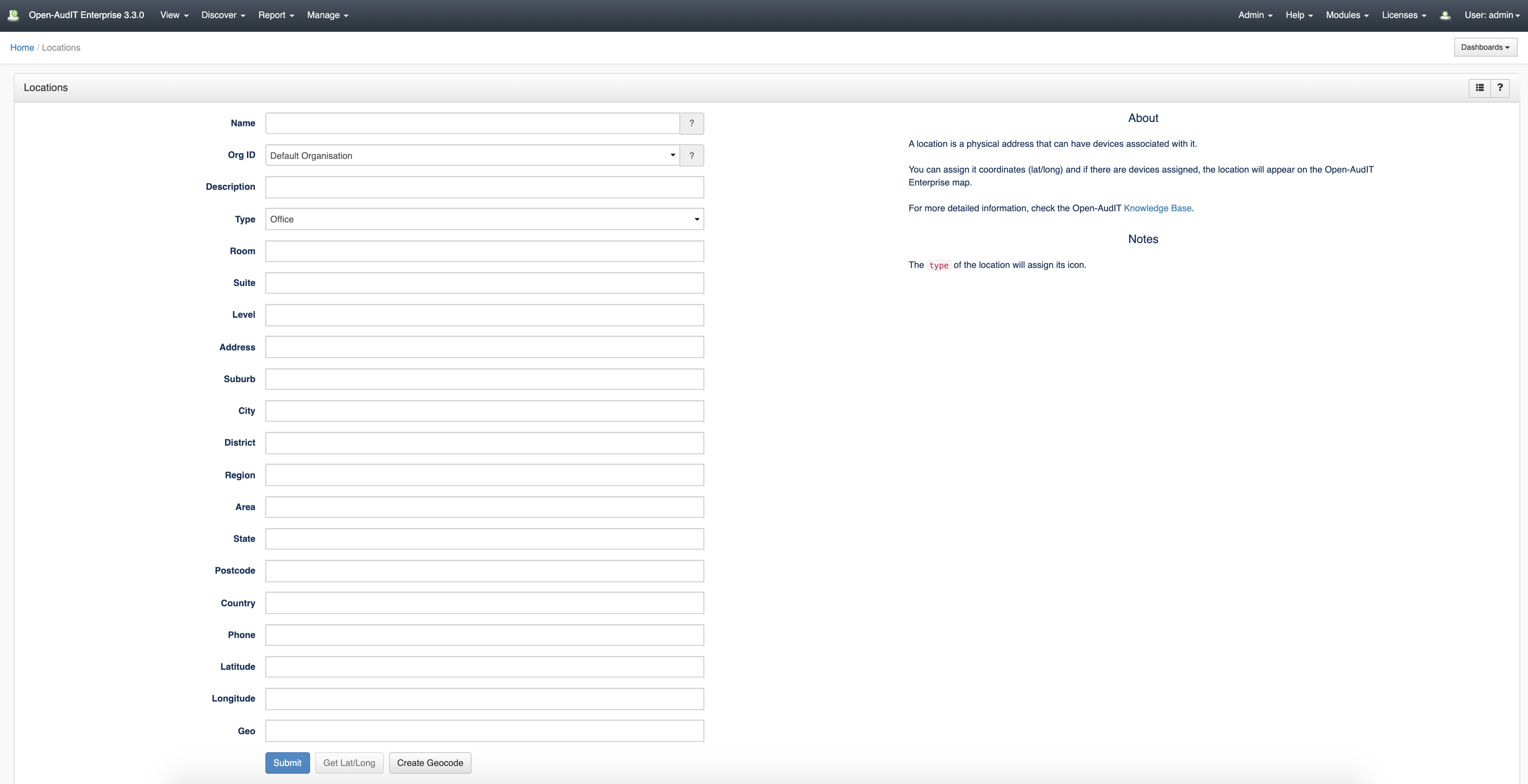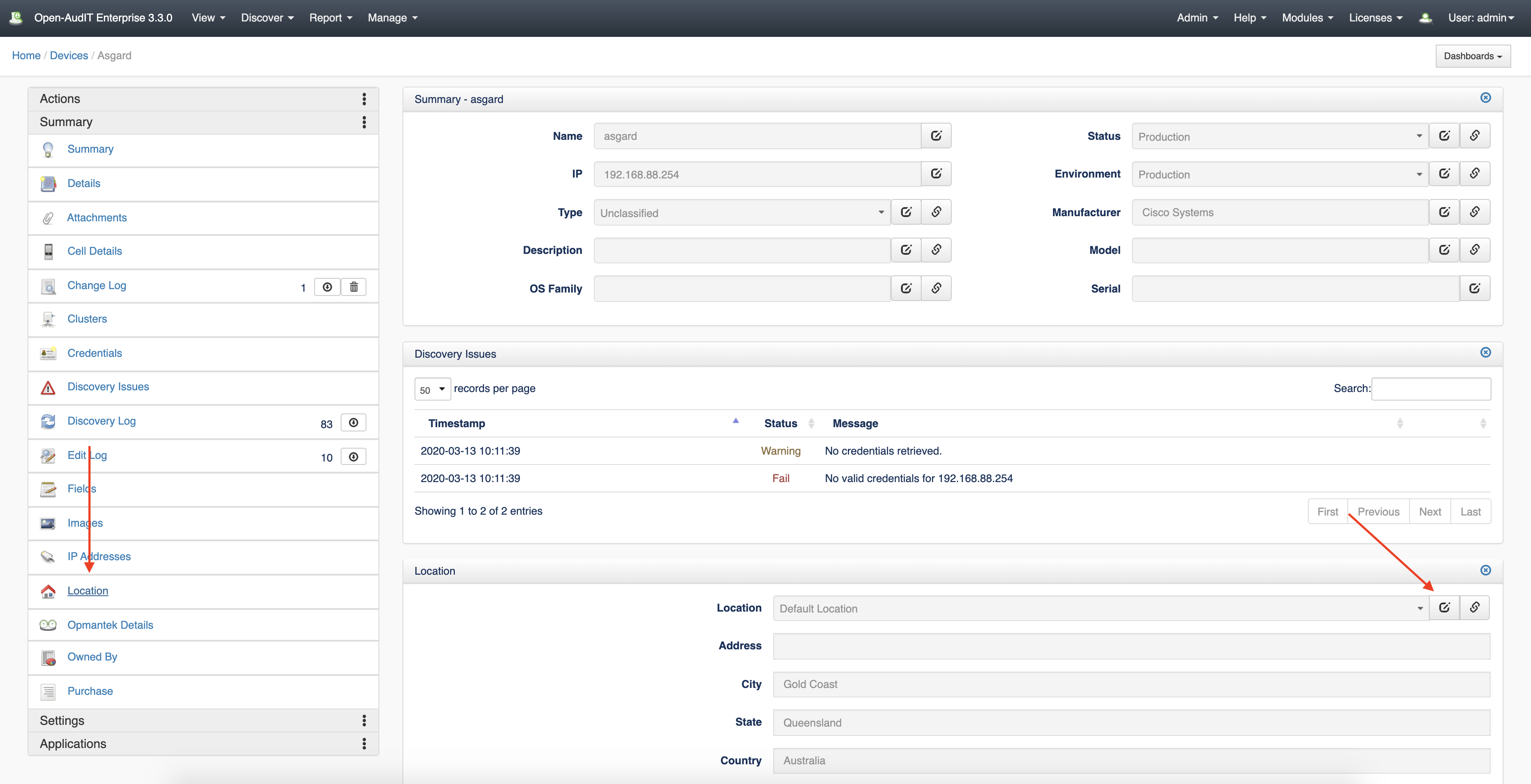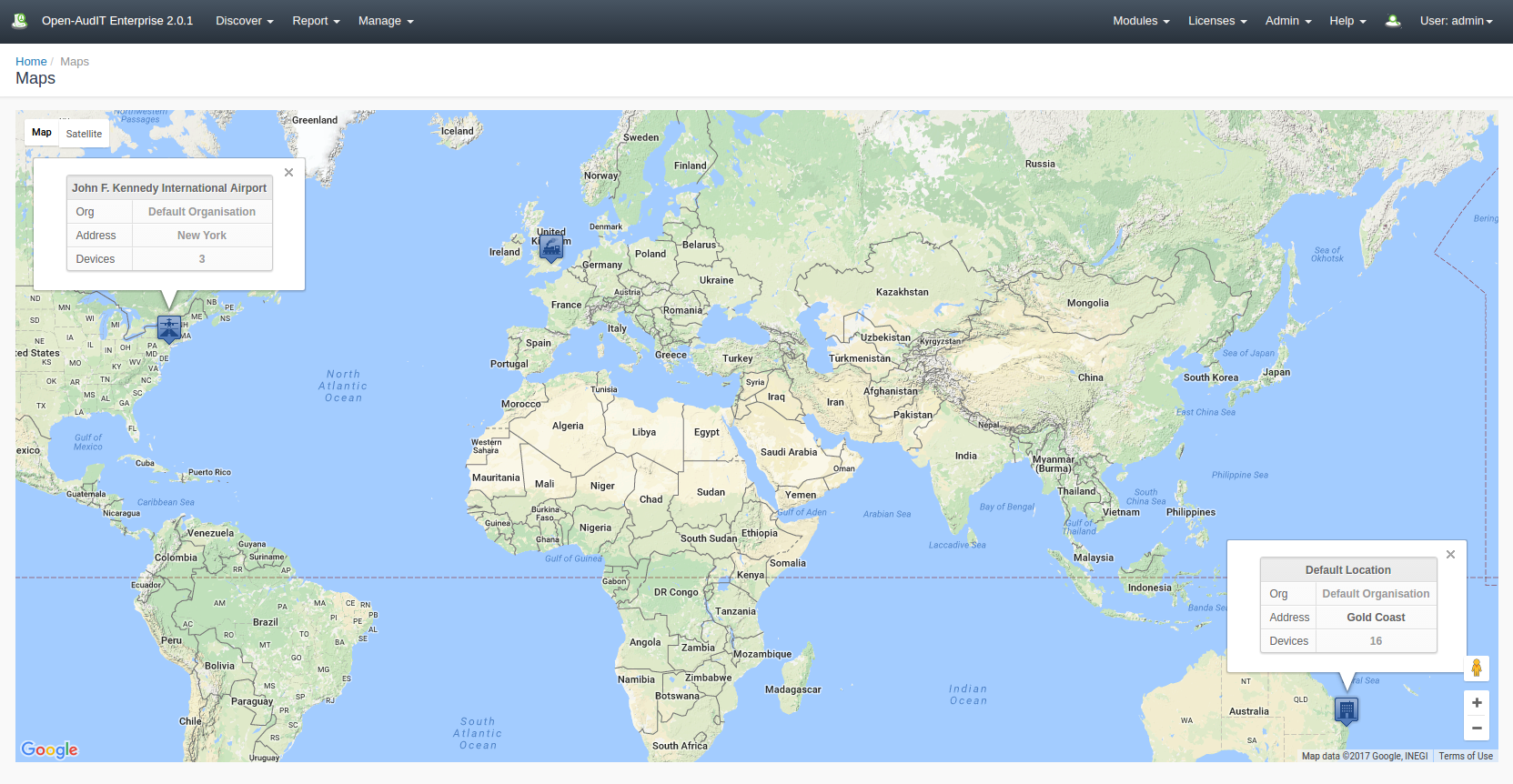| Table of Contents |
|---|
| Warning | ||
|---|---|---|
| ||
Starting June 2018 Google has updated their licensing guidelines for the Google Maps API. Please see this article for more information: Google Maps API Key |
Introduction
Maps are part of the Open-AudIT Professional & Enterprise suite. Maps are designed to show your locations and the devices in those locations using Google Maps.
...
If the correct value has been removed or changed, click the menu item Admin -> Config Community -> Advanced Configuration and set the correct URL for opMaps under the maps_url section. This will enable a link on the Maps icon in the header of the Open-AudIT pages. The default value for this config item is /omk/open-audit/map.
...
Click the menu-> Manage -> Locations -> Add Create Locations. Adding Locations for Maps is very easy. Enter the complete location address details and click the "Get Lat / Long" button. You should see the latitude and longitude fields populated. These values are derived by submitting the location details to the Google API for Maps. You can also enter the Lat / Long manually. If you would prefer a different Lat / Long to the actual address details, but don't know the actual Lat / Long, you can populate the GeoCode field and click the "Get Lat / Long" button. This will populate the Lat / Long fields with the GeoCode address, rather than the entered address details. If both GeoCode and address details are populated, the "Get Lat/Long" button will use the GeoCode as preferred.
Select the "Activate Group" checkbox so that a Group will be created that will auto update when any devices are assigned to the given location.
Assigning a Device to a Location
To assign a device to a location you can view the device details and go to Summary -> Location / Contact Owner on the left side menu then edit the location field to the desired location for that device.
Assigning Multiple Devices to a Location
...
An example of the Maps page is below.
...
...