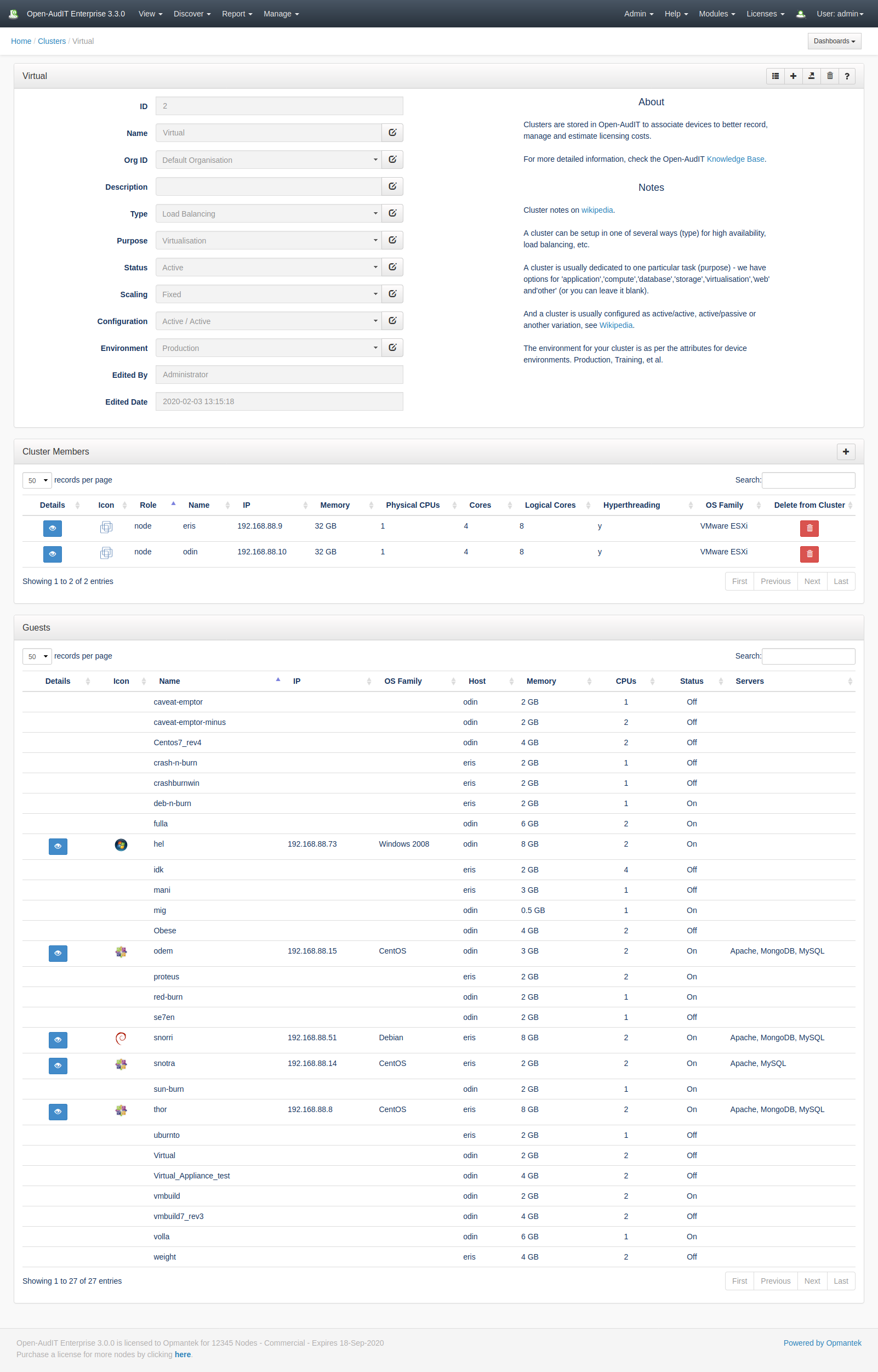...
In the future we hope to be able to automatically detect Microsoft SQL and File clusters along with ESXi clusters.
Database Schema
| Code Block |
|---|
CREATE TABLE `clusters` (
`id` int(10) unsigned NOT NULL AUTO_INCREMENT,
`name` varchar(200) NOT NULL DEFAULT '',
`org_id` int(10) unsigned NOT NULL DEFAULT '1',
`description` text NOT NULL,
`type` enum('high availability','load balancing','performance','storage','other','') NOT NULL DEFAULT '',
`purpose` enum('application','compute','database','storage','virtualisation','web','other','') NOT NULL DEFAULT '',
`status` enum('active','inactive','other','') NOT NULL DEFAULT '',
`configuration` enum('active/active','active/passive','N+1','N+M','N-to-1','N-to-N','other','') NOT NULL DEFAULT '',
`environment` varchar(100) NOT NULL DEFAULT 'production',
`scaling` enum('auto','fixed','other','') NOT NULL DEFAULT 'fixed',
`retrieved_name` varchar(200) NOT NULL DEFAULT '',
`retrieved_ident` varchar(200) NOT NULL DEFAULT '',
`edited_by` varchar(200) NOT NULL DEFAULT '',
`edited_date` datetime NOT NULL DEFAULT '2000-01-01 00:00:00',
PRIMARY KEY (`id`)
) ENGINE=InnoDB DEFAULT CHARSET=utf8; |
And the table that stores the cluster ↔ device relationships.
In this regard, it's similar to the files and file tables and their relationship.
| Code Block |
|---|
CREATE TABLE `cluster` (
`id` int(10) unsigned NOT NULL AUTO_INCREMENT,
`system_id` int(10) unsigned DEFAULT NULL,
`clusters_id` int(10) unsigned NOT NULL DEFAULT '0',
`role` enum('head','node','storage','network','other','') NOT NULL DEFAULT '',
`current` enum('y','n') NOT NULL DEFAULT 'y',
`edited_by` varchar(200) NOT NULL DEFAULT '',
`edited_date` datetime NOT NULL DEFAULT '2000-01-01 00:00:00',
PRIMARY KEY (`id`),
KEY `system_id` (`system_id`),
KEY `cluster_clusters_id` (`clusters_id`),
CONSTRAINT `cluster_clusters_id` FOREIGN KEY (`clusters_id`) REFERENCES `clusters` (`id`) ON DELETE CASCADE,
CONSTRAINT `cluster_system_id` FOREIGN KEY (`system_id`) REFERENCES `system` (`id`) ON DELETE CASCADE
) ENGINE=InnoDB DEFAULT CHARSET=utf8; |
Example database entry
| Code Block |
|---|
id: 2
name: Virtual
org_id: 1
description:
type: load balancing
purpose: virtualisation
status: active
configuration: active/active
environment: production
scaling: fixed
retrieved_name:
retrieved_ident:
edited_by: Administrator
edited_date: 2020-02-03 13:15:18 |
Example Device entry
| Code Block |
|---|
id: 2
system_id: 353
clusters_id: 2
role: node
current: y
edited_by: Administrator
edited_date: 2020-02-03 13:15:28 |
The database schema can be found in the application is the user has database::read permission by going to menu: Admin -> Database -> List Tables, then clicking on the details button for the table.
API / Web Access
You can access the
...
collection using the normal Open-AudIT JSON based API. Just like any other collection. Please
...
see The Open-AudIT API documentation for further details.
...
API Routes
...
Web Application Routes
...