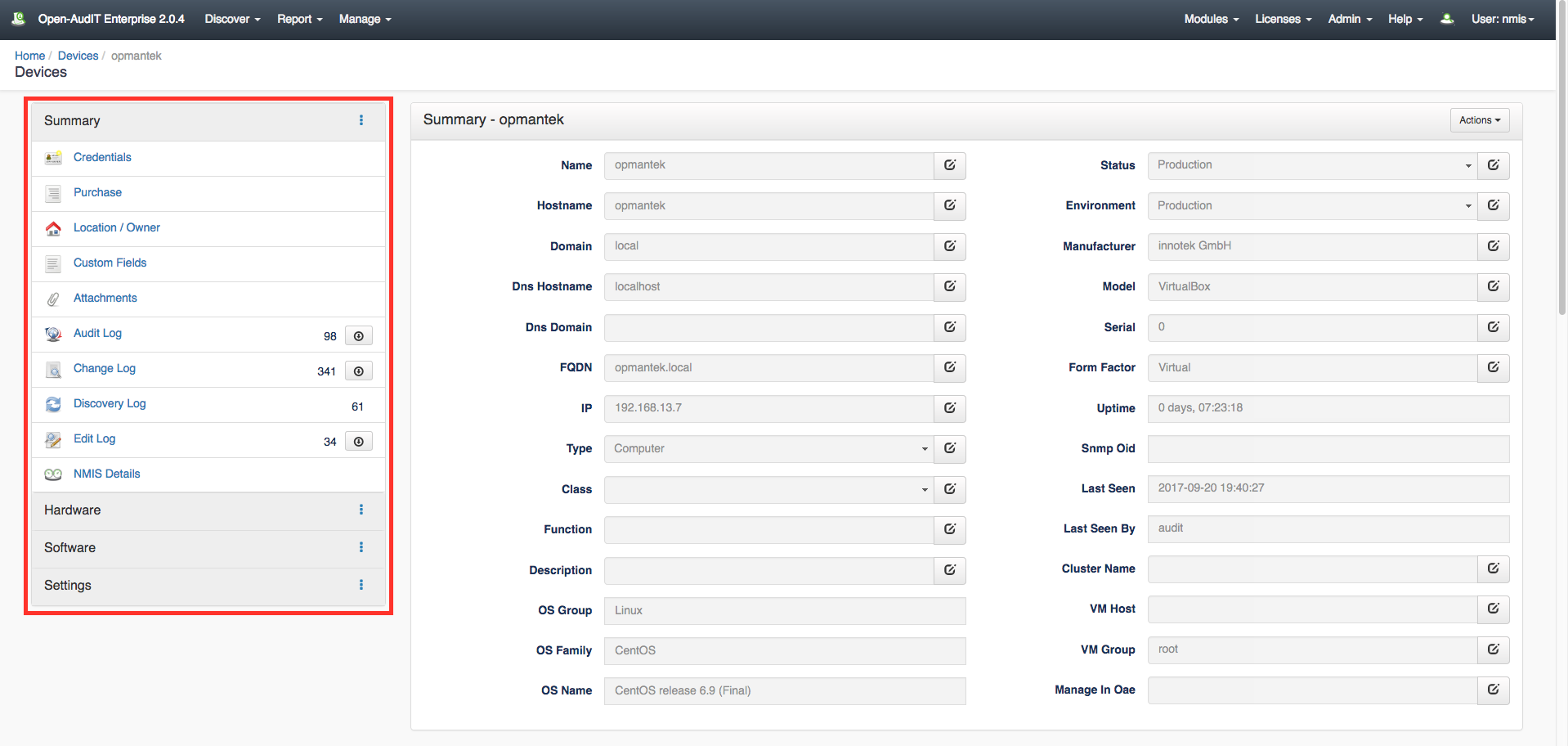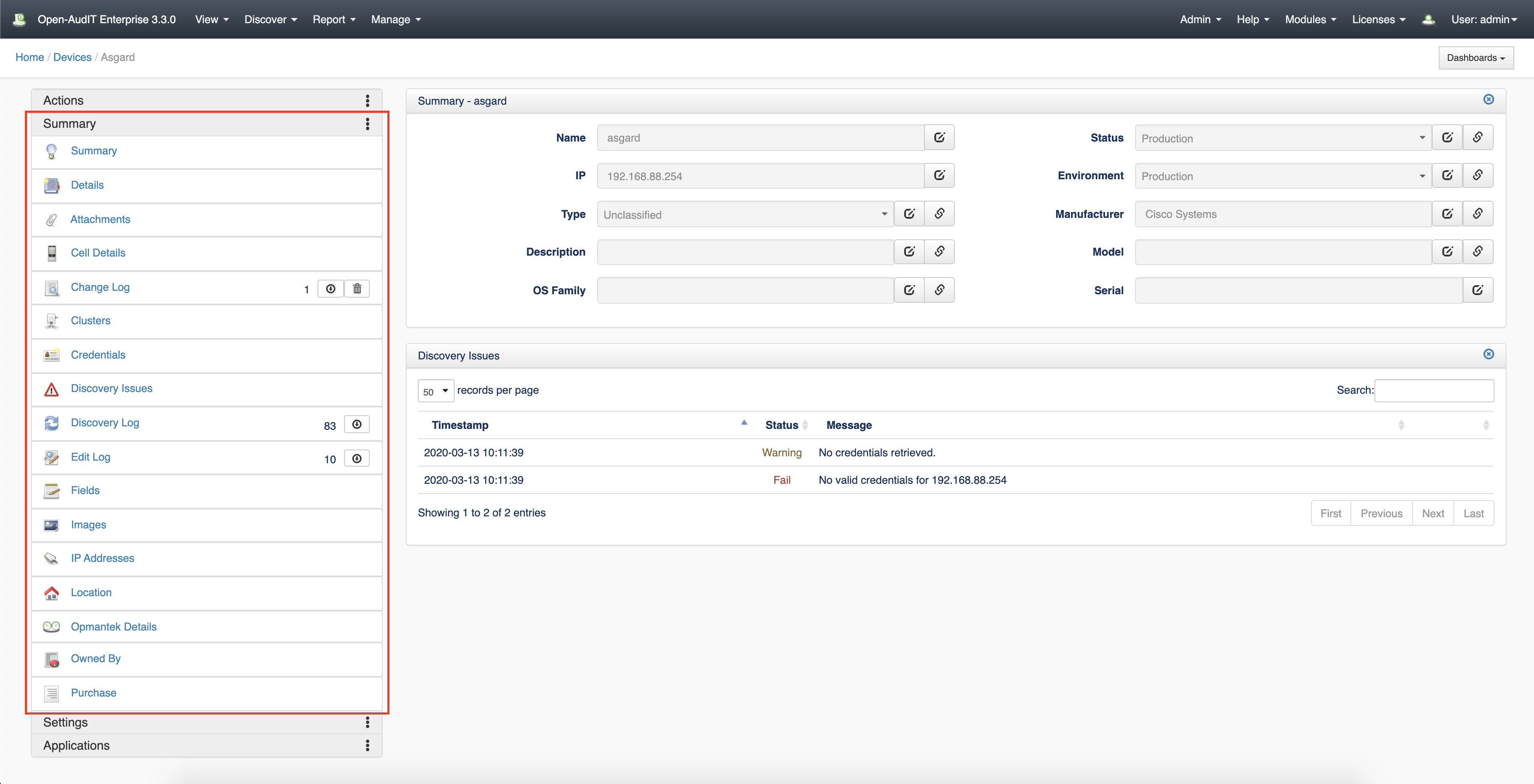Note: The device discovery is included in Open-AudIT Community, Professional and Enterprise. However, some features, like Scheduling Discoveries, are only available in the Professional and Enterprise versions.
Open-AudIT is an incredibly flexible device discovery and auditing solution. In this walk-through we demonstrate one workflow process for configuring Open-AudIT for automated discovery of devices. However, there are other methods available to support the deployment of auditing scripts, and even sneaker netting a discovery using a script stored on a thumb drive. These are documented HERE: How to audit a Computer.
...
1. Gather relevant Credentials.
...
a. We recommend discovering one device ensuring , this ensures that the Credentials are working and good information is populating properly before moving on to larger subnets. As of Open-AudIT 2.0.6 you can audit a single machine through the GUI to get an idea of how it works. You can also use this feature to add a single device without performing a full discovery on a subnet. The page describing how to do this can be found HERE.
...
a. Audit a computer - How to audit a Computer
b. Audit a subnet - How to use Open-AudIT Discovery on a Subnet
c. Audit a subnet using a script - How to audit a subnet using a script
...
a. Check the discovery log to ensure the audit has ran run successfully on the device. If you are not getting much information back from the audit then it is possible that the credential set given was not valid or received properly. To ensure that the credential set was accepted, click on the discovery log on the device summary page (My Devices -> Edit details of your device (button on the left-hand side of each device on the list)-> Discovery Log in left-hand Summary box) and scroll towards the bottom of the window.
The discovery log, along with other logs and information open up below the summary page. Scroll down to view them.
...