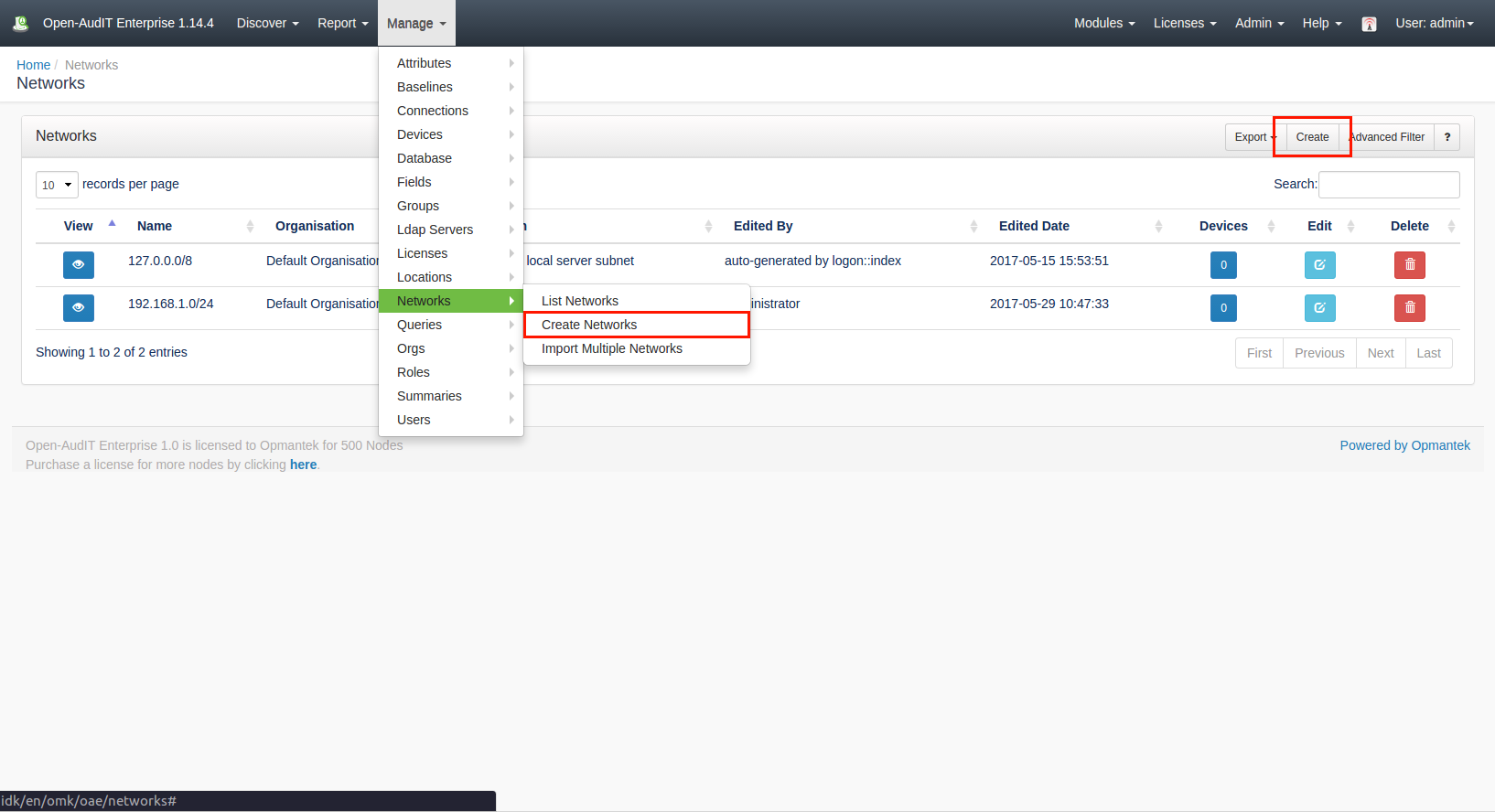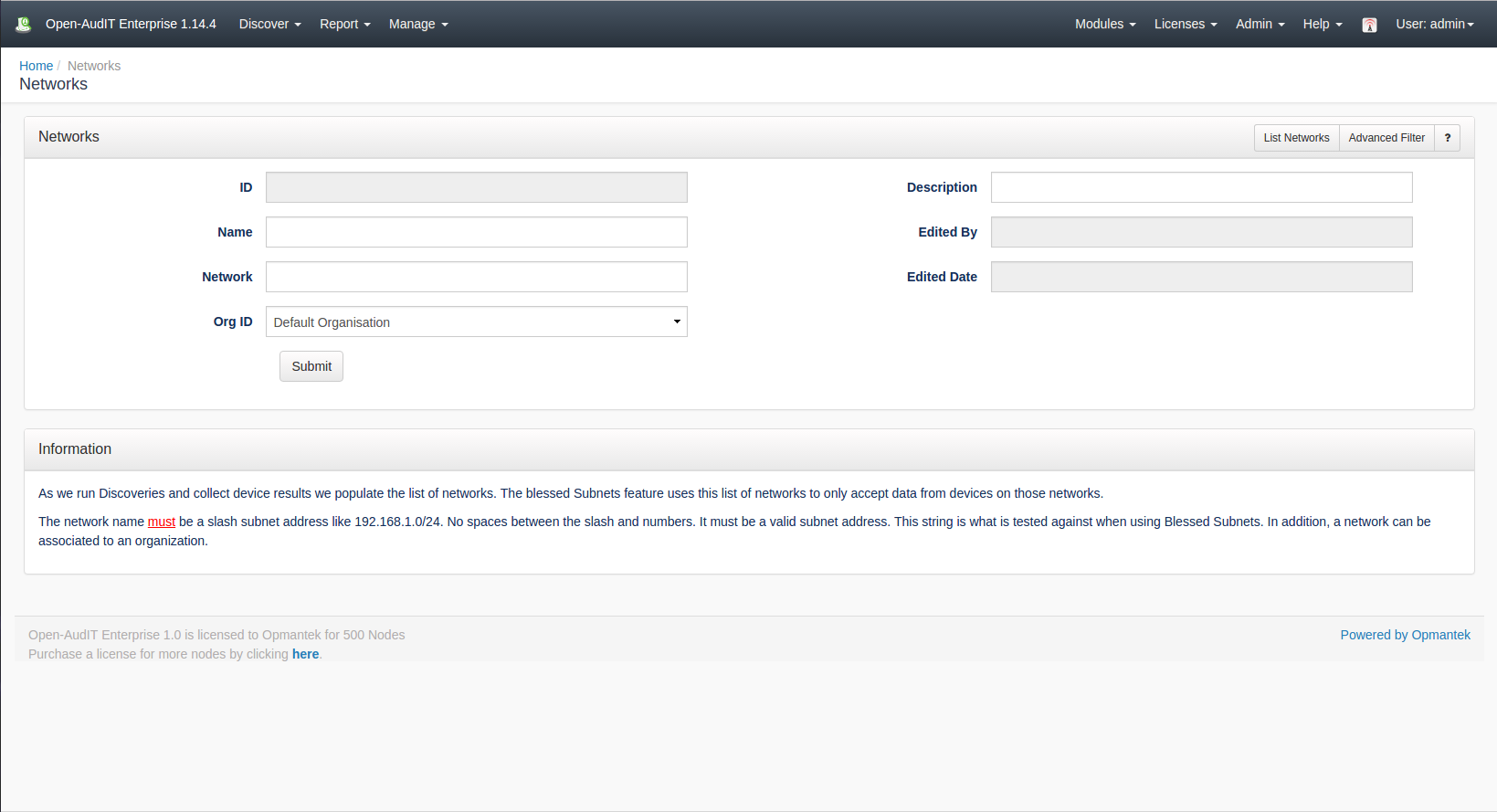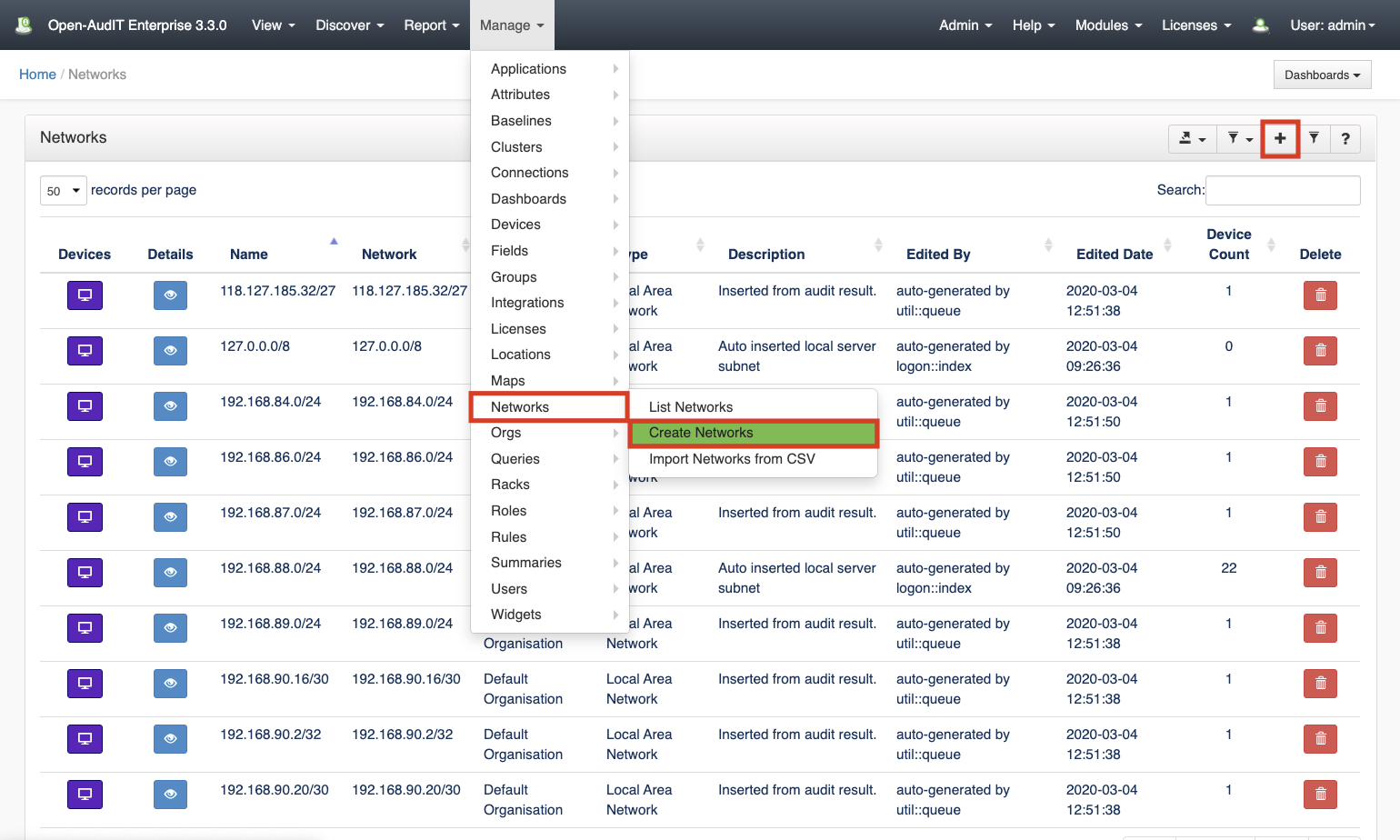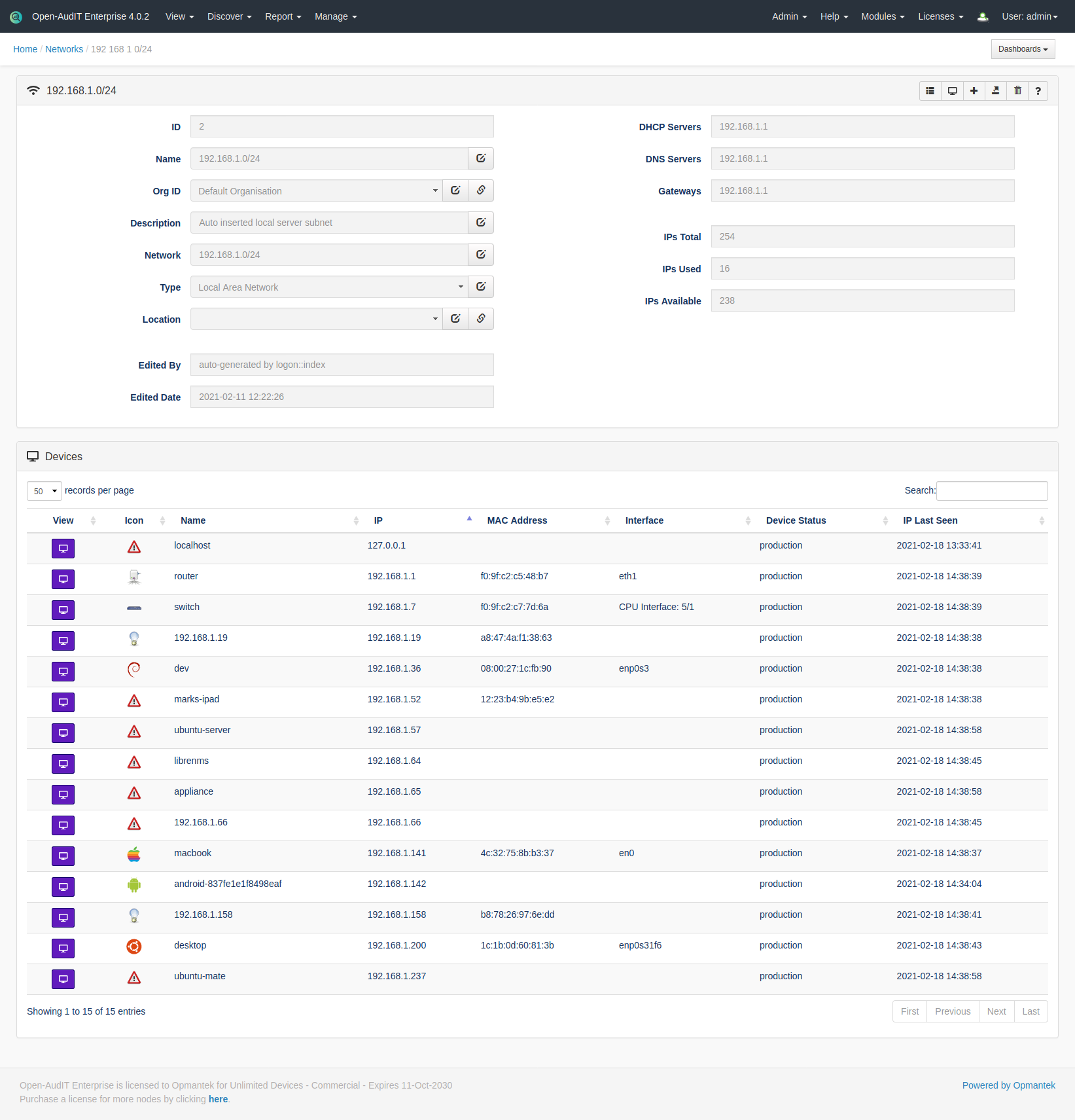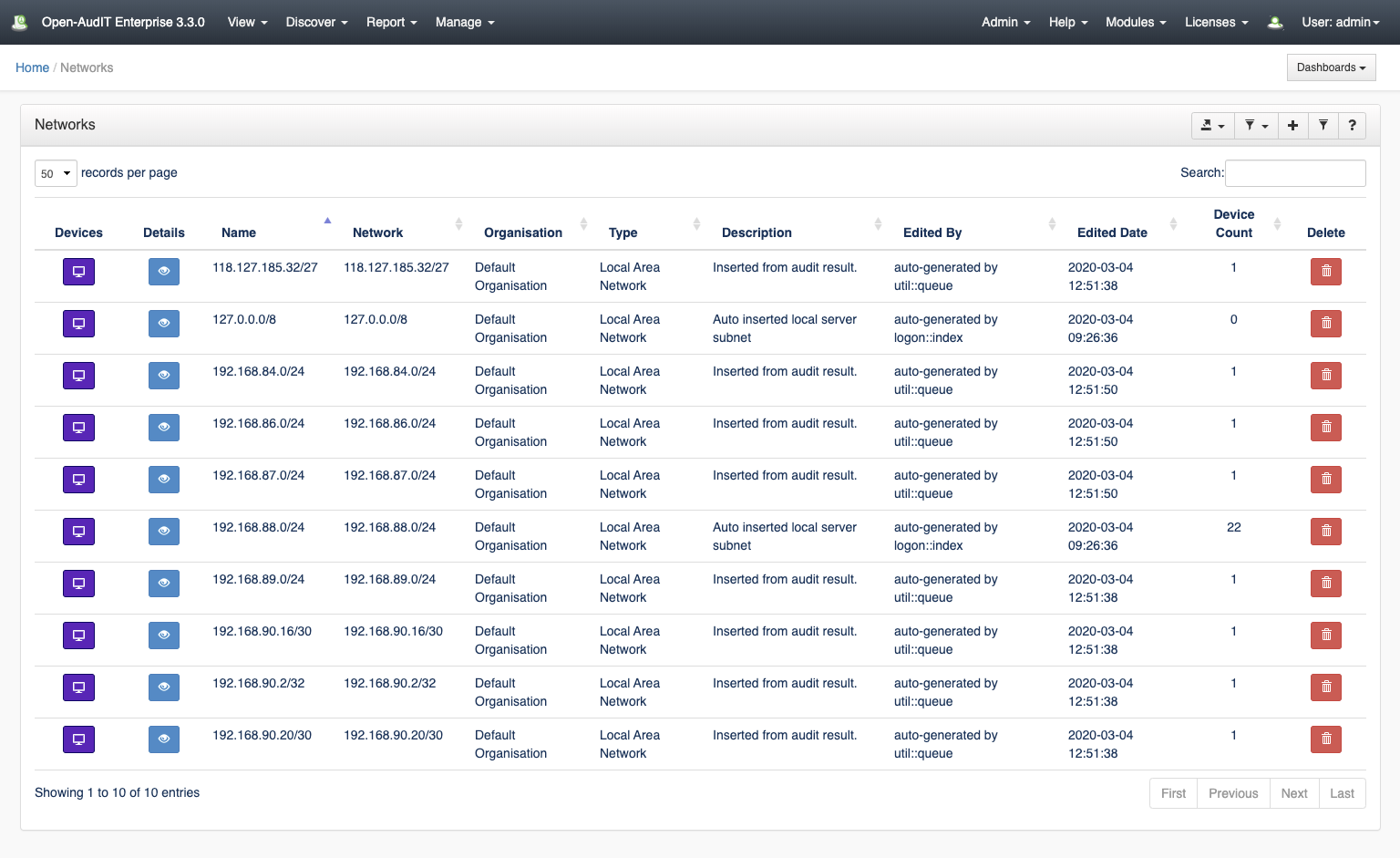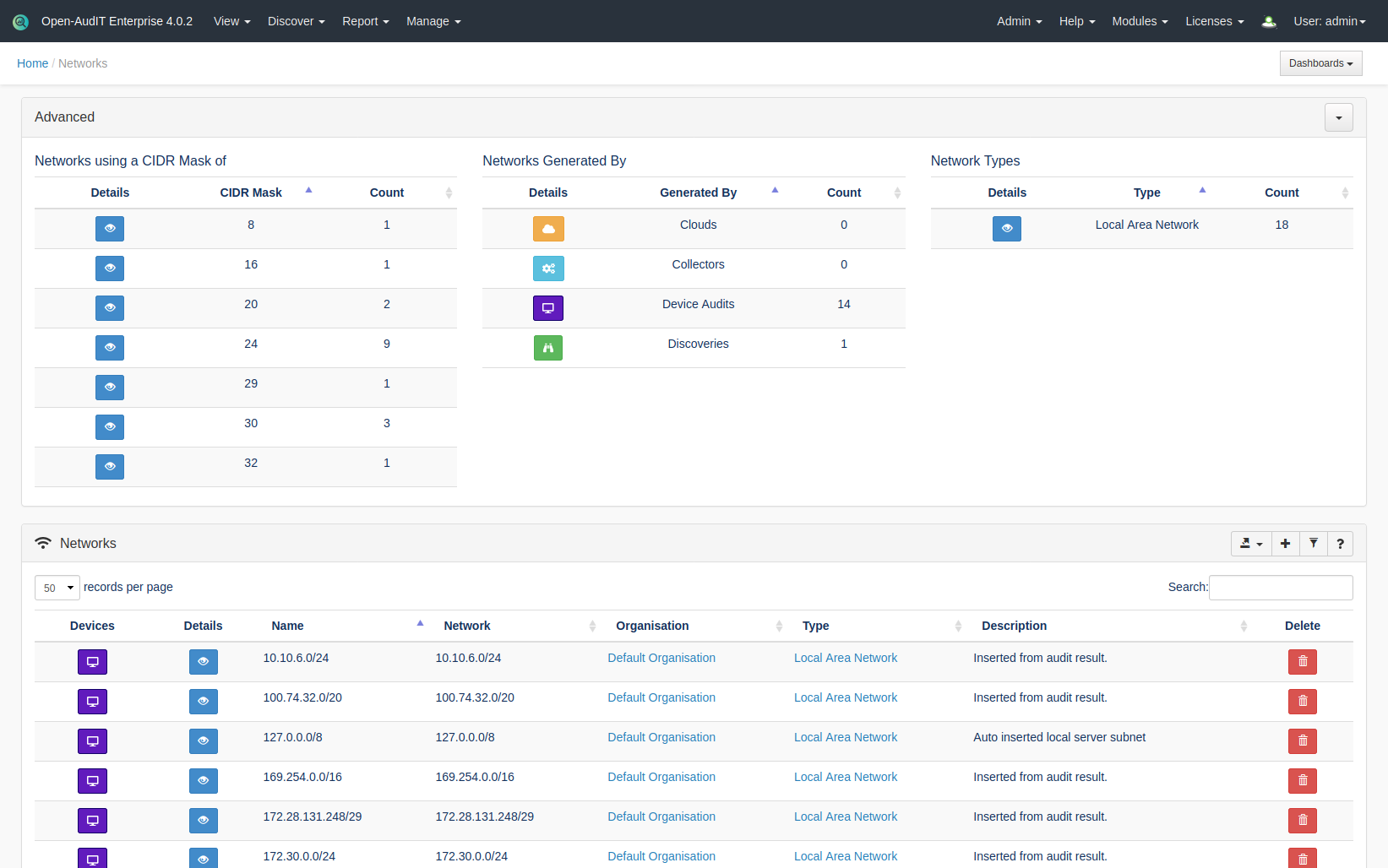...
To make another network go to menu: Manage -> Networks -> Create Network. Provide a name and an optional description.
IMPORTANT - The network name should be a slash subnet address like 192.168.1.0/24. No spaces between the slash and numbers. It should be a valid subnet address. This string is what is tested against when using Blessed Subnets.
View Network Details
Go to menu: Manage -> Networks -> List Networks.
...
There is also a drop down in the upper right hand side for Advanced. Click it and you'll see useful information about your environment.
Types of Networks
Open-AudIT Professional and Enterprise now (as at 2.2.3) have an attribute for the "type" of network. This is set to Local Area Network by default, but can be changed by the user as they see fit. The types supported are below (With thanks to Wikipedia).
...
For example, a large company might implement a backbone network to connect departments that are located around the world. The equipment that ties together the departmental networks constitutes the network backbone. When designing a network backbone, network performanceand performance and network congestion are critical factors to take into account. Normally, the backbone network's capacity is greater than that of the individual networks connected to it.
...
A global area network (GAN) is a network used for supporting mobile across an arbitrary number of wireless LANs, satellite coverage areas, etc. The key challenge in mobile communications is handing off user communications from one local coverage area to the next. In IEEE Project 802, this involves a succession of terrestrial wireless LANs.
Database Schema
The database schema
...
can
...
be found in the application
...
is the user has database::read permission by going to menu:
...
Admin -> Database -> List Tables, then clicking on the
...
| Code Block | ||||
|---|---|---|---|---|
| ||||
CREATE TABLE `networks` (
`id` int(10) unsigned NOT NULL AUTO_INCREMENT,
`name` varchar(200) NOT NULL DEFAULT '',
`network` varchar(200) NOT NULL DEFAULT '',
`org_id` int(10) unsigned NOT NULL DEFAULT '1',
`description` text NOT NULL,
`edited_by` varchar(200) NOT NULL DEFAULT '',
`edited_date` datetime NOT NULL DEFAULT '2000-01-01 00:00:00',
PRIMARY KEY (`id`)
) ENGINE=InnoDB AUTO_INCREMENT=4 DEFAULT CHARSET=utf8; |
Example Database Entry
Networks are stored in the database in the "networks" table. A typical entry will look as below.
...
| theme | Eclipse |
|---|---|
| language | text |
...
details button for the table.
API / Web Access
You can access the
...
collection using the normal Open-AudIT JSON based API. Just like any other collection. Please
...
see The Open-AudIT API documentation for further details
...
API Routes
...
...
...
...
...
...
...
.
...
Web Application Routes
...
...
...
...
...
...
...