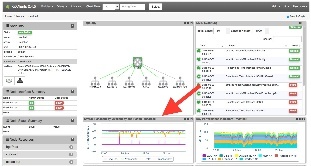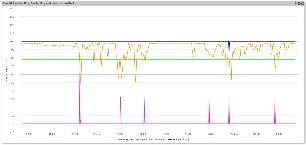...
The NMIS Chart is the base Component in opCharts, replicating each of the charts available natively in NMIS and providing the ability to create custom compound charts.
Accessing a Basic Chart
opCharts automatically creates a chart for each and every metric being reported back to NMIS. These charts can be accessed from within the Node Details screen.
Building a Simple Custom Chart
A good example of a Simple Custom Chart is the Overall Reachability, Availability, and Health chart. This chart is available in each node's Node Details screen, as shown below...
Expand the right-hand graphic above, notice how this chart includes four separate metrics, all normalized into a percentage of use or availability. This normalization allows all four metrics to be displayed relative to each other without skewing the chart's scale or being forced to use the right-hand axis.
This chart, and others, can be used as-is, edited, or created from scratch...
A More Compound Chart
For charts that include non-normalized data (ie data with base values which are either very dynamic or are widely separated) you can...
Chart Considerations