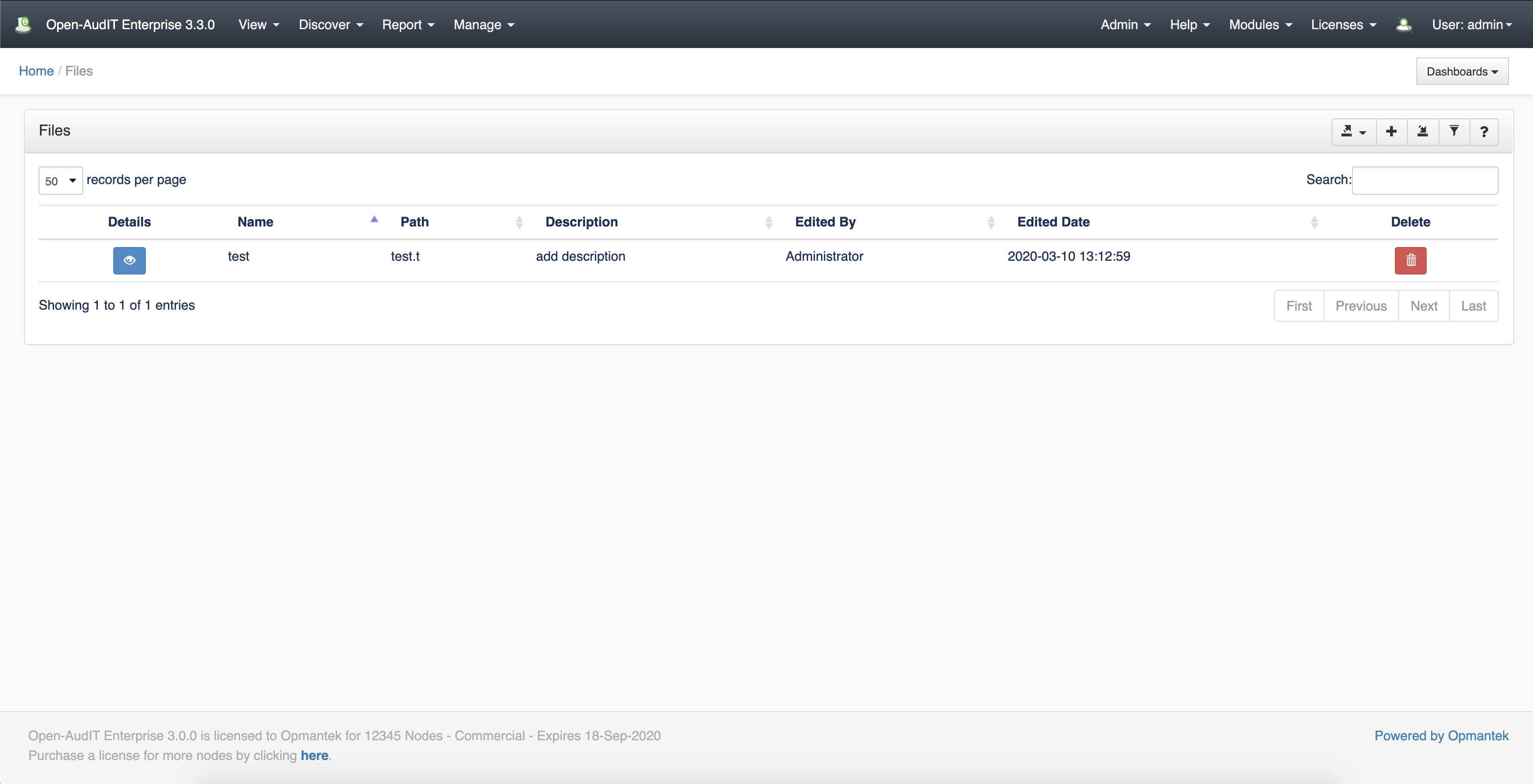...
Database Schema
The database schema can be found in the application is the user has database::read permission by going to menu: Admin -> Database -> List Tables, then clicking on the details button for the table.
API / Web Access
You can access the collection using the normal Open-AudIT JSON based API. Just like any other collection. Please see The Open-AudIT API documentation for further details.
Enabling the Feature Under Windows
...
Apache will now be running under an account with network access and Open-AudIT will now be able to copy the audit script to the target Windows machine and run it, hence retrieving file details.
Database Schema
The database schema can be found in the application is the user has database::read permission by going to menu: Admin -> Database -> List Tables, then clicking on the details button for the table.
API / Web Access
...
You can access the
...
collection using the normal Open-AudIT JSON based API. Just like any other collection. Please
...
see The Open-AudIT API documentation for further
...
API Routes
...
details
...
.
...
Web Application Routes
Only available under Open-AudIT Enterprise
...