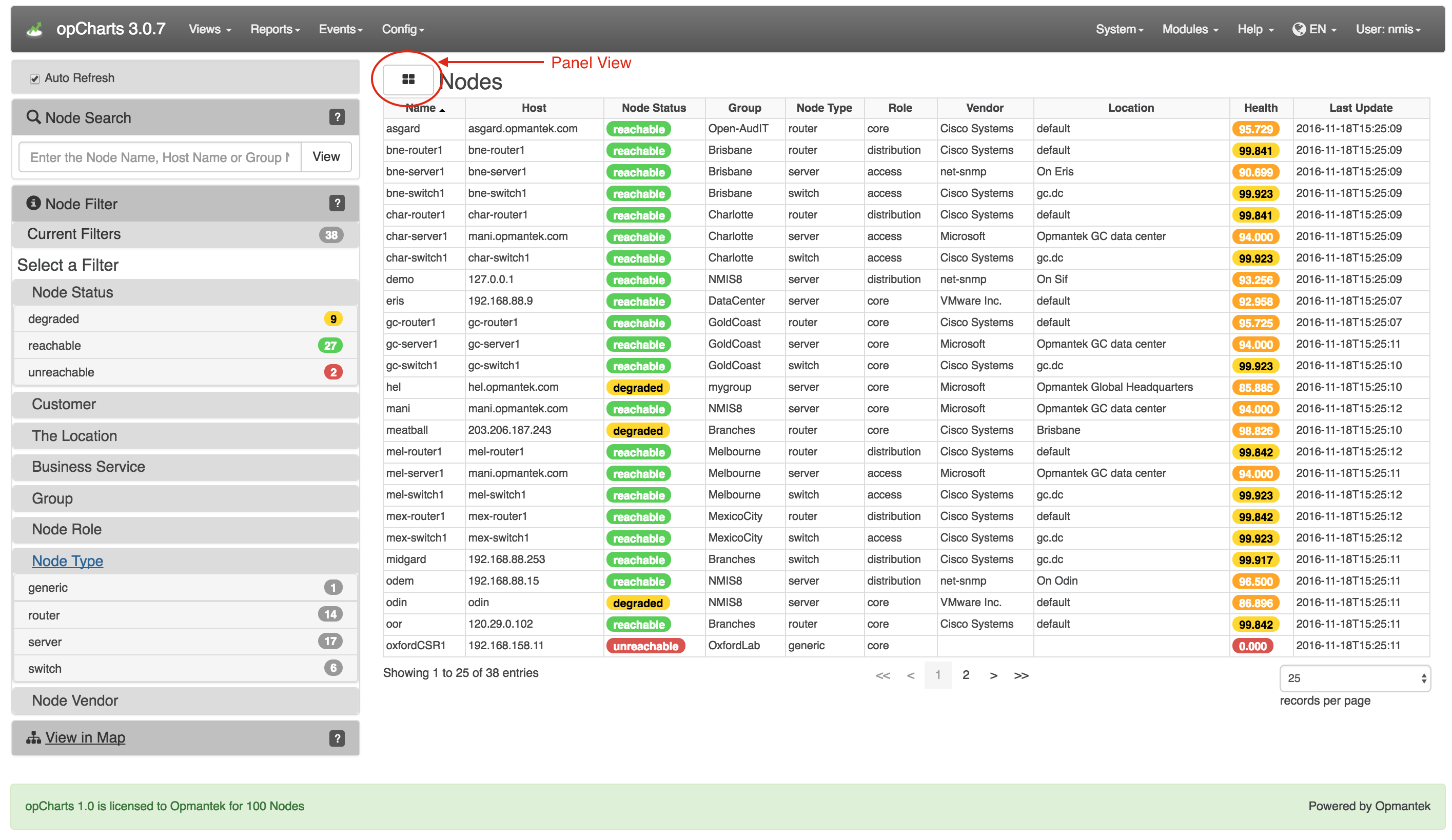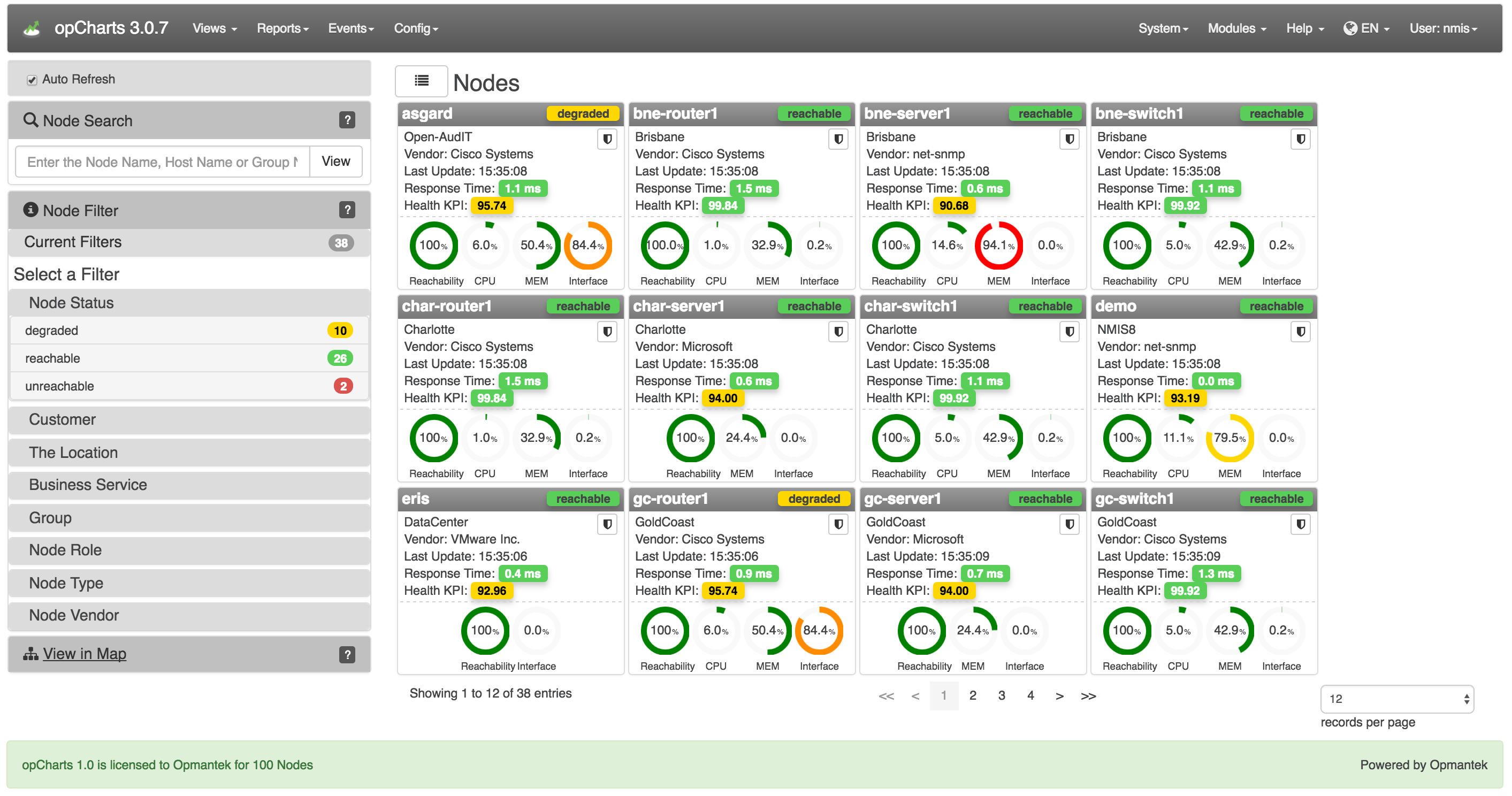...
To open the Nodes View, select Views -> Nodes from the opCharts menu bar. The Nodes View abstracts By default, this displays a list of all nodes in your environment, but you can also select Panel View to abstract each nodes performance information into easy-to-understand panels. These panels include such information as the node name, node status, vendor, and key performance information regarding each node.
The Nodes view is the default view for opCharts unless a default Dashboard has been assigned to the user account.
Interfaces View
To open the Interfaces View, select Views -> Interfaces from the opCharts menu bar. This view provides an easy-to-search list of all interfaces in your environment. From here, the user can drill down into the details of individual nodes and interfaces.
...