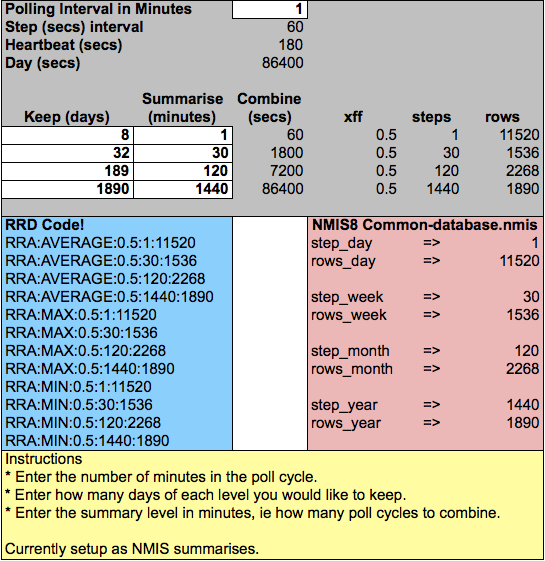...
Yes, NMIS8 can be configured to store as much performance data as you have disk for. This is very easy to do when you first install an NMIS system, but can be done later as well. (If you are using the NMIS8 Virtual Machine please check out our instructions on Resizing NMIS VMs.) To store more data, first you need to determine how much more data you would like to store, then plug those numbers into the RRD Calculator Spreadsheet rrd_calccalc2.xls, attached for your convenience, this will tell you what you need to change in the NMIS8 model file /path/to/nmis8/models/Common-database.nmis
...
| Code Block |
|---|
'db' => {
'hbeat' => '900',
'poll' => '300',
'size' => {
'reachability' => {
'step_year' => '288',
'rows_month' => '2268',
'rows_year' => '1890',
'step_day' => '1',
'step_month' => '24',
'step_week' => '6',
'rows_day' => '2304',
'rows_week' => '1536'
},
'interface' => {
'step_year' => '288',
'rows_month' => '2268',
'rows_year' => '1890',
'step_day' => '1',
'step_month' => '24',
'step_week' => '6',
'rows_day' => '2304',
'rows_week' => '1536'
},
'default' => {
'step_year' => '288',
'rows_month' => '2268',
'rows_year' => '1890',
'step_day' => '1',
'step_month' => '24',
'step_week' => '6',
'rows_day' => '2304',
'rows_week' => '1536'
},
'metrics' => {
'step_year' => '288',
'rows_month' => '2268',
'rows_year' => '1890',
'step_day' => '1',
'step_month' => '24',
'step_week' => '6',
'rows_day' => '2304',
'rows_week' => '1536'
}
}
},
|
This will need to be changed to suit your new scheme, you might like to only keep more interface data, or to change all of them to keep more data.
...
| RRD Type | Old File Size | New File Size | % Increase |
|---|---|---|---|
| Interface (ifInOctets and ifOutOcts) | 581112 bytes | 1391364 bytes | 239% |
| Packet data | 1933120 bytes | 4264508 bytes | 220% |
Can I migrate existing NMIS8 RRD files to the new scheme
How would I configure NMIS8 to poll every 1 minute and keep 8 days of raw data?
To configure NMIS8 to keep 8 days of raw data (with 1 minute polls) and 32 days of 30 minutes of interface data you would make the following change to all the sections.
| Keep (days) | Summarise (minutes) | Model Entry | Default Value | New Value |
|---|---|---|---|---|
| 8 days | 1 minutes | rows_day | 2304 | 11520 |
| 32 days | 30 minutes | rows_week | 1536 | 1536 (no change) |
I can get these results using the RRD Calculator (which has been updated after ~12 years to include the NMIS8 steps/rows) this is the screen shot, I have changed the default of 5 minutes to 1 minute.
You will need to change the step and polling interface in the top of the file the defaults are hbeat (heartbeat) 900 and poll 300:
| Code Block |
|---|
'db' => {
'hbeat' => '900',
'poll' => '300',
'size' => { |
The new values from the spreadsheet are 180 and 60, so the change is:
| Code Block |
|---|
'db' => {
'hbeat' => '180',
'poll' => '60',
'size' => { |
The interface entry for the Common-database.nmis model would look like this after the change, the terms steps and rows are from RRDTool, using the year, month, etc is really a nominal name, these are the types and levels of summarisation, typically we summarise by day, week, month, year, but you can do others if needed:
| Code Block | ||
|---|---|---|
| ||
'interface' => {
'step_year' => '288',
'rows_month' => '2268',
'rows_year' => '1890',
'step_day' => '1',
'step_month' => '24',
'step_week' => '6',
'rows_day' => '9216',
'rows_week' => '4608'
}, |
This change should be made to the following sections:
- reachability
- interface
- default
- metrics
After the change to 1 min data for 8 days, the RRD files are larger, an important consideration for overall disk usage.
| RRD Type | Old File Size | New File Size | % Increase |
|---|---|---|---|
| Interface (ifInOctets and ifOutOcts) | 581112 bytes | 1244664 bytes | 214% |
| Packet data | 1933120 bytes | 4973616 bytes | 257% |
Can I migrate existing NMIS8 RRD files to the new scheme
Yes and no, increasing the amount of data you store is not problem, changing the polling interval to 1 minute creates a logical problem. To change to 1 minute polling might be able to save the existing data but it will be 5 minute polling data, so the graphs would be wrong, you can delete all the existing files and start anew, and NMIS will just create them with the new values defined in the Common-database.nmis file.
To increase the data Yes, you can take existing NMIS8 RRD files and resize them using RRDTool Resize, the documentation for RRDTool resize is available on the RRDTool website http://oss.oetiker.ch/rrdtool/doc/rrdresize.en.html, in summary it would work like this.
...
This takes a second or two to complete. This process can be scripted easily enough, and there is a template for this has been, this is included in the NMIS8 distribution in /path/to/nmis8/admin/rrd_file_updateresize.pl, the script would need to determine the RRA numbers by running rrdtool info first and then execute the above rrdtool resize commands for each RRD filewill determine what RRA's need to be updated and then resize them accordingly.
Where are NMIS RRD Files Stored?
...
NMIS8 is a powerful network management system which can keep as much data as you have disk space to store, the defaults make sense for most organisations and provide a good balance between statistical granularity and disk space.