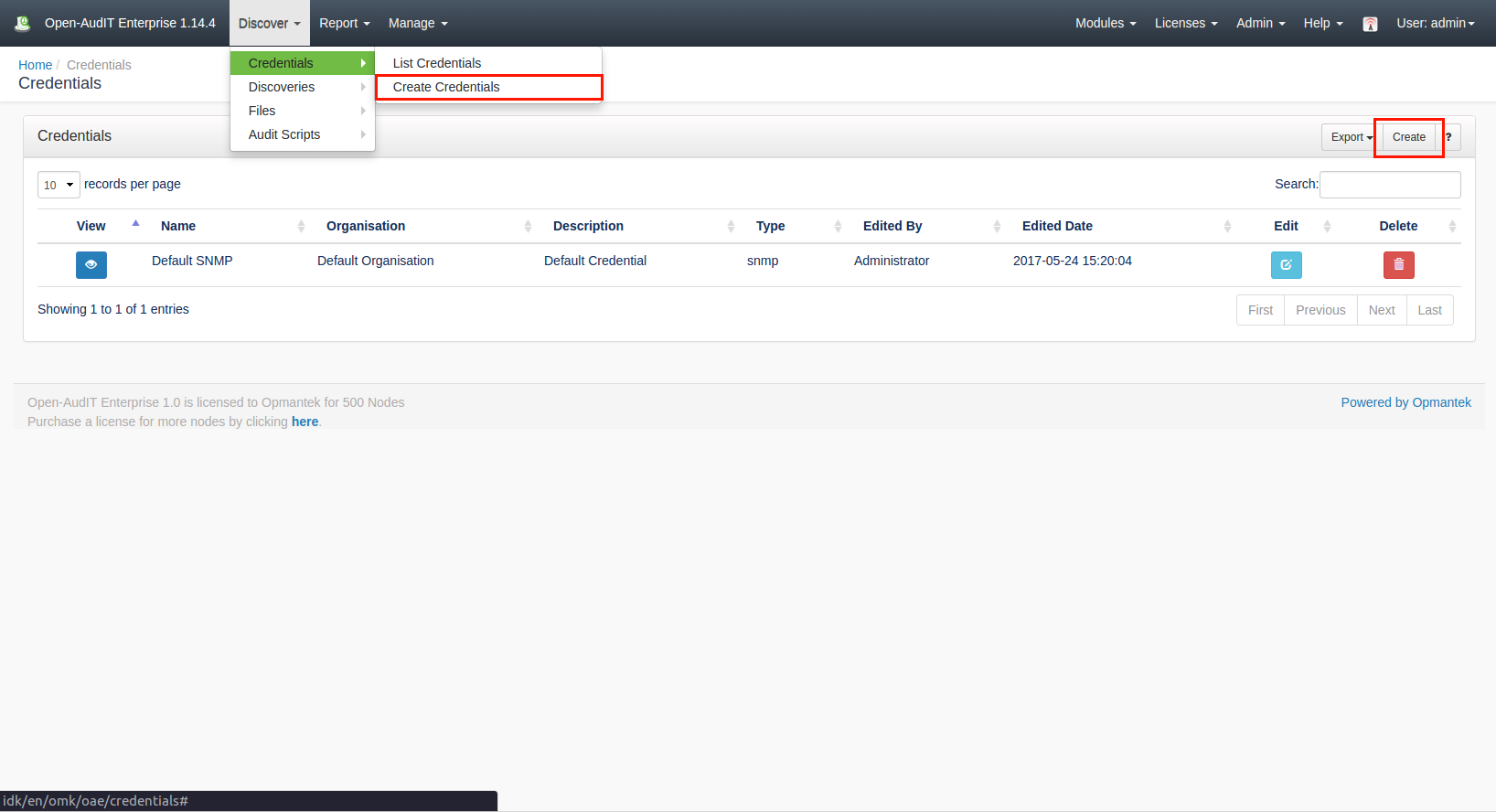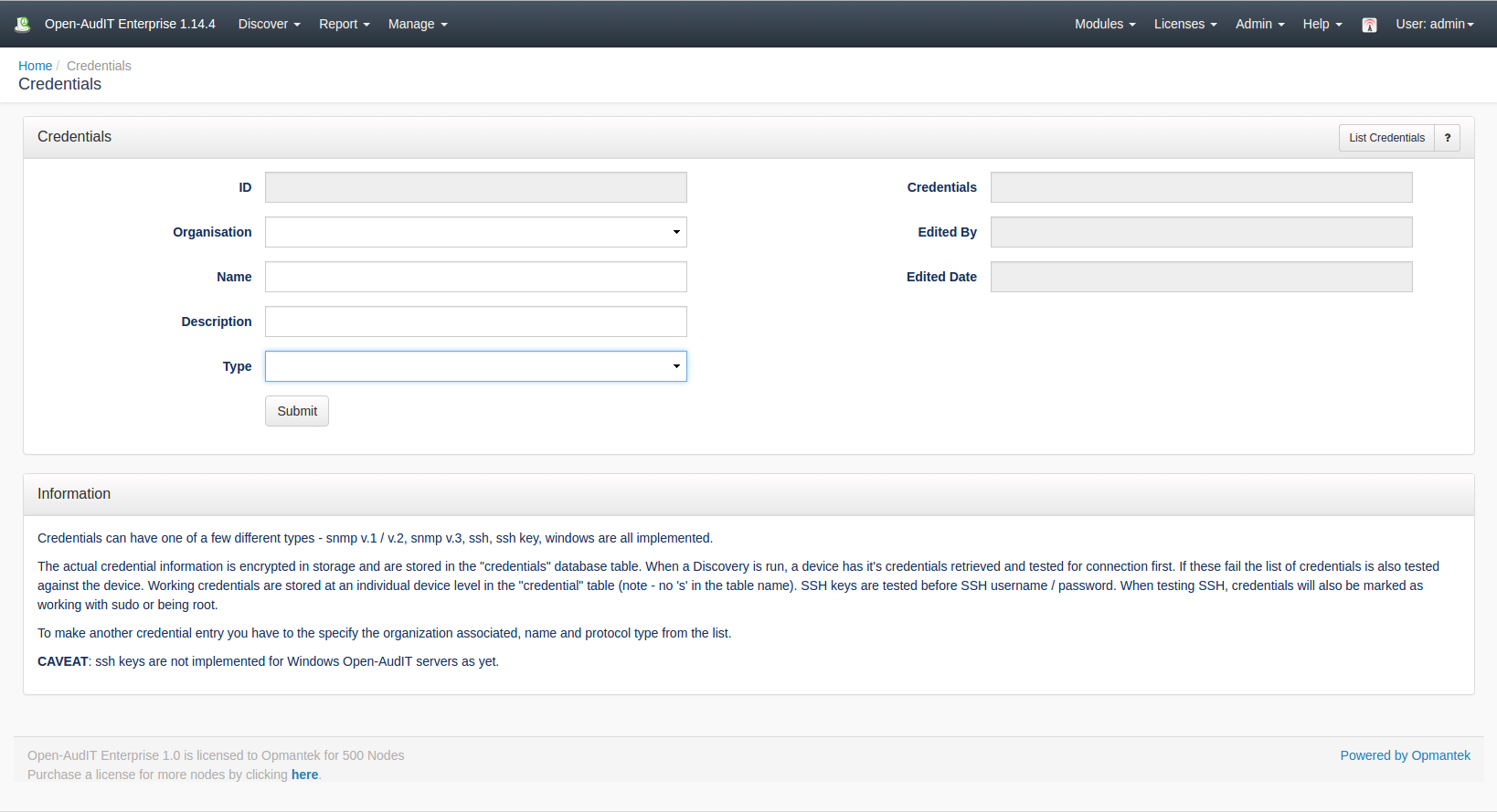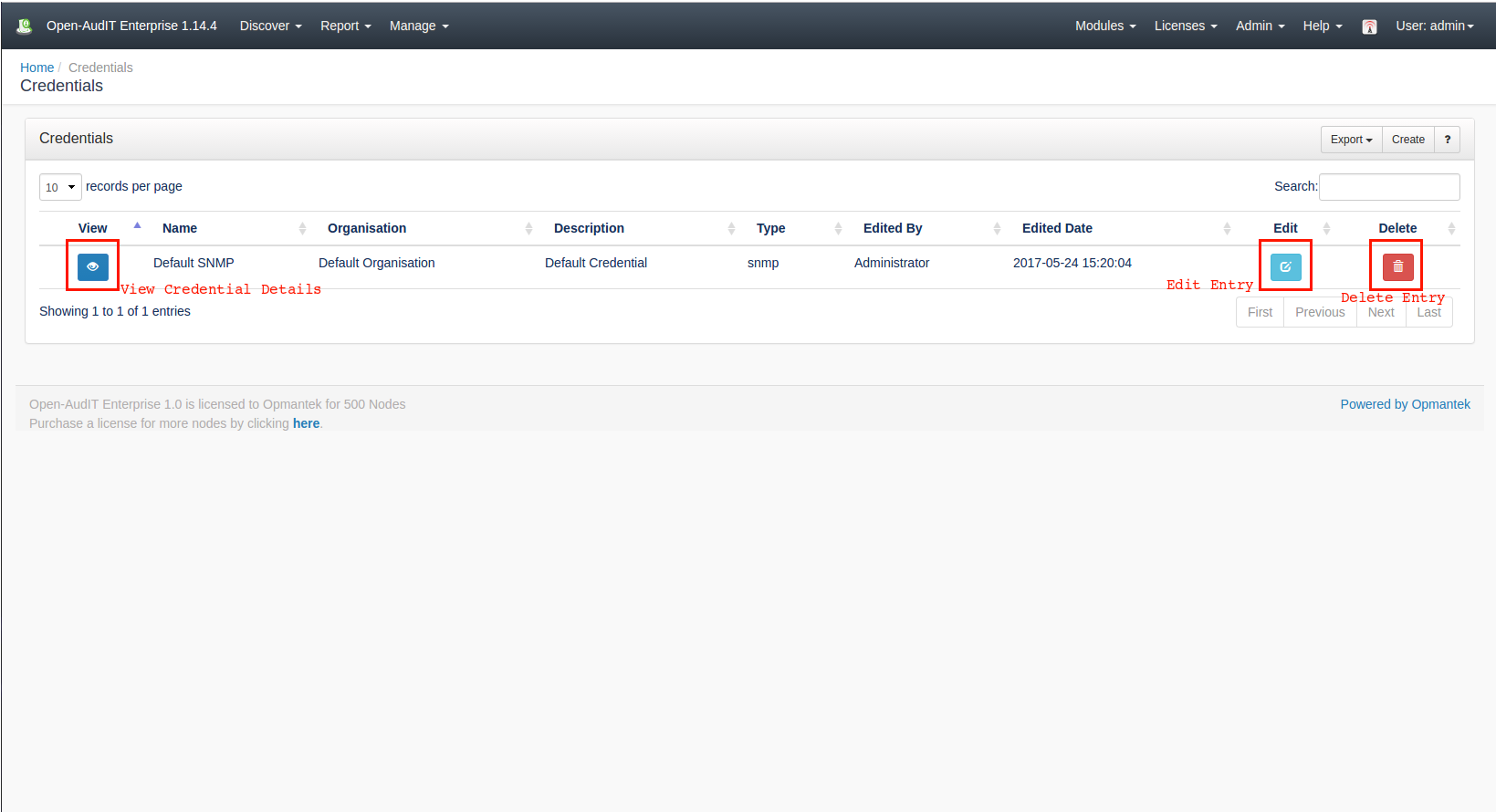| Table of Contents |
|---|
*(Under Review for V2)
Introduction
Credentials can have one of a few different types - snmp v.1 / v.2, snmp v.3, ssh, ssh key, windows are all implemented. CAVEAT - ssh keys are not implemented for Windows Open-AudIT servers as yet.
...
To make another credential entry use the menu and go to menu: Discover -> Credentials -> Create Credentials. Provide a name, organisation and optionally a description. Choose a type of credential. Once you do this, the additional fields will populate with the available configurable options.
Viewing Credential Details
...
You will see a list of credential. You can view a connection by clicking on the blue view icon. You can also edit or delete the your credentials.
.
Database Schema
| Code Block | ||||
|---|---|---|---|---|
| ||||
CREATE TABLE `credentials` (
`id` int(10) unsigned NOT NULL AUTO_INCREMENT,
`name` varchar(200) NOT NULL DEFAULT '',
`description` text NOT NULL,
`type` enum('aws','basic_auth','cim','ipmi','mysql','netapp','other','snmp','snmp_v3','sql_server','ssh','ssh_key','vmware','web','windows') NOT NULL DEFAULT 'other',
`credentials` text NOT NULL,
`org_id` int(10) unsigned NOT NULL DEFAULT '1',
`edited_by` varchar(200) NOT NULL DEFAULT '',
`edited_date` datetime NOT NULL DEFAULT '2000-01-01 00:00:00',
PRIMARY KEY (`id`)
) ENGINE=InnoDB DEFAULT CHARSET=utf8; |
...
NOTE - org_id is not used at present.
| Code Block | ||||
|---|---|---|---|---|
| ||||
id: 26
name: Mark at home
description:
type: ssh
credentials: 12389RdkKYFQrwZF3bfBeHSyHhAXdIbh2i22MsSdsnpCO72lQGoRnlpKfW+AETgmCOhIAe3NQmRucMncsaGTyeczshUCuv1iqTuk8ZT3sHyGkDPkq/FiX1z6guUL123/
org_id: 0
edited_by: Administrator
edited_date: 2017-06-08 10:11:12 |
...