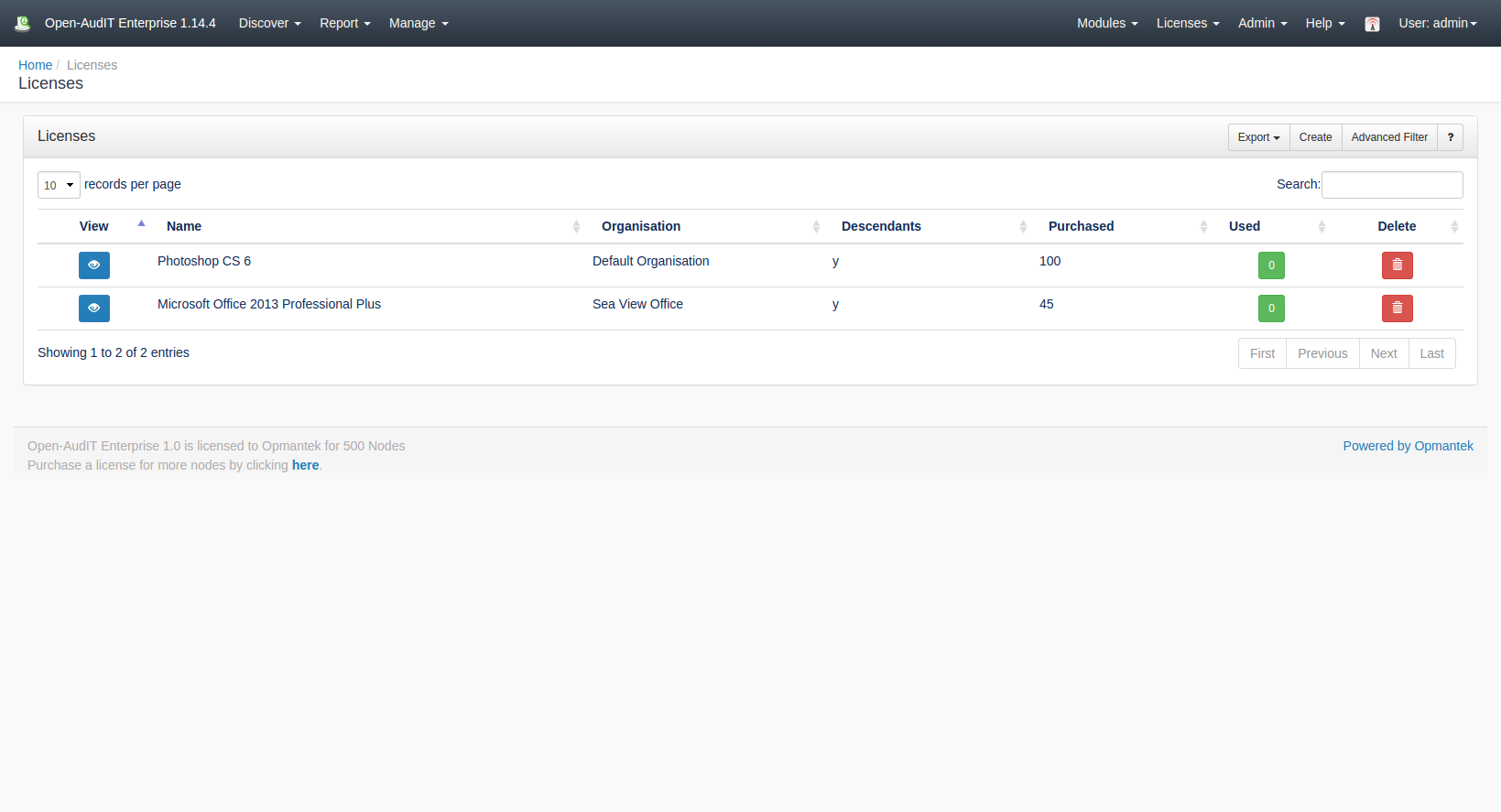...
The license endpoint allows you to track the number of licenses found on your devices..
How Does it Work?
Creating a Licenses Entry
A License entry can be created using the web interface if the current user logged in has a role that contains the licenses::create permission. Go to menu: Manage -> Licenses -> Create Licenses. Also can be created from the Licenses View, using the "Create" button.
To create an entry to track your licenses you have to provide a name, an organization, the number of licenses acquired and the name of the software. On the field "Match String" you have to provide the name of the software that you want to track, you can use the percent sign (%) as a wildcard in the match_string.
View License Details
Go to menu: Manage -> Licenses -> List Licenses.
You will see a list of Licenses. You can view a License by clicking on the blue view icon.
You can also edit or delete the licenses.
Database Schema
The schema for the database is below. It can also be found in the application if the user has database::read permission by going to menu: Manage -> Database -> List Database, then clicking on the "licenses" table.
| Code Block | ||||
|---|---|---|---|---|
| ||||
Create Table: CREATE TABLE `summaries``licenses` ( `id` int(10) unsigned NOT NULL AUTO_INCREMENT, `name` varchar(100200) NOT NULL DEFAULT '', `org_id` int(10) unsigned NOT NULL DEFAULT '1', `org_descendants` enum('y', `table` varchar(100)'n') NOT NULL DEFAULT 'y', `purchase_count` int(10) unsigned NOT NULL DEFAULT '0', `column` varchar(100 `used_count` int(10) unsigned NOT NULL DEFAULT '0', `description` text NOT NULL, `extra `match_columns`string` text NOT NULL, `edited_by` varchar(200) NOT NULL DEFAULT '', `edited_date` datetime NOT NULL DEFAULT '2000-01-01 00:00:00', PRIMARY KEY (`id`) ) ENGINE=InnoDB AUTO_INCREMENT=134 DEFAULT CHARSET=utf8; |
A typical entry looks as below.
| Code Block | ||||
|---|---|---|---|---|
| ||||
id: 63 name: ManufacturersMicrosoft Office 2013 Professional Plus org_id: 12 org_descendants: y purchase_count: 45 tableused_count: system column: manufacturer extra_columns: system.model0 description: Microsoft Office 2013 Professional Plus for Mgmt Staff match_string: %Microsoft Office 2013% edited_by: systemAdministrator edited_date: 20002017-01-0121 0008:0057:0030 |
API / Web Access
You can access the /summaries collection using the normal Open-AudIT JSON based API. Just like any other collection. Please see the API documentation for further details.
...