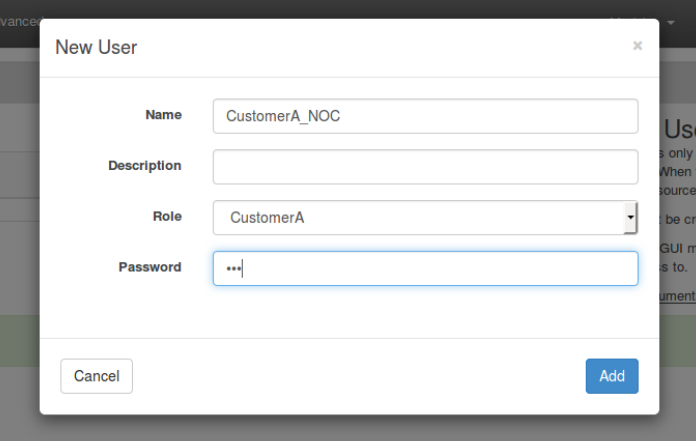...
From the opFlowSP top menu bar, select System -> Portal Users. This should render the following page.
Click the blue '+' button to an a user.
At a minimum do the following.
- Add a username
- From the Role drop down menu, choose a previously provisioned Role.
- Enter a password
Create an Object with a Privilege Tag