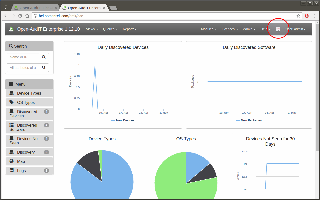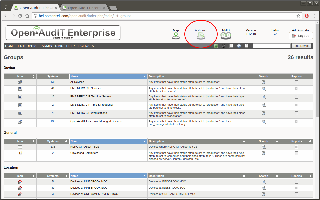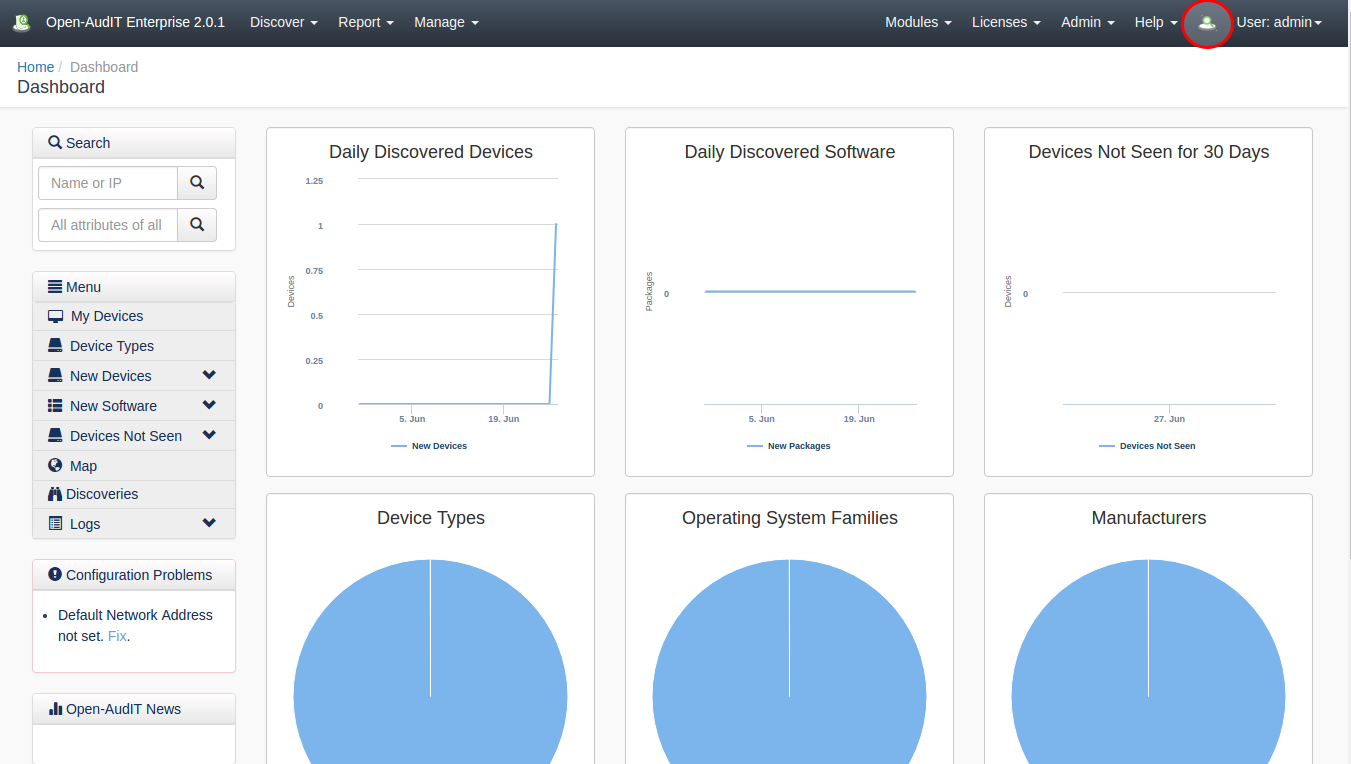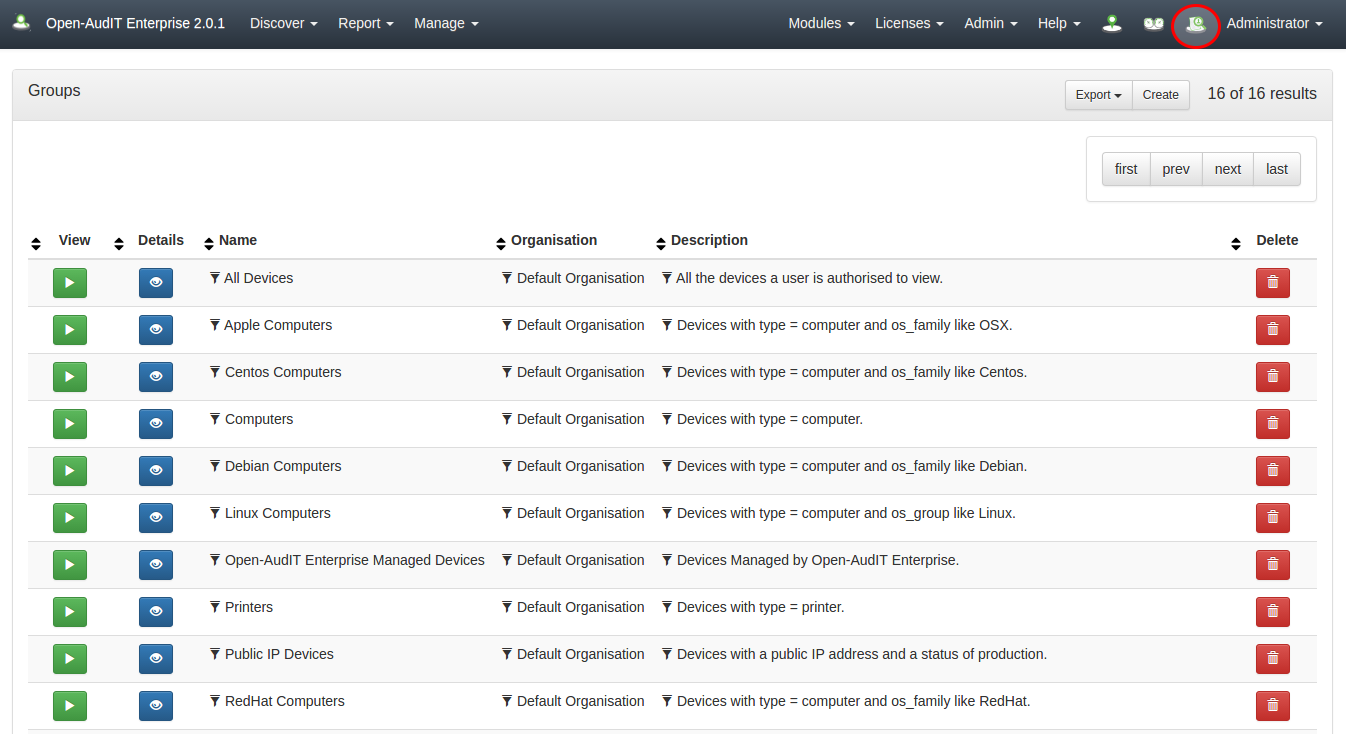...
My AntiVirus is prompting me to deny/allow things.
If you have Anti-Virus software running, allowing the services of Opmantek (omkd), Apache (apache2.2) and MySQL (mysql) to auto start and run is essential. These services are used by Open-AudIT. You should only need to do this once. If your Anti-Virus program keeps prompting you about Open-AudIT, please post to the forums or send an email to support with the name and version of your Anti-Virus software.
Open-AudIT won't accept my password on the Config page
The CodeIgniter PHP framework (by default) will only allow certain characters to be sent via a GET HTTP request. Unfortunately, password values tend to contain abnormal characters. The list of characters it will accept is defined in the /open-audit/code_igniter/application/config/config.php file in the $config['permitted_uri_chars'] variable. You can check this string and add the characters you need to it, or even remove the contents of the string altogether and accept any character via the URL. The CodeIgniter developers do not recommend doing this. It is far better to add the characters you need to the string. The current default value for this variable as per Open-AudIT version 1.2 is -
...
In the Open-AudIT web interface, as an admin user, select the menu item menu -> Admin Manage -> Users -> Add a User.
Complete at least the username and password fields assign at least one Role and allow provide access to at least one GroupOrganization.
How can I access the Open-AudIT Community application?
The default URL for accessing Open-AudIT Community is http://<SERVER>/open-audit/index.php/main/list_groups (where <SERVER> is your computer name or IP Address).
...
There are icons in both Community and Enterprise to switch between applications. Both icons are in the top right of the page, as below (click for larger images).
Professional / Enterprise
Open-AudIT is not displaying discovered devices.
Community
You may need to manually update the Groups to have them populate devices. To do this, go to Menu -> Admin -> Groups -> List Groups and click the 'update' icon next to the group in question. Usually the best place to start is the 'All Devices' group. If this does then display the missing devices, you can run http://<SERVER>/open-audit/index.php/admin_groups/update_groups - this will update ALL groups within Open-AudIT. Be aware that this may take some time.
Discovery has stopped working
...
My time is off in Open-AudIT.
This is likely due to PHP not being set to the correct time zone. Go to Menu -> Help -> About and you should see some basic information about your install - including the time zone. If it is not set correctly, check the PHP configuration file. For Windows it is MySQL time being off. MySQL typically uses the host devices time. You can check this by:
Windows
| Code Block |
|---|
c:\xampplite\mysql\ |
...
bin\ |
...
mysql.exe -u openaudit -popenauditpassword -e "SELECT NOW() as `timestamp`;" |
Linux
| Code Block |
|---|
mysql -u openaudit -popenauditpassword -e "SELECT NOW() as `timestamp`;" |
| Code Block | ||
|---|---|---|
| ||
date.timezone = "Australia/Brisbane" |
This should be set to YOUR timezone as per http://php.net/date.timezone.
I cannot see the details for a particular device in Open-AudIT Enterprise -> System Summary
If you can see a device has been discovered and is being counted on the Dashboard Graph and also appears in the Report for that day, but does not show on the System Summary Devices list page of Open-AudIT Enterprise, make sure the "status" of the device has not been set to something other than 'production'.
If this status has been set and you wish to view the device, you will have to do so in Open-AudIT Community. You will need to activate the 'Non Production Devices' Group (Admin -> Groups -> Activate Group) and assign view basic details rights to the relevant user (Admin -> Users -> List Users -> Edit User) on this Group.
As of version 1.2 of Open-AudIT, this Group is activated by default and the open-audit_enterprise user has been granted view basic details rights.
Testing the OMKD service/daemon is running
If you call the URL below in a browser, you should receive a logon login page. Do NOT use this for logging on, only for testing the omkd (Opmantek) service/daemon is running.
NOTE - you may need to open port 8042 on your servers server's firewall (if it's running a firewall). This is not normally required to be open, but testing the service from a remote client does require it be accessible.
| Code Block | ||
|---|---|---|
| ||
http://<YOUR_SERVER>:8042/omk/oaeopen-audit |
Running Apache on a different port (to the default port 80)
...
Running Apache on a port other than 80 is not recommended, but should be able to be accomplished by modifying the files below.
...