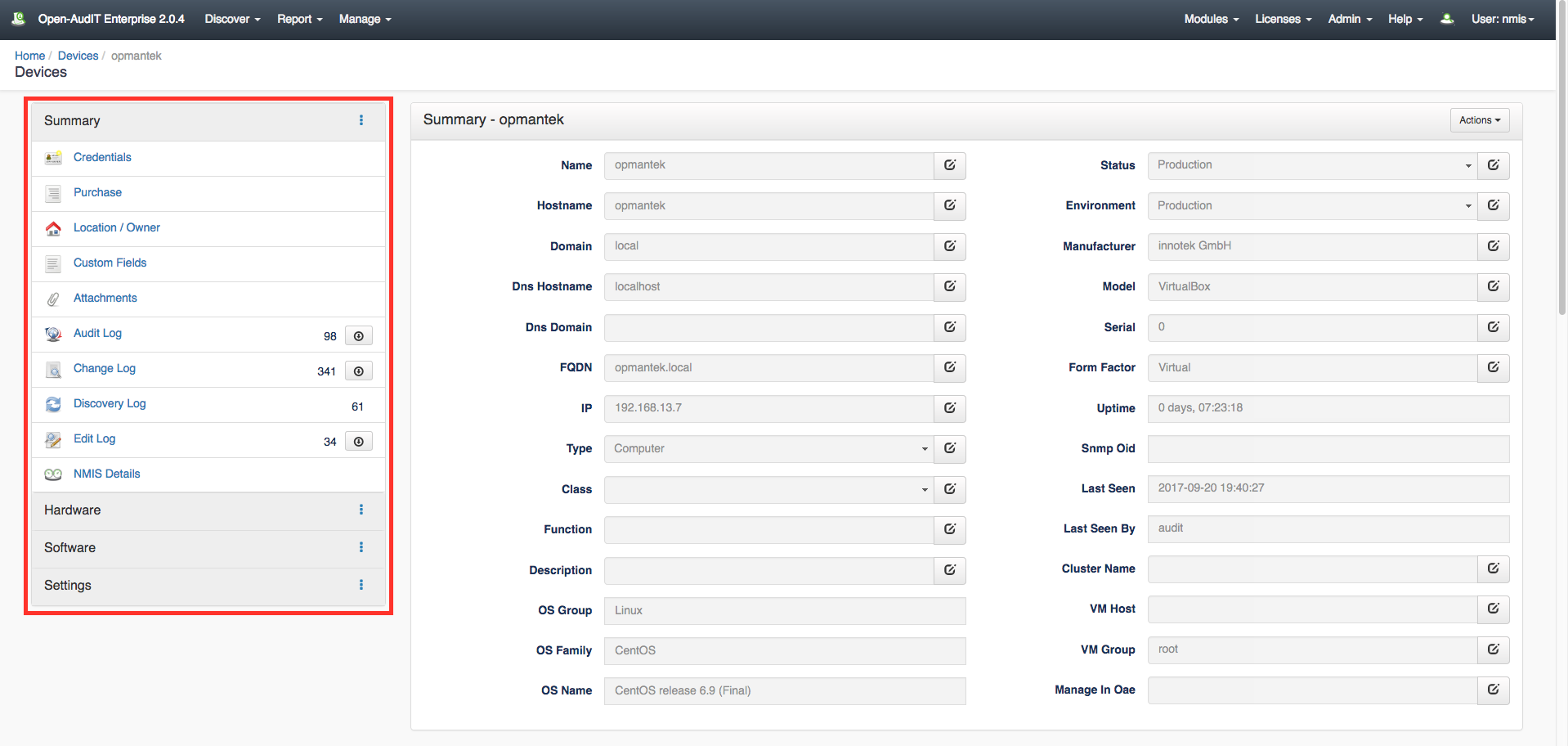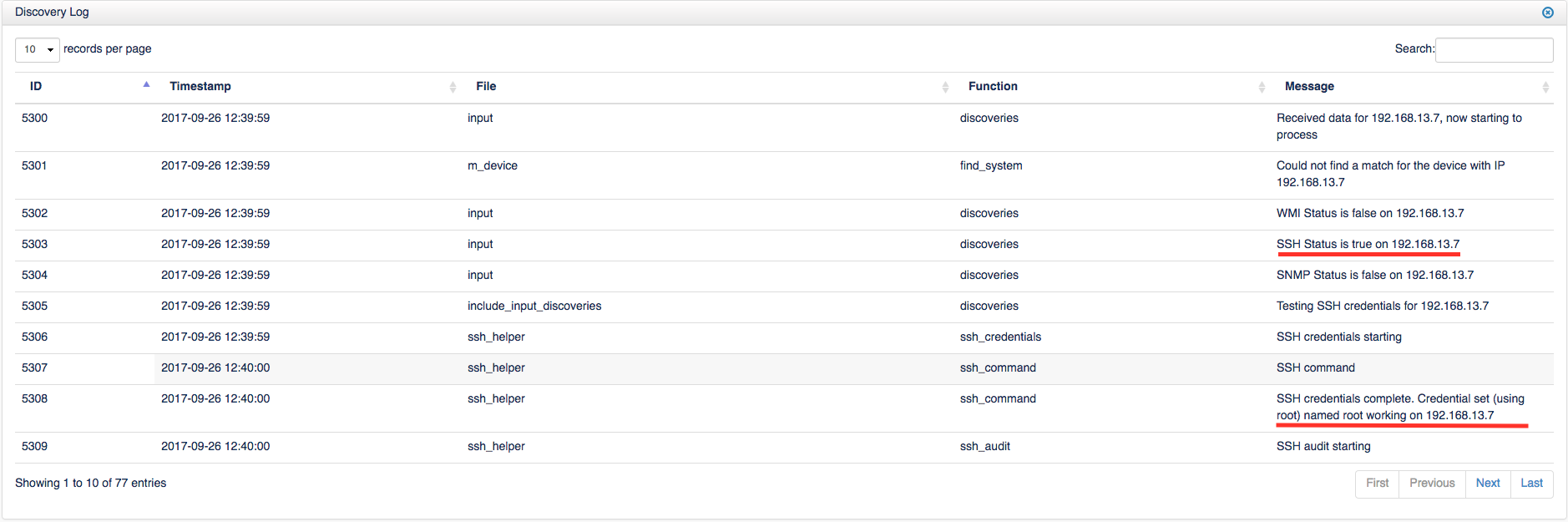...
d. Audit using Active Directory - How to use Active Directory Discovery
4. Create your Discovery.
a. Now there is an understanding of the way you want to Discover your network create your Discovery. More information on creating Discoveries can be found HERE.
5. Ensure your Discovery is getting back good information.
a. Check the discovery log to ensure the audit has ran successfully on the device. If you are not getting much information back from the audit then it is possible that the credential set given was not valid or received properly. To ensure that the credential set was accepted, click on the discovery log on the device summary page (My Devices -> Edit details of your device -> Discovery Log in left hand Summary box) and scroll towards the bottom of the window.
The discovery log, along with other logs and information open up below the summary page. Scroll down to view them.