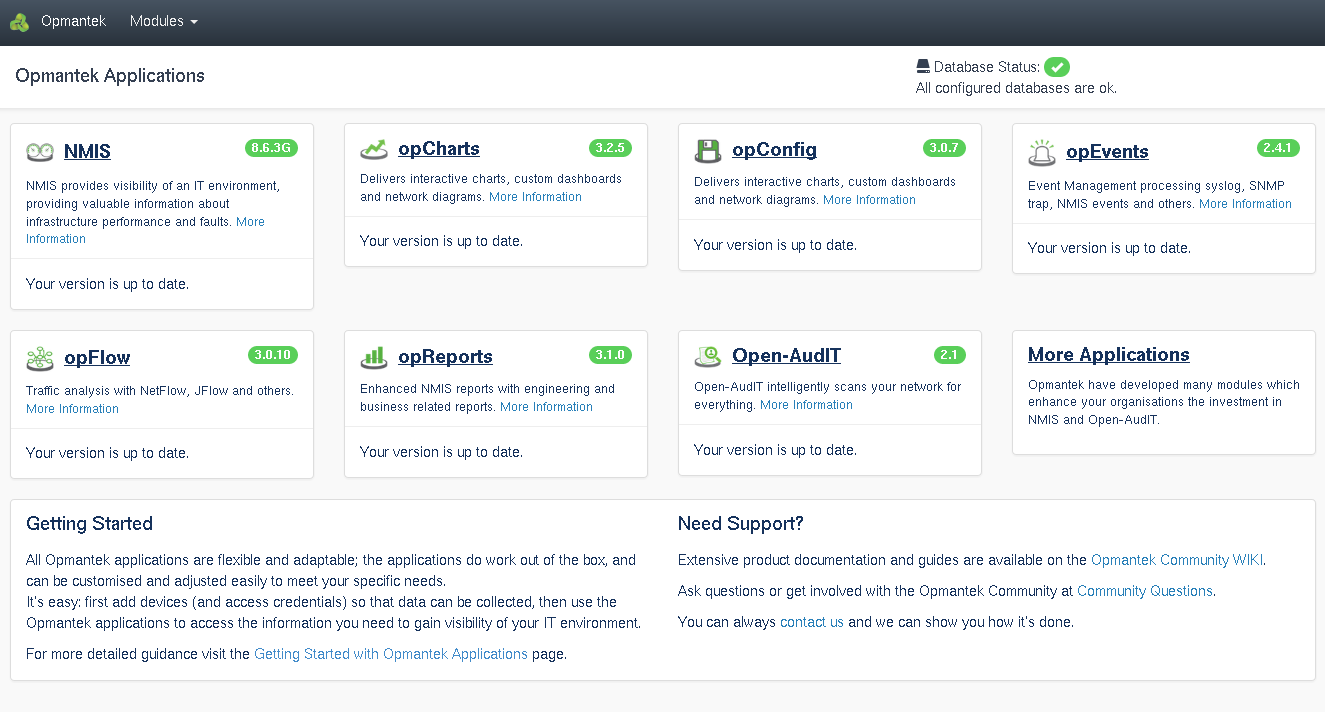...
By default the VM boots with DHCP enabled, and once you determine the hostname or IP address of the VM you can access it a web browser using a URL like:
http://nmis.domain.com/ or http://192.168.1.8/42/ (This hostname was found using the commands above).
You will be presented with a menu of the installed tools, similar to the following screenshot:
...
Adding to /omk to the end of the URL ie http://192.168.01.11242/omk will take you to a page similar to the one below:
...