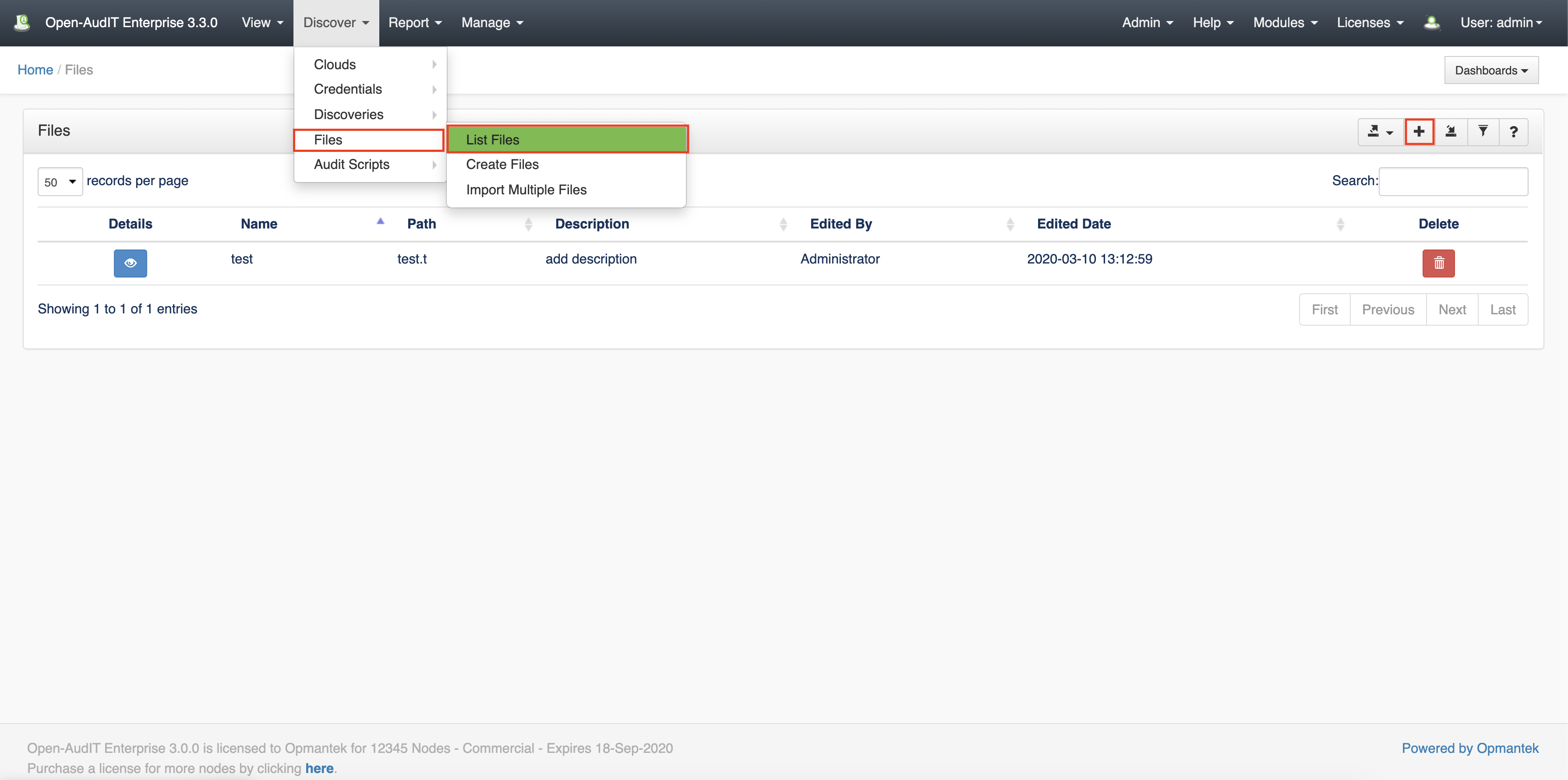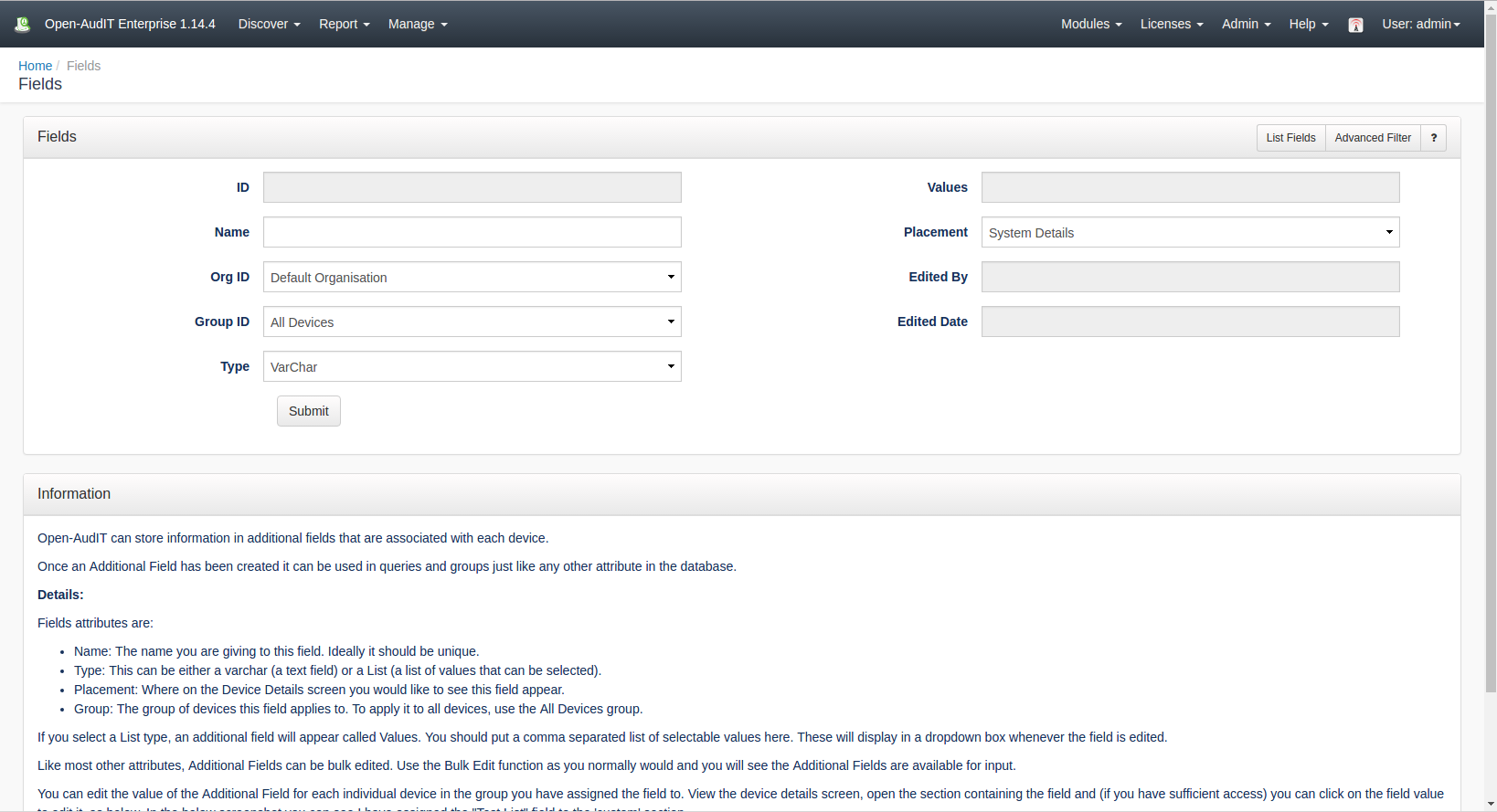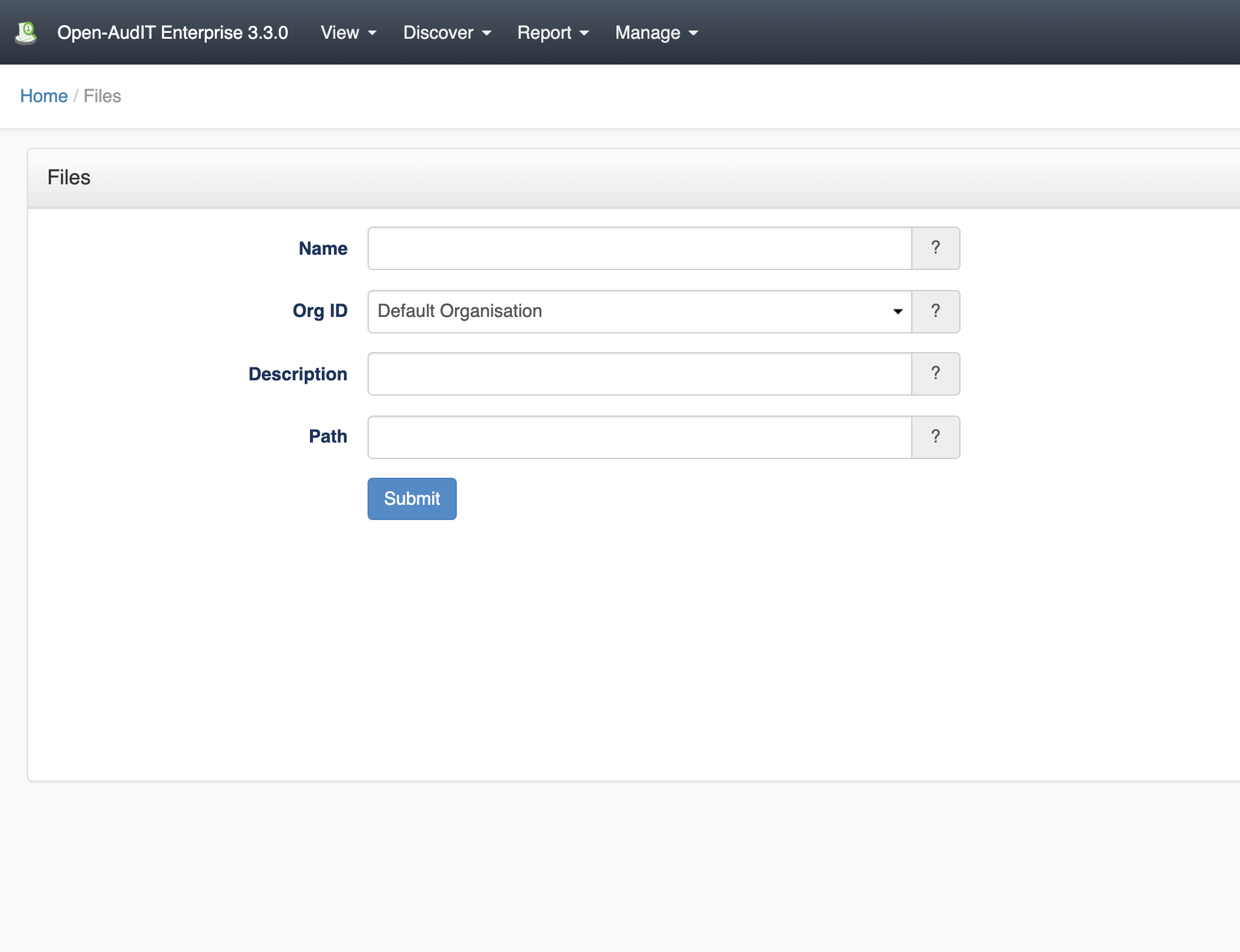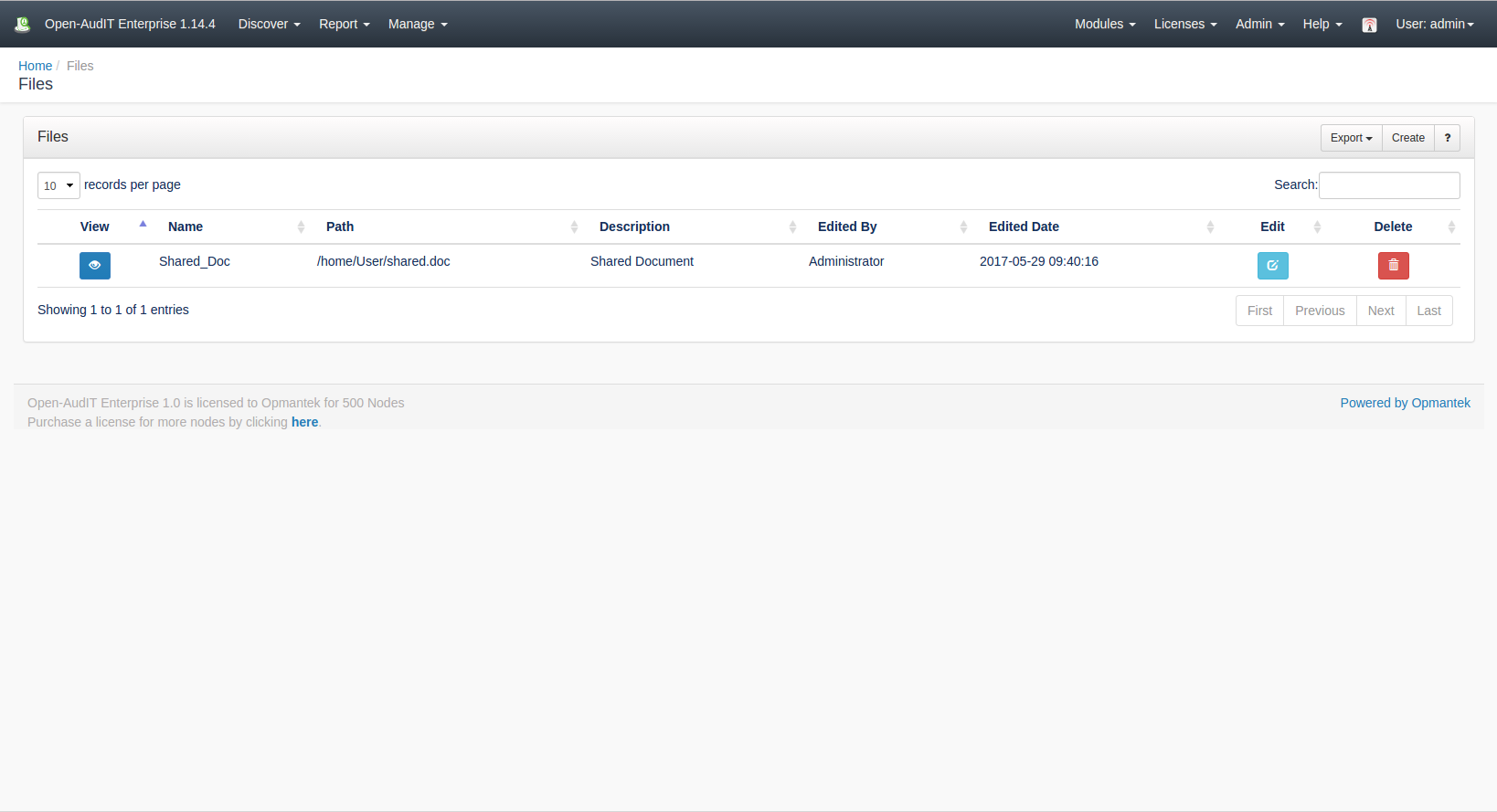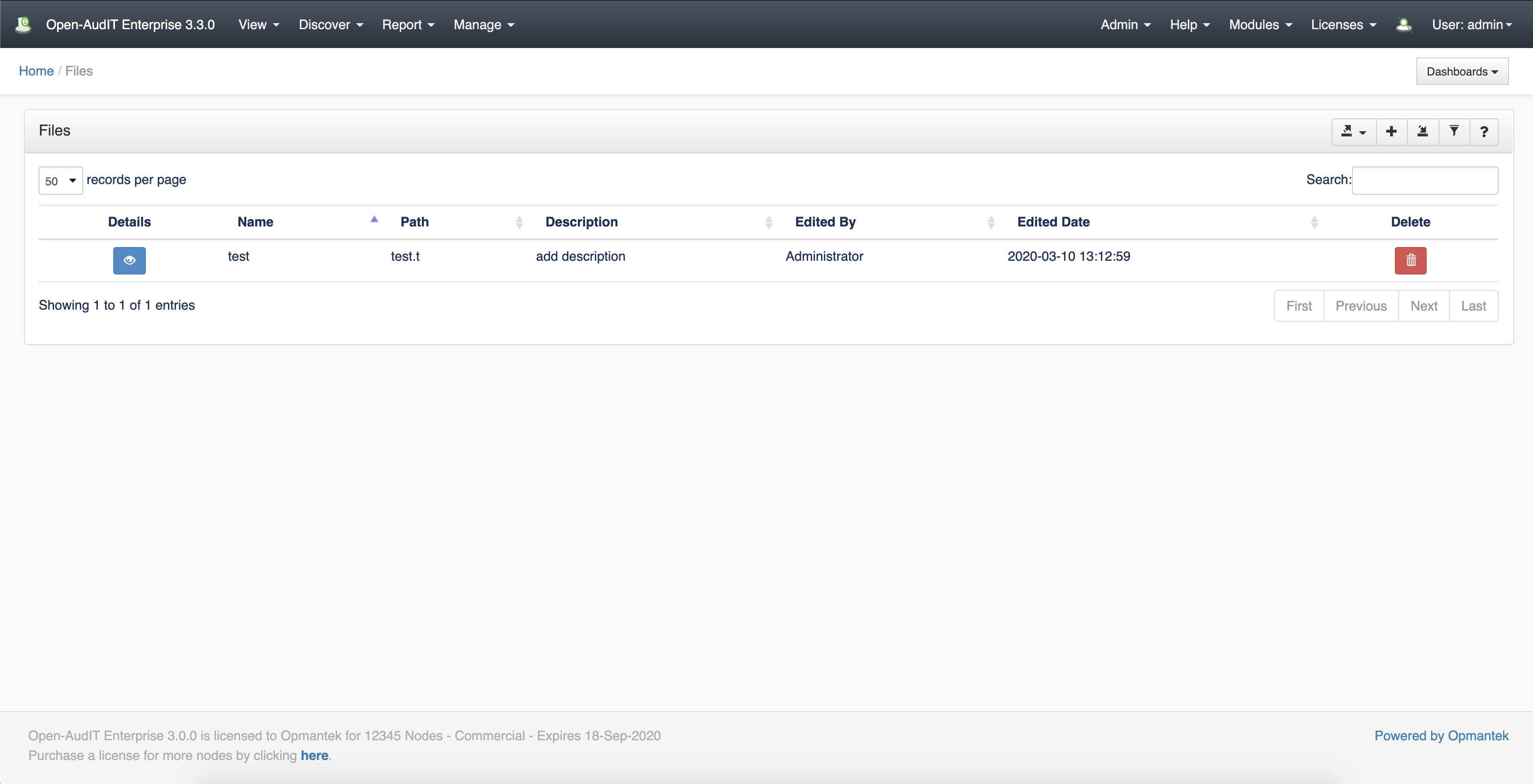...
To create an entry to track either a single file or a directory of files, use Open-AudIT Enterprise and go to menu: Discover-> Files -> Create Files. Create a file by providing values for the path (either the file or a directory with a trailing slash) and an optional description. Click Submit. Once you have created the file you will see it appear in the list at Discover -> Files -> List Files.
An entry will be create in the Open-AudIT database, in the "files" table.
...
Database Schema
The schema for the database is below. It can also be found in the application if the user has database::read permission by going to menu: Manage -> Database -> List, then clicking on the "files" table.
| Code Block | ||||||
|---|---|---|---|---|---|---|
| ||||||
CREATE TABLE `files` ( `id` int(10) unsigned NOT NULL AUTO_INCREMENT, `name` varchar(200) NOT NULL DEFAULT '', `org_id` int(10) unsigned NOT NULL DEFAULT '1', `path` text NOT NULL, `description` text NOT NULL, `edited_by` varchar(200) NOT NULL DEFAULT '', `edited_date` datetime NOT NULL DEFAULT '2000-01-01 00:00:00', PRIMARY KEY (`id`) ) ENGINE=InnoDB DEFAULT CHARSET=utf8; |
...
Files are stored in the database in the "files" table. A typical entry will look as below (for a single file).
| Code Block | ||||||
|---|---|---|---|---|---|---|
| ||||||
id: 48
system_id: 8
current: y
first_seen: 2016-08-04 00:56:35
last_seen: 2016-08-04 00:56:35
files_id: NULL
name: single
full_name: /etc/init.d/single
size: 590
directory: /etc/init.d
hash: 27579d05edbd1b71307d2059a6c3370a00823c54
last_changed: 2014-03-13 11:33:14
meta_last_changed: 2014-08-22 17:42:38
permission: 755
owner: root
group: root
type:
version:
inode: 5374232 |
...
You can access the /files collection using the normal Open-AudIT JSON based API. Just like any other collection. Please see the API documentation for further details.
API Routes
| Request Method | ID | Action | Resulting Function | URL Example | Notes | Example Response |
|---|---|---|---|---|---|---|
| GET | n |
| collection | /files | Returns a list of files. | files_collection.json | |
| GET | y |
| read | /files/{id} | Returns a file's details. | files_read.json | ||
| PATCH | y |
| update | /files/{id} | Update an attribute of a file entry. | files_patch.json | |
| POST | n |
| create | /files | Insert a new file entry. | files_create.json | ||
| DELETE | y |
| delete | /files/{id} | Delete a file entry. | files_delete.json |
Web Application Routes
Only available under Open-AudIT Enterprise
| Request Method | ID | Action | Resulting Function | URL Example | Notes |
|---|---|---|---|---|---|
| GET | n | create | create_form | /files/create | Displays a standard web form for submission to POST /files. |
| GET | y | update | update_form | /files/{id}/update | Show the script details with the option to update attributes using PATCH to /files/{id} |
...