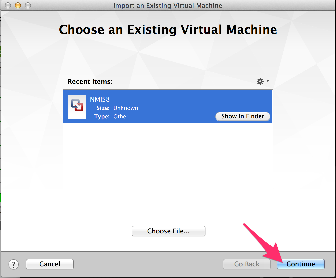...
Because the file is in an open format it should be recognized by your virtualization software or by a conversion tool provided by your virtualization software.
VMware
I will cover two There are several options for VMware software. Both of these options require the VMware OVF Tool, see here for some links or hit up google or vmware's site. From now on I'll assume you have it installed and know where it is. Options 2 & 3 require the VMware OVF Tool, see here for some links or hit up google or vmware's site, the other requires VMware Fusion (for Mac). Options 2 & 3 assume you have it installed and know where it is.
1. VMware Fusion
Recent versions of VMware Fusion allow importing .ovf files directly from the application. If this option does not exist or work you will need to use option # 2.
To import: Select File->Import
Select NMIS8-OVF/NMIS8.ovf as the file to import, then select continue. Fusion will import the file and then present you with it's default configuration (which you are free to change).
2. Convert OVF to VMX
| Code Block |
|---|
mkdir NMIS8 ovftool NMIS8-OVF/NMIS8.ovf NMIS8/NMIS8.vmx |
You should now be able to import/load the vmx file with your VMware software and skip to step 3.
3. Transfer OVF to ESXi
| Code Block |
|---|
ovftool --name="NMIS" -dm="thin" -ds=datastore_number ./NMIS8-OVF/NMIS8.ovf vi://user:password@host_ip_address |
...