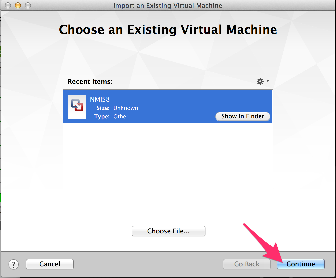...
To import: Select File->Import
1. 2. 3. 4.
Select NMIS8, then "Choose File", find NMIS8-OVF/NMIS8.ovf as as the file to import, then select continue. Fusion will import the file and then present you with itthe VM's default configuration (which you are free to change)..
1. 2. 3. 4.
2. Convert OVF to VMX
| Code Block |
|---|
mkdir NMIS8 ovftool NMIS8-OVF/NMIS8.ovf NMIS8/NMIS8.vmx |
...