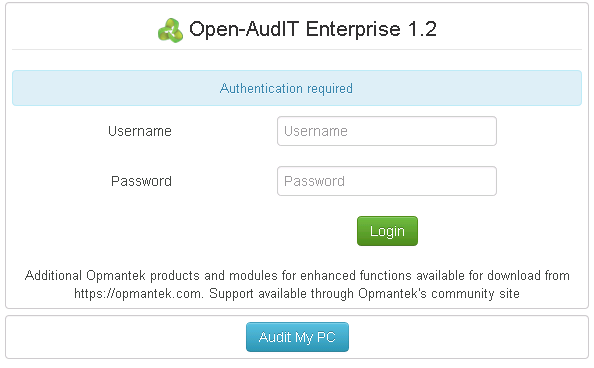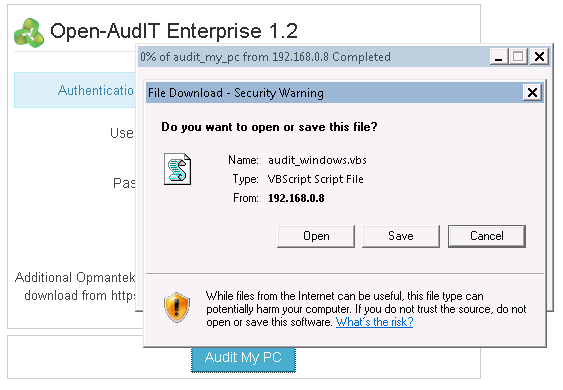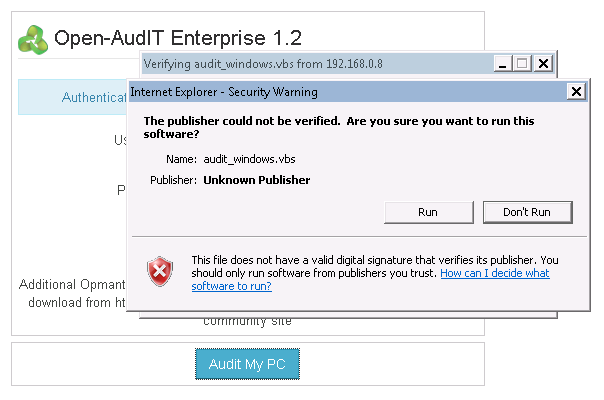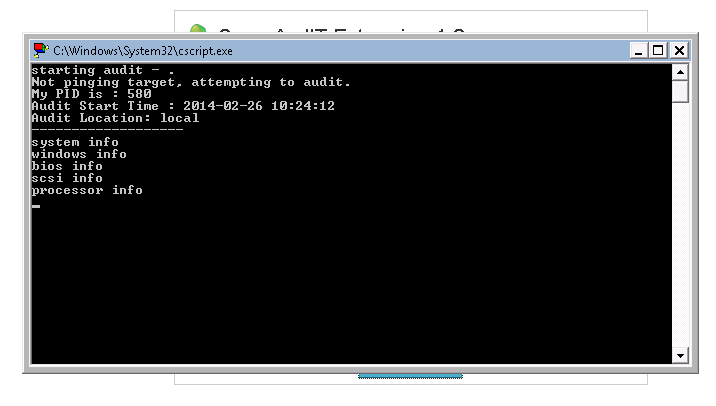...
You should now be able to log in and see the details from your Windows PC.
Auditing using a GUI #2
In Open-AudIT, go to Menu -> Admin -> Discovery -> Discover a Windows Computer. You will see the below form.
If you have set the "Local Network Address" in the config (Menu -> Admin -> Config) it will be pre-populated. This should be the ip address of your Open-Audit server.
Add the ip address of the target computer, along with credentials (again, if you have set these in the config, they will be pre-populated).
In general you should NOT use the "Debug" option. This is for troubleshooting.
Click the "Audit" button and you will be directed to the Log page. You can refresh this page to see the status of the audit being performed.
Auditing using a script
Assuming you have an XAMPPLite install of Open-AudIT on a Microsoft Windows machine.
...