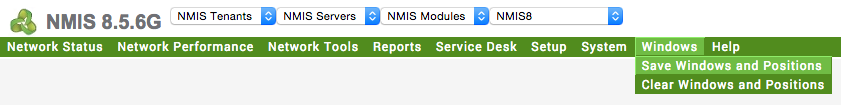The NMIS dashboard system includes a powerful feature to be able to change the layout of the dashboard moving around the widgets, selecting which widgets should be displayed, and resizing them all. People want to do this and then save their customised dashboard for the next time they login.
Saving Windows and Positions
To It is possible to save your layout and positions is very easilyeasy, by selecting from the menu “Windows -> Save Windows and Positions”. The , the current layout will be saved for the current user, the next time that user logs into the system, they You can customise the NMIS dashboard and save the window positions, to do this you login as the user, e.g. lds_samoa, add or remove the widgets you do or don’t want and then from the menu select they will see the dashboard just the way they left it (assuming they are using the same size browser window).
Clearing Windows and Positions
To return to the default NMIS windows and positions, select from the menu “Windows -> Clear Windows and Positions”,
A simple, handy and powerful feature.