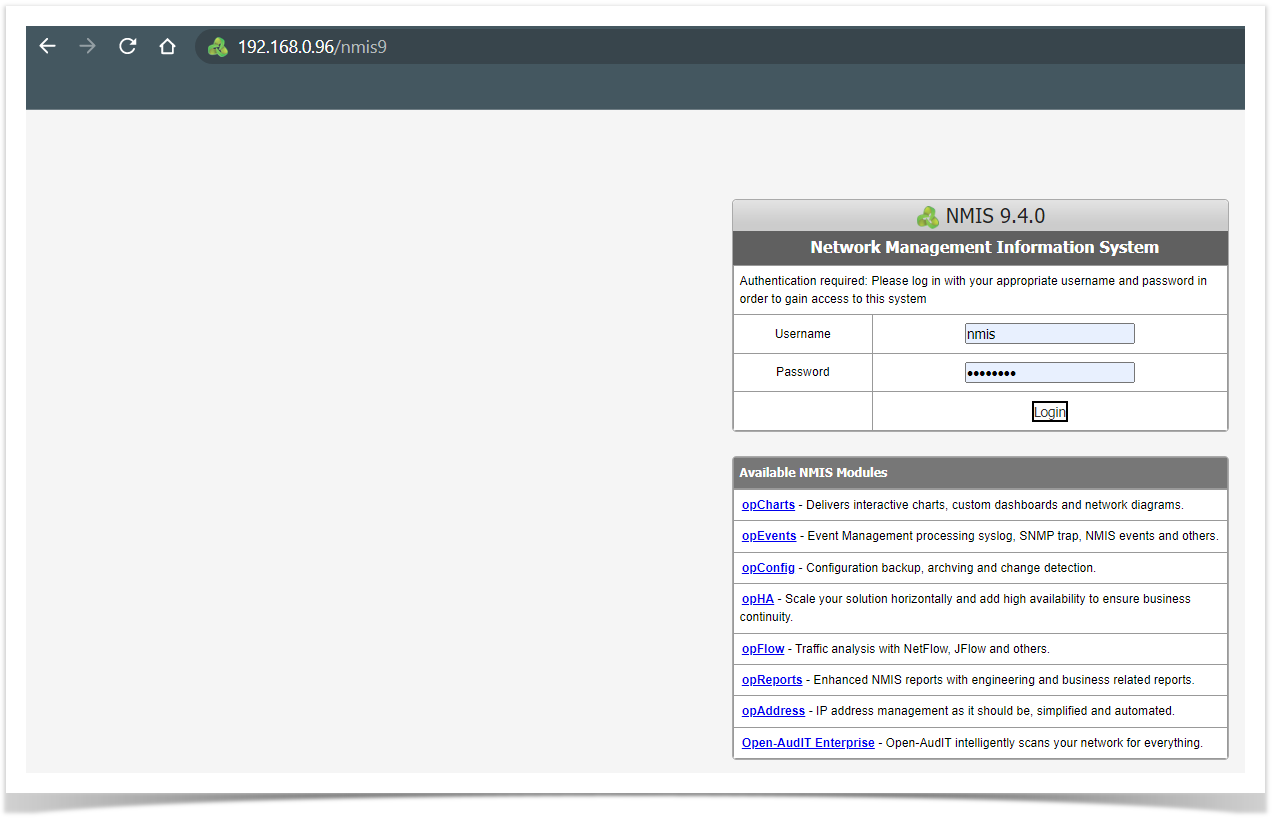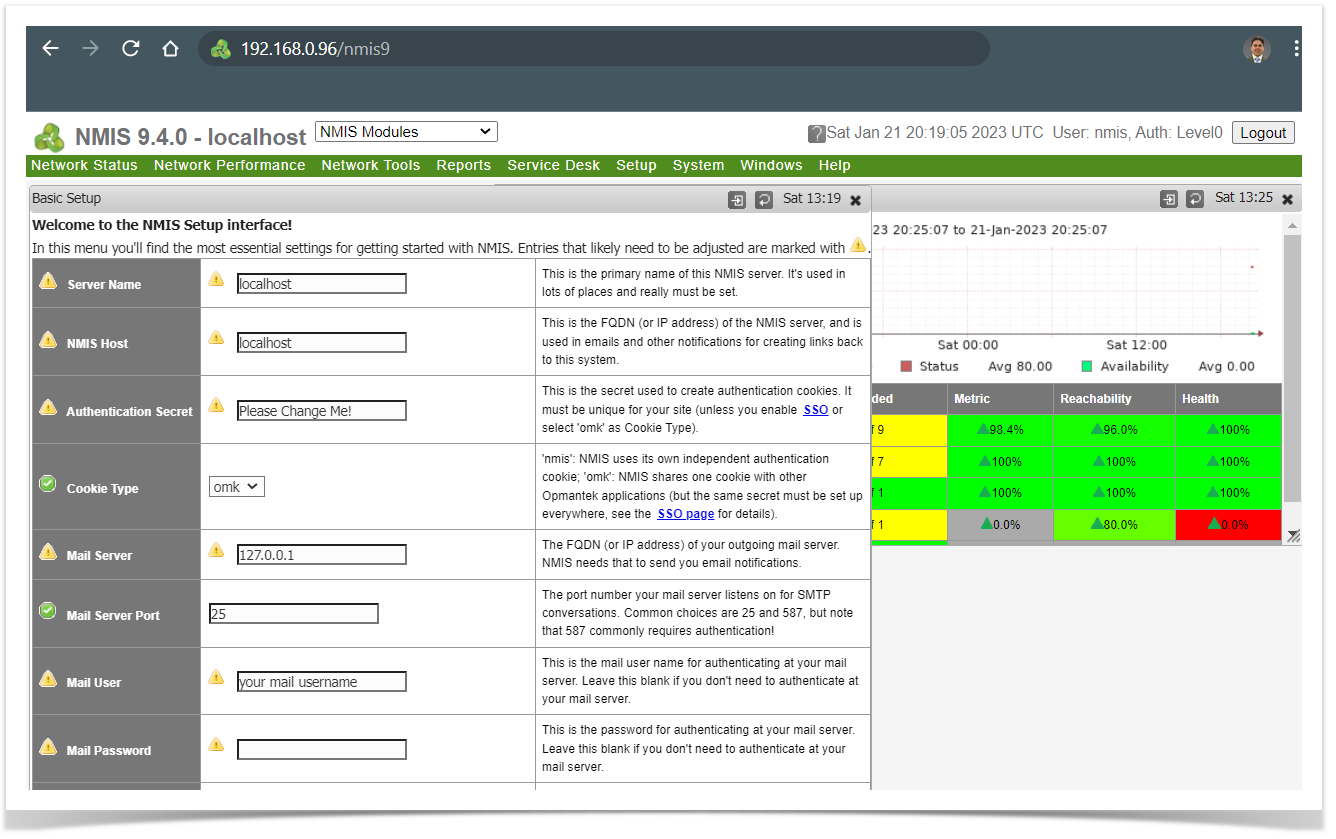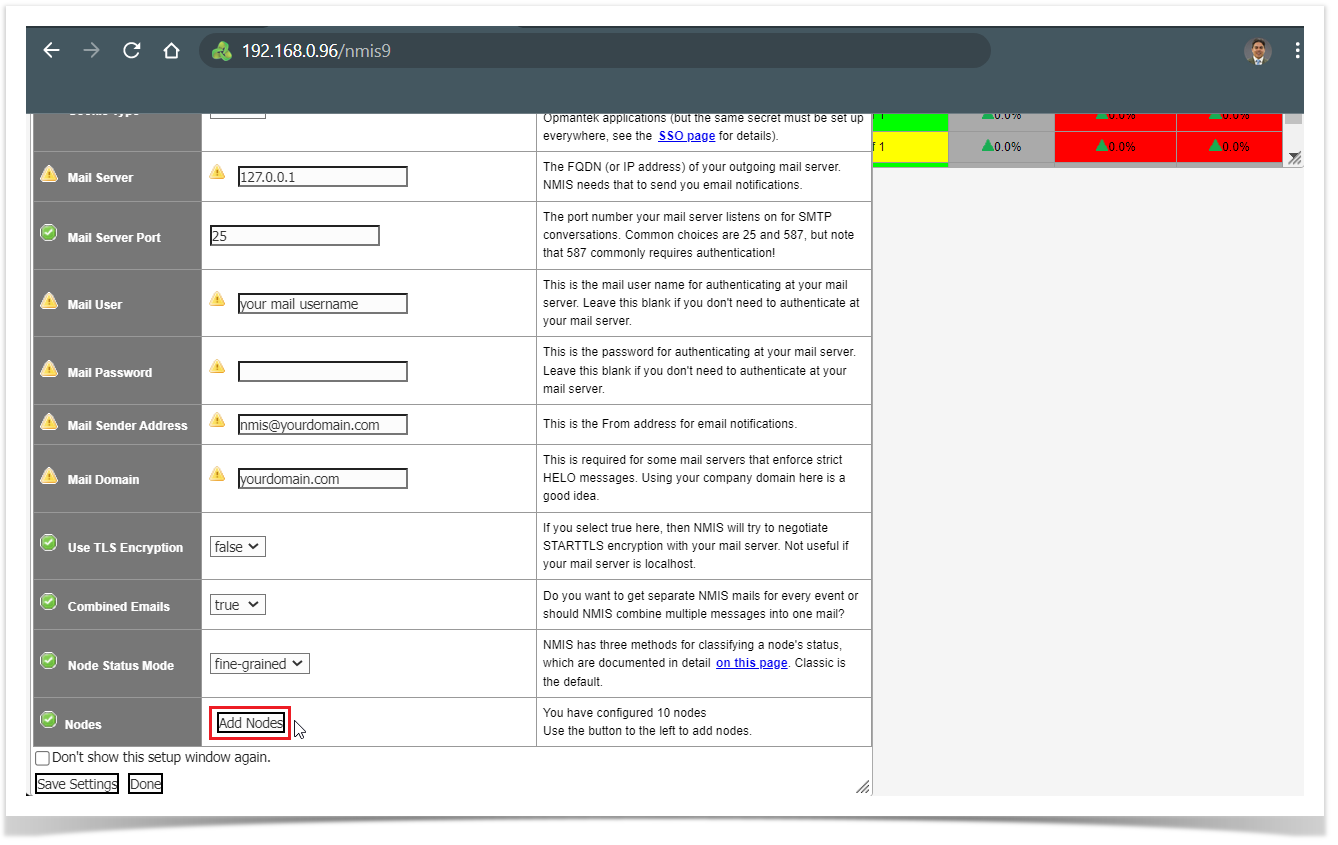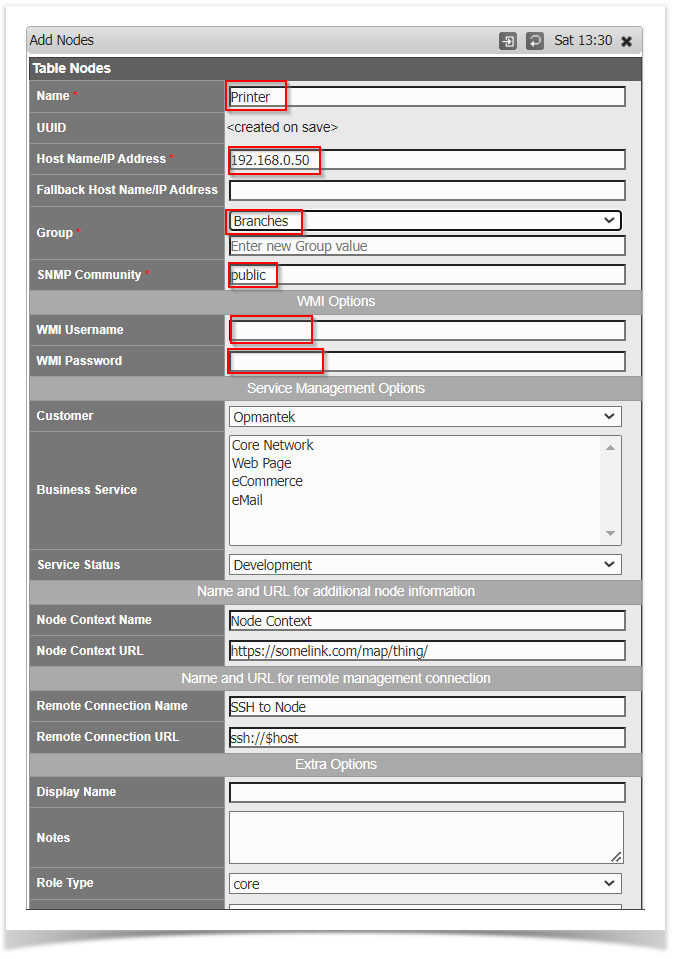Installation Prerequisites
- The individual performing this installation has a small bit of Linux experience
- Root access is available
- Internet access is required for installing any missing but required software packages
- Operating systems supported: This information can be found here: NMIS 9 Compatibility list.
NMIS Installation
Install Guides:
NMIS Setup
Once installed, we can access NMIS GUI:
http://host.com/nmis9
Your DHCP server will give the IP Address for your VM or device.
The default user and password to login in on the WebUI is user: nmis and password:nm1888
Setup and perform the first setup:
NMIS Configuration
After the setup, we can create new nodes from the GUI or import them from other systems.
1º Option: Click on the "Add Nodes button"
2º Option: We can create a node from the GUI using the menu System > System Configuration > Nodes (Devices):
It is also possible to import nodes using the node administration tools.