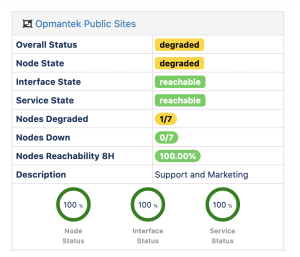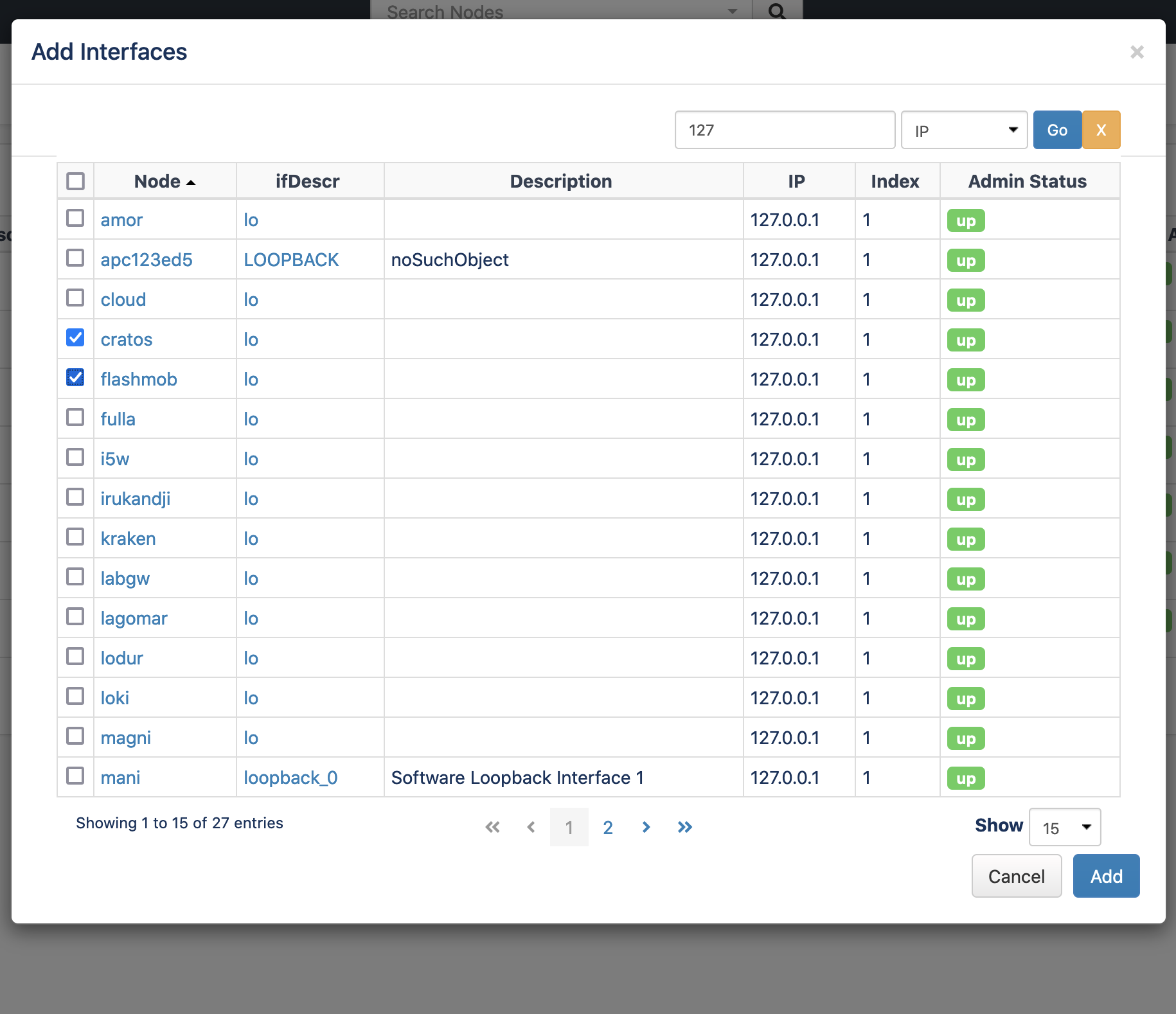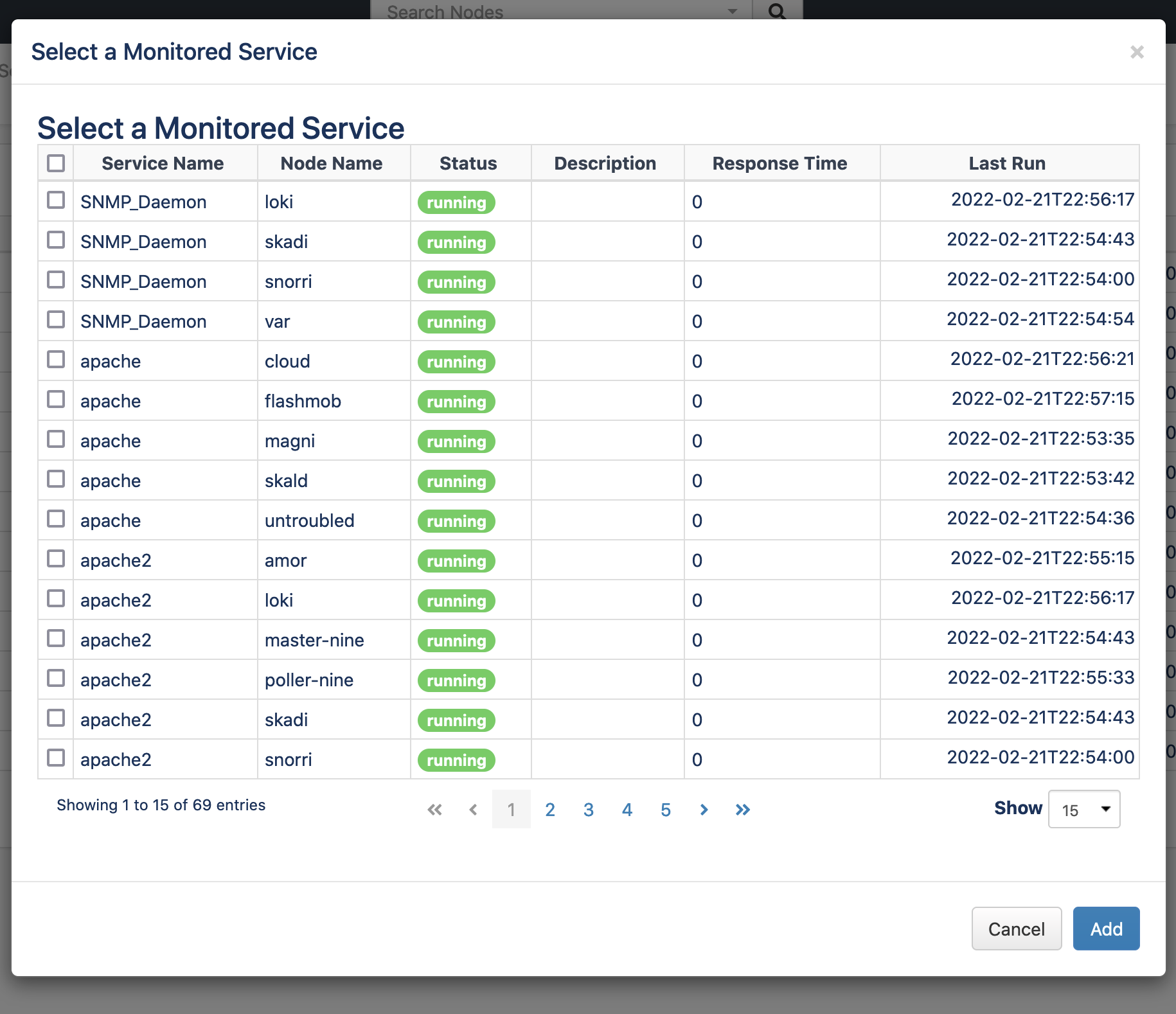Beta
This feature is in beta and can change at any time. This feature should be used in non production environments. In due course this will replace Business Services.
To Enable add this to opCommon.json
"beta":{
"opcharts_enterprise_services": "true"
},
Overview
Enterprise Services display interface status panels and node status panels in a single page. This allows grouping related interfaces/nodes together to have a single location that a user can see these related items.
Enterprise Services are supported under the MSP authorization system when added as a dashboard component, RBAC for enterprise services is still being worked on.
New/Edit
Add an Interface
To add a new interface, press the "+" icon in the Interfaces section as shown in the screen shot above. Enter or select the node name, select the interface index/name and press "Add".
Add a Node
Adding a Node is similar, press the "+" icon in the Nodes section. Enter the node name and press the "Add" button, a node panel for the selected node should now be displayed.
Add a Monitored Service
Remove an Interface, Node or Service
To remove either, press the "x" icon near the top right of the panel and it will be removed from the document. Save the document to accept your changes.