You are viewing an old version of this page. View the current version.
Compare with Current
View Page History
« Previous
Version 2
Next »
OpCharts Export and Import
The purpose of this article is how to export and import dashboards, maps, and charts from an old server that had opCharts and migrate to a new server.

To check your dashboards, charts, or maps use these commands:
Tips: Use an SSH applicant of your preference.
/usr/local/omk/bin/opcharts-cli.pl act=list-dashboards
/usr/local/omk/bin/opcharts-cli.pl act=list-charts
/usr/local/omk/bin/opcharts-cli.pl act=list-maps
or
cd /usr/local/omk/bin/
To check ./opcharts-cli.pl options
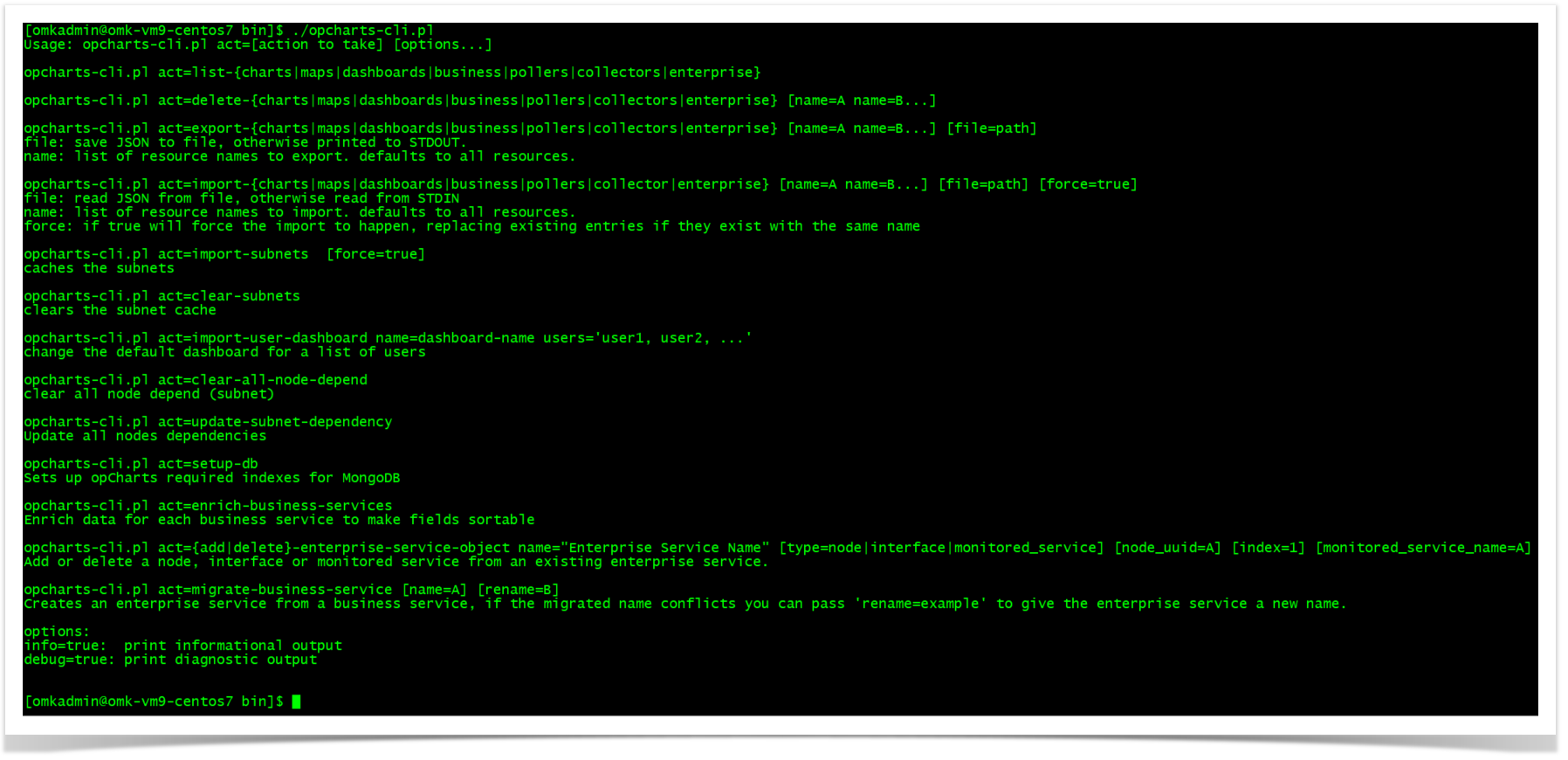
Export the dashboards, maps, and charts to a file
/usr/local/omk/bin/opcharts-cli.pl act=export-maps file=/tmp/mpas.json
/usr/local/omk/bin/opcharts-cli.pl act=export-dashboards file=/tmp/dashboards.json
/usr/local/omk/bin/opcharts-cli.pl act=export-charts file=/tmp/charts.json

Use an FTP application of your preference to copy the files

Import the dashboards, maps, and charts from a file
/usr/local/omk/bin/opcharts-cli.pl act=import-maps file=/tmp/mpas.json
/usr/local/omk/bin/opcharts-cli.pl act=import-dashboards file=/tmp/dashboards.json
/usr/local/omk/bin/opcharts-cli.pl act=import-charts file=/tmp/charts.json
