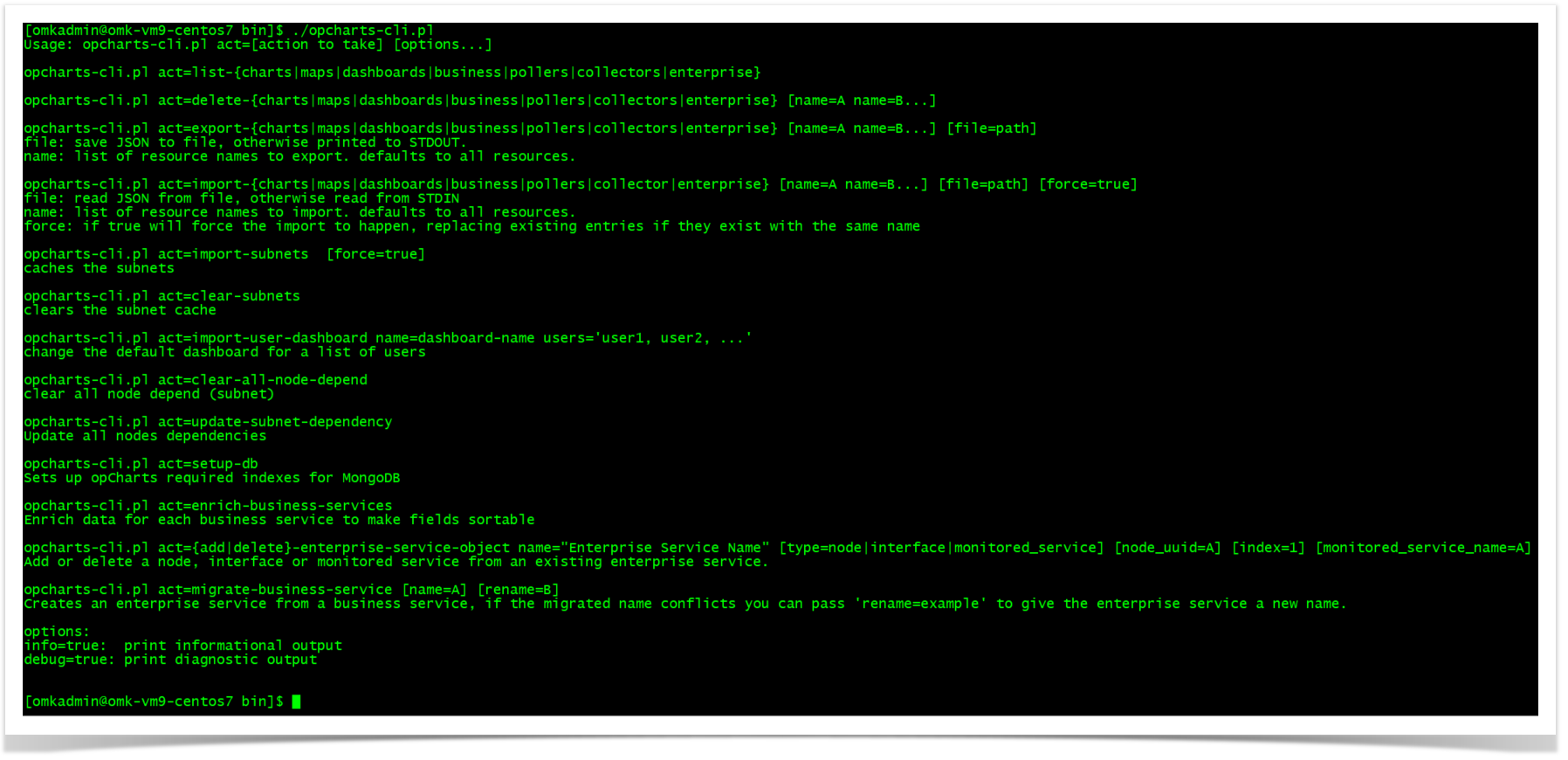OpCharts Export and Import
The purpose of this article is how to export and import dashboards, maps, and charts from an old server that had opCharts and migrate to a new server.
To check your dashboards, charts, or maps use these commands:
Tips: Use an SSH applicantion of your preference.
/usr/local/omk/bin/opcharts-cli.pl act=list-dashboards
/usr/local/omk/bin/opcharts-cli.pl act=list-charts
/usr/local/omk/bin/opcharts-cli.pl act=list-maps
or
cd /usr/local/omk/bin/
./opcharts-cli.pl act=list-dashboards
./opcharts-cli.pl act=list-charts
./opcharts-cli.pl act=list-maps
To check ./opcharts-cli.pl options
./opcharts-cli.pl
Export the dashboards, maps, and charts to a file
/usr/local/omk/bin/opcharts-cli.pl act=export-maps file=/tmp/mpas.json
/usr/local/omk/bin/opcharts-cli.pl act=export-dashboards file=/tmp/dashboards.json
/usr/local/omk/bin/opcharts-cli.pl act=export-charts file=/tmp/charts.json
Use an FTP application of your preference to copy the files
Instead of using an FTP application, you can use the SCP Linux command on SSH with the IP address of your destination:
scp dashboards.json omkadmin@192.168.0.85:/tmp/