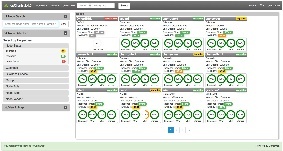Overview
The Nodes view is the standard opCharts Homepage view, unless the user account has been assigned a default Dashboard. The Nodes view may also be accessed by selecting Views -> Nodes from the opCharts menu bar.
The Nodes view presents each Node in an individual, customizable, panel. These panels are organized 12 panels to a page.
Standard View
Node Menu
The Node Menu panel is located along the left-hand edge of the screen. It includes the ability to search for a specific Node, filter the list of Nodes displayed by any available metadata tag, and to view the current list of nodes in a topological view.
Customizing the Panels
The Node panels in opChart's Node view can be customized.