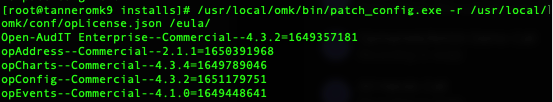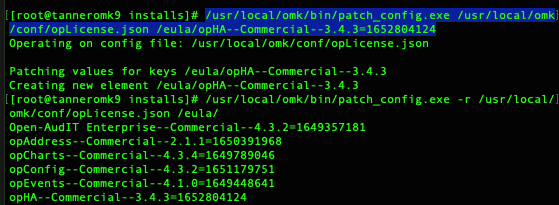In some cases, clients will need to spin up multiple servers simultaneously and often. When this is the case there is a need to accept the EULA in a quick, automated way. Otherwise you would have to log into each GUI and accept the EULA for each module one by one over and over each time a new server is created. Thankfully we have a handy way using the patch_config script to automate EULA acceptance.
Step-by-step guide
First
List the license to get the syntax for the script we will be running later in the instructions. Do this by opening a terminal and running the following command:
Once this command is ran, you should have an output similar to the image below:/usr/local/omk/bin/patch_config.exe -r /usr/local/omk/conf/opLicense.json /eula/
If you need to see the versions of the modules that you have installed you can run the command /usr/local/omk/bin/show_versions.pl to see the current installed versions.
Second
2. We create our command for each module's EULA acceptance. Using the example below, we created the command using the opHA–Commercial–3.4.3=1652804124. This information was generated by the previous command that displayed the EULA format for each module. You can tailor this command to work for each module and script it out if you'd like to do it all at one time.