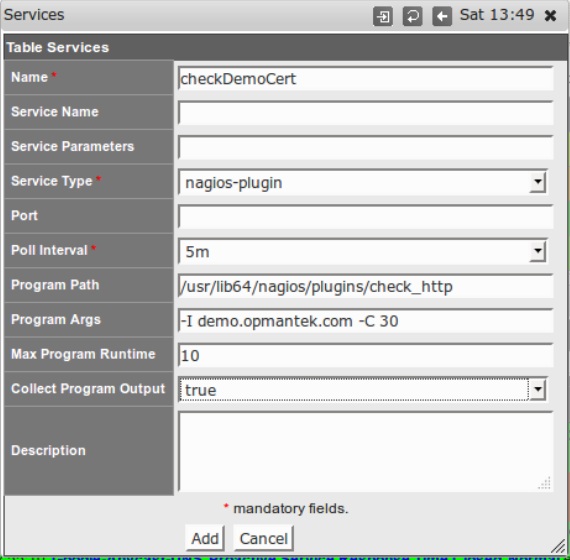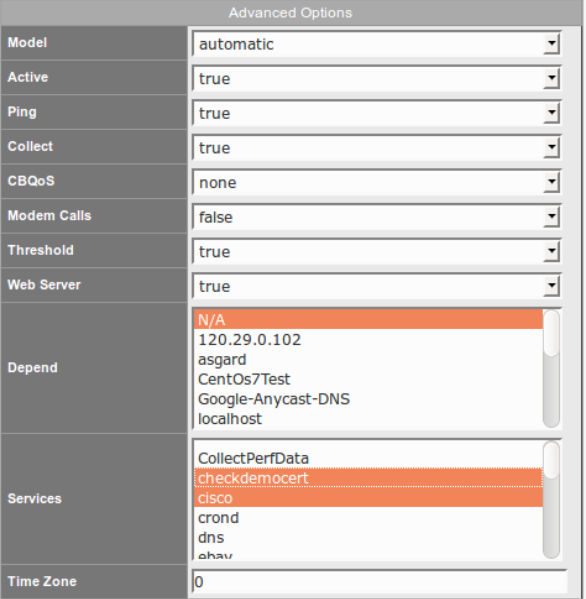Sub heading - How to use a Nagios plugin for service monitoring
Related Pages
Managing Servers and Services with NMIS8
Purpose
Nagios may have a plugin available that we'd like to leverage with NMIS. NMIS is capable of integrating Nagios plugins. This article will provide an example of how to do this to check the expiration date of an SSL certificate.
Steps
- Determine which Nagios plugin to utilize
- Find and Install the package containing the plugin
- Test the plugin from the command line
- Create NMIS services that utilize the Nagios plugin
- Assign a Service to an NMIS node
- Check the GUI
Determine Which Nagios Plugin to Utilize
Here are two pages that have have Nagios plugins.
https://www.monitoring-plugins.org/
For this example we'll use the check_http plugin.
Find and Install The Package that Contains the Plugin
Since the NMIS VM runs on CentOS we'll use Yum as an example. For Debian based systems please see Appendix B for command examples.
[root@opmantek ~]# yum search check_http Loaded plugins: fastestmirror, presto Loading mirror speeds from cached hostfile epel/metalink | 7.0 kB 00:00 * base: ftp.kaist.ac.kr * epel: mirror.premi.st * extras: ftp.kaist.ac.kr * updates: ftp.kaist.ac.kr base | 3.7 kB 00:00 epel | 4.3 kB 00:00 epel/primary_db | 5.9 MB 00:00 extras | 3.4 kB 00:00 gf | 2.9 kB 00:00 mongodb-org-3.0 | 2.5 kB 00:00 rsyslog_v7 | 2.5 kB 00:00 updates | 3.4 kB 00:00 =========================================================== N/S Matched: check_http ============================================================ nagios-plugins-http.x86_64 : Nagios Plugin - check_http Name and summary matches only, use "search all" for everything.
In the example above we search the Yum repositorys for check_http and discover it is in the nagios-plugins-http.x86_64 package. Next install it.
[root@opmantek ~]# yum install nagios-plugins-http.x86_64 Loaded plugins: fastestmirror, presto Setting up Install Process Loading mirror speeds from cached hostfile * base: ftp.kaist.ac.kr * epel: mirror.premi.st * extras: ftp.kaist.ac.kr * updates: ftp.kaist.ac.kr Resolving Dependencies --> Running transaction check ---> Package nagios-plugins-http.x86_64 0:2.1.4-3.el6 will be installed --> Finished Dependency Resolution Dependencies Resolved ================================================================================================================================================ Package Arch Version Repository Size ================================================================================================================================================ Installing: nagios-plugins-http x86_64 2.1.4-3.el6 epel 56 k Transaction Summary ================================================================================================================================================ Install 1 Package(s) Total size: 56 k Installed size: 137 k Is this ok [y/N]: y Downloading Packages: Running rpm_check_debug Running Transaction Test Transaction Test Succeeded Running Transaction Installing : nagios-plugins-http-2.1.4-3.el6.x86_64 1/1 Verifying : nagios-plugins-http-2.1.4-3.el6.x86_64 1/1 Installed: nagios-plugins-http.x86_64 0:2.1.4-3.el6 Complete!
Very well, but where is the plugin? We will need the full path to the plugin when we provision the NMIS service.
[root@opmantek ~]# rpm -ql nagios-plugins-http.x86_64 /usr/lib64/nagios/plugins/check_http
The installer has placed it in /usr/lib64/nagios/plugins. Let's take a look at what else it has installed.
[root@opmantek /]# cd /usr/lib64/nagios/plugins/ [root@opmantek plugins]# ls check_http negate urlize utils.sh [root@opmantek plugins]# ls -l total 236 -rwxr-xr-x 1 root root 140552 2017-01-18 10:28 check_http -rwxr-xr-x 1 root root 46464 2017-01-18 10:28 negate -rwxr-xr-x 1 root root 44352 2017-01-18 10:28 urlize -rwxr-xr-x 1 root root 2791 2017-01-18 10:28 utils.sh
There were three other plugins in the package. These are utility plugins that can invert a response or check if the response falls within a range. To check how the check_http plugin works run it with the --help flag. An example of this can be found in Appendix A of this article. The help output states check_http should be run with the -C flag in order to check SSL certificate status.
-C <warn_age>[,<crit_age>]
With a command such as:
[root@opmantek ~]# /usr/lib64/nagios/plugins/check_http -I demo.opmantek.com -C 30, 15
If the certificate expiration date is greater than 30 days away it will return OK, warning will be returned if the expiration date is less than 30 days away, critical will be returned if the expiration date is less than 15 days away.
Test the Plugin From the Command Line
This is important because when we provision the NMIS service latter we need to have the correct syntax for the plugin. In this example we use the plugin to check if the certificate is going to expire within the next 30 days.
[root@opmantek ~]# /usr/lib64/nagios/plugins/check_http -I demo.opmantek.com -C 30, 15 OK - Certificate '*.opmantek.com' will expire on 2017-11-16 15:16 +0900/KST.
Observe that the -C flag will check the certificates expiration date and provide a warning if it's less that 30 days away.
Create and Assign a Service to An NMIS Node
Create the Service
Via the top menu bar navigate to System -> System Configuration -> Services. A new window 'Services' will render. In the top right hand corner of this new window click 'add'. A window such as the one below will appear.
Notice in the example above we have populated the Name, Service Type, Program Path, Program Args, and Collect Program Ouput fields.
Assign Service To NMIS Node
Via the top menu bar navigate to System -> System Configuration > NMIS Nodes. A new 'NMIS Nodes' window will render. For this example we will assign the checkDemoCert to the node localhost. Find the node localhost and click 'edit' on the right hand side. A new window will render. Find the Advanced Options Section. Creatively using the shift and mouse left clicker, select the service checkdemocert, careful not to de-select any other provisioned servcies.
At the bottom of the window click the 'Edit and Update Node' button. After some processing time a new window will render with debug detail of the update process. Feel free to close this window.
Check the GUI
On the left side of the page find the 'Quick Search' box. In the middle of this box enter 'localhost' in the 'Filter Device list by input string' field. localhost should appear in the box below, click on it. A new local host window will render. using the top menu bar of this new window click on 'services'. All the currently provisioned services will render. On the left hand side click on the new service 'checkdemocert'. A new window will render like the one below.
Notice it displays that the Certificate is OK because it will not expire within the next 30 days. In the 'Last Status Text' field it displays the current expiration date.
Appendix A - check_http Documentation
[root@opmantek plugins]# ./check_http --help
check_http v2.1.4 (nagios-plugins 2.1.4)
Copyright (c) 1999 Ethan Galstad <nagios@nagios.org>
Copyright (c) 1999-2014 Nagios Plugin Development Team
<devel@nagios-plugins.org>
This plugin tests the HTTP service on the specified host. It can test
normal (http) and secure (https) servers, follow redirects, search for
strings and regular expressions, check connection times, and report on
certificate expiration times.
Usage:
check_http -H <vhost> | -I <IP-address> [-u <uri>] [-p <port>]
[-J <client certificate file>] [-K <private key>]
[-w <warn time>] [-c <critical time>] [-t <timeout>] [-L] [-E] [-a auth]
[-b proxy_auth] [-f <ok|warning|critcal|follow|sticky|stickyport>]
[-e <expect>] [-d string] [-s string] [-l] [-r <regex> | -R <case-insensitive regex>]
[-P string] [-m <min_pg_size>:<max_pg_size>] [-4|-6] [-N] [-M <age>]
[-A string] [-k string] [-S <version>] [--sni] [-C <warn_age>[,<crit_age>]]
[-T <content-type>] [-j method]
NOTE: One or both of -H and -I must be specified
Options:
-h, --help
Print detailed help screen
-V, --version
Print version information
--extra-opts=[section][@file]
Read options from an ini file. See
https://www.nagios-plugins.org/doc/extra-opts.html
for usage and examples.
-H, --hostname=ADDRESS
Host name argument for servers using host headers (virtual host)
Append a port to include it in the header (eg: example.com:5000)
-I, --IP-address=ADDRESS
IP address or name (use numeric address if possible to bypass DNS lookup).
-p, --port=INTEGER
Port number (default: 80)
-4, --use-ipv4
Use IPv4 connection
-6, --use-ipv6
Use IPv6 connection
-S, --ssl=VERSION[+]
Connect via SSL. Port defaults to 443. VERSION is optional, and prevents
auto-negotiation (2 = SSLv2, 3 = SSLv3, 1 = TLSv1, 1.1 = TLSv1.1,
1.2 = TLSv1.2). With a '+' suffix, newer versions are also accepted.
--sni
Enable SSL/TLS hostname extension support (SNI)
-C, --certificate=INTEGER[,INTEGER]
Minimum number of days a certificate has to be valid. Port defaults to 443
(when this option is used the URL is not checked.)
-J, --client-cert=FILE
Name of file that contains the client certificate (PEM format)
to be used in establishing the SSL session
-K, --private-key=FILE
Name of file containing the private key (PEM format)
matching the client certificate
-e, --expect=STRING
Comma-delimited list of strings, at least one of them is expected in
the first (status) line of the server response (default: HTTP/1.)
If specified skips all other status line logic (ex: 3xx, 4xx, 5xx processing)
-d, --header-string=STRING
String to expect in the response headers
-s, --string=STRING
String to expect in the content
-u, --uri=PATH
URI to GET or POST (default: /)
--url=PATH
(deprecated) URL to GET or POST (default: /)
-P, --post=STRING
URL encoded http POST data
-j, --method=STRING (for example: HEAD, OPTIONS, TRACE, PUT, DELETE, CONNECT)
Set HTTP method.
-N, --no-body
Don't wait for document body: stop reading after headers.
(Note that this still does an HTTP GET or POST, not a HEAD.)
-M, --max-age=SECONDS
Warn if document is more than SECONDS old. the number can also be of
the form "10m" for minutes, "10h" for hours, or "10d" for days.
-T, --content-type=STRING
specify Content-Type header media type when POSTing
-l, --linespan
Allow regex to span newlines (must precede -r or -R)
-r, --regex, --ereg=STRING
Search page for regex STRING
-R, --eregi=STRING
Search page for case-insensitive regex STRING
--invert-regex
Return CRITICAL if found, OK if not
-a, --authorization=AUTH_PAIR
Username:password on sites with basic authentication
-b, --proxy-authorization=AUTH_PAIR
Username:password on proxy-servers with basic authentication
-A, --useragent=STRING
String to be sent in http header as "User Agent"
-k, --header=STRING
Any other tags to be sent in http header. Use multiple times for additional headers
-E, --extended-perfdata
Print additional performance data
-L, --link
Wrap output in HTML link (obsoleted by urlize)
-f, --onredirect=<ok|warning|critical|follow|sticky|stickyport>
How to handle redirected pages. sticky is like follow but stick to the
specified IP address. stickyport also ensures port stays the same.
-m, --pagesize=INTEGER<:INTEGER>
Minimum page size required (bytes) : Maximum page size required (bytes)
-w, --warning=DOUBLE
Response time to result in warning status (seconds)
-c, --critical=DOUBLE
Response time to result in critical status (seconds)
-t, --timeout=INTEGER:<timeout state>
Seconds before connection times out (default: 10)
Optional ":<timeout state>" can be a state integer (0,1,2,3) or a state STRING
-v, --verbose
Show details for command-line debugging (Nagios may truncate output)
Notes:
This plugin will attempt to open an HTTP connection with the host.
Successful connects return STATE_OK, refusals and timeouts return STATE_CRITICAL
other errors return STATE_UNKNOWN. Successful connects, but incorrect reponse
messages from the host result in STATE_WARNING return values. If you are
checking a virtual server that uses 'host headers' you must supply the FQDN
(fully qualified domain name) as the [host_name] argument.
This plugin can also check whether an SSL enabled web server is able to
serve content (optionally within a specified time) or whether the X509
certificate is still valid for the specified number of days.
Please note that this plugin does not check if the presented server
certificate matches the hostname of the server, or if the certificate
has a valid chain of trust to one of the locally installed CAs.
Examples:
CHECK CONTENT: check_http -w 5 -c 10 --ssl -H www.verisign.com
When the 'www.verisign.com' server returns its content within 5 seconds,
a STATE_OK will be returned. When the server returns its content but exceeds
the 5-second threshold, a STATE_WARNING will be returned. When an error occurs,
a STATE_CRITICAL will be returned.
CHECK CERTIFICATE: check_http -H www.verisign.com -C 14
When the certificate of 'www.verisign.com' is valid for more than 14 days,
a STATE_OK is returned. When the certificate is still valid, but for less than
14 days, a STATE_WARNING is returned. A STATE_CRITICAL will be returned when
the certificate is expired.
CHECK CERTIFICATE: check_http -H www.verisign.com -C 30,14
When the certificate of 'www.verisign.com' is valid for more than 30 days,
a STATE_OK is returned. When the certificate is still valid, but for less than
30 days, but more than 14 days, a STATE_WARNING is returned.
A STATE_CRITICAL will be returned when certificate expires in less than 14 days
CHECK SSL WEBSERVER CONTENT VIA PROXY USING HTTP 1.1 CONNECT:
check_http -I 192.168.100.35 -p 80 -u https://www.verisign.com/ -S -j CONNECT -H www.verisign.com
all these options are needed: -I <proxy> -p <proxy-port> -u <check-url> -S(sl) -j CONNECT -H <webserver>
a STATE_OK will be returned. When the server returns its content but exceeds
the 5-second threshold, a STATE_WARNING will be returned. When an error occurs,
a STATE_CRITICAL will be returned.
Send email to help@nagios-plugins.org if you have questions regarding use
of this software. To submit patches or suggest improvements, send email to
devel@nagios-plugins.org
Appendix B - Debian based systems - command line examples.
Finding the package that contains the subject plugin.
root@DebTest:~# apt-cache search check_http monitoring-plugins-basic - Plugins for nagios compatible monitoring systems (basic) nagios-plugins-contrib - Plugins for nagios compatible monitoring systems
Installing the package.
root@DebTest:~# apt-get install monitoring-plugins-basic Reading package lists... Done Building dependency tree Reading state information... Done The following packages were automatically installed and are no longer required: liboath0 libopenconnect3 libproxy1 libstoken1 libtomcrypt0 libtommath0 vpnc-scripts Use 'apt-get autoremove' to remove them. The following extra packages will be installed: monitoring-plugins-common Suggested packages: icinga icinga nagios3 The following NEW packages will be installed: monitoring-plugins-basic monitoring-plugins-common 0 upgraded, 2 newly installed, 0 to remove and 81 not upgraded. Need to get 668 kB of archives. After this operation, 2,233 kB of additional disk space will be used. Do you want to continue? [Y/n] y Get:1 http://ftp.kr.debian.org/debian/ jessie/main monitoring-plugins-common amd64 2.1.1-1 [223 kB] 1% [1 monitoring-plugins-common 8,451 B/223 kB 4%] -- snip
Discovering the location of check_http.
root@DebTest:~# dpkg -L monitoring-plugins-basic | grep check_http /usr/lib/nagios/plugins/check_http