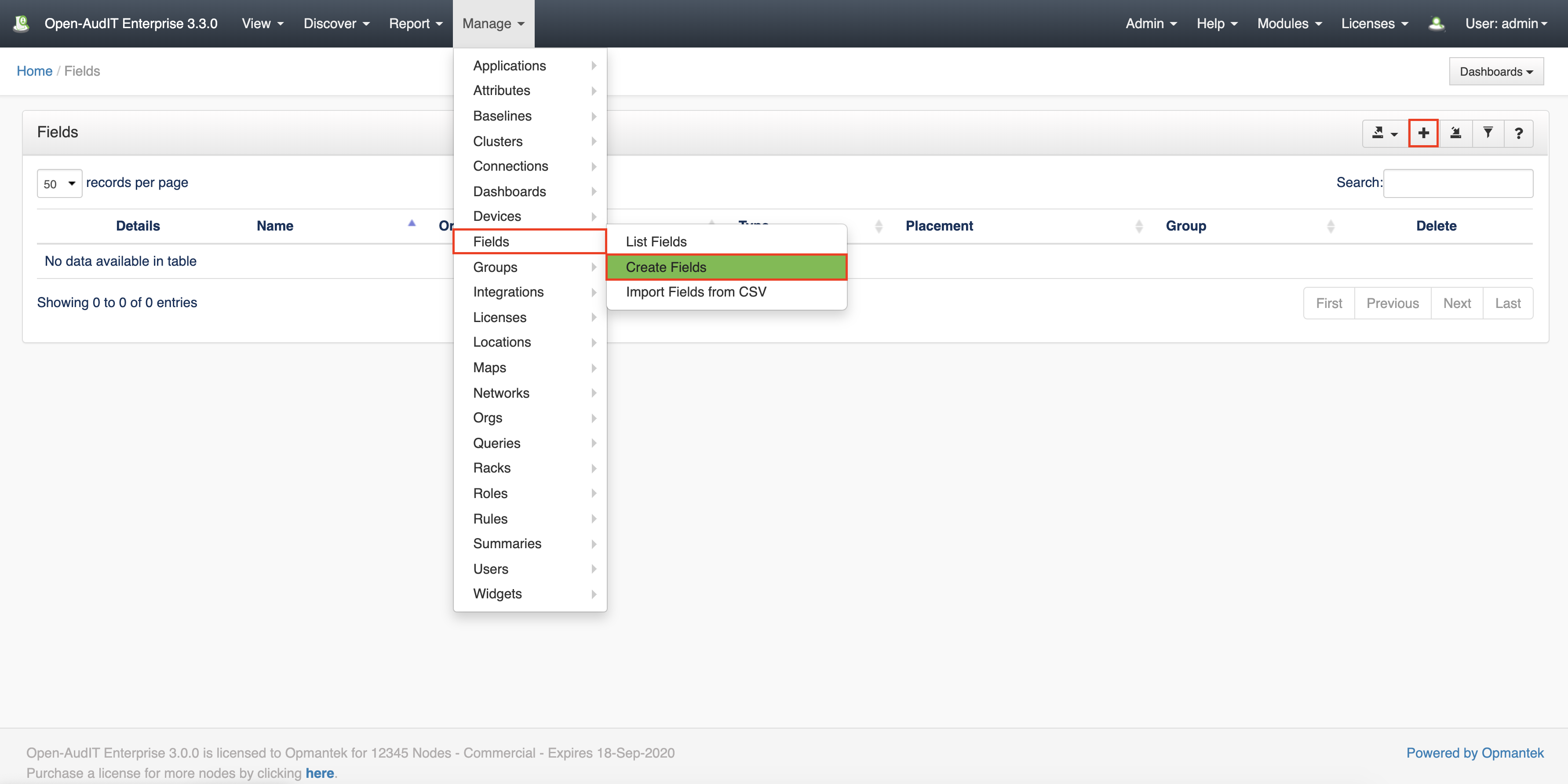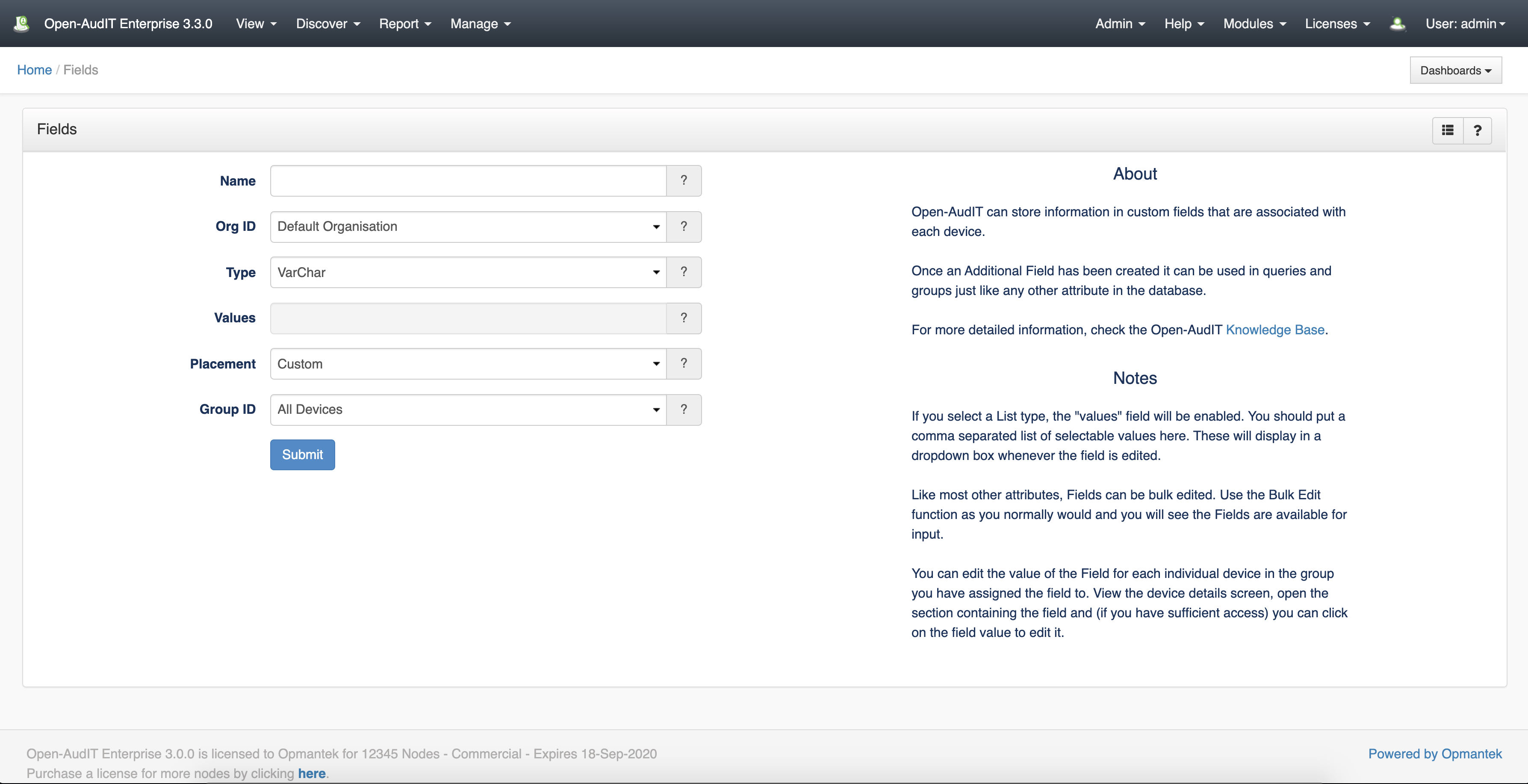Introduction
Open-AudIT can store information in additional fields that are associated with each device.
Once an Additional Field has been created it can be used in queries and groups just like any other attribute in the database.
How Does it Work?
Fields attributes are:
- Name: The name you are giving to this field. Ideally it should be unique.
- Type: This can be either a varchar (a text field) or a List (a list of values that can be selected).
- Placement: Where on the Device Details screen you would like to see this field appear.
- Group: The group of devices this field applies to. To apply it to all devices, use the All Devices group.
If you select a List type, an additional field will appear called Values. You should put a comma separated list of selectable values here. These will display in a dropdown box whenever the field is edited.
Like most other attributes, Additional Fields can be bulk edited. Use the Bulk Edit function as you normally would and you will see the Additional Fields are available for input.
You can edit the value of the Additional Field for each individual device in the group you have assigned the field to. View the device details screen, open the section containing the field and (if you have sufficient access) you can click on the field value to edit it, as below. In the below screenshot you can see I have assigned the "Test List" field to the 'custom' section.
Creating a Field
To make another network go to menu: Manage -> Fields -> Create Field.
View Field Details
Go to menu: Manage -> Fields -> List Fields.
Database Schema
The database schema can be found in the application is the user has database::read permission by going to menu: Admin -> Database -> List Tables, then clicking on the details button for the table.
API / Web Access
You can access the collection using the normal Open-AudIT JSON based API. Just like any other collection. Please see The Open-AudIT API documentation for further details.