1
0
-1
2 answers
- 10-1
Hello Mark,
thanks for your answer.
I install 1.12 on the new platform and import the dB from the old system. Then then i upgrade the system to 2.2.7. At the start, i get the open audit webpage and i click on the database upgrade button:
A few minutes later, the page is blank:
Please Help
- Mark Henry
Sebastian - How large is your database, both in MB and number of devices? What is your OS on both platforms (starting and end) and how many CPU and RAM on the target platform conducting the upgrade?
- sebastian.koenig
- The Database is 506MB large - 533 devices - Windows 10 64bit both - i5 2500 3,3GHz - 16GB RAM
Add your comment... - 10-1
Sebastian,
If you are going to migrate the system I suggest you do one of two things -
- Either upgrade your existing install of Open-AudiT 1.12 to 2.2.7, then export the dB and import on the new platform, or
- Install 1.12 on the new platform, import the dB from the old system, then upgrade the new platform to 2.2.7
Add your comment...
Overview
Content Tools
search
attachments
weblink
advanced
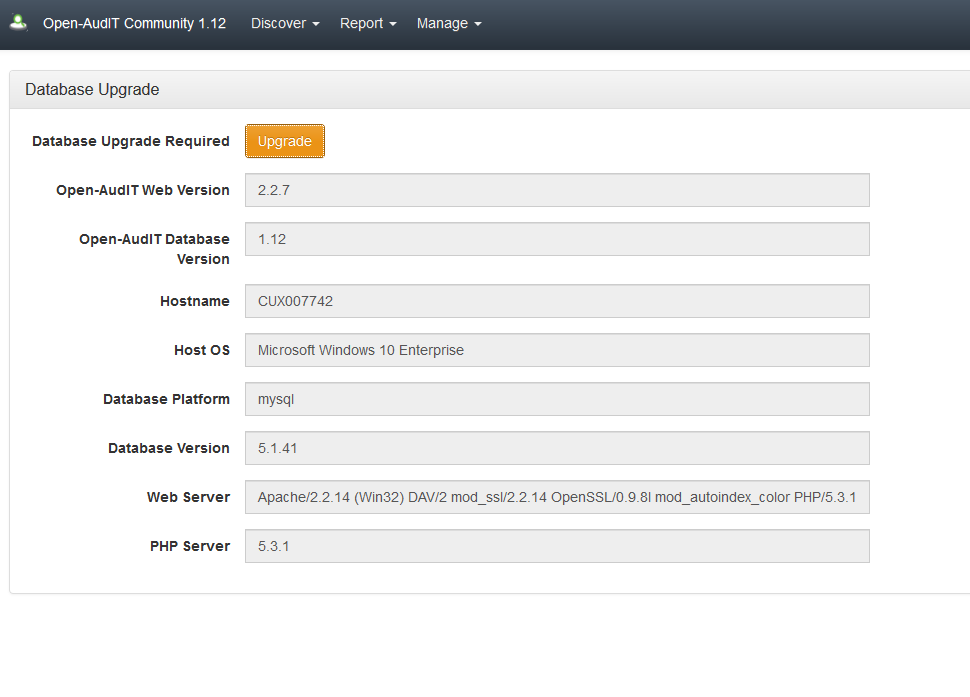
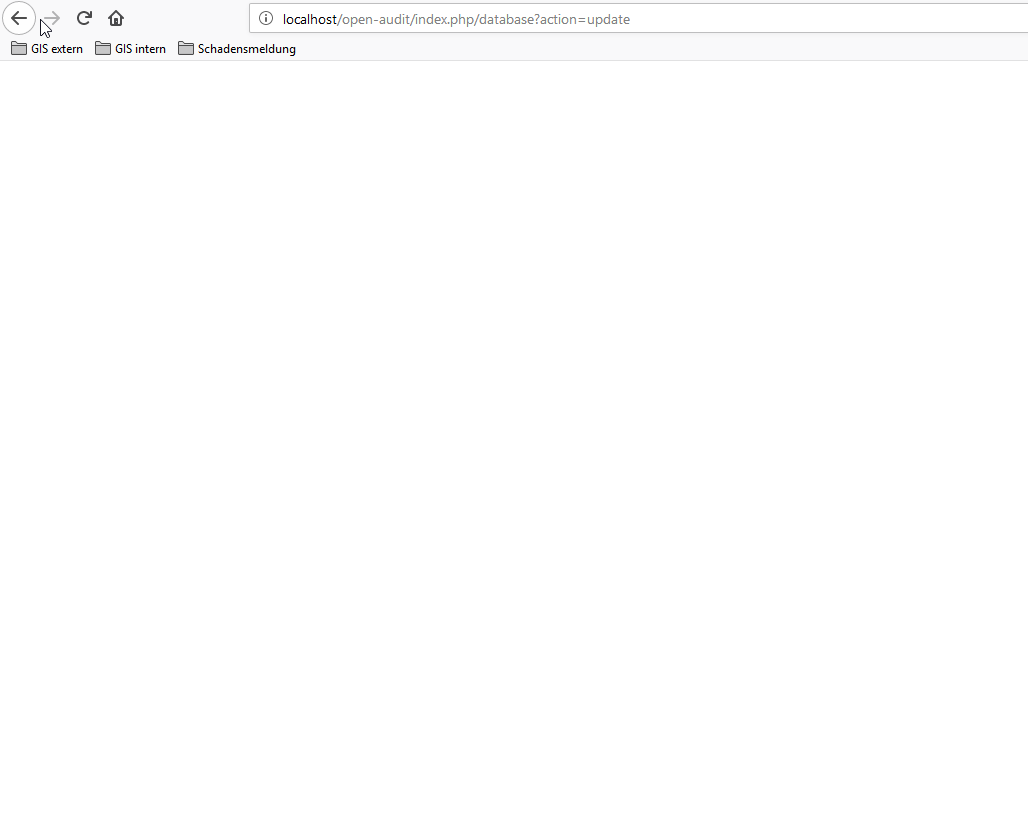
Hello,
how it is possbile to upgrade from Version 1.12 to the 2.2.7 open audit version (with database!!!)
We exported the old database. Then we installed the newest version on a new host and use the old database.
At the start, we get the webpage with an database upgrade button. We click on the button and a few minutes later we get an error message:
A Database Error Occurred
Error Number: 1075
Incorrect table definition; there can be only one auto column and it must be defined as a key
ALTER TABLE `system` DROP KEY system_id
Filename: C:\xampplite\open-audit\code_igniter\system\database\DB_driver.php
Line Number: 330
Then we got this message on the open audit webpage:
Please Help