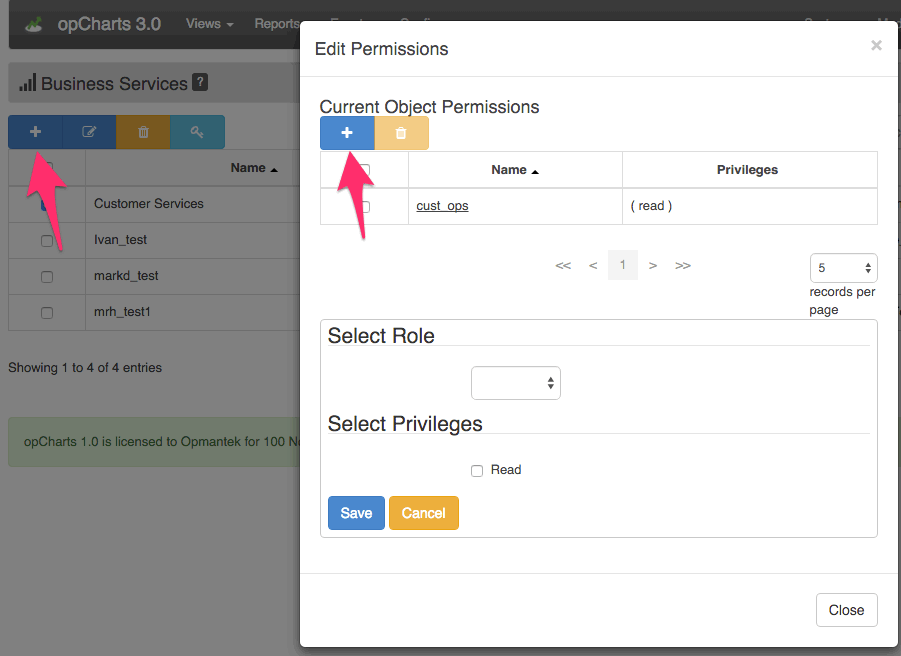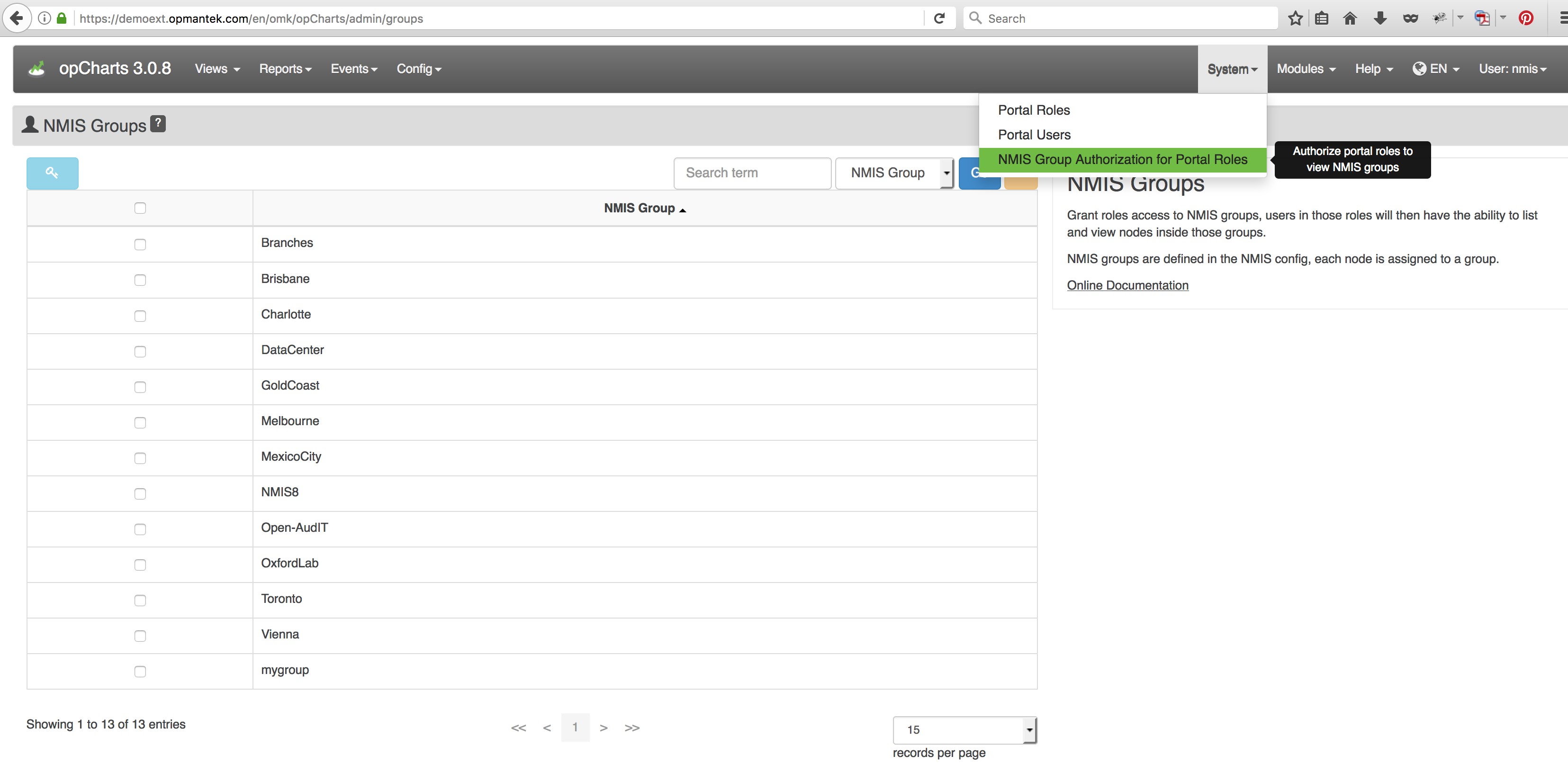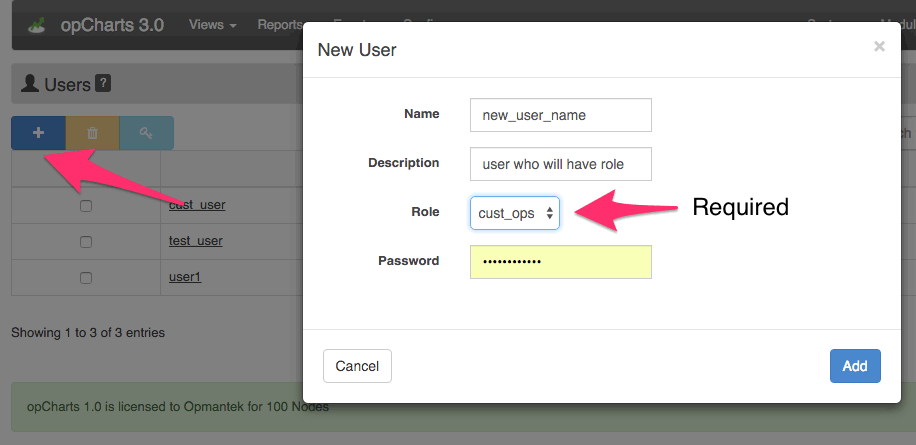...
To assign privileges to a role, navigate to a resource list (charts/maps/business services), select a specific resource checkbox from the grid and press the permissions button. A modal will appear listing the current permissions, press "+" in the top left corner, select the desired role and action and save.
NMIS Groups
Once a Role is created you must assign NMIS Groups to that role. This allows the Role to view devices within that group.
Users
Users are given privileges by being assigned to a role. When the user logs in, they will be directed to a page showing resources they have access to. The Views GUI menu will show links to other resources they also have access to.
...
Users are created and updated from the GUI by using the "System->Users" menu option, only administrators can create/update/delete users. Users must be assigned a role (make sure one exists before adding a new user).
Note: The User Name must be unique and cannot exist in the OMK auth system (i.e. htpasswd, ms-ldap, etc) or a mismatch will occur.
Resources (charts/maps/business services)
...
Export your chart defintion using opcharts-cli.pl to a file
Edit your chart definition, in the SQL you can use the new property name, eg.user.customer_id (all properties from the user that you have set on the role/user are available using 'user.’)
Use opcharts-cli.pl to import the altered chart definition (note, import has a force=1 option so you can overwrite existing definitions making it easier to iterate).
Code Block #export nmis64:bin root$ perl ./opcharts-cli.pl act=export-charts name="SQL Test With Customer" file=/tmp/chart.json # modify the query to use the new property nmis64:bin root$ vi /tmp/chart.json "query" : "select * from test_table WHERE Company = user.customer_id", # re-import nmis64:bin root$ ./opcharts-cli.pl act=import-charts name="SQL Test With Customer" file=/tmp/chart.json force=1 chart SQL Test With Customer deleted #test chart