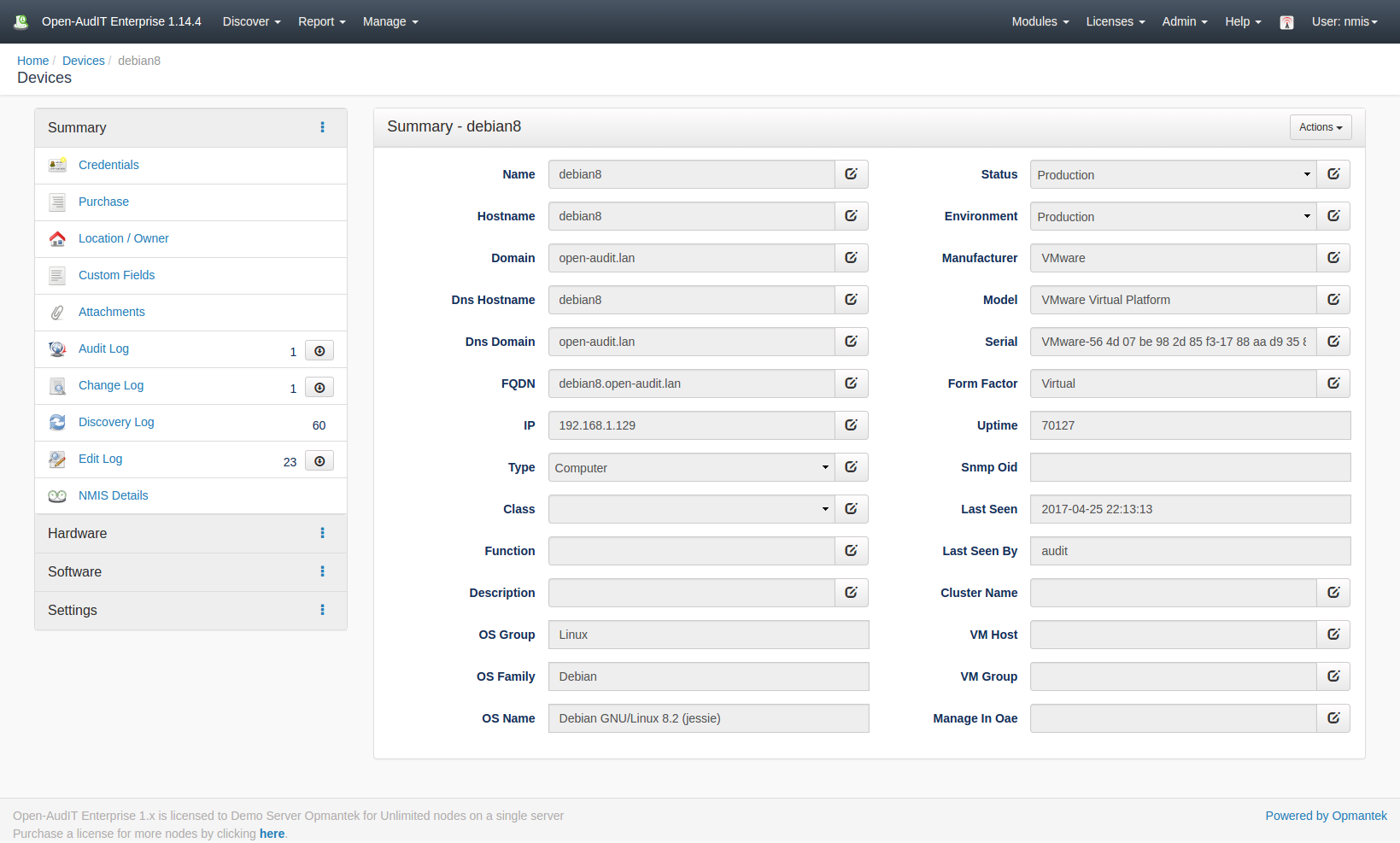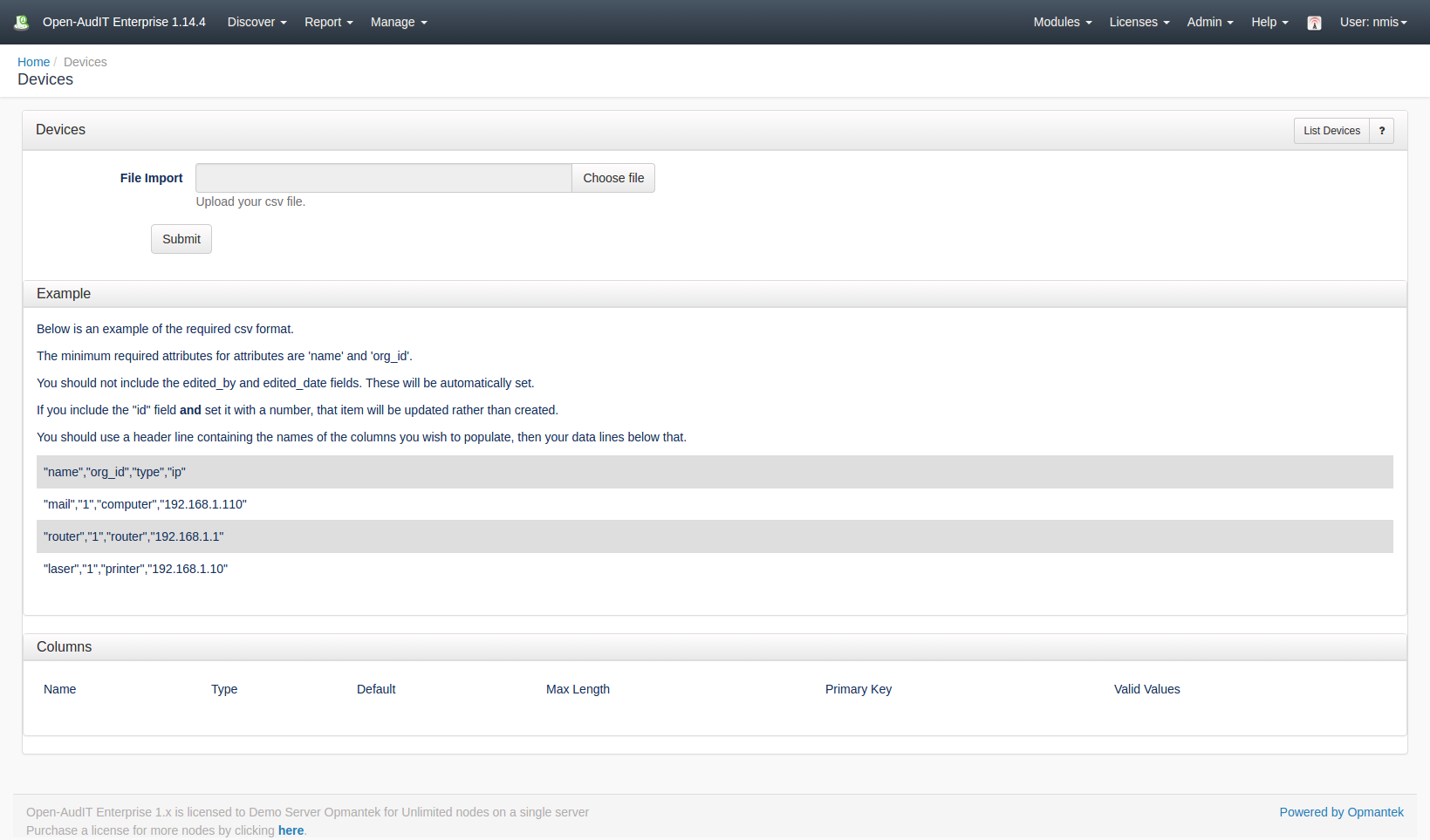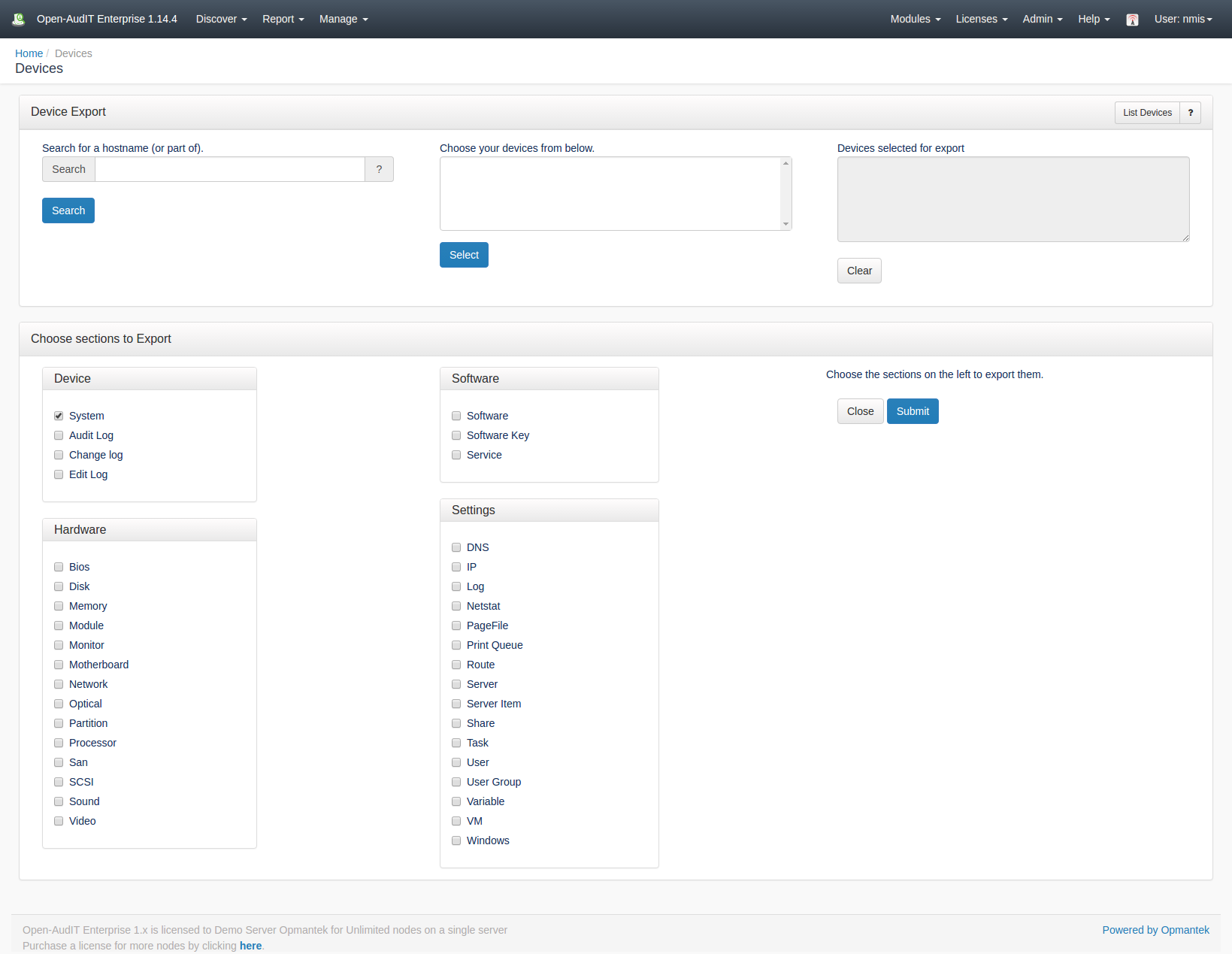...
You can view all the device's details by clicking on the blue view icon.
Import Devices
...
Go to menu: Manage -> Devices -> Import Multiple Devices.
It is possible to import one or many devices using a CSV file.
Below is an example of the required csv format.
The minimum required attributes for attributes are 'name' and 'org_id'.
You should not include the edited_by and edited_date fields. These will be automatically set.
If you include the "id" field and set it with a number, that item will be updated rather than created.
You should use a header line containing the names of the columns you wish to populate, then your data lines below that.
| Code Block | ||||
|---|---|---|---|---|
| ||||
"name","org_id","type","ip"
"mail","1","computer","192.168.1.110"
"router","1","router","192.168.1.1"
"laser","1","printer","192.168.1.10" |
Export Devices
Go to menu: Manage -> Devices -> Export Devices.
It is possible to export the devices details in generated CSV format files.
Firstly, we have to find the devices that we want to export, this can be done from search box, we can specify the IP address or hostname, the search function accepts partial matching. It can be left blank if you want to list all the devices.
The devices that match with the criteria will be listed in the second box. Select the device or devices (multiple selection is available) that we want to export.
Once we have the list of devices that we want to export, we select the relevant details of the devices from the 4 different sections (Devices, Software, Hardware and Settings).
Finally, we obtain a CSV file with our results by pressing the "Export" button.
Database Schema
The schema for the database is below. It can also be found in the application if the user has database::read permission by going to menu: Manage -> Database -> List Database, then clicking on the "system" table.
...
| Code Block | ||||
|---|---|---|---|---|
| ||||
id: 2
uuid: 564D1270-6466-3F26-5A0C-CEA092593A6C
name: centos66
ip: 192.168.001.128
hostname: centos66
dns_hostname: centos66
domain: open-audit.lan
dns_domain: open-audit.lan
dbus_identifier:
fqdn: centos66.open-audit.lan
description:
type: computer
comments:
icon: centos
os_group: Linux
os_family: CentOS
os_name: CentOS release 6.8 (Final)
os_version: 6.8
attached_system_id: NULL
manufacturer: VMware
model: VMware Virtual Platform
serial: VMware-56 4d 12 70 64 66 3f 26-5a 0c ce a0 92 59 3a 6c
uptime: 960
form_factor: Virtual
os_bit: 64
memory_count: 1004136
processor_count: 1
os_installation_date: 2016-05-19
printer_port_name:
printer_shared:
printer_shared_name:
printer_color:
printer_duplex:
status: production
environment: production
class:
function:
owner:
org_id: 1
location_id: 0
location_level:
location_suite:
location_room:
location_rack:
location_rack_position:
location_rack_size: 0
location_latitude: 0.000000
location_longitude: 0.000000
asset_number:
vm_server_name:
vm_system_id: NULL
vm_group:
cluster_name:
cluster_type:
invoice_id: NULL
purchase_invoice:
purchase_order_number:
purchase_cost_center:
purchase_vendor:
purchase_date: 2000-01-01
purchase_service_contract_number:
lease_expiry_date: 2000-01-01
purchase_amount:
warranty_duration: 0
warranty_expires: 2000-01-01
warranty_type:
switch_system_id: NULL
switch_port: 0
patch_panel:
patch_panel_port: 0
wall_port:
contact_name:
service_number:
service_provider:
service_type:
service_plan:
service_network:
unlock_pin:
serial_imei:
serial_sim:
nmis_group:
nmis_name:
nmis_role:
nmis_export: n
oae_manage: y
snmp_oid:
sysDescr:
sysObjectID:
sysUpTime:
sysContact:
sysName:
sysLocation:
first_seen: 2017-04-25 22:12:32
last_seen: 2017-04-25 22:12:32
last_seen_by: audit
last_user:
omk_uuid: |
API / Web Access
You can access the /summaries collection using the normal Open-AudIT JSON based API. Just like any other collection. Please see the API documentation for further details.
...