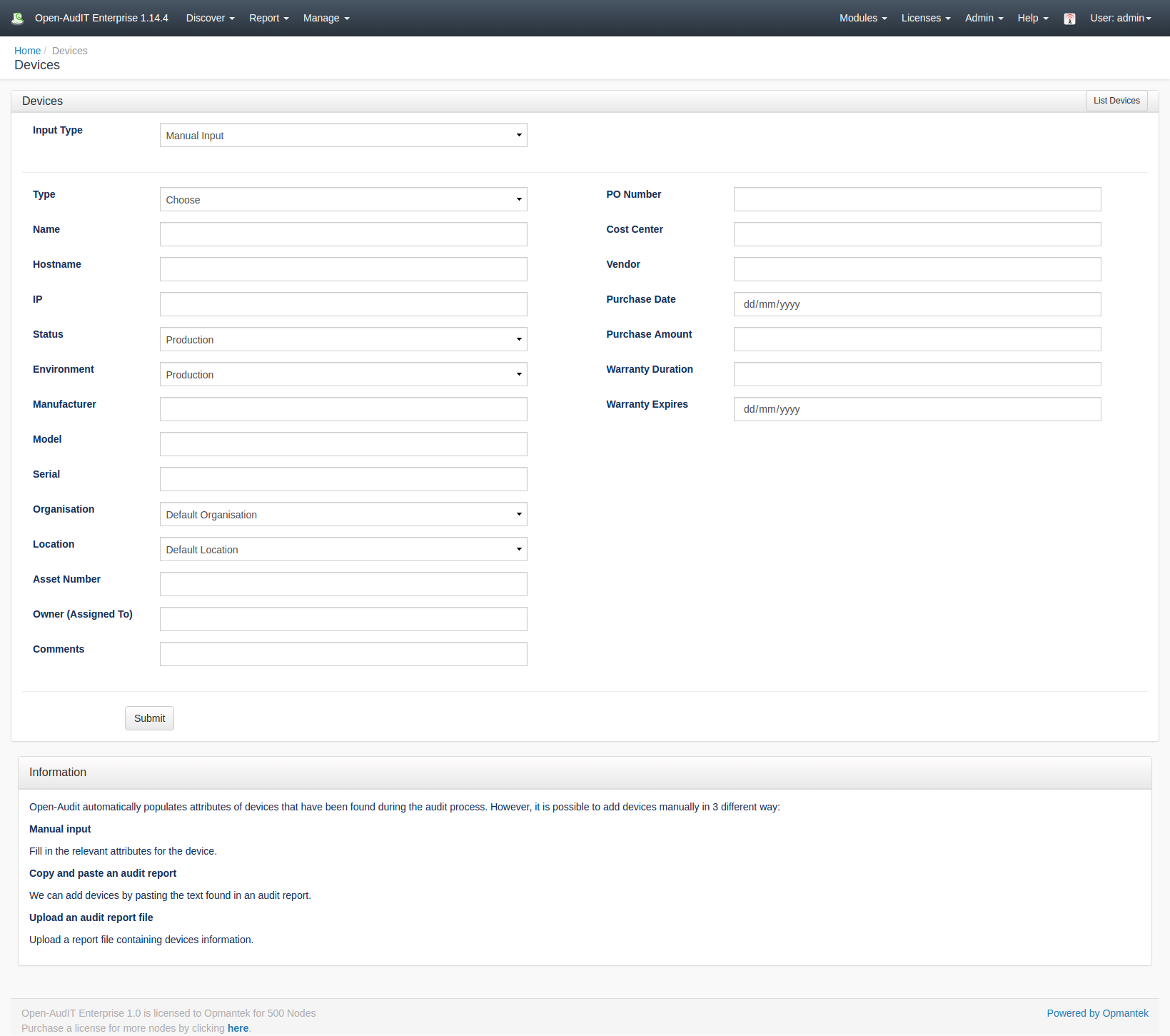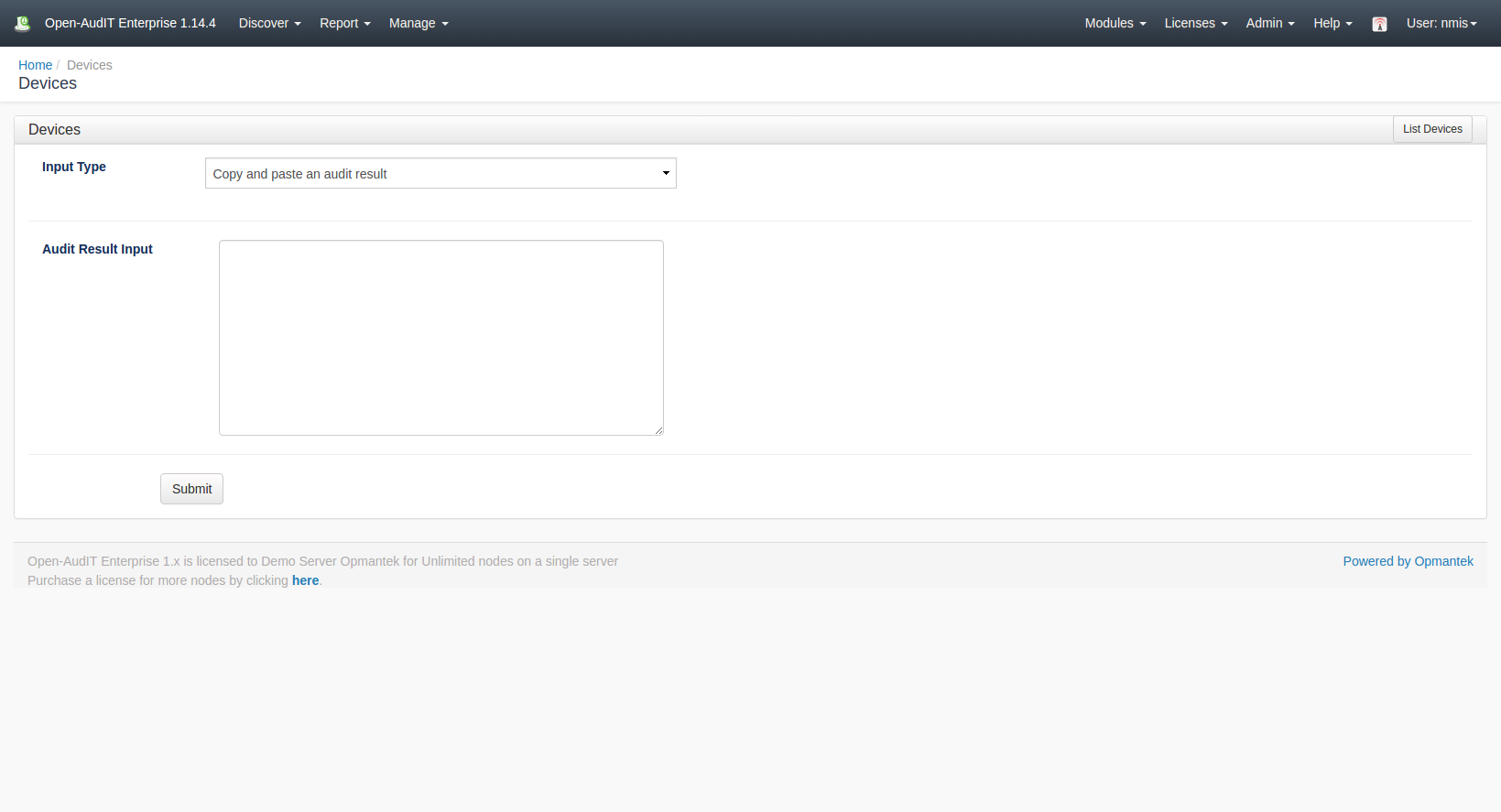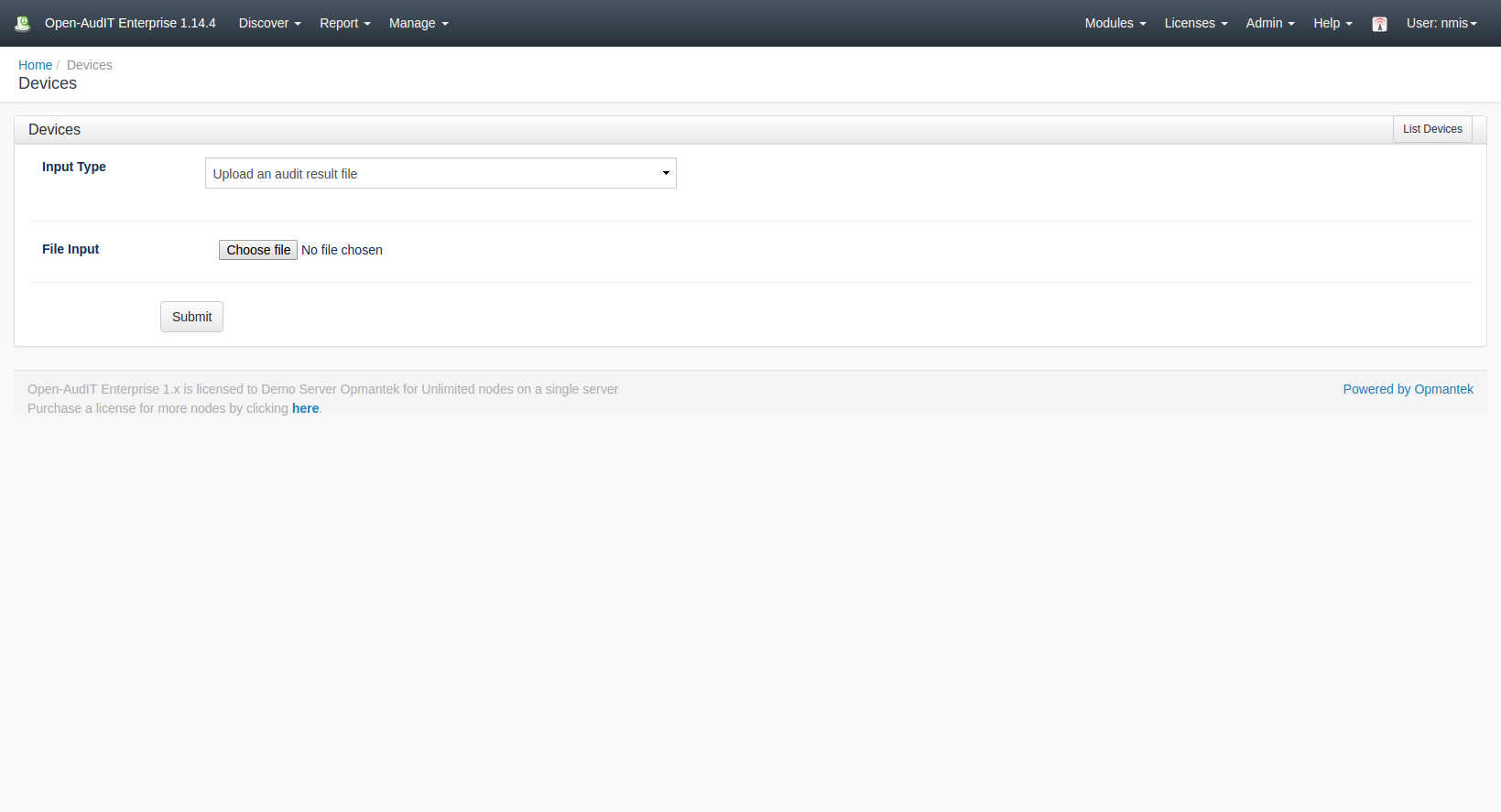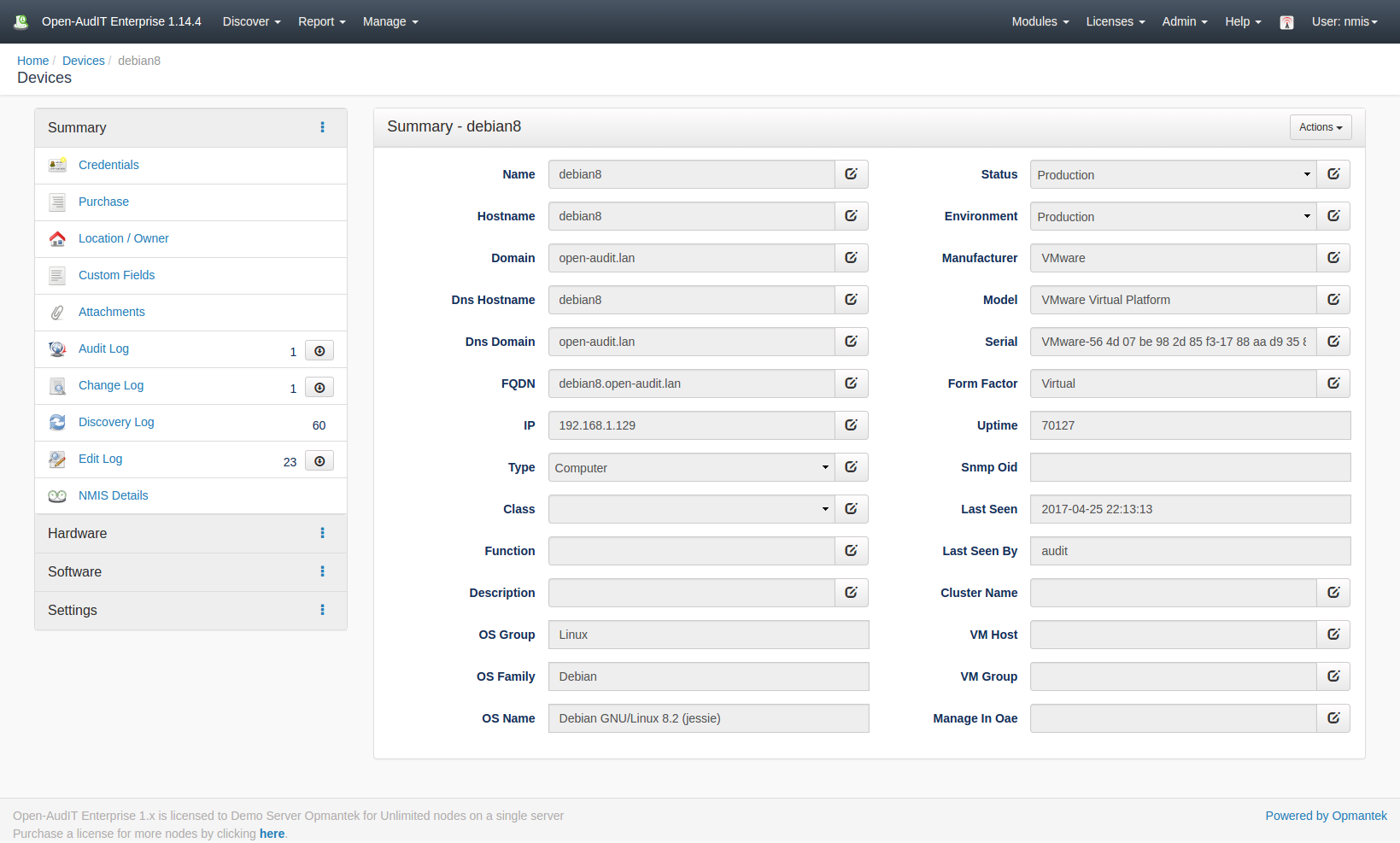...
Open-AudIT automatically populates attributes of devices that have been found during the audit process. However, it is possible to add devices manually in 3 different wayways:
- Manual input.
Filling in the relevant attributes for the device. - Copy and paste an audit report.
We can add devices by pasting the text found in an audit report. - Upload an audit report file.
Upload a report file containing devices information.
...
You can view all the device's details by clicking on the blue view icon.
Import Multiple Devices
Go to menu: Manage -> Devices -> Import Multiple Devices.Devices from CSV (can also choose Audit Script Result or NMIS Nodes file.)
It is possible to import one or many devices using a CSV file, Audit Script Result, or a NMIS Nodes file.
Below is an example of the required csv CSV format.:
The minimum required attributes for attributes are 'name' and 'org_id'.
...
The schema for the database is below. It can also be found in the application if the user has database::read permission by going to menu: Manage Admin -> Database -> List DatabaseTables, then clicking on the "system" table.
...