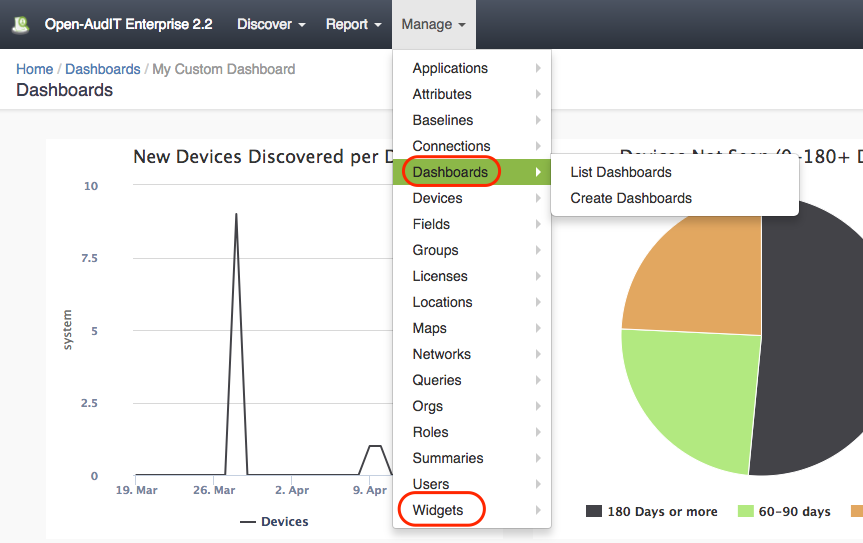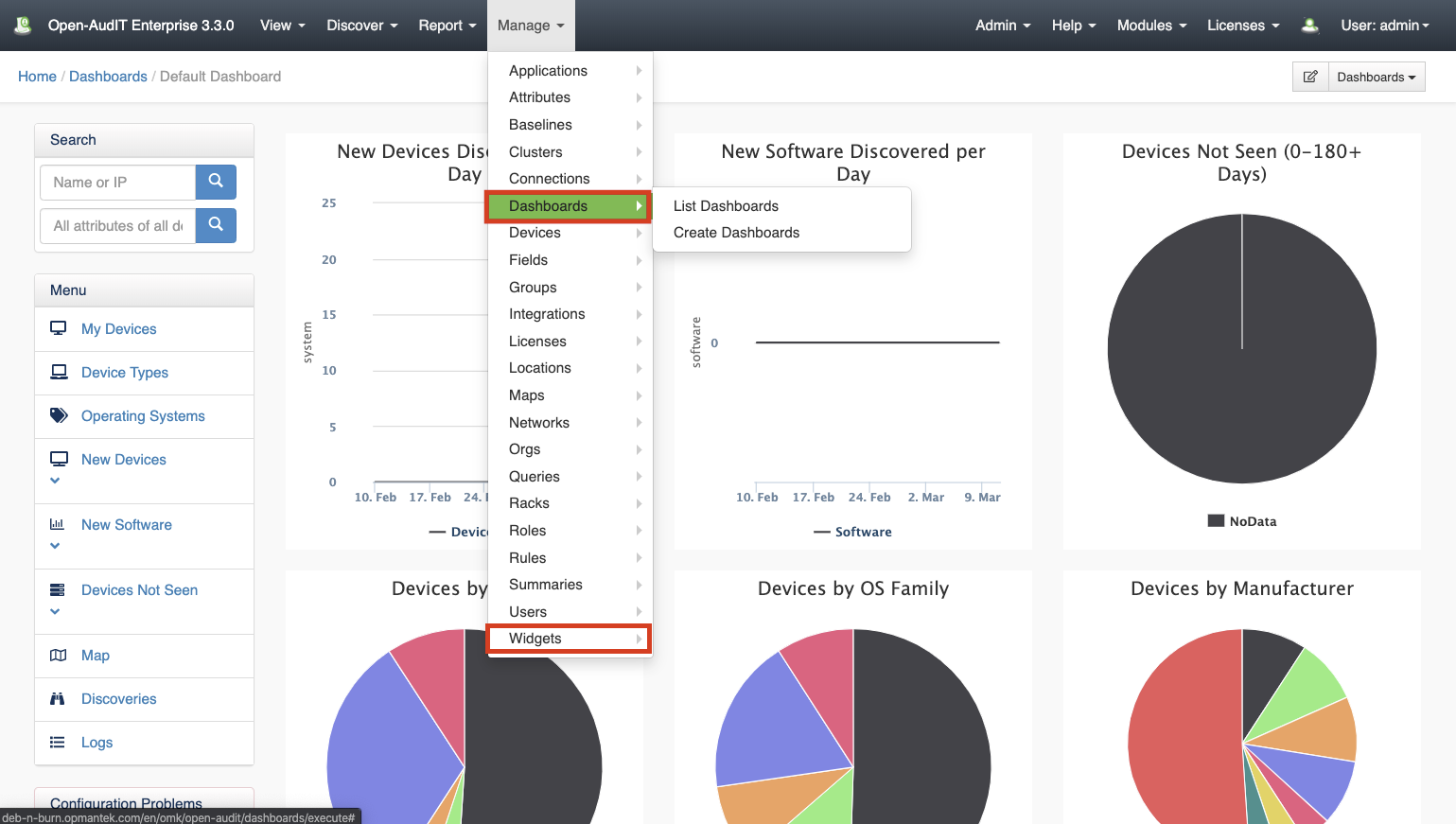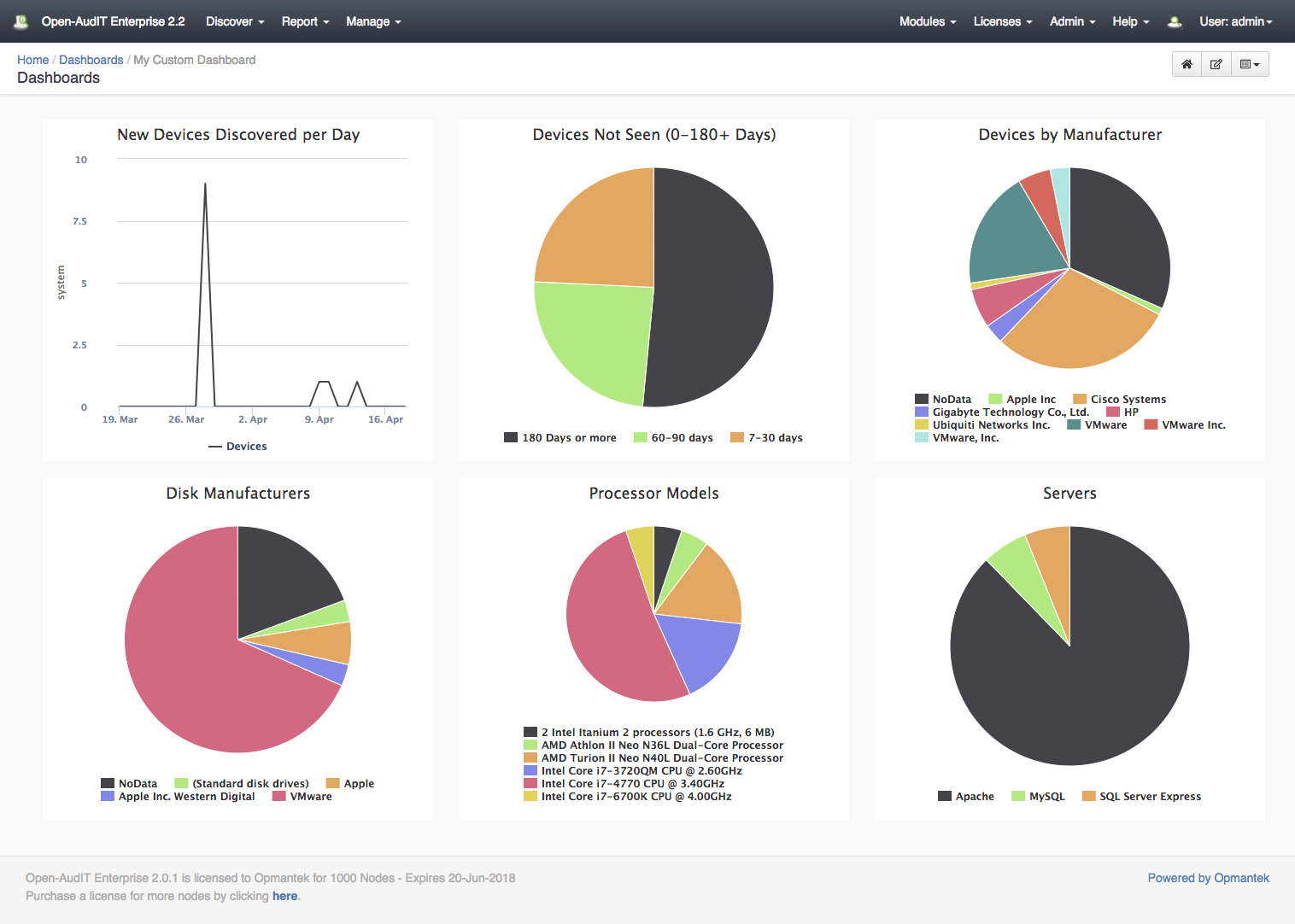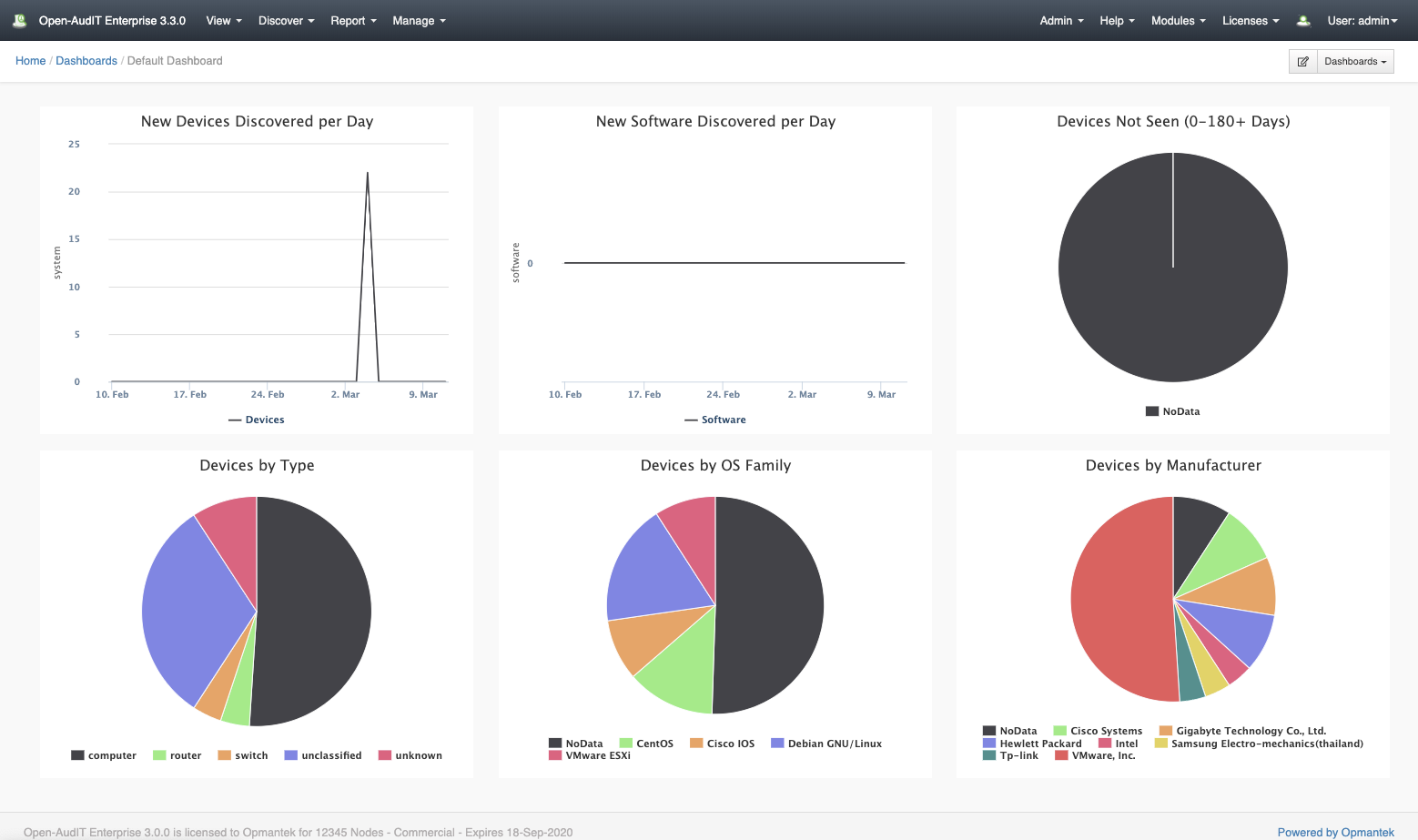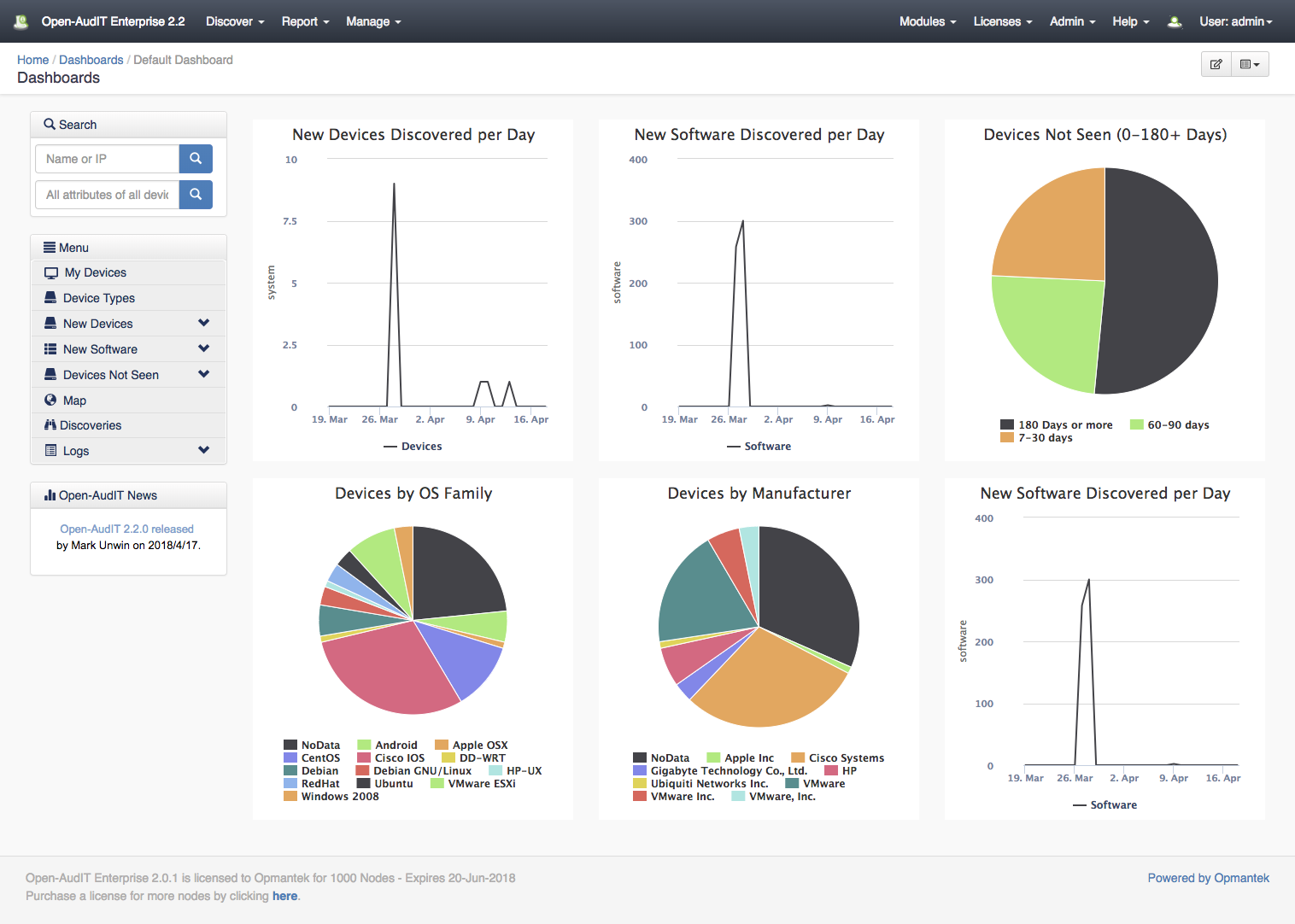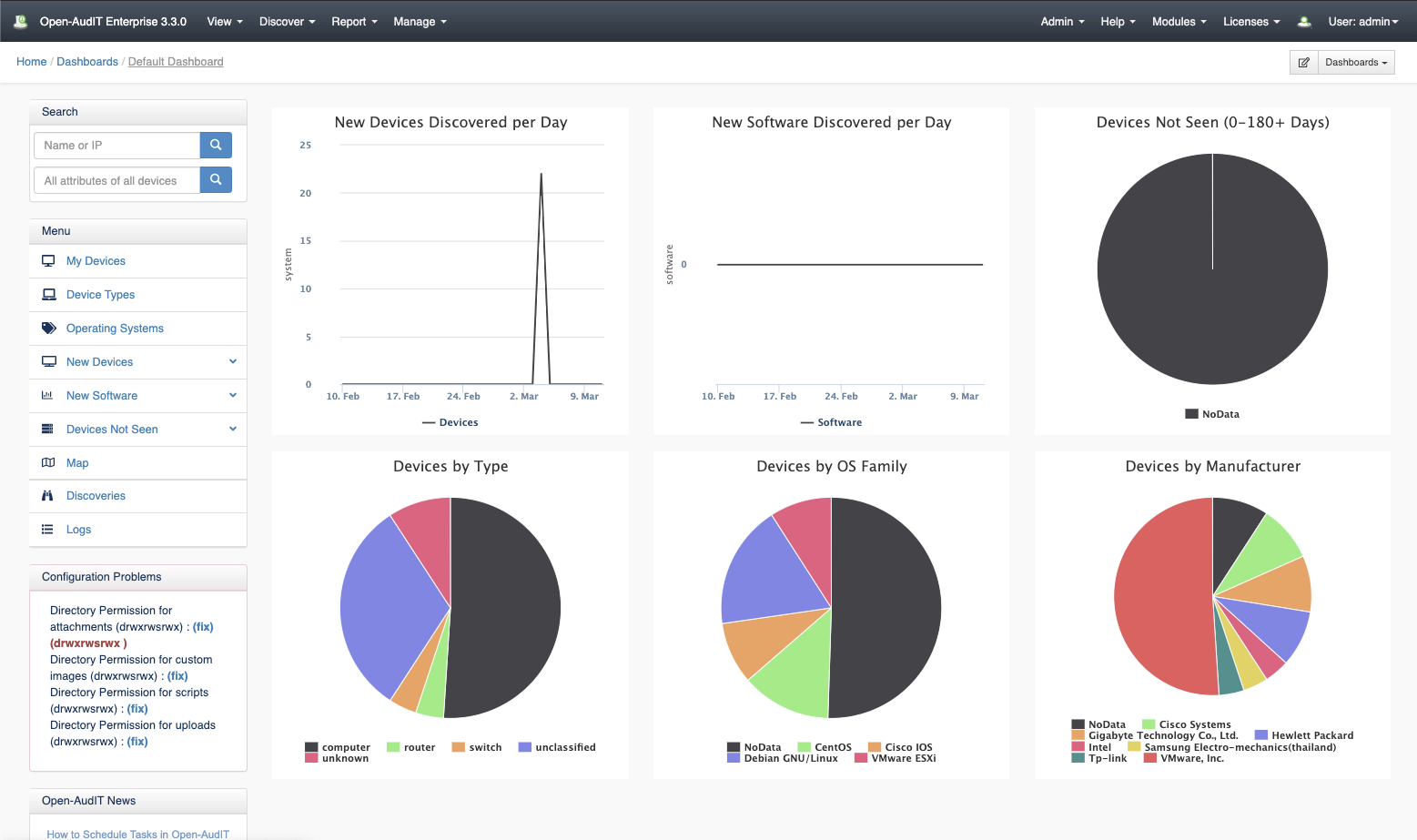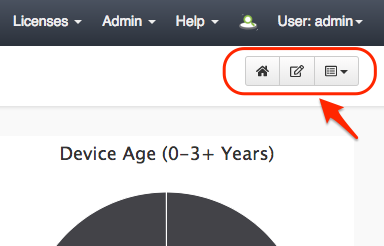...
Dashboards and Widgets appear in the 'Manage' menu with all the other collections. You can list them, create them, delete them and edit them (if you're Enterprise licensed). We have added these to the list of collections associated with the default roles within Open-AudIT. As usual, you will need to be an OrgAdmin or an Admin to perform all actions upon them, but any user can view or execute them.
(click image for larger view)
...
The traditional sidebar containing links, the RSS feed the search tool and configuration alerter is optional on a dashboard. When creating or editing a dashboard, simply set sidebar to 'n'.
(click image for larger view)
Our default dashboard recreates the old widgets with a slight change to the Devices Not Seen widget. We think you'll like it and there won't be any big change shock for your users.
(click image for larger view)
On the top right (underneath the menu bar) you'll see several new buttons. These allow you to select another dashboard, set the current dashboard as your homepage (if it's not already) and edit the current dashboard (if you have permission).
...