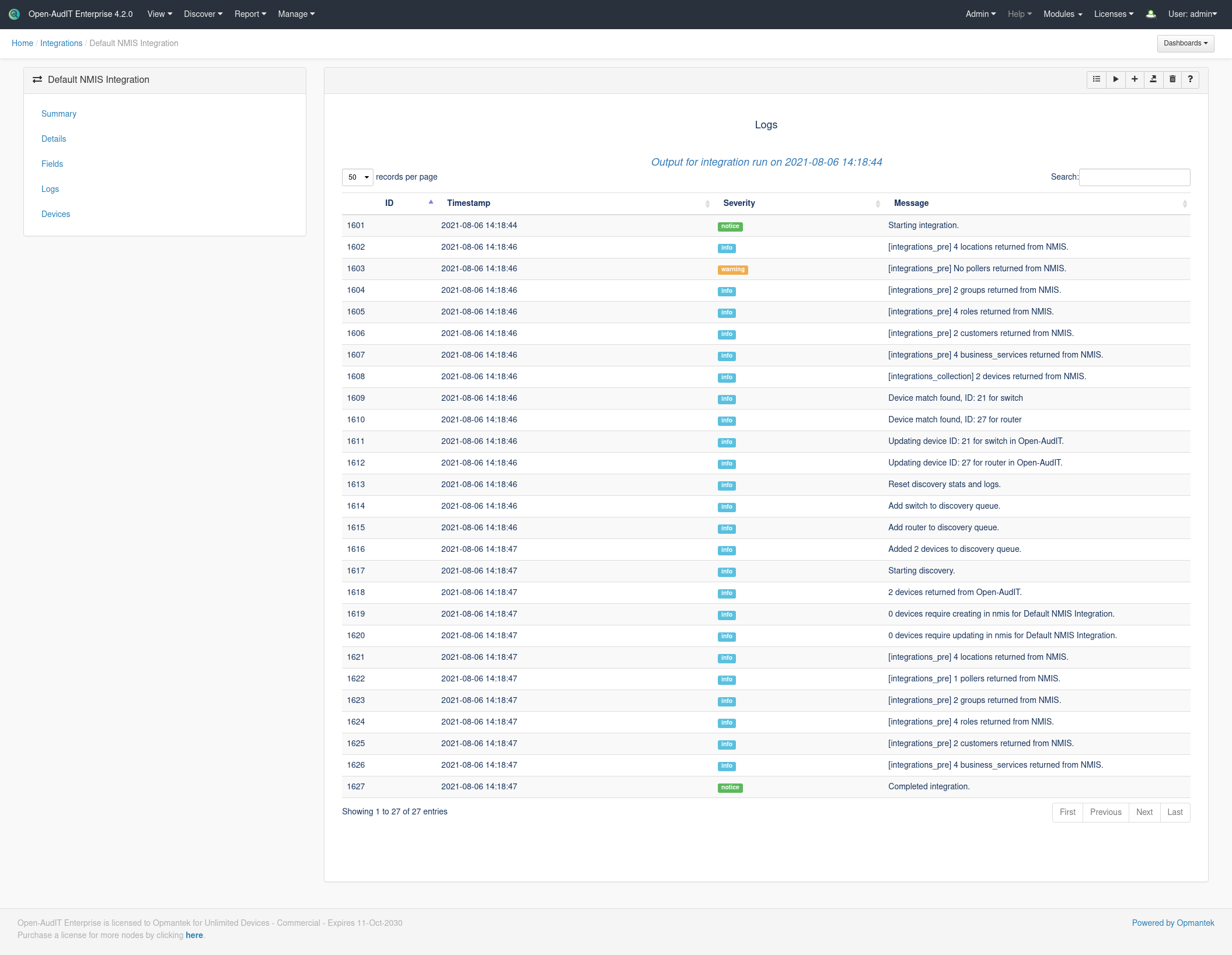...
The logs from an Integration run
Database Schema
The database schema can be found in the application is the user has database::read permission by going to menu: Admin -> Database -> List Tables, then clicking on the details button for the table.
| Code Block |
|---|
CREATE TABLE `integrations` (
`id` int(10) unsigned NOT NULL AUTO_INCREMENT,
`name` varchar(100) NOT NULL DEFAULT '',
`org_id` int(10) unsigned NOT NULL DEFAULT '1',
`description` text NOT NULL,
`type` varchar(45) NOT NULL DEFAULT 'nmis',
`additional_items` longtext NOT NULL,
`attributes` longtext NOT NULL,
`create_external_count` int(10) unsigned DEFAULT NULL,
`create_external_from_internal` enum('y','n') NOT NULL DEFAULT 'n',
`create_internal_count` int(10) unsigned DEFAULT NULL,
`create_internal_from_external` enum('y','n') NOT NULL DEFAULT 'n',
`devices` longtext NOT NULL,
`locations` longtext NOT NULL,
`debug` enum('y','n') NOT NULL DEFAULT 'n',
`discovery_id` int(10) unsigned DEFAULT NULL,
`discovery_run` enum('y','n') NOT NULL DEFAULT 'n',
`fields` longtext NOT NULL,
`select_external_attribute` varchar(200) NOT NULL DEFAULT '',
`select_external_count` int(10) unsigned DEFAULT NULL,
`select_external_type` enum('','all','none','attribute') DEFAULT 'all',
`select_external_value` varchar(200) NOT NULL DEFAULT '',
`select_internal_attribute` varchar(200) NOT NULL DEFAULT '',
`select_internal_count` int(10) unsigned DEFAULT NULL,
`select_internal_type` enum('','none','attribute','group','query') DEFAULT 'attribute',
`select_internal_value` varchar(200) NOT NULL DEFAULT '',
`update_external_count` int(10) unsigned DEFAULT NULL,
`update_external_from_internal` enum('y','n') NOT NULL DEFAULT 'y',
`update_internal_count` int(10) unsigned DEFAULT NULL,
`update_internal_from_external` enum('y','n') NOT NULL DEFAULT 'y',
`delete_external_from_internal` enum('y','n') NOT NULL DEFAULT 'n',
`status` varchar(200) NOT NULL DEFAULT '',
`last_run` datetime NOT NULL DEFAULT '2000-01-01 00:00:00',
`duration` int(10) unsigned DEFAULT NULL,
`edited_by` varchar(200) NOT NULL DEFAULT '',
`edited_date` datetime NOT NULL DEFAULT '2000-01-01 00:00:00',
PRIMARY KEY (`id`)
) ENGINE=InnoDB DEFAULT CHARSET=utf8;
CREATE TABLE `integrations_log` (
`id` int(10) unsigned NOT NULL AUTO_INCREMENT,
`integrations_id` int(10) unsigned DEFAULT NULL,
`timestamp` timestamp NOT NULL DEFAULT CURRENT_TIMESTAMP,
`microtime` decimal(16,6) DEFAULT NULL,
`severity_text` enum('debug','info','notice','warning','error','critical','alert','emergency') NOT NULL DEFAULT 'notice',
`message` text NOT NULL,
PRIMARY KEY (`id`)
) ENGINE=InnoDB DEFAULT CHARSET=utf8; |
API / Web Access
You can access the collection using the normal Open-AudIT JSON based API. Just like any other collection. Please see The Open-AudIT API documentation for further details.
...
Pre Open-AudIT 4.2.0
Introduction
...
The database schema can be found in the application is the user has database::read permission by going to menu: Admin -> Database -> List Tables, then clicking on the details button for the table.
API / Web Access
You can access the collection using the normal Open-AudIT JSON based API. Just like any other collection. Please see The Open-AudIT API documentation for further details.
...