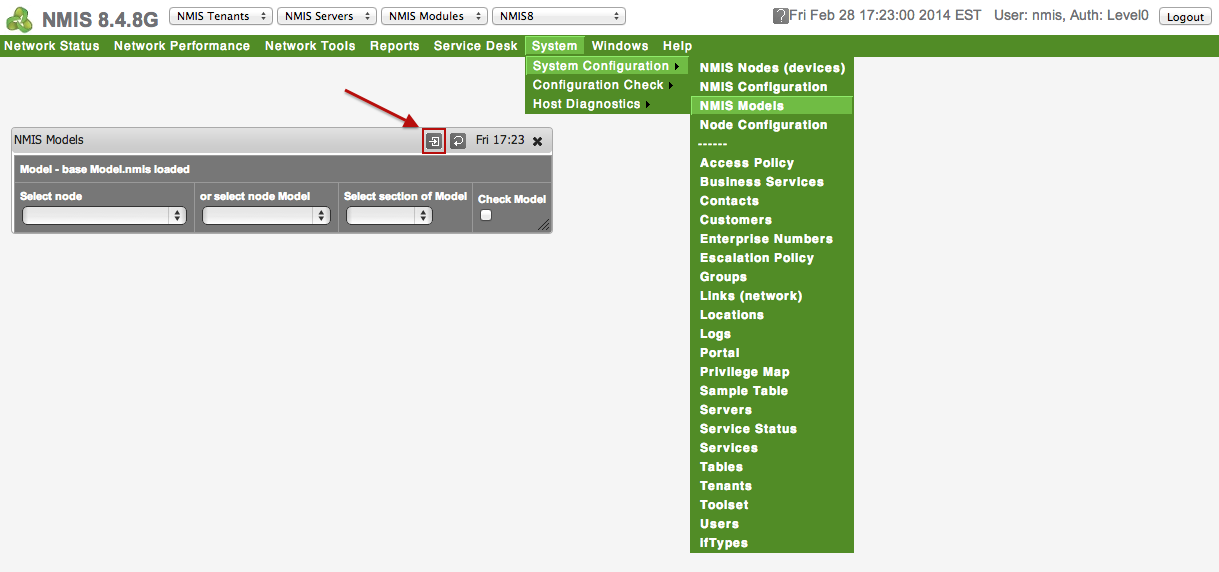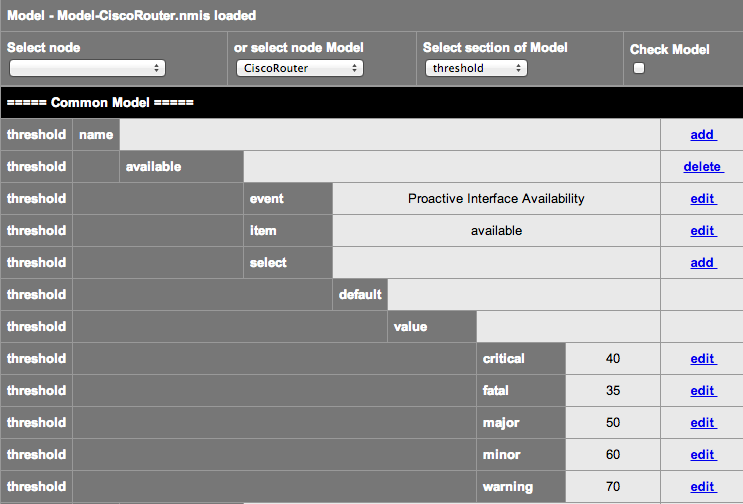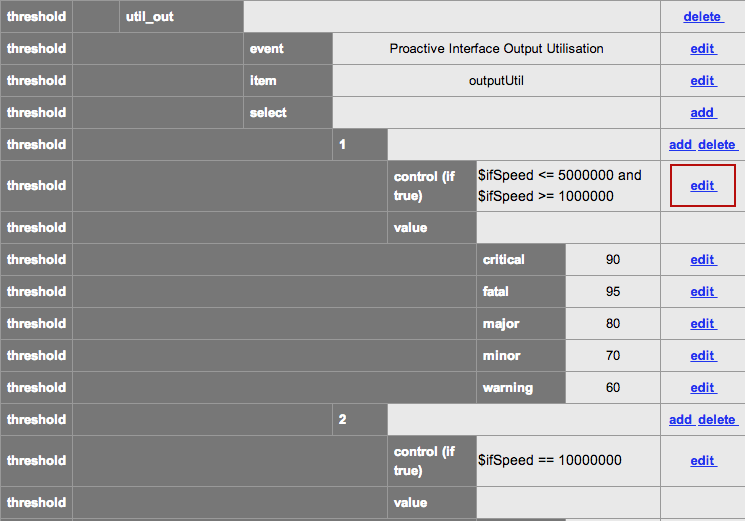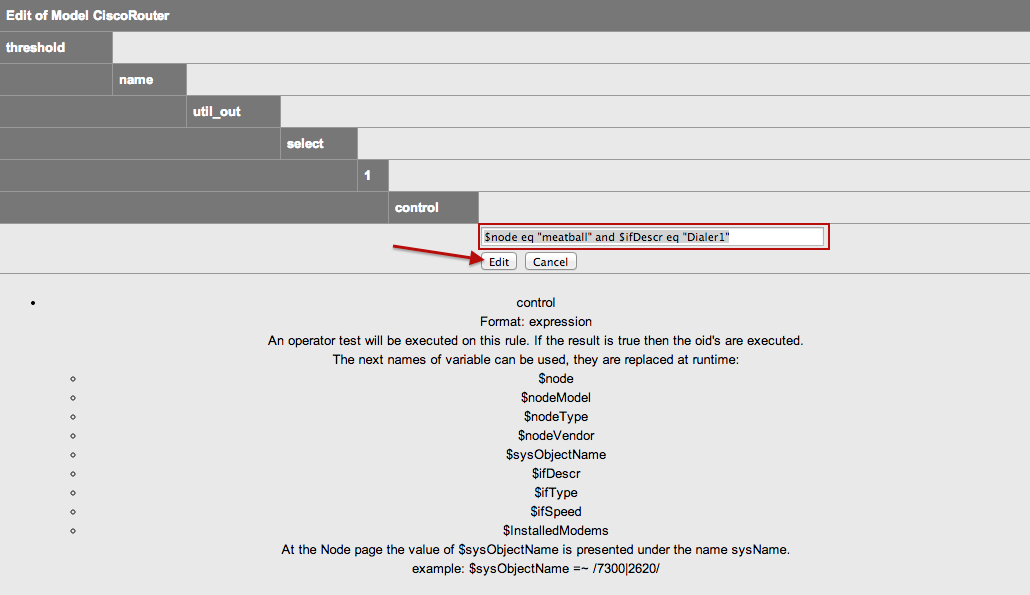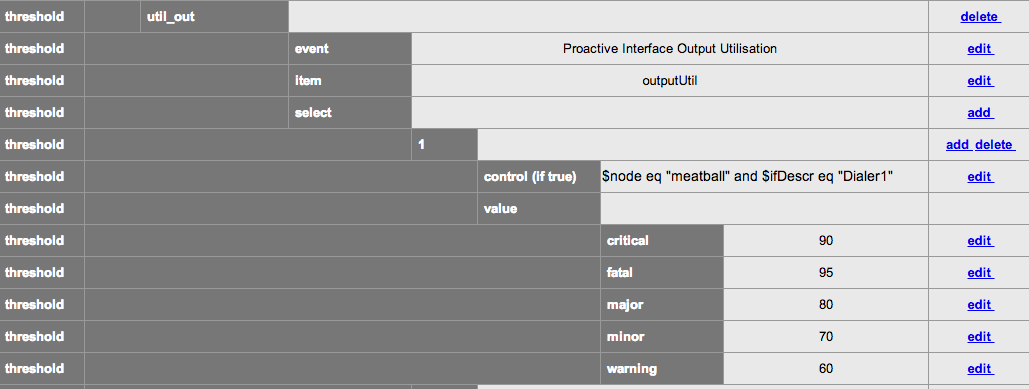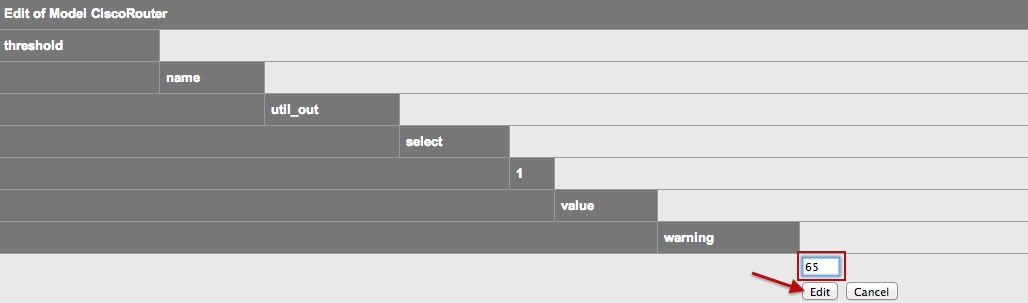...
Indexed Objects like interfaces
- $ifAlias
- $Description
- $ifDescr
- $ifType
- $ifSpeed
- $ifMaxOctets
- $maxBytes
- $maxPackets
- $entPhysicalDescr
Sample Controls
The crontrols are little pieces of code which will be evaluated when needed, so you might want to do the following sorts of things
| Result | Control |
|---|---|
| Apply the threshold to all devices in the group "Sales" | $group eq "Sales" |
| Apply the threshold to all devices starting with the IP address 192.168 | $host =~ /192\.168/ |
| Apply the threshold to all Cisco IOS devices | $sysDescr =~ /Cisco IOS/ |
| Use this threshold if the interface speed is between 1 and 5 megabits/second | $ifSpeed <= 5000000 and $ifSpeed >= 1000000 |
| Use this threshold if the interface speed is 10 megabits | $ifSpeed == 10000000 |
| Use this threshold if the interface speed is 100 megabits | $ifSpeed == 100000000 |
| Use this threshold if the interface speed is 1 gigabits | $ifSpeed == 1000000000 |
Using the NMIS GUI to Configure Thresholds
Access the NMIS Models GUI
Access the GUI by clicking on the menu "System -> System Configuration -> NMIS Models", the "NMIS Models" widget will be displayed as shown below. Now this is a BIG form, so clicking on the POP OUT button will place it in its own browser TAB/Window. This is application in NMIS 8.4.8G and onwards.
Select the Model and Section to Modify
I have selected the POP OUT and am looking at a full browser form. Select the Model you want to modify, if you are not sure, select the Node, then select the "Threshold" section of the model.
Select the Threshold to Add a Controlled Select
In this example we will add a select section, which will be controlled to only work on a specific device named "meatball" and the interface is "Dialer1". To do this we are going to hi-jack the the threshold in the first position and edit the control. This is because these selects are executed in order and we need ours to be first, this is like an access list on a router or firewall. We will add another in position 10 when we are done. I will also update the default models to have gaps in the orders.......
Editing the Control
Now we just change the control to be the string "$node eq "meatball" and $ifDescr eq "Dialer1"" and click "Edit".
A New Control is Available
Now we can tune the thresholds by clicking "edit" on the one we want to change,
Changing a Threshold
Lets change the warning to be 65%, then click "Edit"
Updated Threshold for Warning
Now the warning level is set to 65%
Applying the Thresholds
The thresholds will be run on the next poll cycle or when they have been configured to run. You can run them on demand from the command line, with the following command (meatball is my router here, so change for your device).
| Code Block |
|---|
/usr/local/nmis8/bin/nmis.pl type=threshold debug=true node=meatball |
Adding a New Select Block
First we add a new select block, we complete in this the order, because 1-4 already exist, I am going to set this one as 10, it will happen after the others but before the default.
| Content by Label | ||||||||||||||||
|---|---|---|---|---|---|---|---|---|---|---|---|---|---|---|---|---|
|