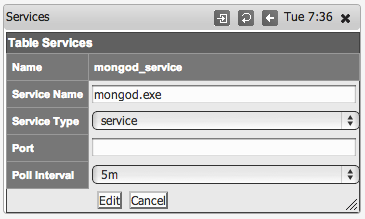...
An updated services file "Services.nmis" was distributed with later NMIS8 versions, and is attached to this page Services.nmis, this is compatible with earlier versions of NMIS8. This file includes definitions for using the script method to poll HTTP, as well as monitoring for a MySQL daemon, and various ports using NMAP connections. Once Services.nmis is copied to /usr/local/nmis8/conf, you should verify that you have the scripts folder in nmis8, this is included in the install directory ". Running cp -r /usr/local/nmis8/install/scripts /usr/local/nmis8/conf" will make that happen will ensure the service definition files are available.
When a service "outage" is detected you will receive NMIS events and notifications if NMIS has been configured to do so.
...
Determine the name of the service process you want to monitor, for example to Monitor MongoDB on Windows, the process name is mongod.exe. As the MongoDB server state is reported as an attribute for the named process, you'll have to tell NMIS what process to look for.
Step 2
From the NMIS Menu, navigate to "System -> System Configuration -> Services"
...
Then select add or edit to add a new service or edit an existing service monitoring definition.
Step 4
Give the service a (display) name, for Windows we call them service and for Unix we call them daemons. Select Insert the appropriate process name in the Service Name field, and select the Service Type of service which to tell NMIS that this is an SNMP-monitored service.
Step 5
Click "Add" or "Edit" to save the new service and then you can assign this to a device as described above in "Configuring NMIS Services to Monitor".
Defining new TCP or UDP Ports to Monitor
Assuming you only want to check if a server listens for network connections on a particular TCP or UDP port (without actually exchanging application-level data with that service), then this is how to instruct NMIS to do that:
- Select Service Type
port - Give the appropriate port and protocol in the form of
udp:123(that would be NTP) ortcp:22(that's SSH) - Ignore Service Name and all program-related settings
Please note that the open/reachable/closed status for UDP ports is unreliable due to the nature of the protocol; doing end-to-end service-specific tests is recommended for UDP.
Defining DNS Server Monitoring
NMIS also supports monitoring of DNS servers out of the box:
- Service Type is
dns. - Up to version 8.4.10G inclusive, the builtin dns monitor requires the node's Name/IP Address setting to hold the node's fully qualified domain name. NMIS then requests DNS info for this FQDN from the node that is marked for dns service monitoring. The Service Name is ignored.
- After version 8.4.10G, you have to specify what is to be looked up as the Service Name. This can be either an IP address or a fully qualified domain name (host or domain). Again it is the node marked for dns monitoring that is asked for DNS info, but you've got control over what is requested.
Defining new Script based Services to Monitor
...