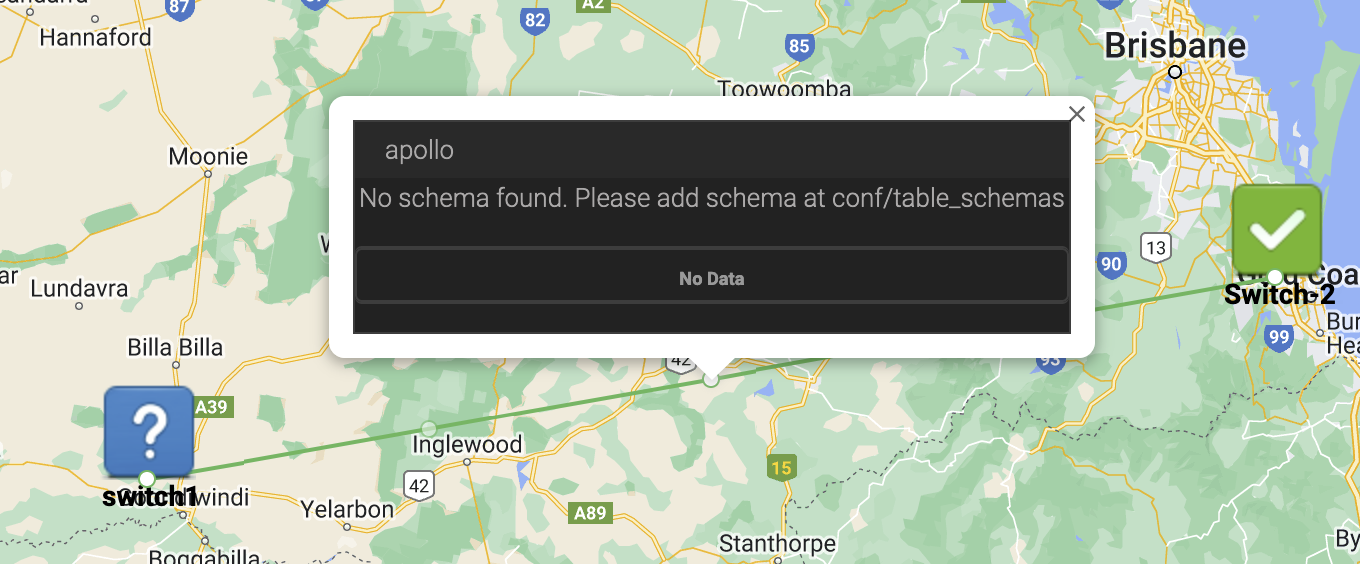...
| Info |
|---|
Requires opCharts-4.5.8 9 or greater |
opCharts introduces a powerful new feature known as Metric Links. This feature enhances the visualization capabilities in topological, geographical, or network maps. It enables the establishment of a custom metric defining link weight and color. A common use-case for this might be defining the Signal-to-Noise Ratio (SNR) for a radio link between two distinct towers.
...
| Code Block | ||||
|---|---|---|---|---|
| ||||
[
{
"id": "ospfNbr",
"table": [
{
"label": "Node",
"name": "nodes.name",
"cell": "Tooltip",
"formatter": "ShortenedString",
"editable": "false",
"maxLength": 22
},
{
"label": "ospfNbrIpAddr",
"name": "inventory.data.ospfNbrIpAddr",
"cell": "Tooltip",
"formatter": "ShortenedString",
"editable": "false",
"maxLength": 22
},
{
"label": "ospfNbrRtrId",
"name": "inventory.data.ospfNbrRtrId",
"cell": "Tooltip",
"formatter": "ShortenedString",
"editable": "false",
"maxLength": 22
},
{
"label": "ospfNbrState",
"name": "inventory.data.ospfNbrState",
"cell": "Tooltip",
"formatter": "ShortenedString",
"editable": "false",
"maxLength": 22
}
],
"charts": [
{
"name": "inventory.data.ospfNbrEvents",
"max": 100,
"label": "ospfNbrEvents",
"levels": [
"red", 75,
"orange", 50,
"yellow", 25,
"green", 0
]
}
]
},
{
"id": "pkts_hc",
"table": [
{
"label": "Node",
"name": "nodes.name",
"cell": "Tooltip",
"formatter": "ShortenedString",
"editable": "false",
"maxLength": 22
},
{
"label": "Hardware",
"name": "inventory.data.Hardware",
"cell": "Tooltip",
"formatter": "ShortenedString",
"editable": "false",
"maxLength": 22
},
{
"label": "IP",
"name": "inventory.data.ipAdEntAddr1",
"cell": "Tooltip",
"formatter": "ShortenedString",
"editable": "false",
"maxLength": 22
}
],
"charts": [
{
"name": "latest_data.subconcepts.pkts_hc.derived_data.ifOutUcastPkts",
"max": 100,
"label": "outUcastPkts",
"levels": [
"red", 75,
"orange", 50,
"yellow", 25,
"green", 0
]
},
{
"name": "latest_data.subconcepts.pkts_hc.derived_data.ifInUcastPkts",
"max": 100,
"label": "inUcastPkts",
"levels": [
"red", 75,
"orange", 50,
"yellow", 25,
"green", 0
]
}
]
}
] |
Troubleshooting
'No schema found.' error message.
In some cases, a resource might not have an existing table schema. These will be auto-generated in future updates.