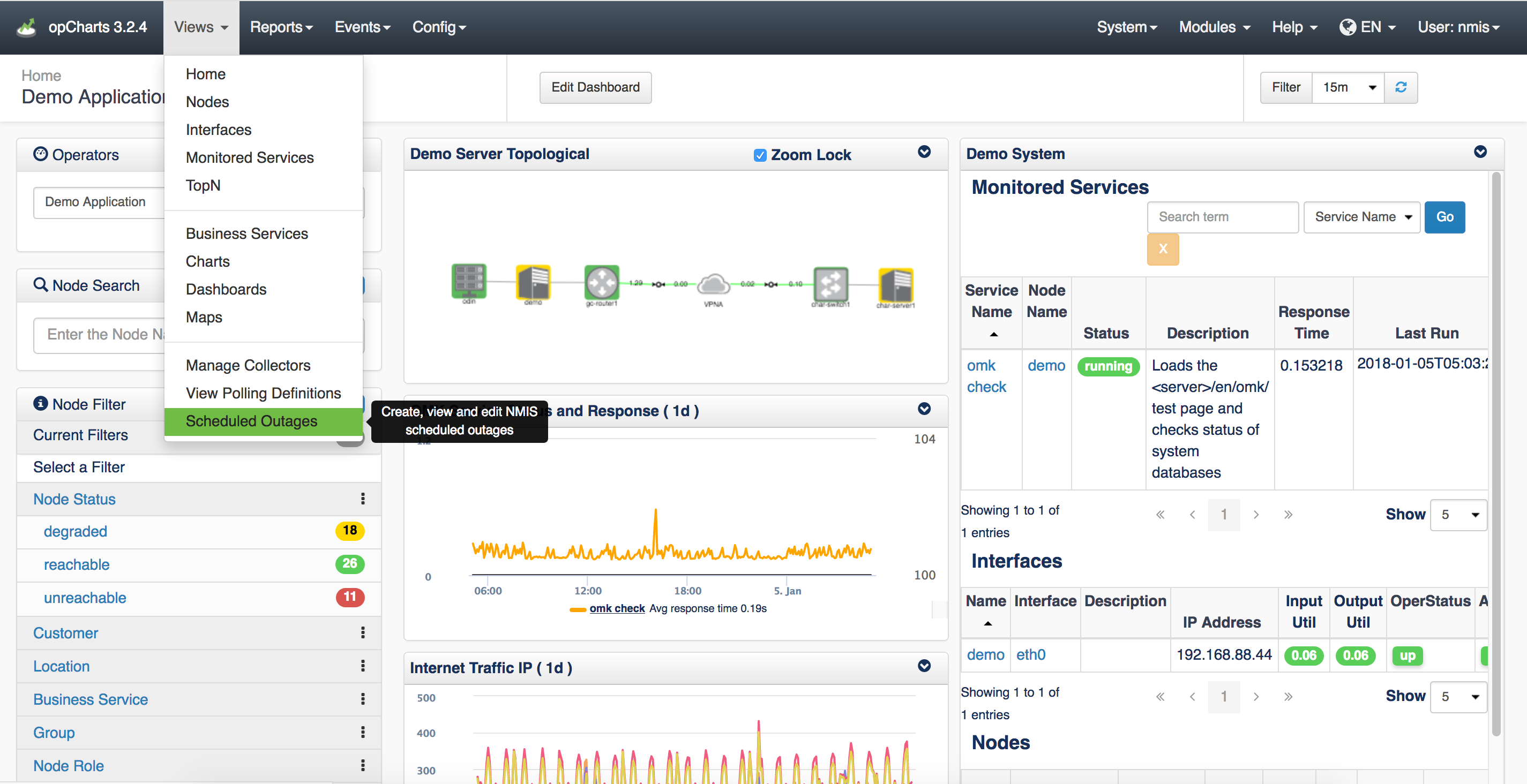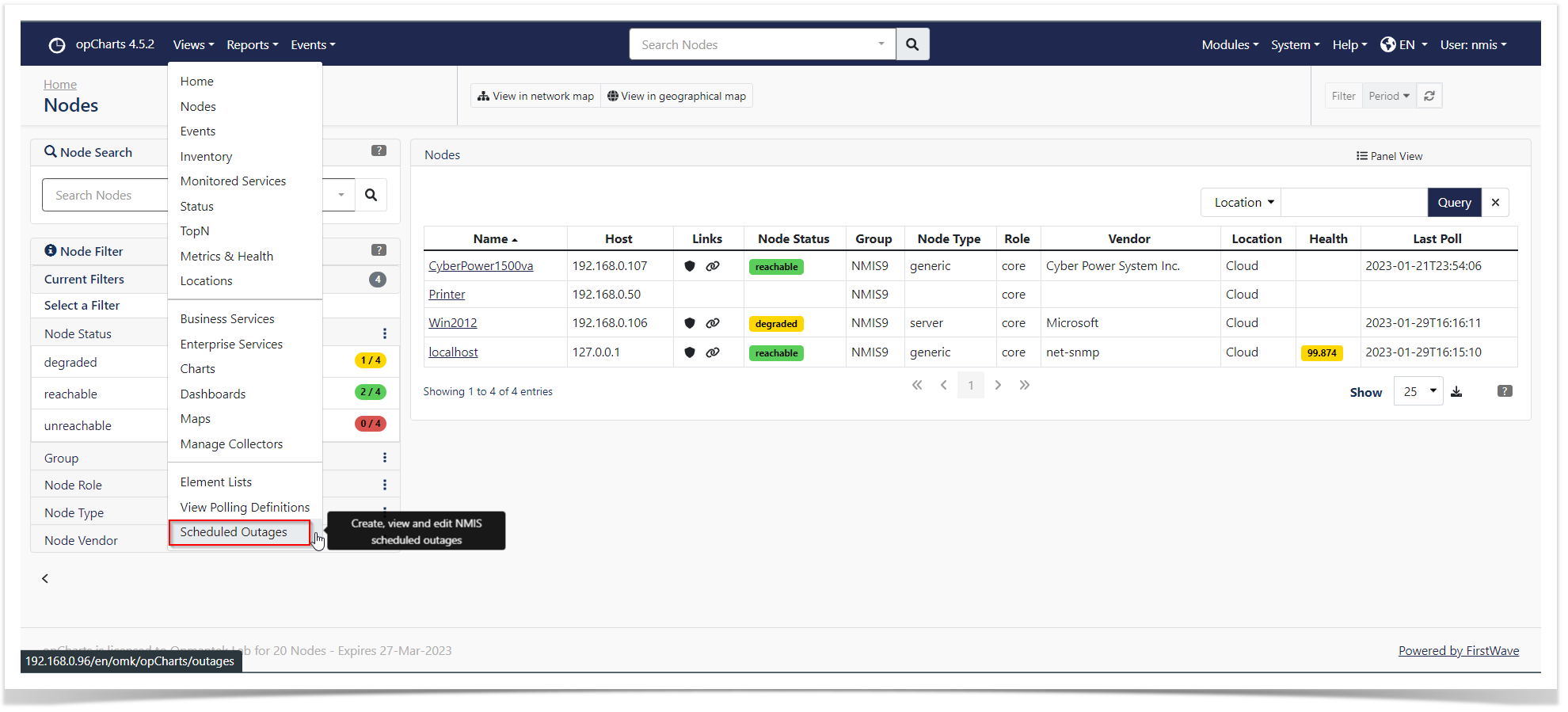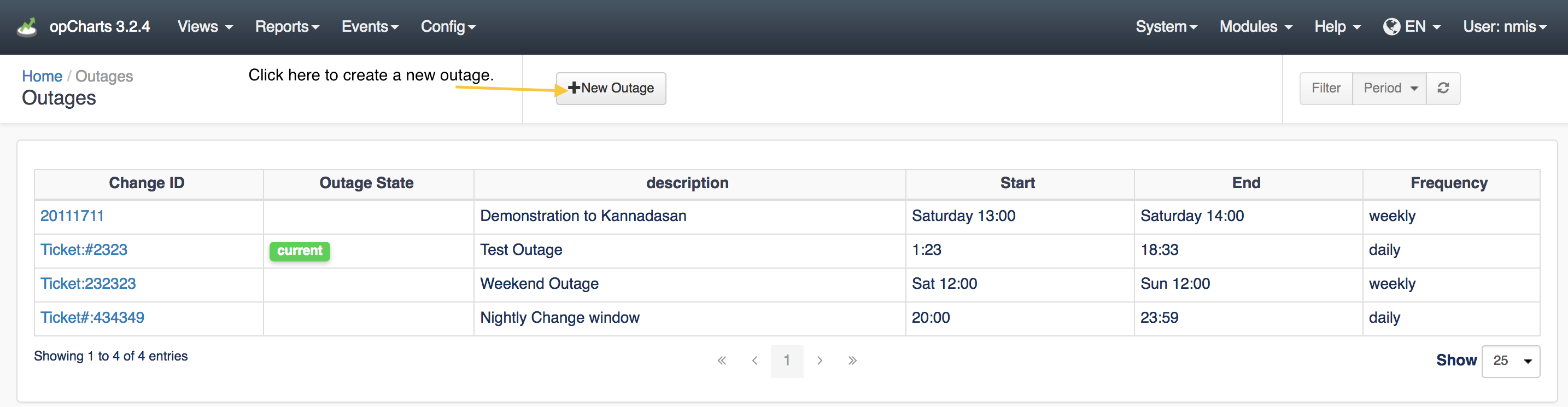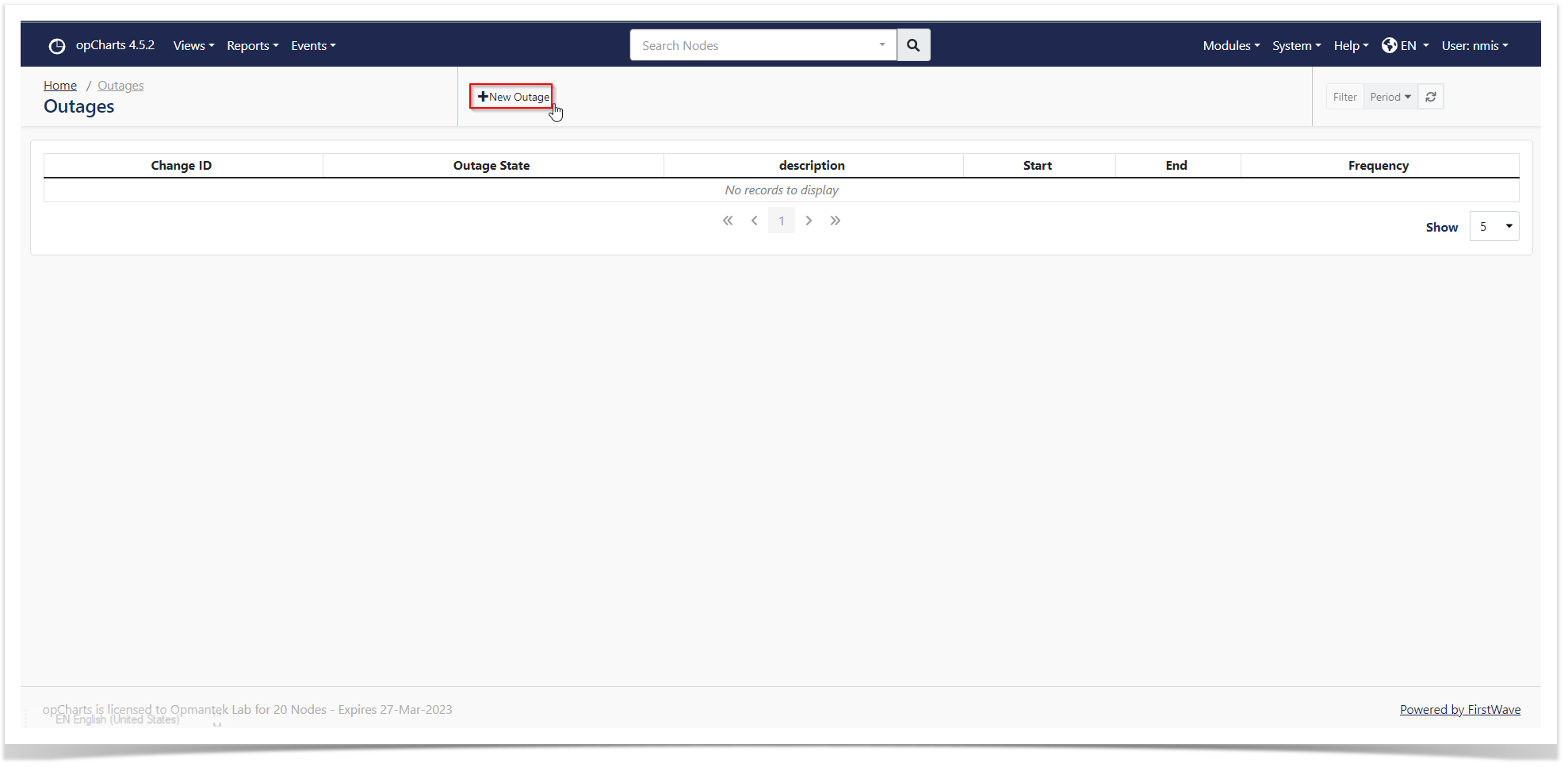...
Now you can create outages from opCharts. To do this navigate to opCharts then from the menu select Views -> Scheduled Outages.
From here you can create a new outage or view your current scheduled outages.
After clicking on the New Outage icon the screen below is displayed. Enter in the relevant information and click save. This new outage will now be displayed under your current scheduled outages.
...
Below are the fields and functions of the outage creation UI.
| Field | Function |
|---|---|
| Description | Add a description of the outage |
| Change ID | ID that goes along with the outage |
| Frequency | How often the outage occurs (Once, Daily, Weekly, Monthly) |
| Start | When the outage starts |
| End | When the outage ends |
| Selector Type | The type of device the outage is for (Node) |
| Property | Any property made from the selector table can be accessed |
| Values | Multi select, search or paste comma separated property values |
...