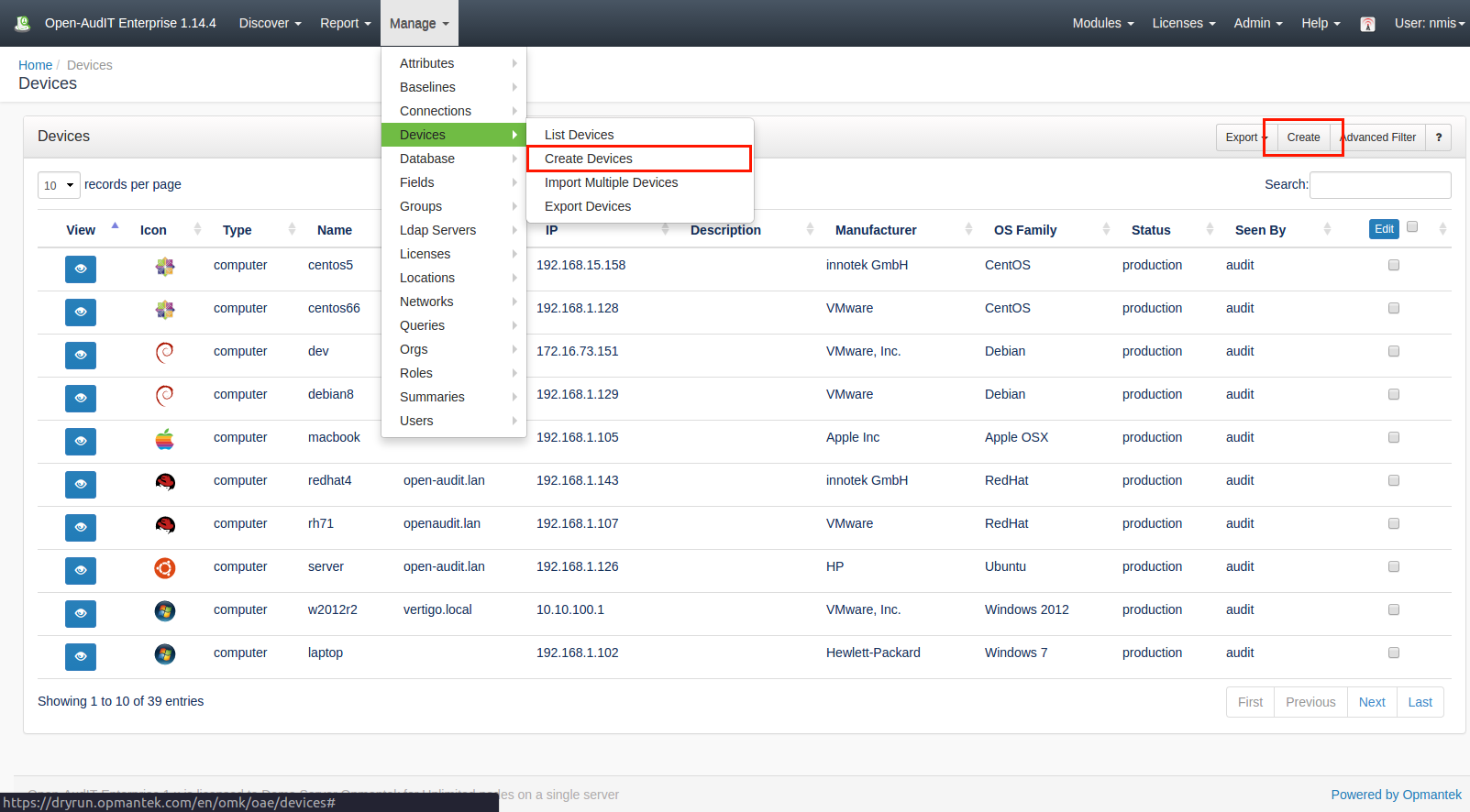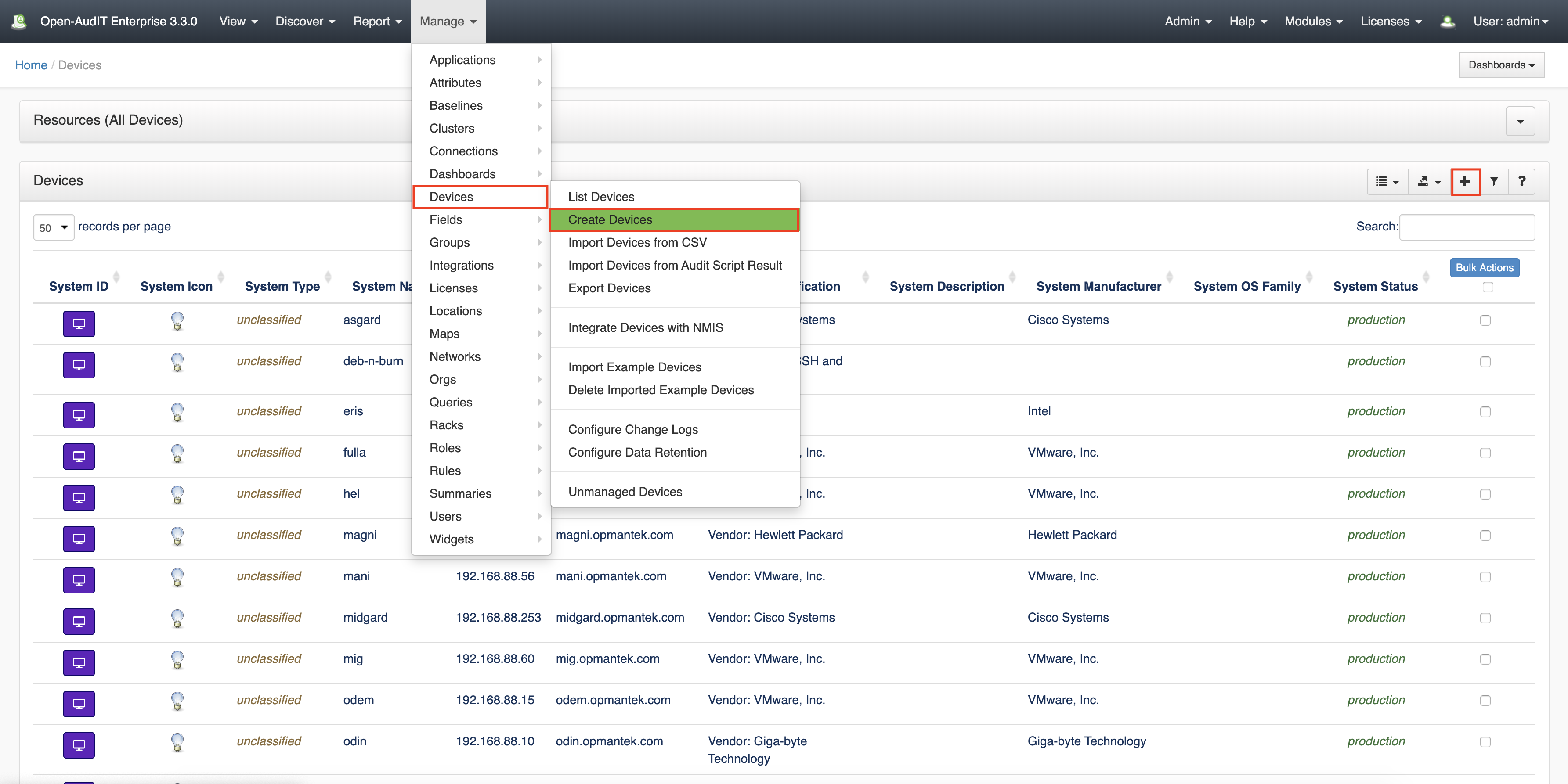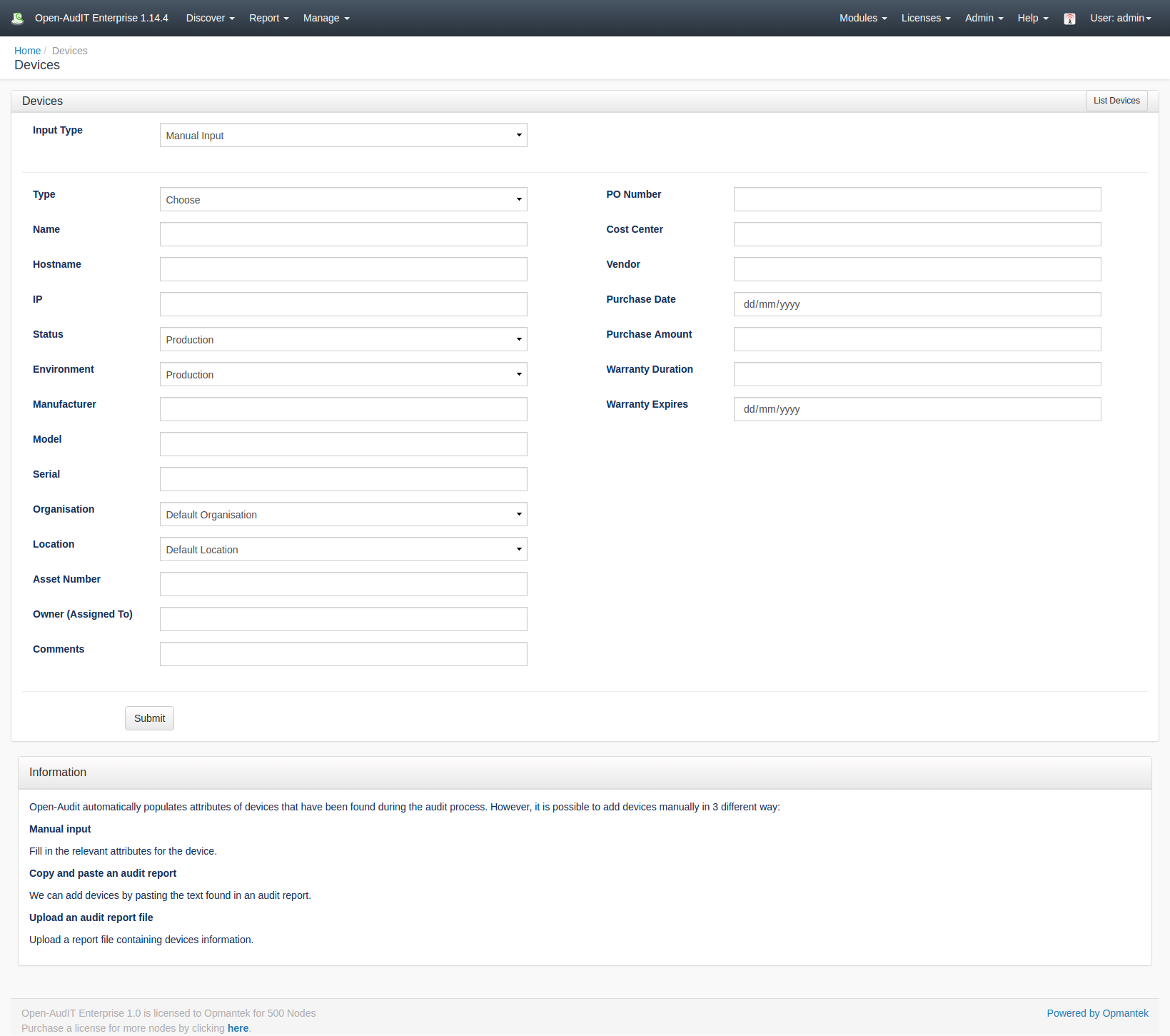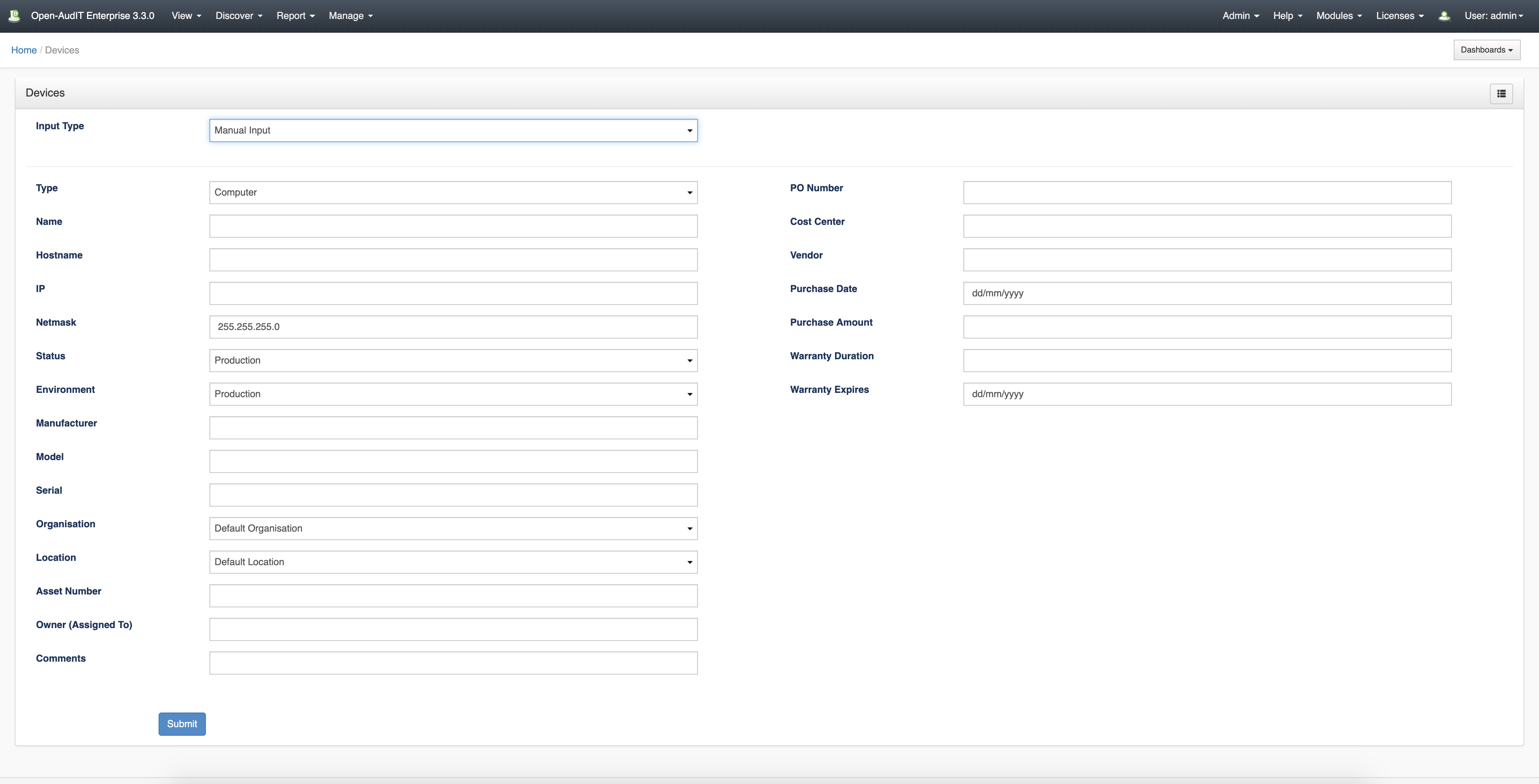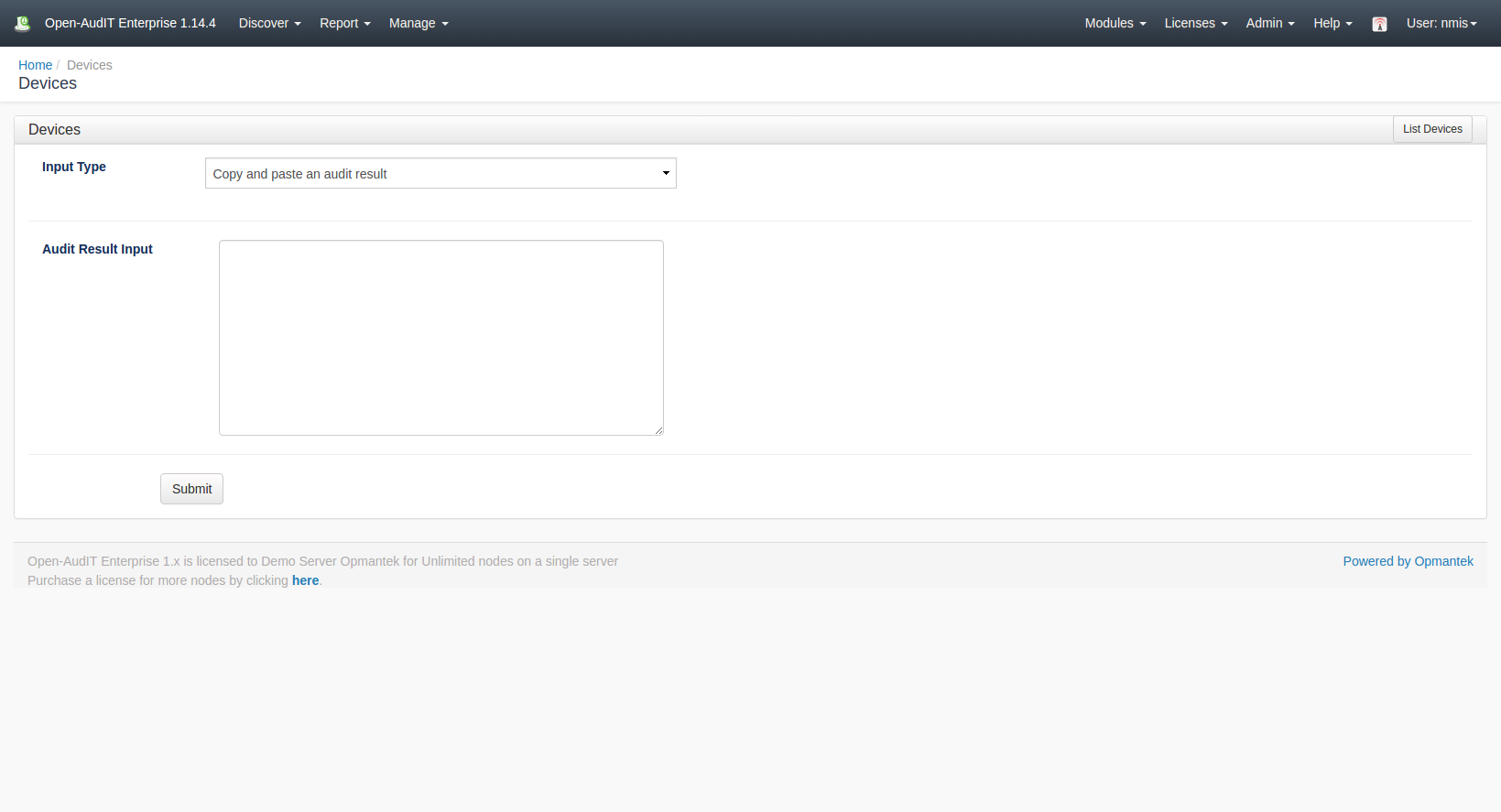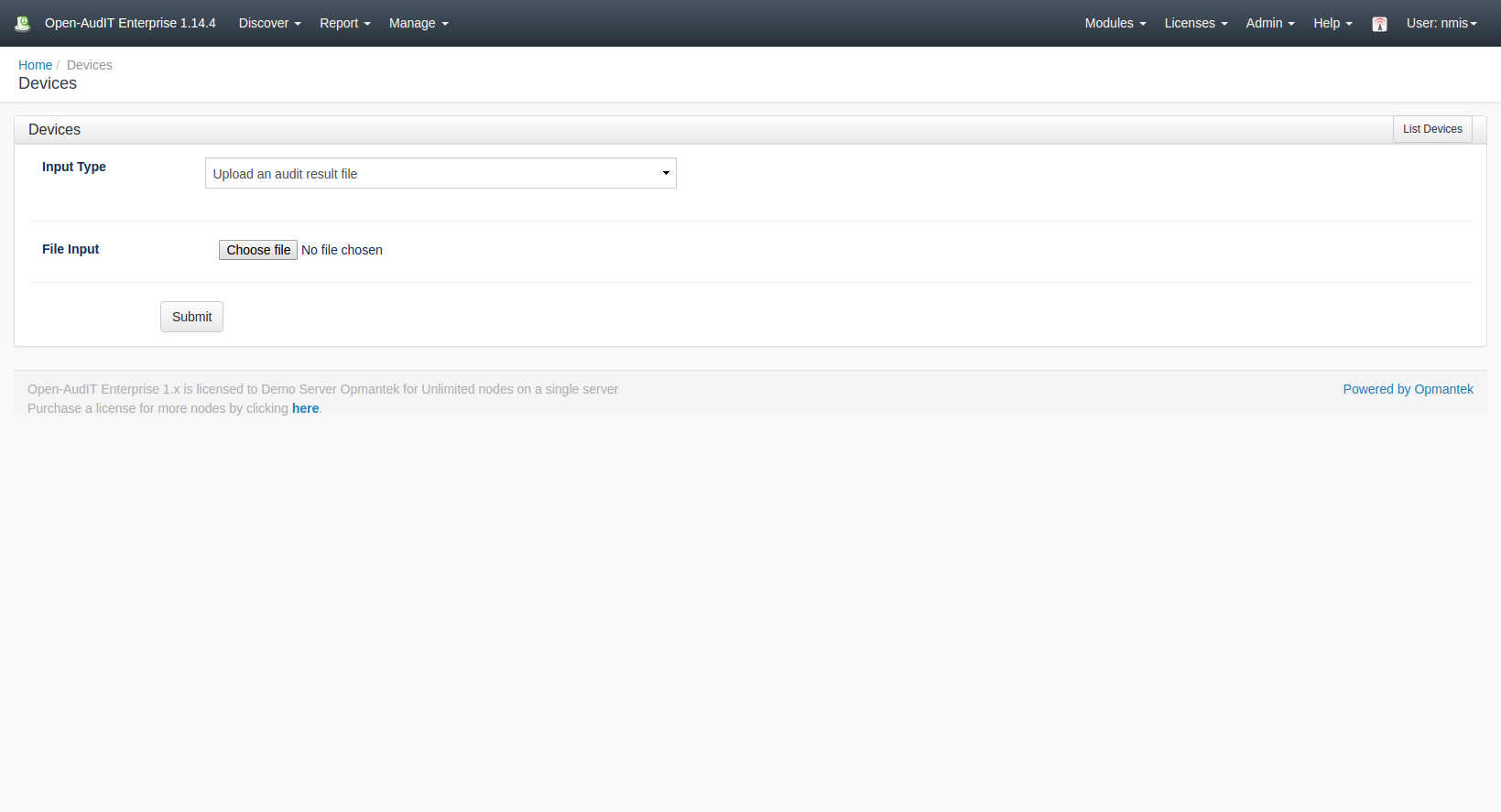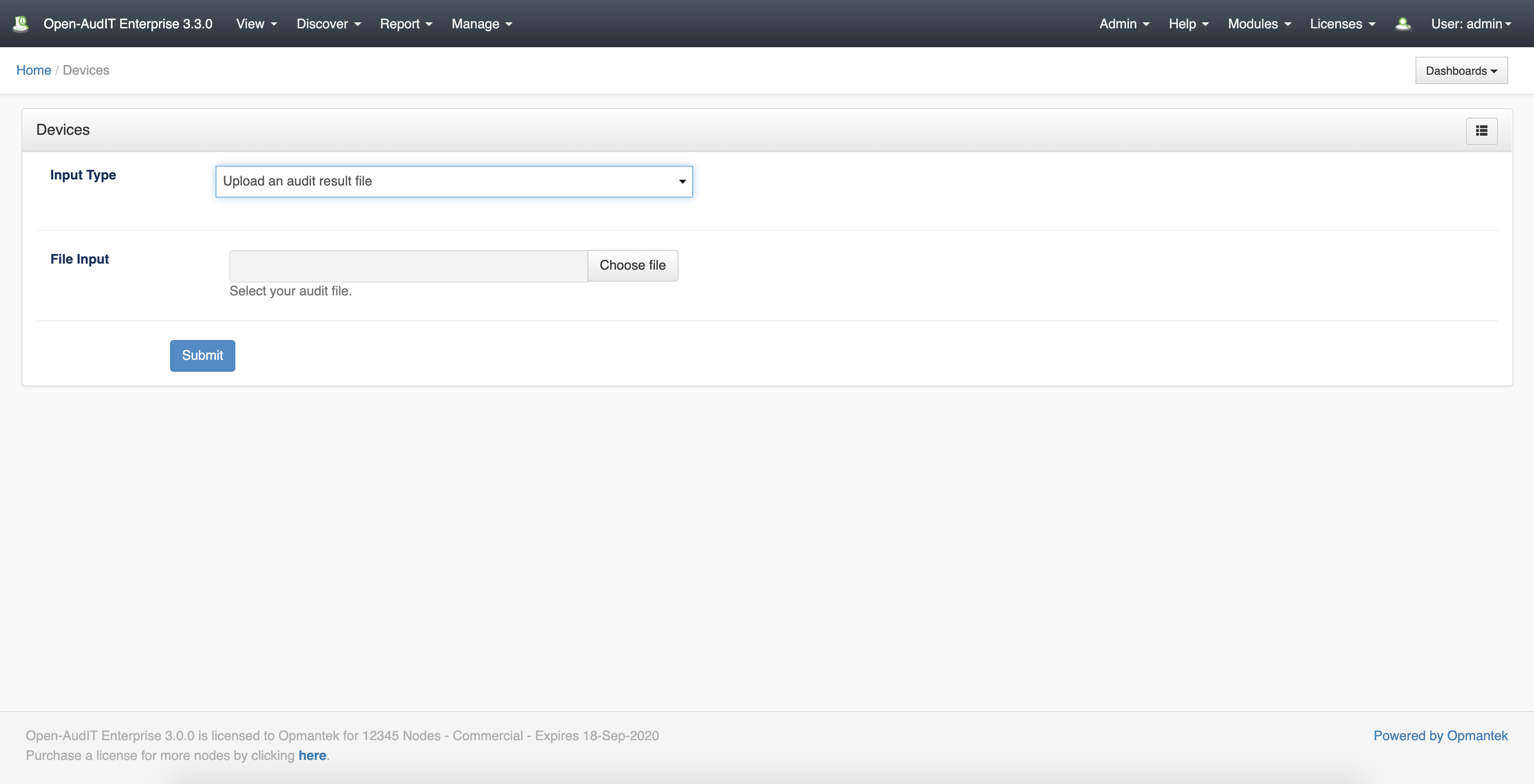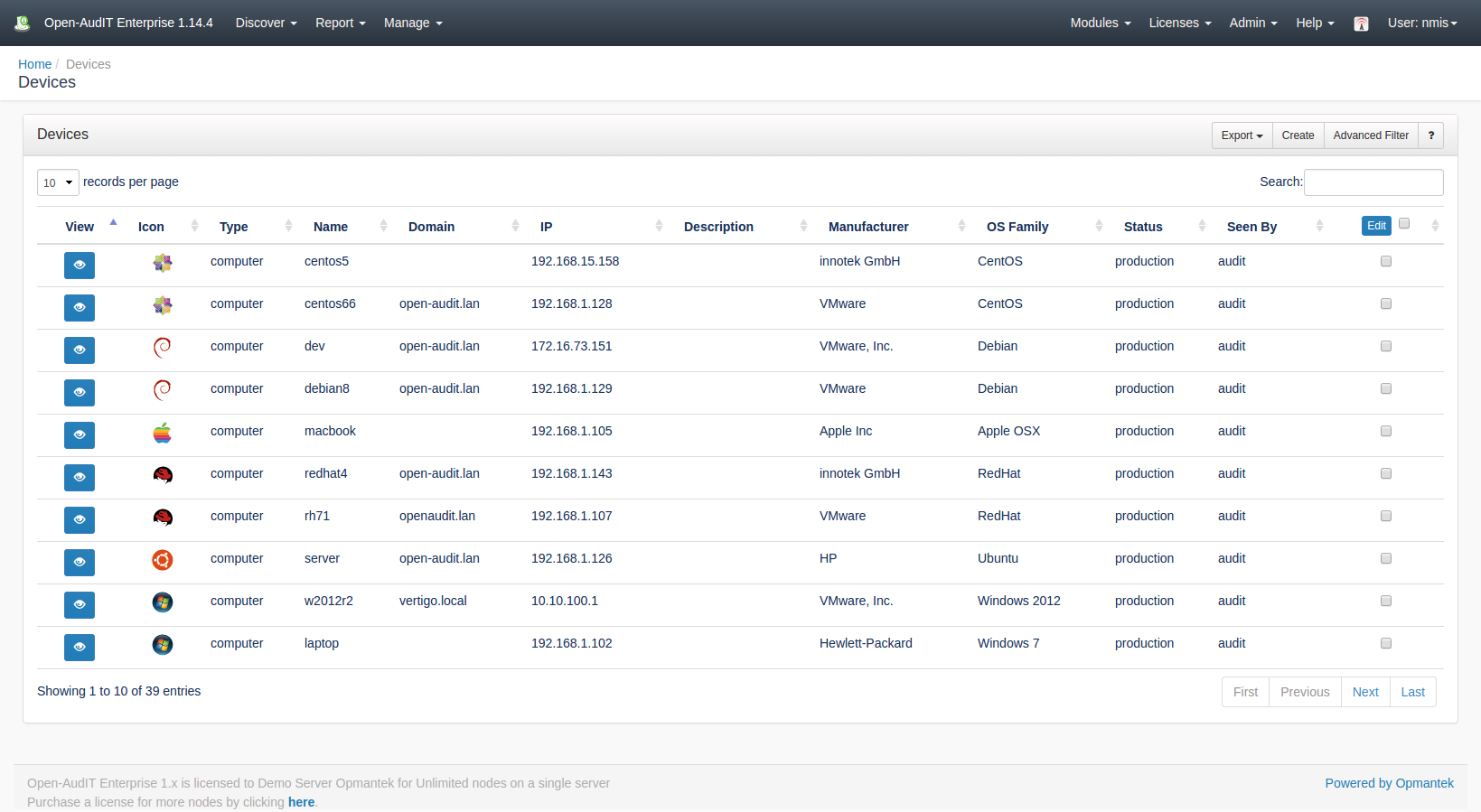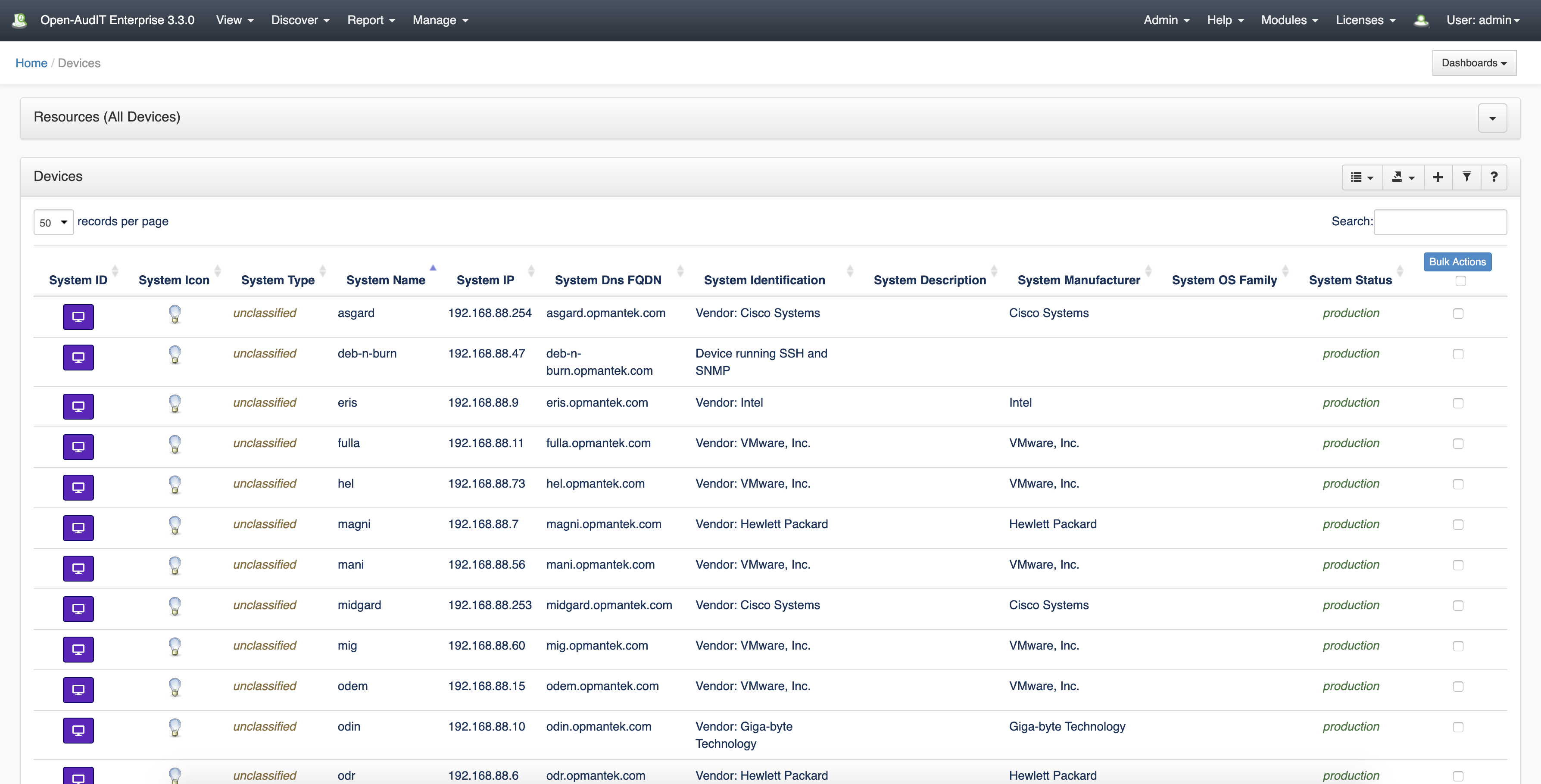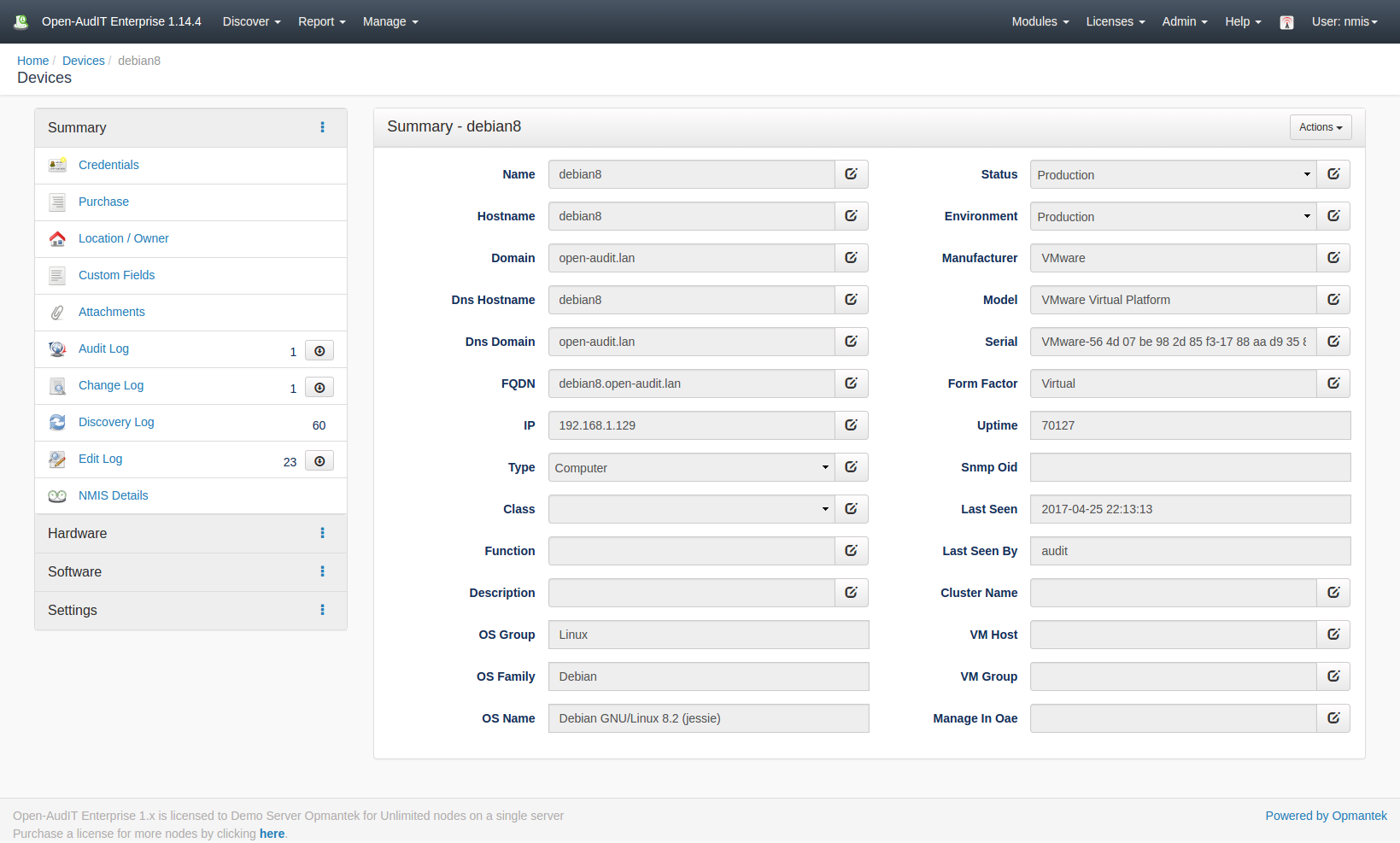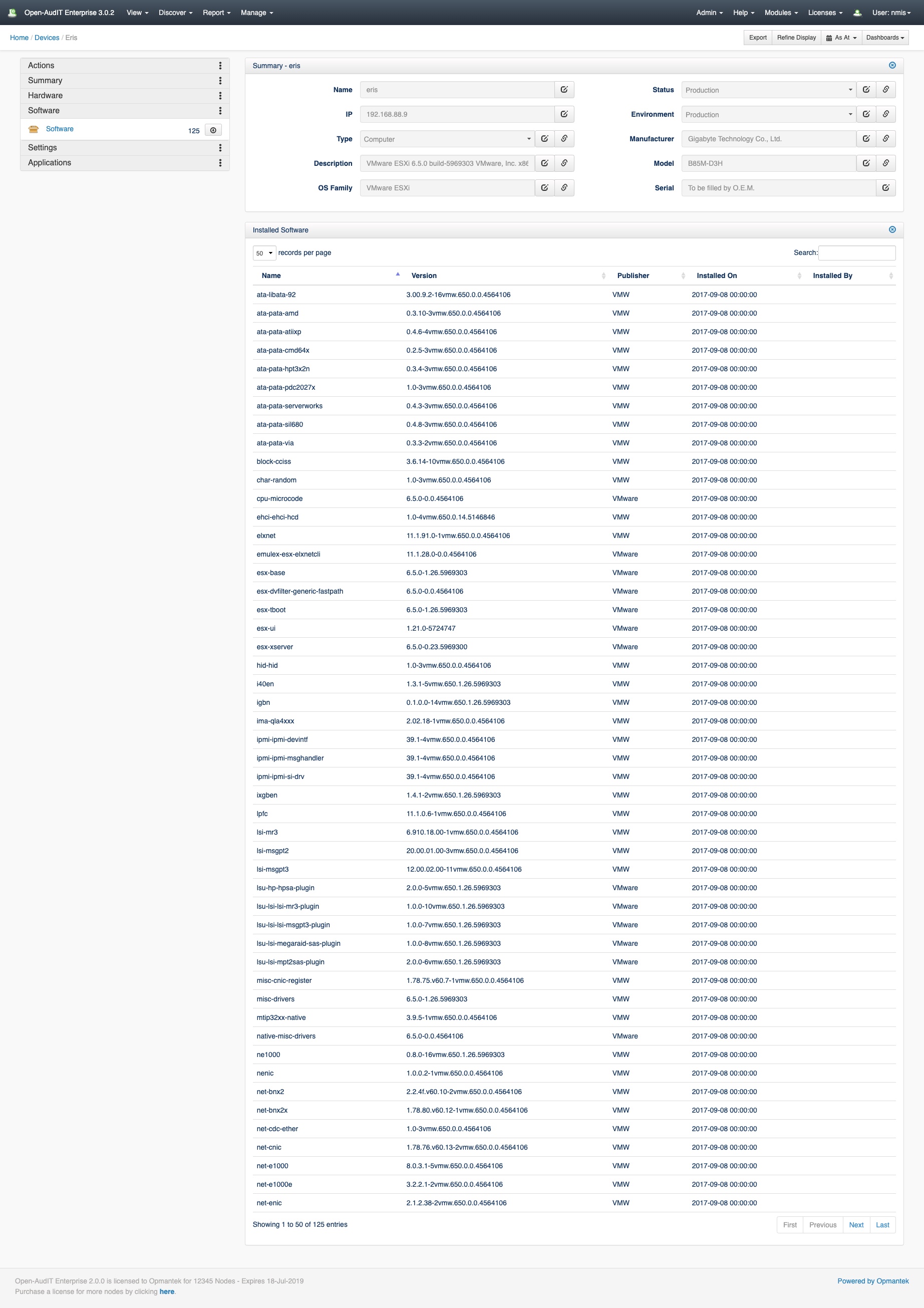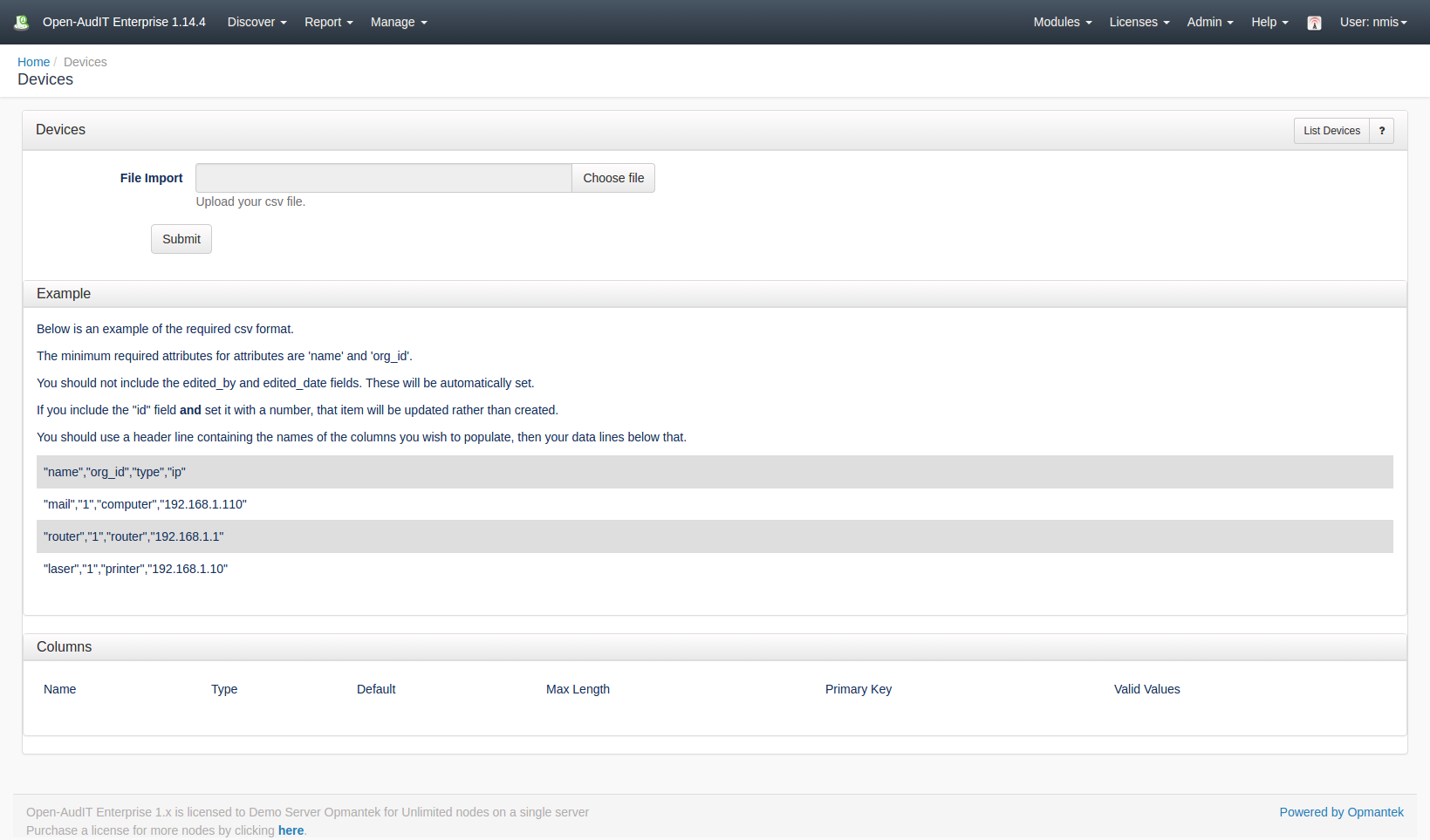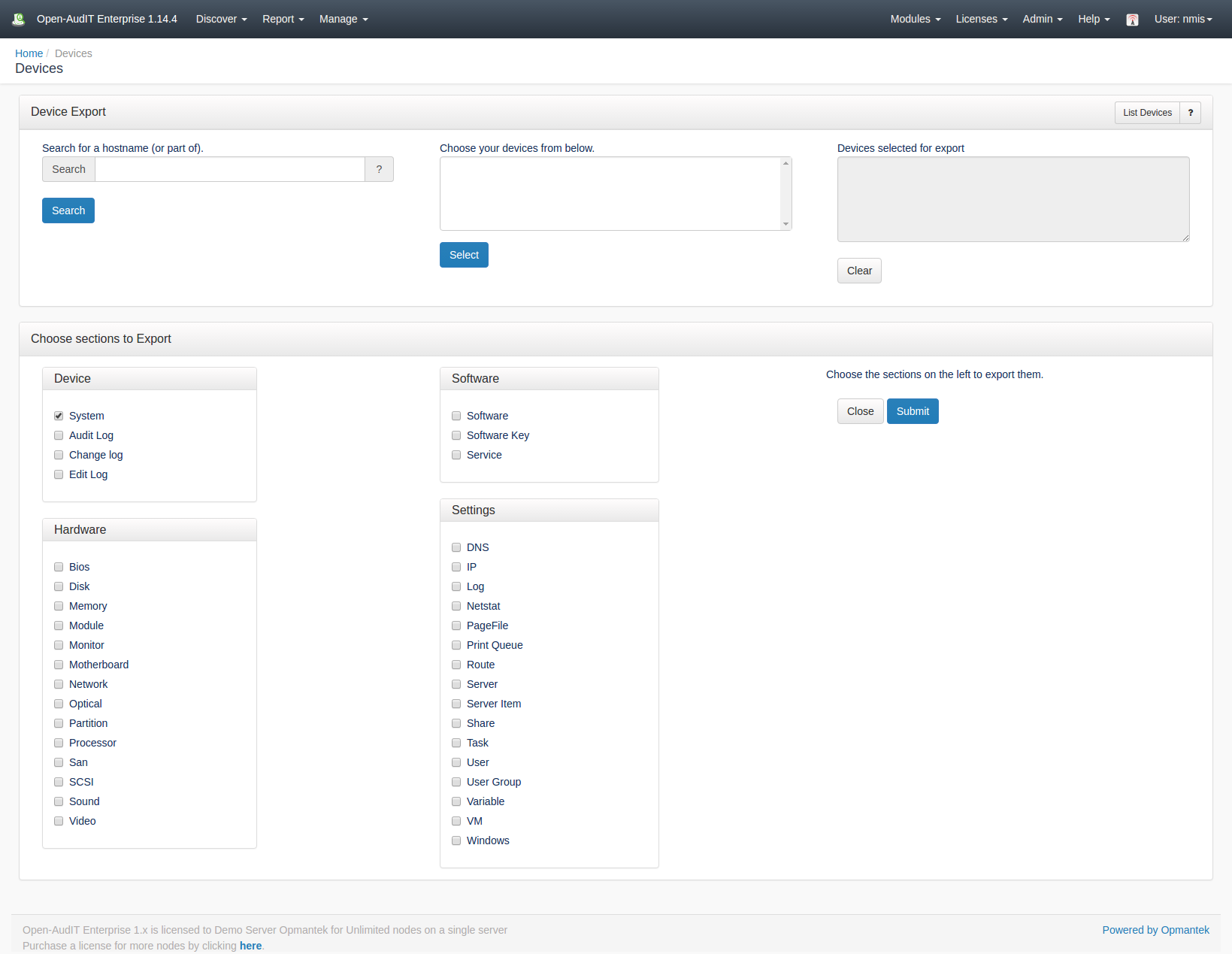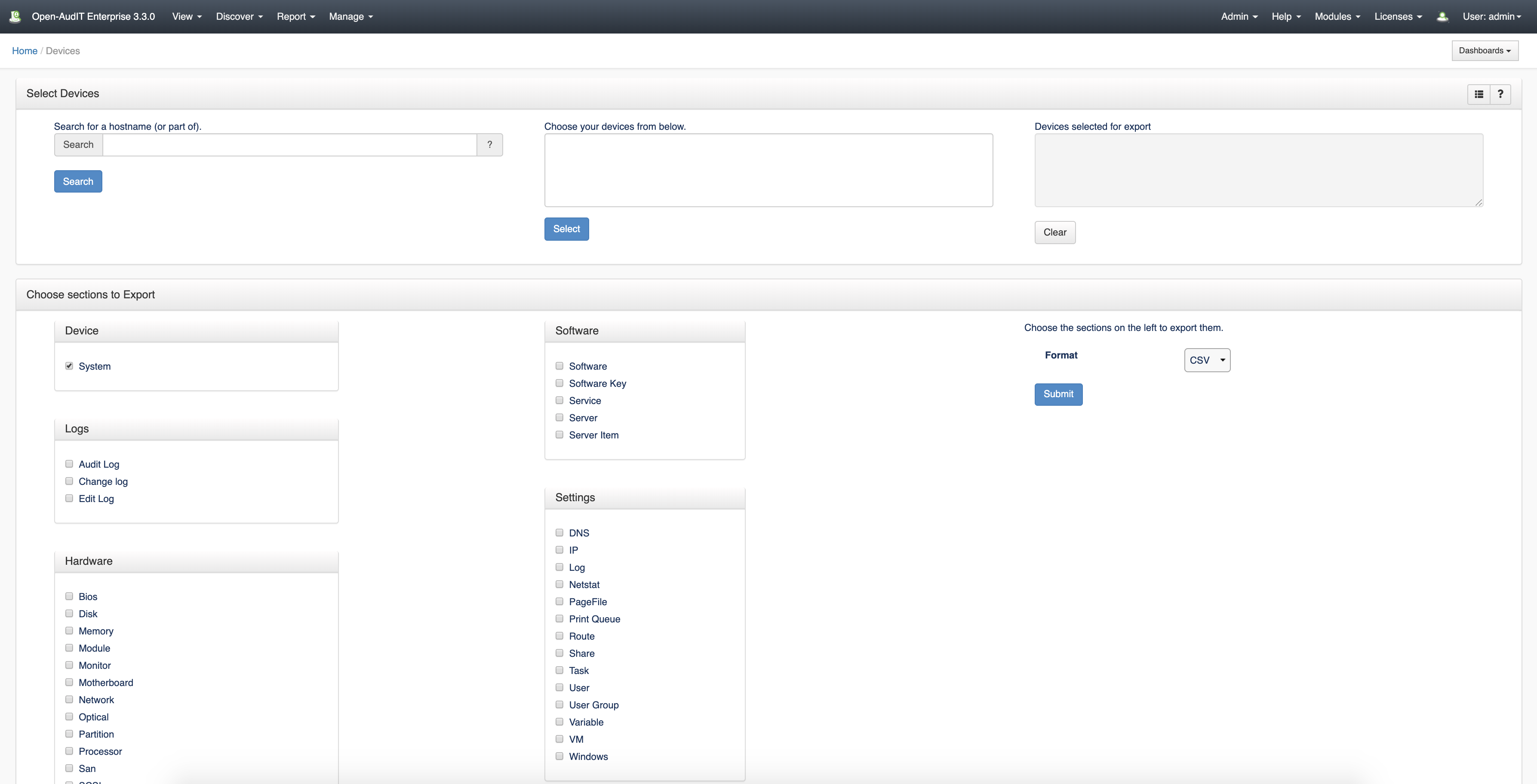| Table of Contents |
|---|
Introduction
Devices are the core item of interest to Open-AudIT.
...
A device can be created using the web interface if a user has a role that contains the devices::create permission. Go to menu: Manage-> Devices -> Create Devices. There is also a create button on the collection page.
Open-AudIT automatically populates attributes of devices that have been found during the audit process. However, it is possible to add devices manually in 3 different ways:
- Manual input.
Filling in the relevant attributes for the device. - Copy and paste an audit report.
We can add devices by pasting the text found in an audit report. - Upload an audit report file.
Upload a report file containing devices information.
View Device Details
...
You will see a list of devices. This view allows you export the list of devices in CSV and JSON format.
You can view all the device's details by clicking on the blue purple view icon.
Import Multiple Devices
...
| Code Block | ||||
|---|---|---|---|---|
| ||||
"name","org_id","type","ip" "mail","1","computer","192.168.1.110" "router","1","router","192.168.1.1" "laser","1","printer","192.168.1.10" |
Export Devices
...
Finally, we obtain a CSV file with our results by pressing the "Export" button.
Database Schema
The database schema
...
can
...
be found in the application
...
is the user has database::read permission by going to menu: Admin -> Database -> List Tables, then clicking on the
...
| Code Block | ||||
|---|---|---|---|---|
| ||||
CREATE TABLE `system` (
`id` int(10) unsigned NOT NULL AUTO_INCREMENT,
`uuid` varchar(100) NOT NULL DEFAULT '',
`name` varchar(200) NOT NULL DEFAULT '',
`ip` varchar(45) NOT NULL DEFAULT '',
`hostname` varchar(100) NOT NULL DEFAULT '',
`dns_hostname` varchar(100) NOT NULL DEFAULT '',
`domain` varchar(100) NOT NULL DEFAULT '',
`dns_domain` varchar(100) NOT NULL DEFAULT '',
`dbus_identifier` varchar(255) NOT NULL DEFAULT '',
`fqdn` text NOT NULL,
`description` text NOT NULL,
`type` varchar(50) NOT NULL DEFAULT '',
`comments` text NOT NULL,
`icon` varchar(50) NOT NULL DEFAULT '',
`os_group` varchar(50) NOT NULL DEFAULT '',
`os_family` varchar(50) NOT NULL DEFAULT '',
`os_name` varchar(100) NOT NULL DEFAULT '',
`os_version` varchar(50) NOT NULL DEFAULT '',
`attached_system_id` int(10) DEFAULT NULL,
`manufacturer` varchar(100) NOT NULL DEFAULT '',
`model` varchar(200) NOT NULL DEFAULT '',
`serial` varchar(200) NOT NULL DEFAULT '',
`uptime` varchar(50) NOT NULL DEFAULT '',
`form_factor` varchar(50) NOT NULL DEFAULT '',
`os_bit` tinyint(3) unsigned NOT NULL DEFAULT '0',
`memory_count` int(10) unsigned NOT NULL DEFAULT '0',
`processor_count` tinyint(3) unsigned NOT NULL DEFAULT '0',
`os_installation_date` date NOT NULL DEFAULT '2000-01-01',
`printer_port_name` varchar(50) NOT NULL DEFAULT '',
`printer_shared` varchar(50) NOT NULL DEFAULT '',
`printer_shared_name` varchar(50) NOT NULL DEFAULT '',
`printer_color` enum('y','n','') NOT NULL DEFAULT '',
`printer_duplex` enum('y','n','') NOT NULL DEFAULT '',
`status` varchar(100) NOT NULL DEFAULT '',
`environment` enum('production','dev','dr','eval','pre-prod','test','train','uat') NOT NULL DEFAULT 'production',
`class` enum('desktop','laptop','tablet','workstation','server','virtual server','virtual desktop','hypervisor','') NOT NULL DEFAULT '',
`function` varchar(100) NOT NULL DEFAULT '',
`owner` varchar(100) NOT NULL DEFAULT '',
`org_id` int(10) unsigned NOT NULL DEFAULT '1',
`location_id` int(10) unsigned NOT NULL DEFAULT '1',
`location_level` varchar(100) NOT NULL DEFAULT '',
`location_suite` varchar(100) NOT NULL DEFAULT '',
`location_room` varchar(100) NOT NULL DEFAULT '',
`location_rack` varchar(100) NOT NULL DEFAULT '',
`location_rack_position` varchar(100) NOT NULL DEFAULT '',
`location_rack_size` int(10) unsigned NOT NULL DEFAULT '0',
`location_latitude` float(10,6) NOT NULL,
`location_longitude` float(10,6) NOT NULL,
`asset_number` varchar(50) NOT NULL DEFAULT '',
`vm_server_name` varchar(150) NOT NULL DEFAULT '',
`vm_system_id` int(10) unsigned DEFAULT NULL,
`vm_group` varchar(150) NOT NULL DEFAULT '',
`cluster_name` varchar(150) NOT NULL DEFAULT '',
`cluster_type` varchar(150) NOT NULL DEFAULT '',
`invoice_id` int(10) unsigned DEFAULT NULL,
`purchase_invoice` varchar(50) NOT NULL DEFAULT '',
`purchase_order_number` varchar(50) NOT NULL DEFAULT '',
`purchase_cost_center` varchar(50) NOT NULL DEFAULT '',
`purchase_vendor` varchar(100) NOT NULL DEFAULT '',
`purchase_date` date NOT NULL DEFAULT '2000-01-01',
`purchase_service_contract_number` varchar(255) NOT NULL DEFAULT '',
`lease_expiry_date` date NOT NULL DEFAULT '2000-01-01',
`purchase_amount` varchar(50) NOT NULL DEFAULT '',
`warranty_duration` int(5) unsigned NOT NULL DEFAULT '0',
`warranty_expires` date NOT NULL DEFAULT '2000-01-01',
`warranty_type` enum('','24x7x365','9x5x5','Next Business Day') NOT NULL DEFAULT '',
`switch_system_id` int(10) DEFAULT NULL,
`switch_port` int(10) unsigned NOT NULL DEFAULT '0',
`patch_panel` varchar(45) NOT NULL DEFAULT '',
`patch_panel_port` int(10) unsigned NOT NULL DEFAULT '0',
`wall_port` varchar(100) NOT NULL DEFAULT '',
`contact_name` varchar(50) NOT NULL DEFAULT '',
`service_number` varchar(100) NOT NULL DEFAULT '',
`service_provider` varchar(100) NOT NULL DEFAULT '',
`service_type` varchar(100) NOT NULL DEFAULT '',
`service_plan` varchar(100) NOT NULL DEFAULT '',
`service_network` varchar(100) NOT NULL DEFAULT '',
`unlock_pin` varchar(100) NOT NULL DEFAULT '',
`serial_imei` varchar(100) NOT NULL DEFAULT '',
`serial_sim` varchar(100) NOT NULL DEFAULT '',
`nmis_group` varchar(50) NOT NULL DEFAULT '',
`nmis_name` varchar(50) NOT NULL DEFAULT '',
`nmis_role` varchar(50) NOT NULL DEFAULT '',
`nmis_export` enum('y','n') NOT NULL DEFAULT 'n',
`oae_manage` enum('y','n') NOT NULL DEFAULT 'y',
`snmp_oid` text NOT NULL,
`sysDescr` text NOT NULL,
`sysObjectID` varchar(255) NOT NULL DEFAULT '',
`sysUpTime` varchar(255) NOT NULL DEFAULT '',
`sysContact` varchar(255) NOT NULL DEFAULT '',
`sysName` varchar(255) NOT NULL DEFAULT '',
`sysLocation` varchar(255) NOT NULL DEFAULT '',
`first_seen` datetime NOT NULL DEFAULT '2000-01-01 00:00:00',
`last_seen` datetime NOT NULL DEFAULT '2000-01-01 00:00:00',
`last_seen_by` varchar(150) NOT NULL DEFAULT '',
`last_user` varchar(150) NOT NULL DEFAULT '',
`omk_uuid` text NOT NULL,
PRIMARY KEY (`id`),
KEY `ip` (`ip`),
KEY `name` (`name`)
) ENGINE=InnoDB AUTO_INCREMENT=40 DEFAULT CHARSET=utf8; |
A typical entry looks as below.
...
| language | text |
|---|---|
| theme | Eclipse |
...
details button for the table.
API / Web Access
You can access the
...
collection using the normal Open-AudIT JSON based API. Just like any other collection. Please
...
Access is provided as part of a roles permissions. Summaries is a standard resource and can have create, read, update and delete permissions.
The API routes below are usable from both a JSON Restful API and the web interface. The Web application routes are specifically designed to be called from the web interface (a browser).
API Routes
...
...
...
...
...
...
...
...
...
Web Application Routes
...
...
...
...
...
...
...
...
see The Open-AudIT API documentation for further details.