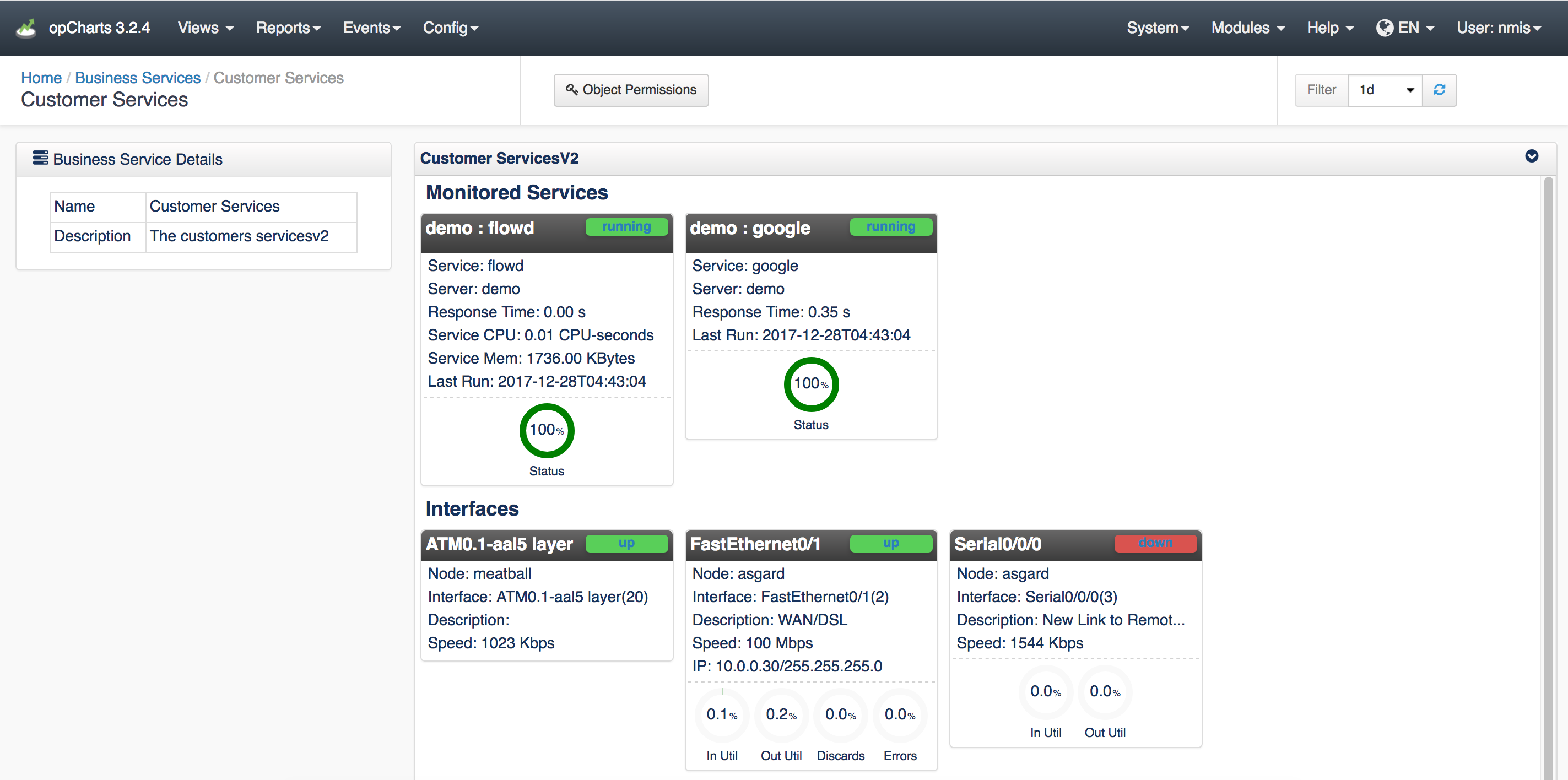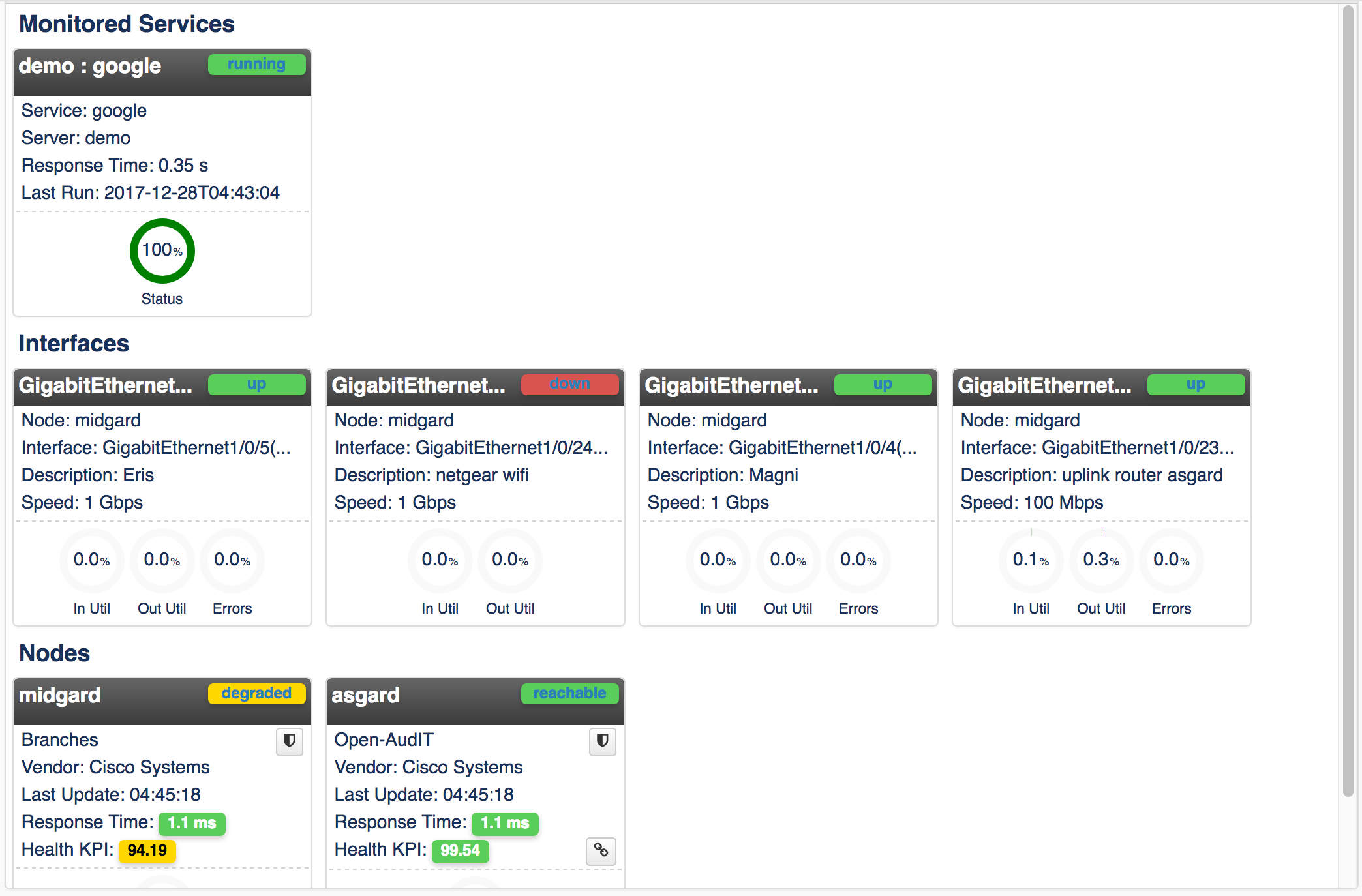...
Interfaces status panels allow MSP authorized users to click and view Interface usage over time graphs.
Some examples:
New/Edit
Join Paul McClendon, an Opmantek Support Engineer, as he demonstrates how to easily set up business service monitoring using opCharts.
| Widget Connector | ||||||
|---|---|---|---|---|---|---|
|
To create a new Business Service go to "Views->Business Services" in the GUI menu, then click the "+" button. To edit, select the checkbox for the Business Service you would like to edit, then press the edit button (next to "+").
...
To view a Business Service simply click on the name when viewing the list of Business Services and it will be loaded. As stated above, everything in the document will be displayed (not filtered by authorizations at all, it's )will be visible to any user with access to view that Business Service.