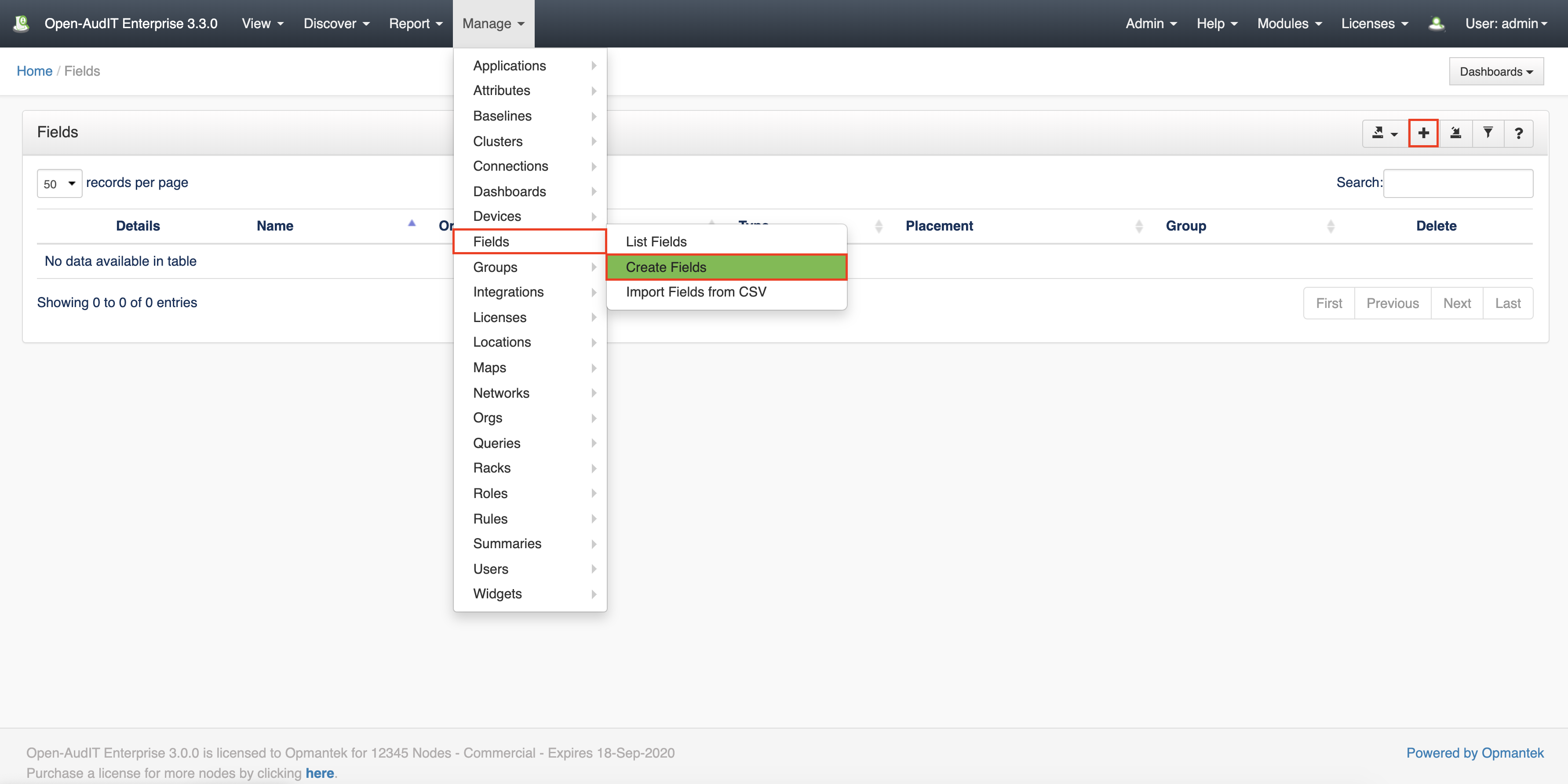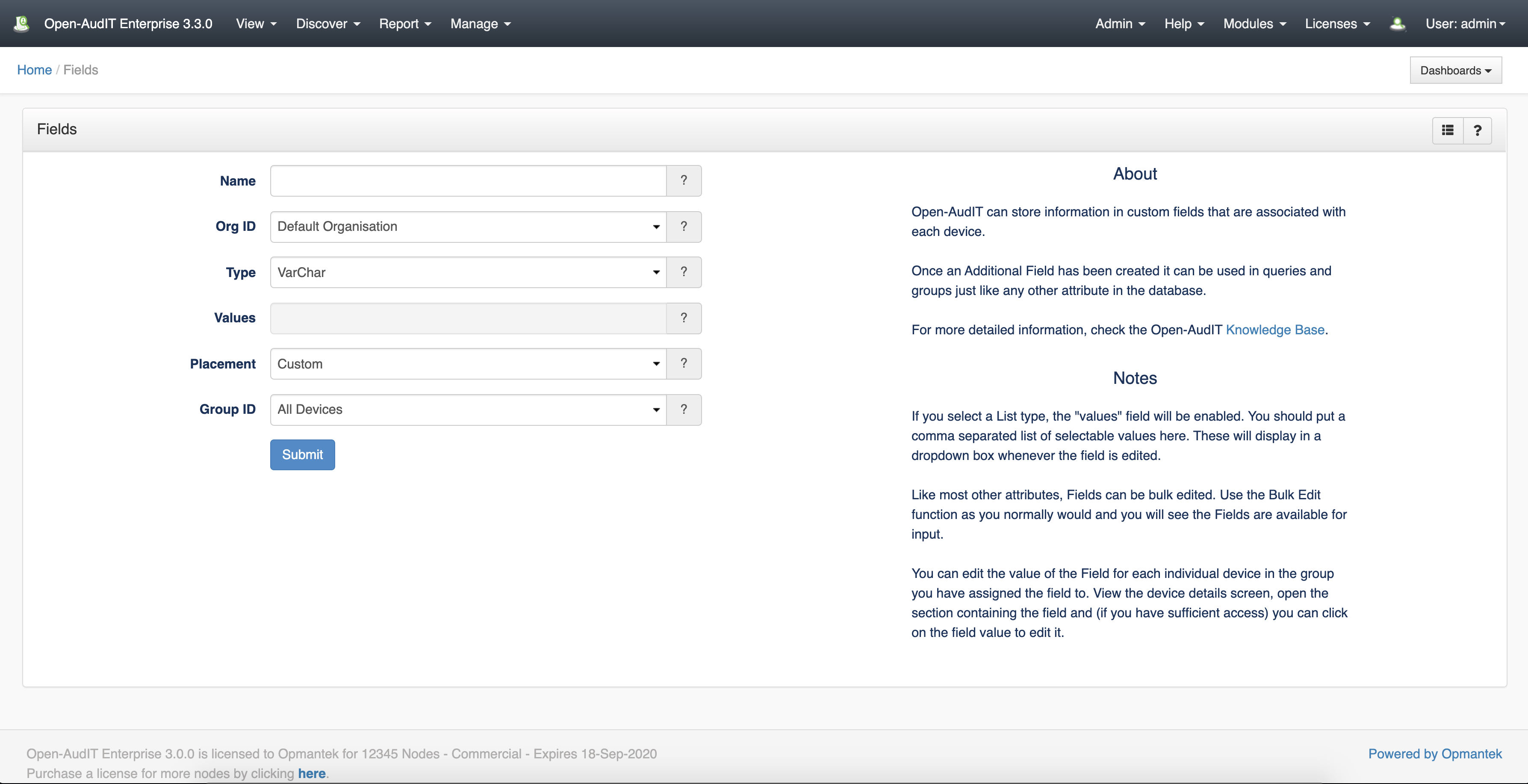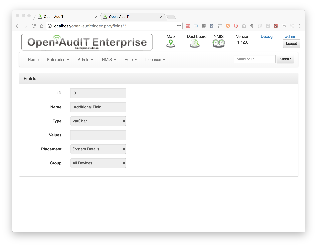| Table of Contents |
|---|
Introduction
Fields replaces the old additional fields functionality. The old functions have been updated and adapted to the new access methods. Other than this, the functions should work the same as they always have.
Open-AudIT can store information in additional fields that are associated with each device.
...
To make another network go to menu: Manage -> Admin -> Fields -> Create Field.
View Field Details
Go to menu -> Admin : Manage -> Fields -> List Fields.
...
...
Fields are stored in the database in the "additional_field" table. A typical entry will look as below.
id: 3 group_id: 1 name: Additional Field type: varchar values: placement: system...
Database Schema
The database schema can be found in the application is the user has database::read permission by going to menu: Admin -> Database -> List Tables, then clicking on the details button for the table.
API / Web Access
You can access the
...
collection using the normal Open-AudIT JSON based API. Just like any other collection. Please
...
see The Open-AudIT API documentation for further details
...
API Routes
...
...
...
...
...
...
...
.
...
Web Application Routes
Request Method | ID | Action | Resulting Function | URL Example | Notes |
|---|---|---|---|---|---|
| GET | n | create | create_form | /fields/create | Displays a standard web form for submission to POST /fields. |
| GET | y | update | update_form | /fields/{id}/update | Show the connection's details with the option to update attributes using PATCH to /fields/{id} |
...