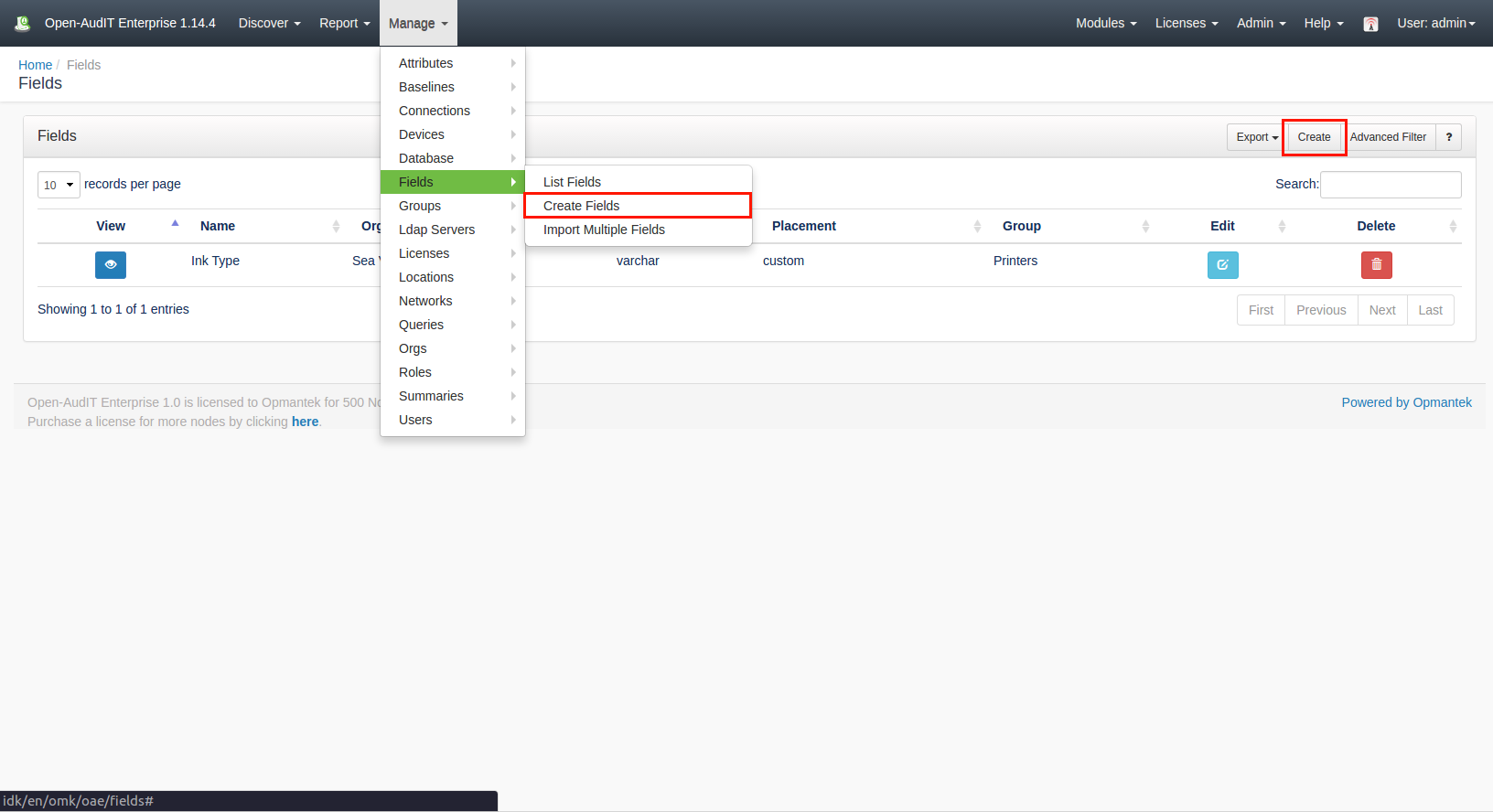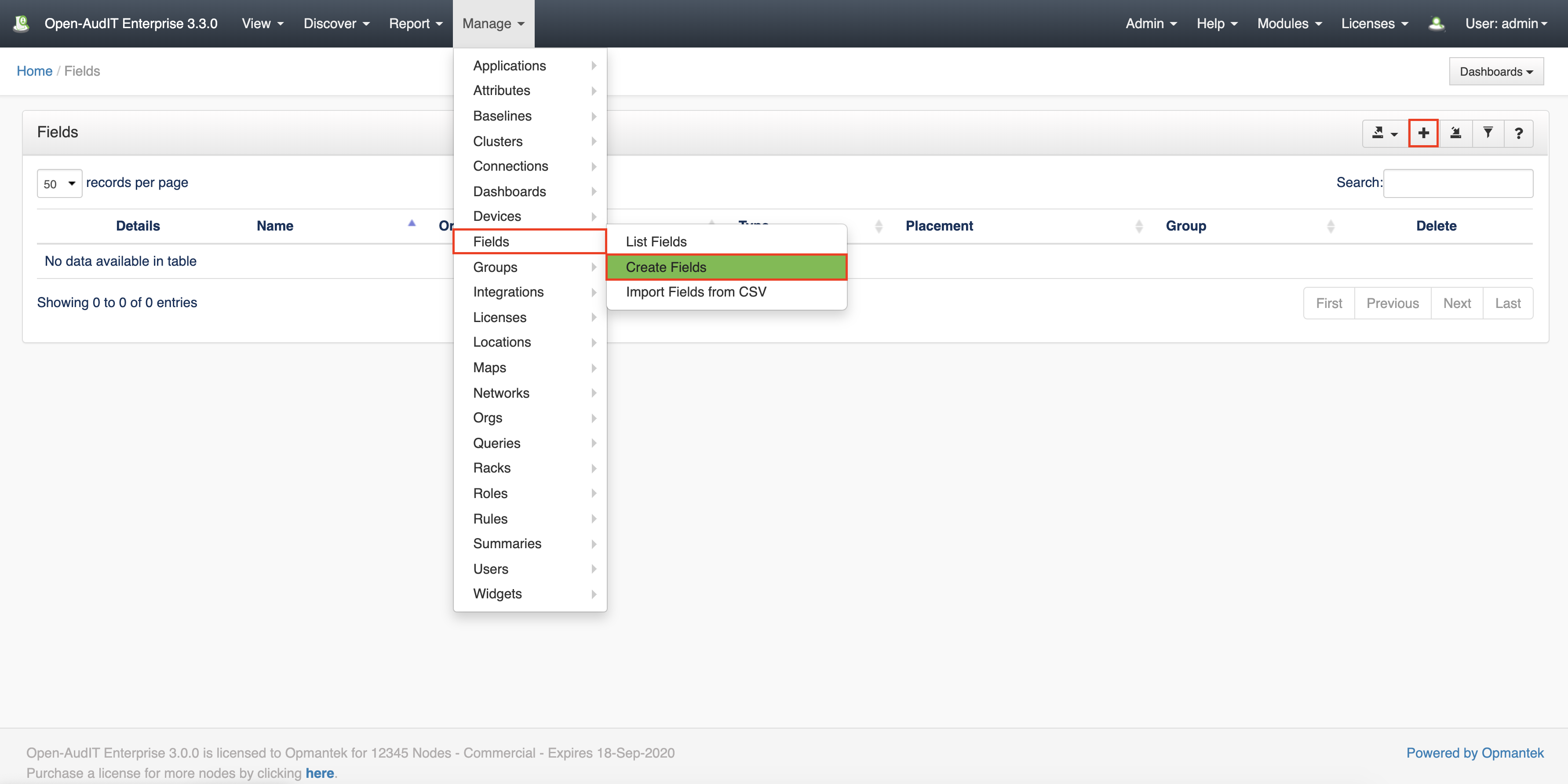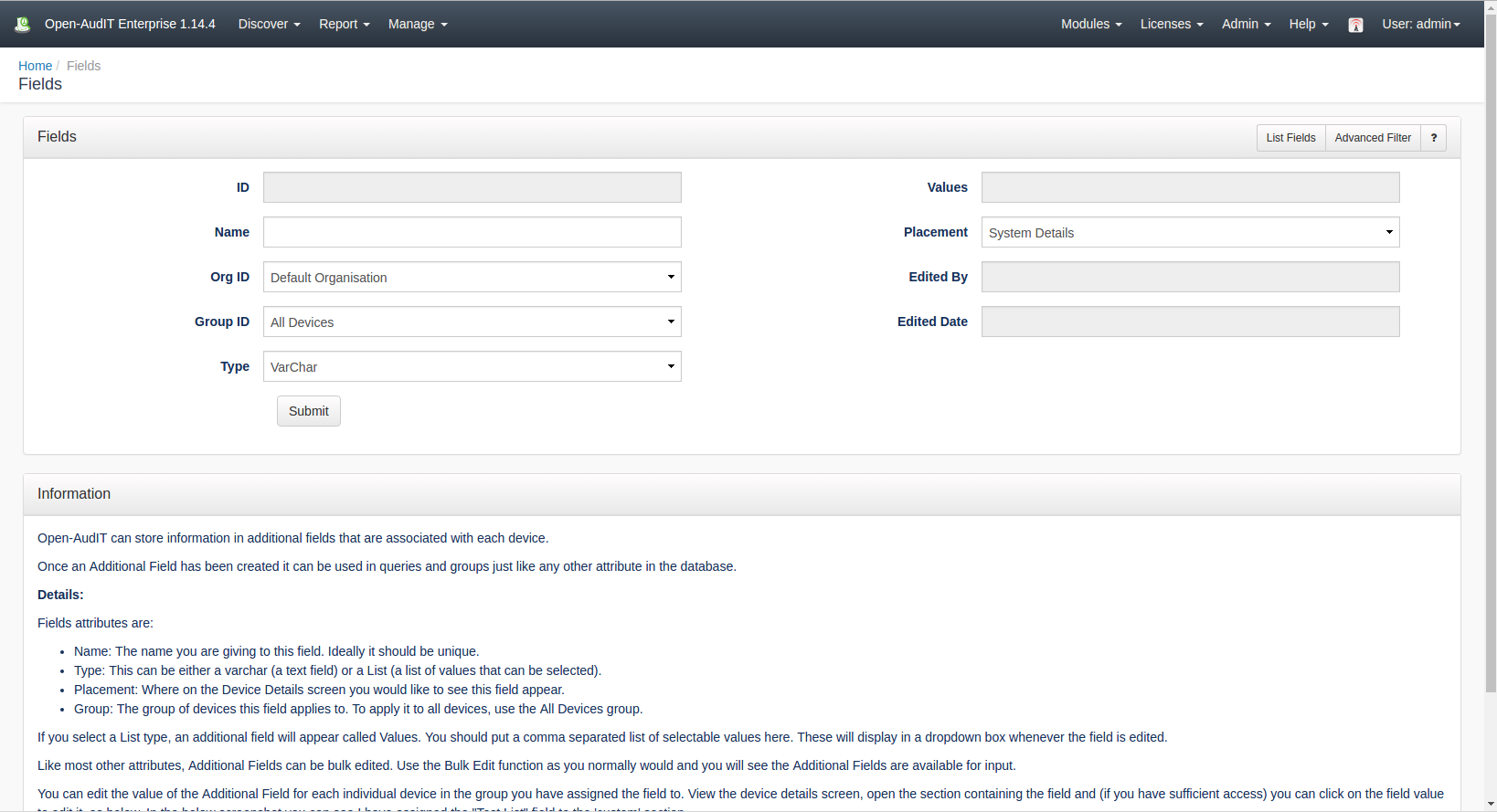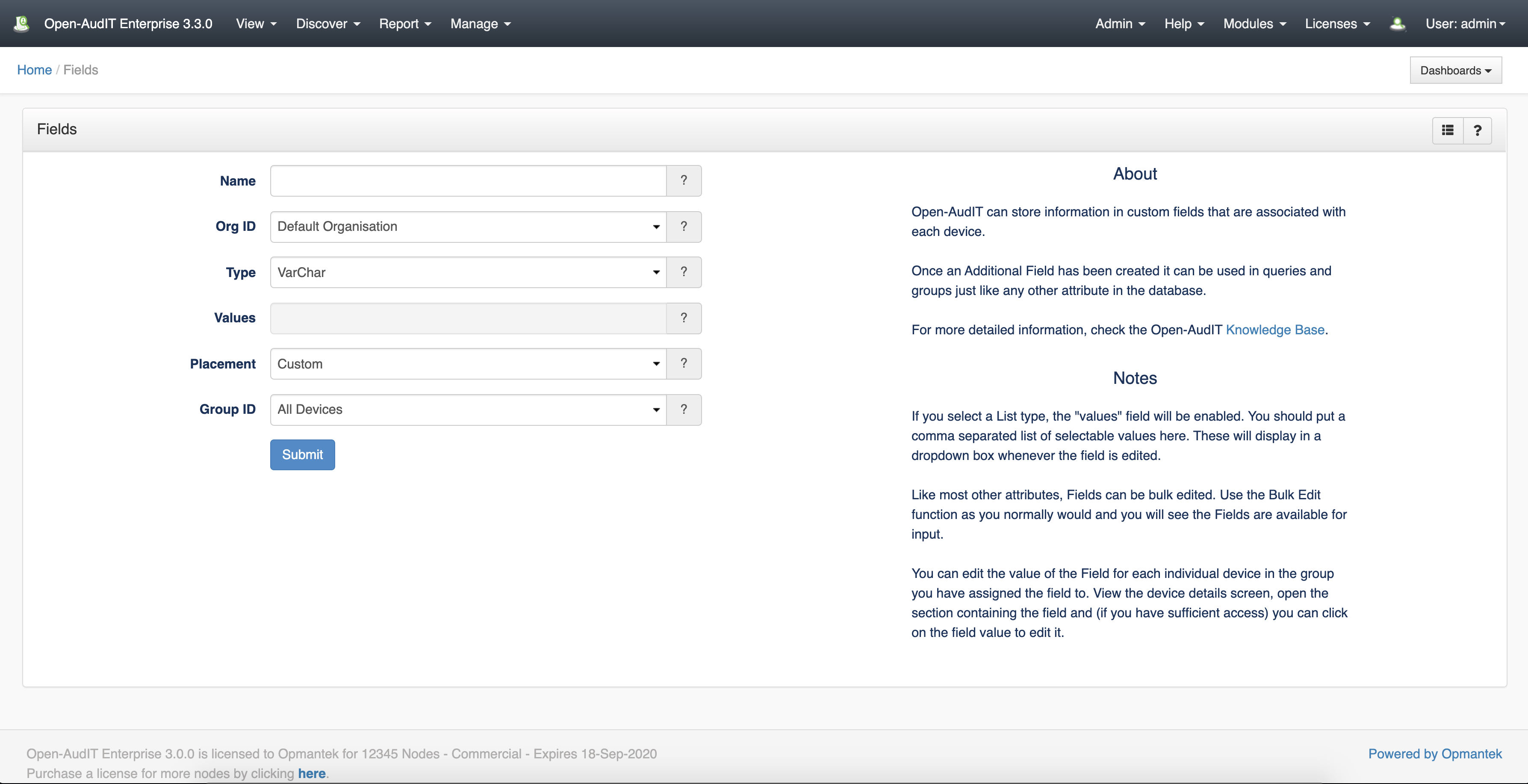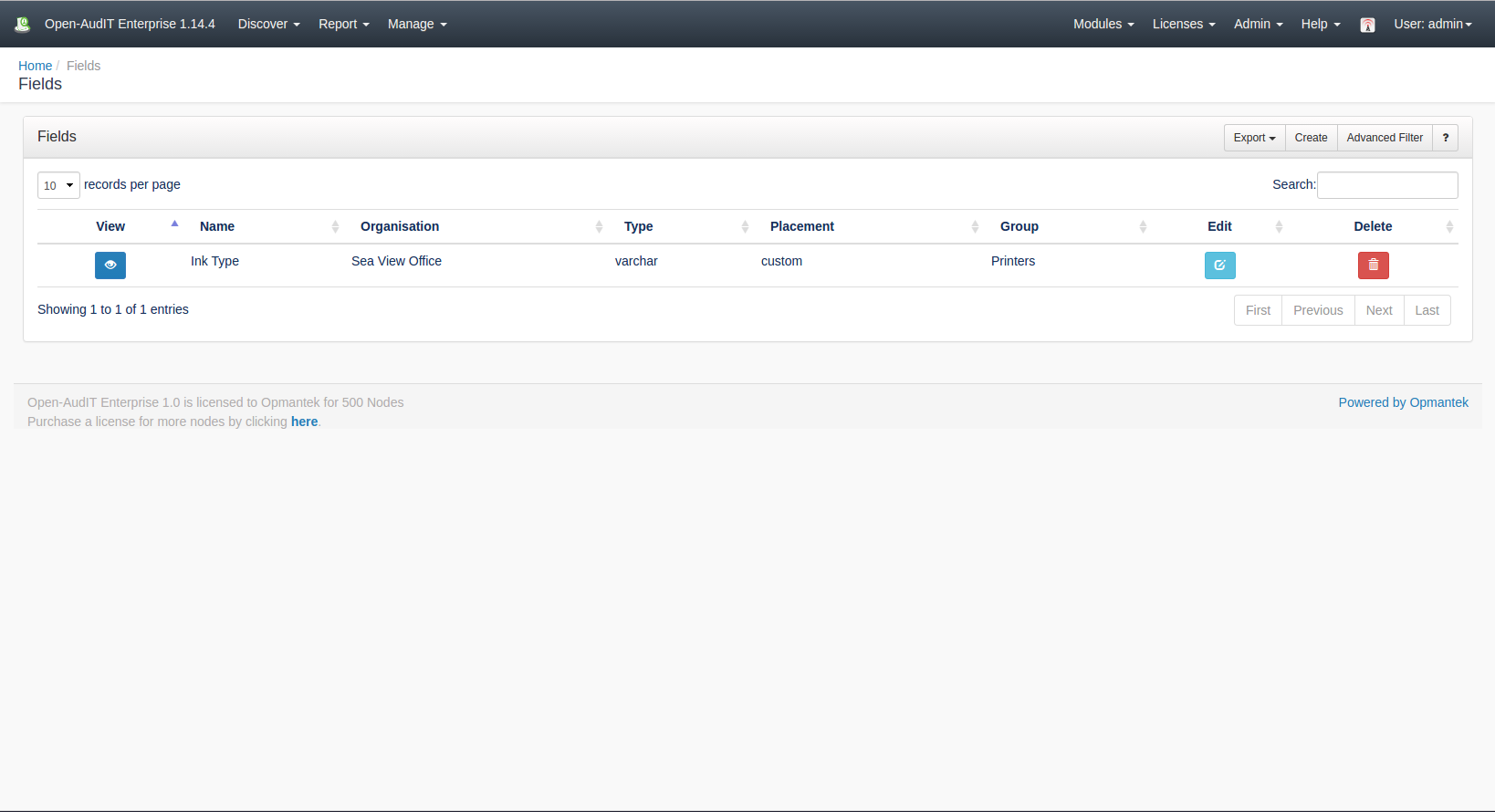| Table of Contents |
|---|
*(Under Review for V2)
Introduction
Open-AudIT can store information in additional fields that are associated with each device.
...
To make another network go to menu: Manage -> Fields -> Create Field.
View Field Details
...
Database Schema
| Code Block | ||||
|---|---|---|---|---|
| ||||
Create Table: CREATE TABLE `fields` (
`id` int(10) unsigned NOT NULL AUTO_INCREMENT,
`name` varchar(200) NOT NULL DEFAULT '',
`org_id` int(10) unsigned NOT NULL DEFAULT '1',
`group_id` int(10) unsigned NOT NULL DEFAULT '1',
`type` enum('varchar','list') NOT NULL DEFAULT 'varchar',
`values` text NOT NULL,
`placement` enum('custom','system') NOT NULL DEFAULT 'system',
`edited_by` varchar(200) NOT NULL DEFAULT '',
`edited_date` datetime NOT NULL DEFAULT '2000-01-01 00:00:00',
PRIMARY KEY (`id`)
) ENGINE=InnoDB AUTO_INCREMENT=2 DEFAULT CHARSET=utf8; |
Example Database Entry
Field are stored in the database in the "fields" table. A typical entry will look as below.
| Code Block | ||||
|---|---|---|---|---|
| ||||
id: 1
name: Ink Type
org_id: 2
group_id: 8
type: varchar
values:
placement: custom
edited_by: Administrator
edited_date: 2017-05-22 00:26:38 |
...
Database Schema
The database schema can be found in the application is the user has database::read permission by going to menu: Admin -> Database -> List Tables, then clicking on the details button for the table.
API / Web Access
You can access the
...
collection using the normal Open-AudIT JSON based API. Just like any other collection. Please
...
see The Open-AudIT API documentation for further details
...
API Routes
...
...
...
...
...
...
...
.
...
Web Application Routes
Request Method | ID | Action | Resulting Function | URL Example | Notes |
|---|---|---|---|---|---|
| GET | n | create | create_form | /fields/create | Displays a standard web form for submission to POST /fields. |
| GET | y | update | update_form | /fields/{id}/update | Show the connection's details with the option to update attributes using PATCH to /fields/{id} |
...