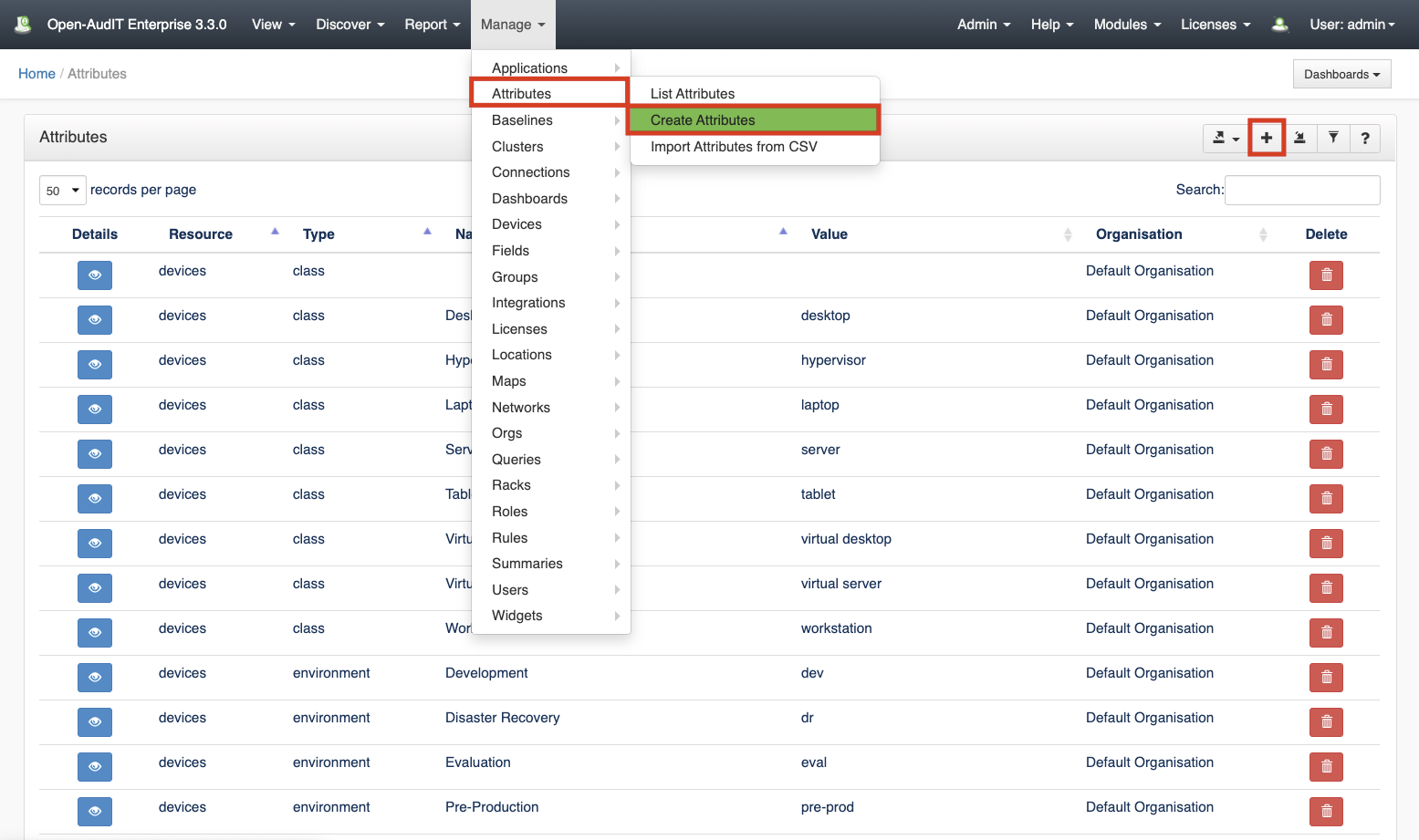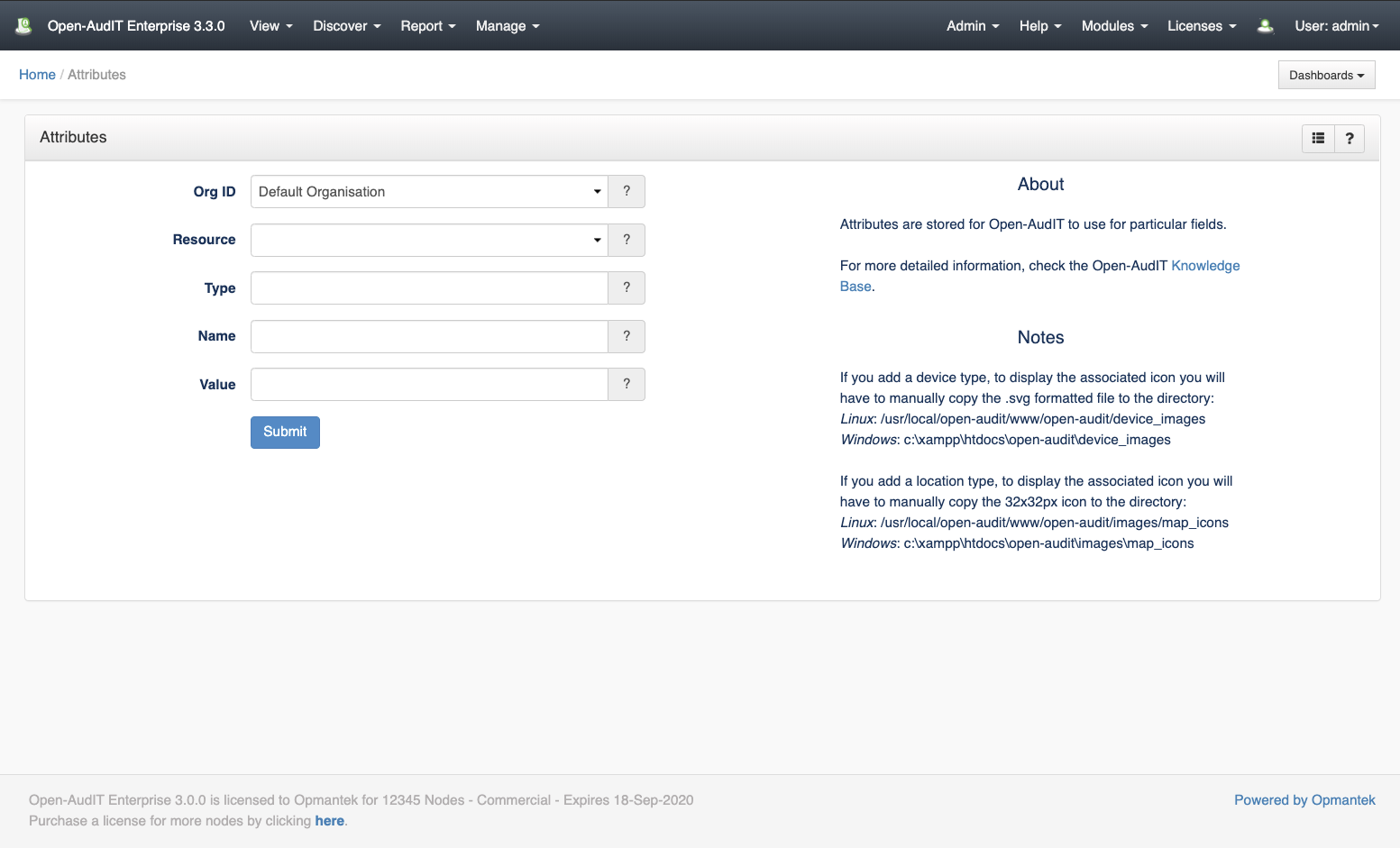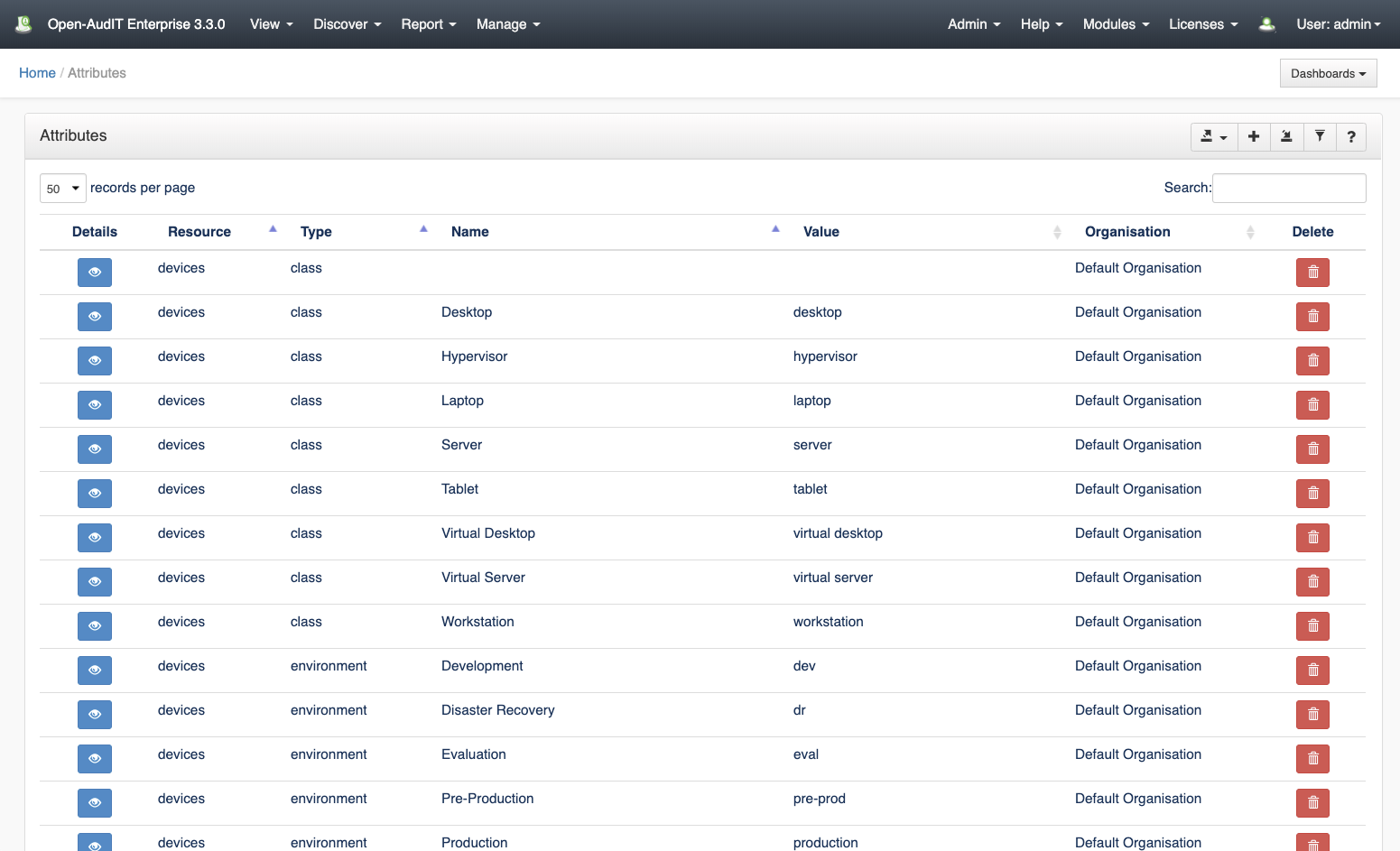...
You have to select one of the types from the drop down menu (device_class, device_environment, device_status, device_type).
View Attributes Details
...
You will see a list of attributes. You can view an attribute by clicking on the blue view icon. You can also edit or delete Attributes.
Database Schema
The schema for the database is below. It can also be found in the application is the user has attributes::read permission by going to menu: Manage Admin -> Database -> List DatabaseTables, then clicking on the "attributes" table.
...
The API routes below are usable from both a JSON Restful API and the web interface. The Web application routes are specifically designed to be called from the web interface (a browser).
API Routes
Request Method | ID | Action | Resulting Function | Permission Required | URL Example | Notes | Example Response |
|---|---|---|---|---|---|---|---|
| GET | n |
| collection | attributes::read | /attributes | Returns a list of attributes. | attributes_collection.json | ||
| POST | n |
| create | attributes::create | /attributes | Insert a new attribute entry. | attributes_create.json | ||
| GET | y |
| read | attributes::read | /attributes/{id} | Returns an attribute details. | attributes_read.json | ||
| PATCH | y |
| update | attributes::update | /attributes/{id} | Update the details of an attribute entry. | attributes_update.json | ||
| DELETE | y |
| delete | attributes::delete | /attributes/{id} | Delete an attribute entry. | attributes_delete.json |
Web Application Routes
...
Request Method | ID | Action | Resulting Function | Permission Required | URL Example | Notes |
|---|---|---|---|---|---|---|
| GET | n | create | create_form | attributes::create | /attributes/create | Displays a standard web form for submission to POST /attributes. |
| GET | y | update | update_form | attributes::update | /attributes/{id}/update | Show the attributes details with the option to update details using PATCH to /attributes/{id} |
...