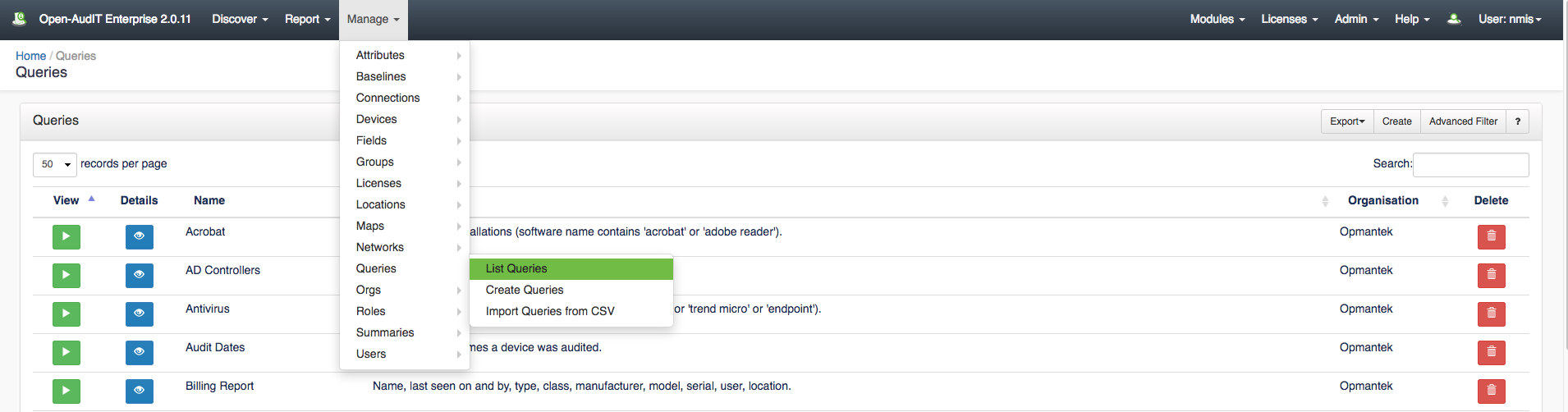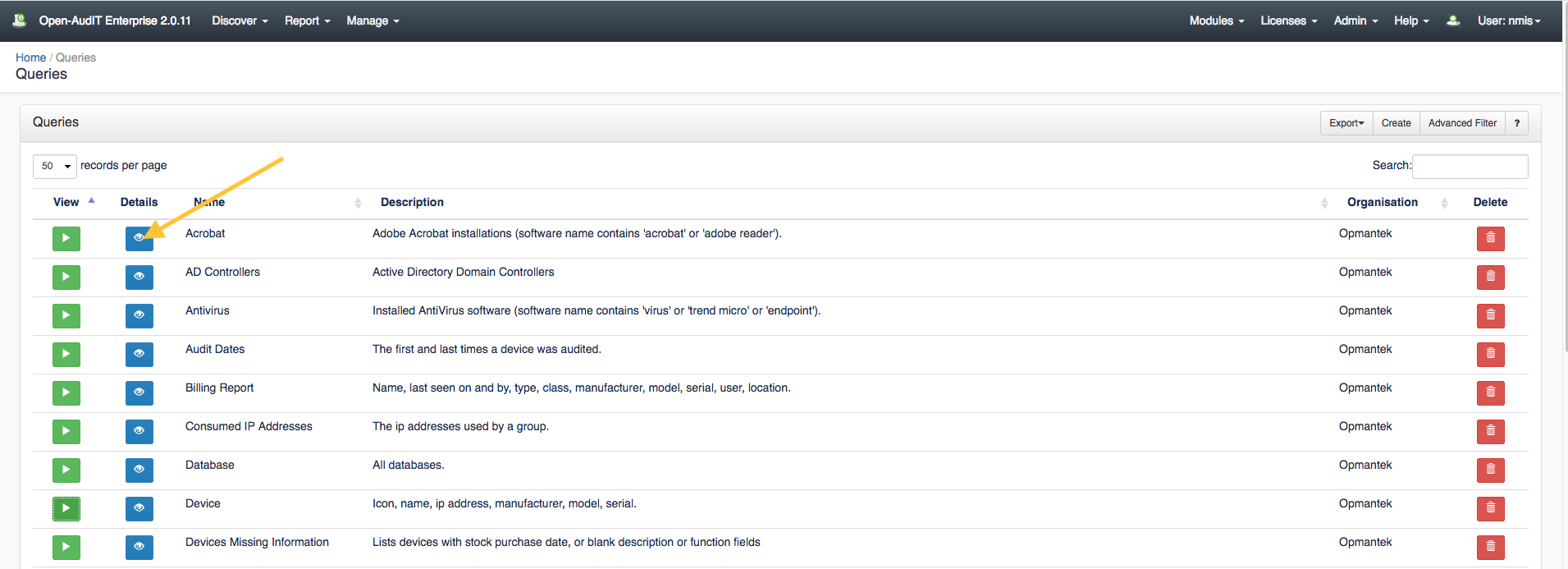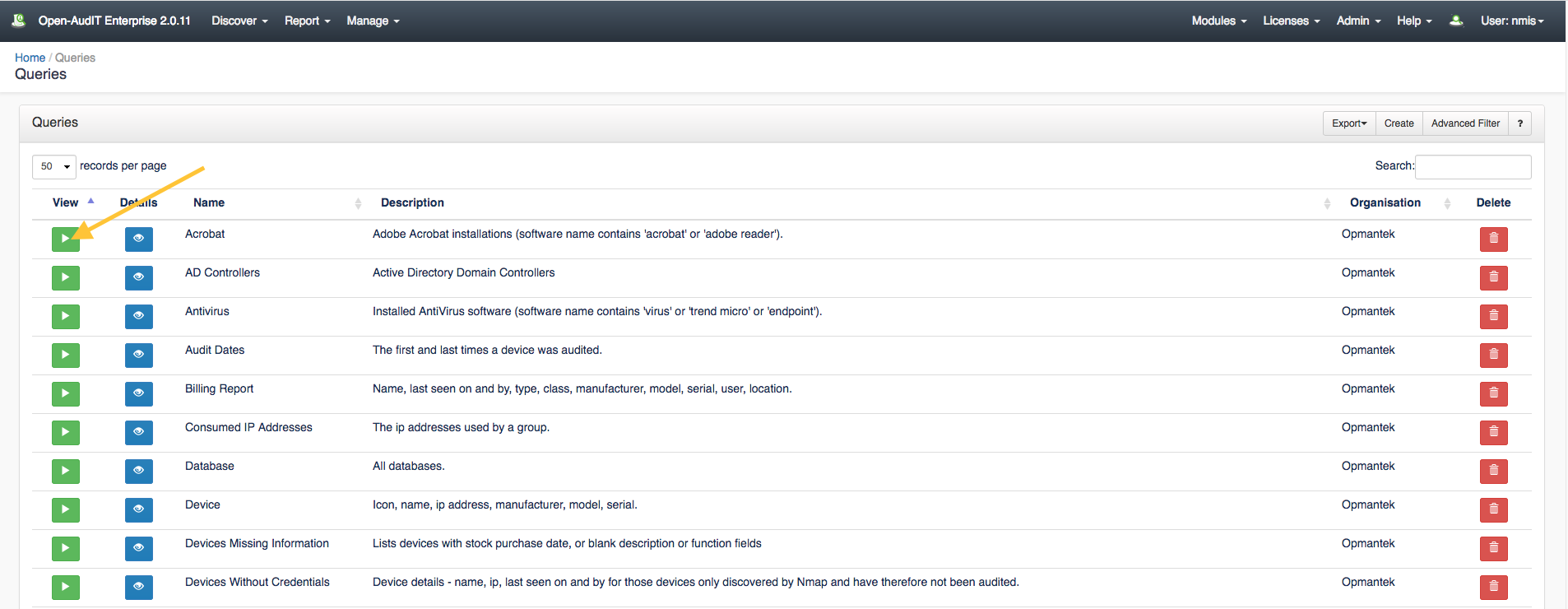...
Open-AudIT comes with many queries inbuilt. If you require a specific query and none of the pre-packaged queries fit your needs, it's quite easy to create a new one and load it into Open-AudIT for running.
View Query Details
Go to menu: Manage -> Queries -> List Queries.
You will see a list of queries. You can view the details of a query by clicking on the blue view button.
You can execute a query by clicking the green Execute button in blue on the right side of the screen, the results will be displayed immediately.
You can also edit or delete any query.
...