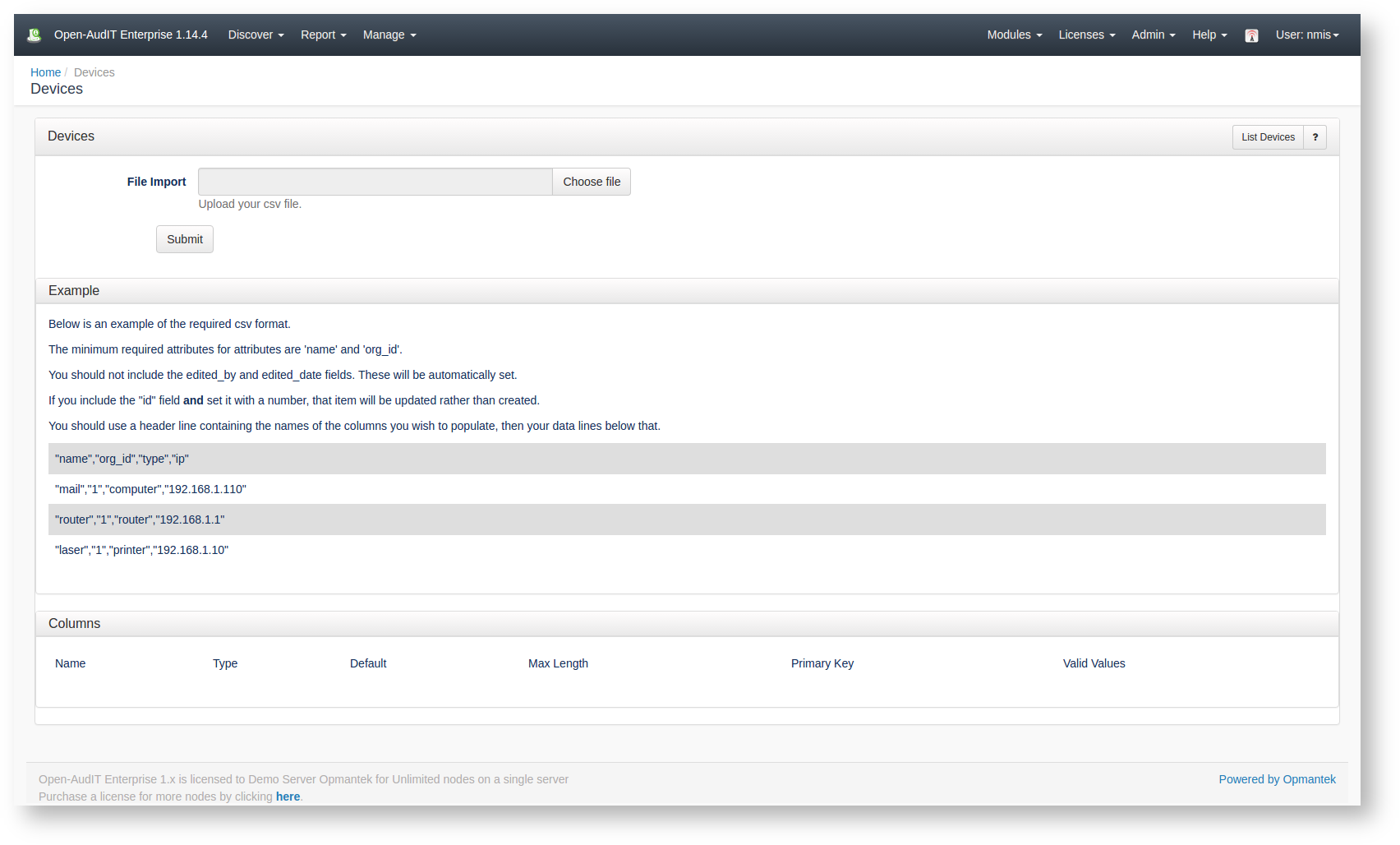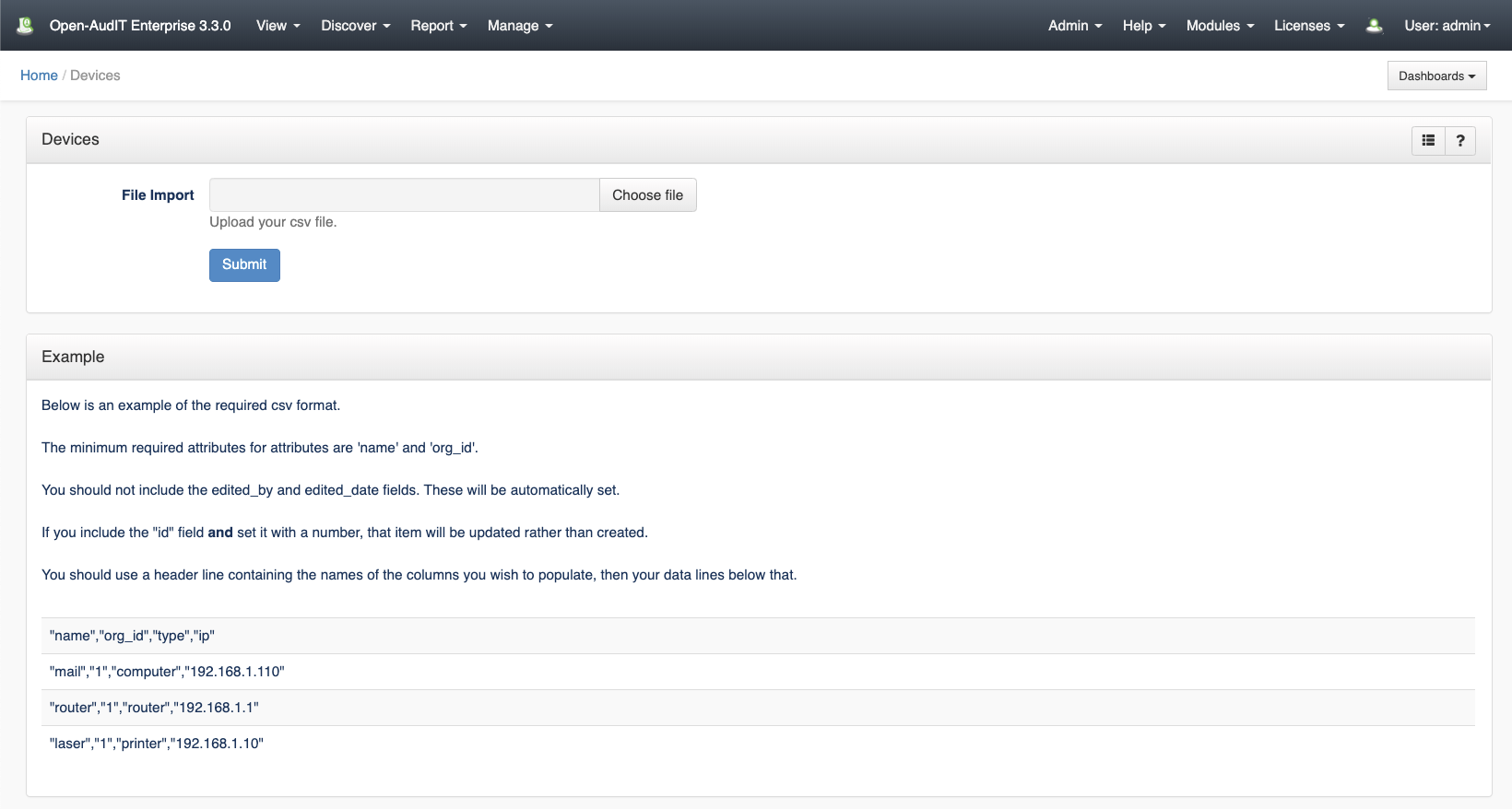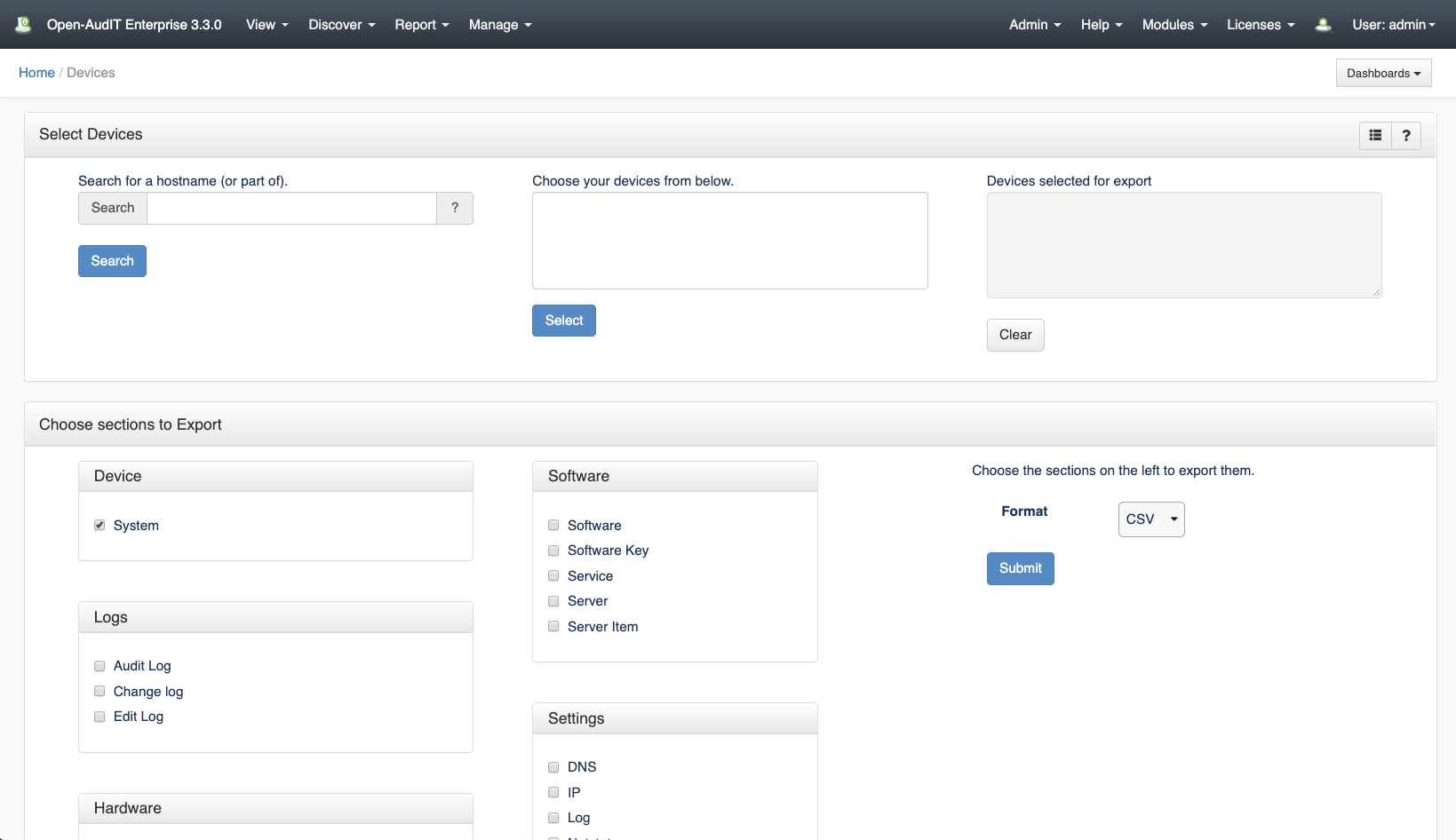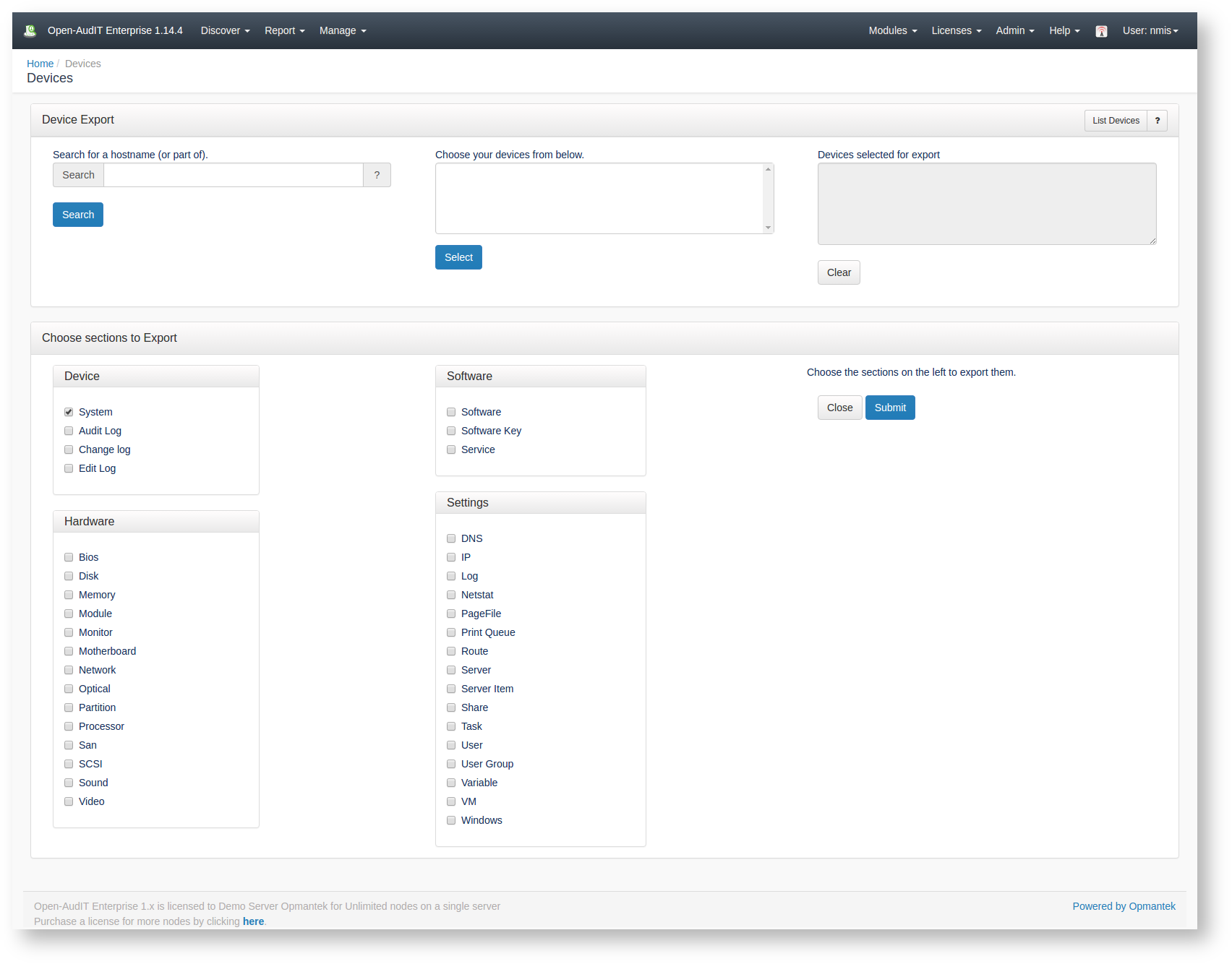...
You should use a header line containing the names of the columns you wish to populate, then your data lines below that.
| Code Block | ||||||
|---|---|---|---|---|---|---|
| ||||||
"name","org_id","type","ip" "mail","1","computer","192.168.1.110" "router","1","router","192.168.1.1" "laser","1","printer","192.168.1.10" |
Join Paul McClendon, an Opmantek Support Engineer, as he demonstrates how to import devices, using a CSV file, into Open-AudIT.
...
Once we have the list of devices that we want to export, we select the relevant details of the devices from the 4 different sections (Devices, Software, Hardware and Settings).
Finally, we obtain a CSV file with our results by pressing the "Export" button.choose the desired format (CSV, XML or JSON) and press "Submit".
Join Paul McClendon, an Opmantek Support Engineer, as he demonstrates how to export device data using Open-AudIT.
| Widget Connector | ||||||
|---|---|---|---|---|---|---|
|