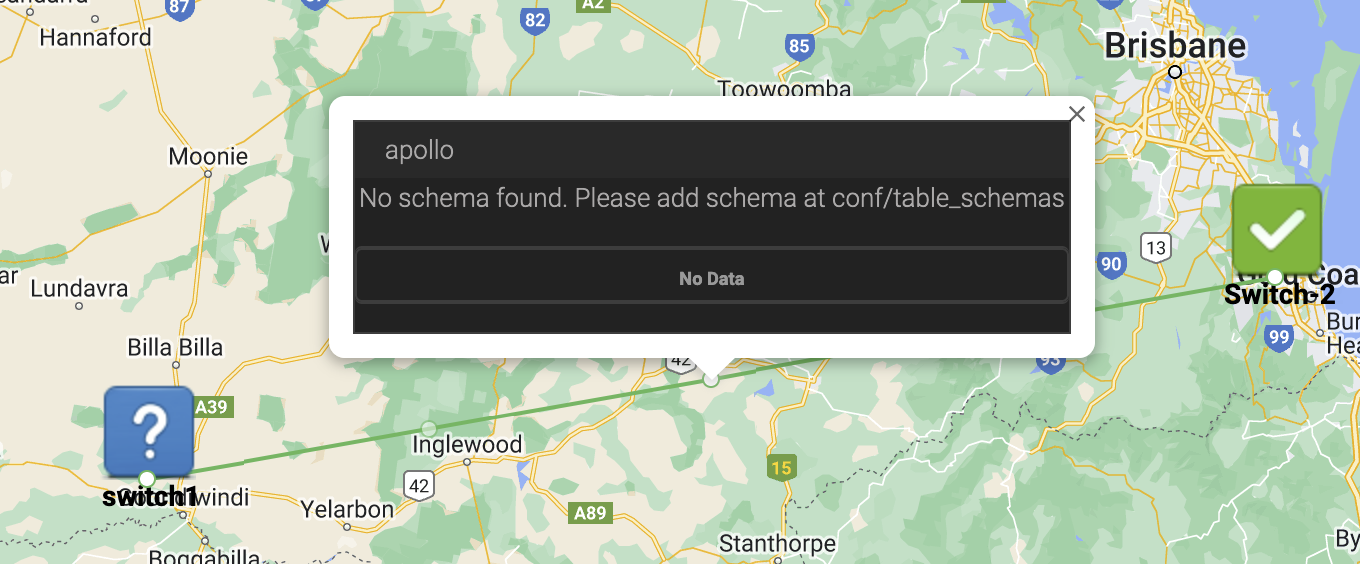...
Metric Links are compatible with all map types.
Example:
Adding a Metric Link
You can find the Add Metric Link button next to the Add Interface Link button.
Adding a Metric Link:
Locate the Metric Link button situated next to the Add Interface Link button.
Metric Links function similarly to Interface Links. The key difference is that Metric Links allow the usage of any resource with a threshold to calculate the Metricmetric, instead of only interface data.
Choose the desired node. The resources (inventory) for the selected node will appear.
Choose the Resource you require. Next, choose the index for the resource.
If a threshold exists for the node, resource, and index, the status field will be auto-populated.
Lastly, select the link destination and save your changes.
...
| Code Block | ||||
|---|---|---|---|---|
| ||||
[
{
"id": "ospfNbr",
"table": [
{
"label": "Node",
"name": "nodes.name",
"cell": "Tooltip",
"formatter": "ShortenedString",
"editable": "false",
"maxLength": 22
},
{
"label": "ospfNbrIpAddr",
"name": "inventory.data.ospfNbrIpAddr",
"cell": "Tooltip",
"formatter": "ShortenedString",
"editable": "false",
"maxLength": 22
},
{
"label": "ospfNbrRtrId",
"name": "inventory.data.ospfNbrRtrId",
"cell": "Tooltip",
"formatter": "StringShortenedString",
"editable": "false",
"maxLength": 22
},
{
"label": "ospfNbrState",
"name": "inventory.data.ospfNbrState",
"cell": "Tooltip",
"formatter": "ShortenedString",
"editable": "false",
"maxLength": 22
}
],
"charts": [
{
"name": "inventory.data.ospfNbrEvents",
"max": 100,
"label": "ospfNbrEvents",
"levels": [
"red", 75,
"orange", 50,
"yellow", 25,
"green", 0
]
}
]
},
{
"id": "pkts_hc",
"table": [
{
"label": "Node",
"name": "nodes.name",
"cell": "Tooltip",
"formatter": "ShortenedString",
"editable": "false",
"maxLength": 22
},
{
"label": "Hardware",
"name": "inventory.data.Hardware",
"cell": "Tooltip",
"formatter": "ShortenedString",
"editable": "false",
"maxLength": 22
},
{
"label": "IP",
"name": "inventory.data.ipAdEntAddr1",
"cell": "Tooltip",
"formatter": "ShortenedString",
"editable": "false",
"maxLength": 22
}
],
"charts": [
{
"name": "latest_data.subconcepts.pkts_hc.derived_data.ifOutUcastPkts",
"max": 100,
"label": "outUcastPkts",
"levels": [
"red", 75,
"orange", 50,
"yellow", 25,
"green", 0
]
},
{
"name": "latest_data.subconcepts.pkts_hc.derived_data.ifInUcastPkts",
"max": 100,
"label": "inUcastPkts",
"levels": [
"red", 75,
"orange", 50,
"yellow", 25,
"green", 0
]
}
]
}
] |
In some cases, a resource might not have an existing table schema. These will be auto-generated in future updates.