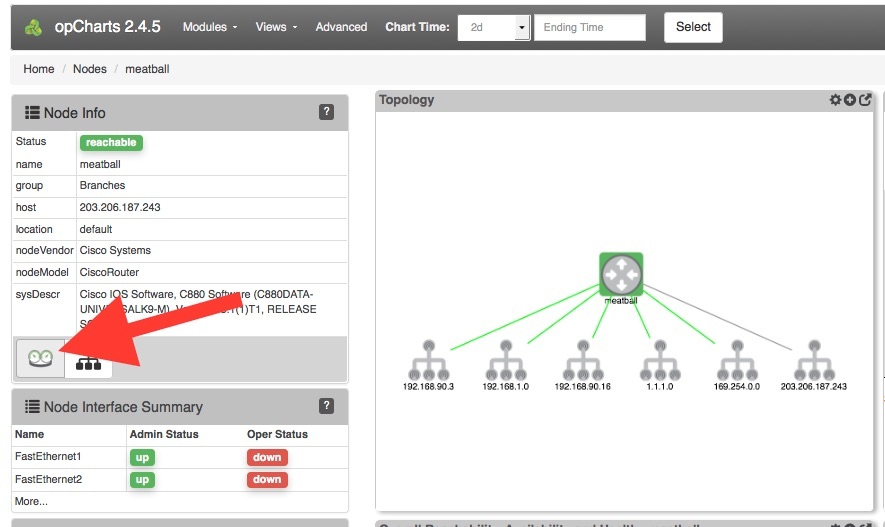Customising the opCharts GUI
Changing the Blue Login Message
To change the text when logging in from the default of "Authentication required: default credentials are nmis/nm1888", change the configuration option in opCommon.nmis, "auth_login_motd" to the required text.
Hiding View in NMIS Link
Each Nodes detail page includes a "View in NMIS" button in the Node Info panel. To hide the "view in nmis" button, change the configuration option in opCommon.nmis, "opcharts_gui_display_view_in_nmis" to false, by default this is true.
Hiding Module List in Menu Bar
Each opModule includes a "Modules" menu item in the top menu bar. To hide the "Modules" menu item in the opCharts menu bar, change the configuration option in opCommon.nmis, "opcharts_gui_display_modules_list" to false, by default this is true.