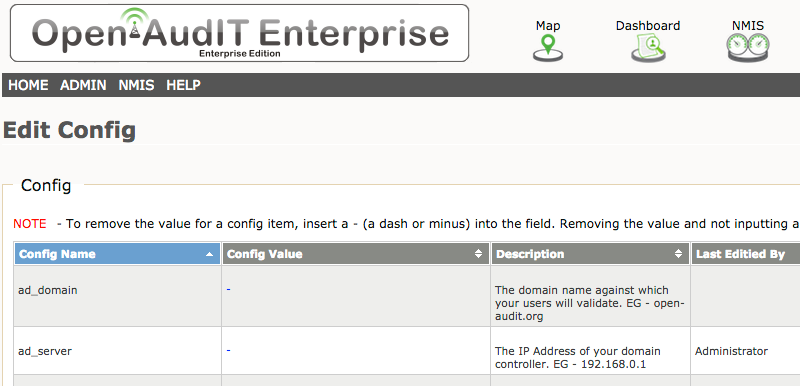Open-AudIT can take the supplied username and password in the web login form and verify these against Active Directory to allow login.
To configure this, go to Menu -> Admin -> Config and set the fields ad_domain and ad_server.
ad_domain - This is the Windows Active Directory domain name that your users will validate against. For example open-audit.com.
ad_server - This is the ip address of the actual Active Directory server you would like to use for user validation.
Your user should already have a logon to Open-AudIT with a password and any required Group privileges assigned.
When the user inputs their logon details, if the above (ad_domain, ad_server) fields are populated, Open-AudIT will ask Active Directory if the credentials are correct and if so, allow the user to log on.
The reason for setting a local user password in addition (inside Open-AudIT) is so that if Active Directory validation is not working (if the domain controller is offline or some other issue), Open-AudIT will attempt to validate via Active Directory but if this fails will validate the credentials against the internal Open-AudIT credentials and if they match will still allow logon. You can still logon even if Active Directory is not available
Being configured in this way also enables you to have AD using Active Directory for logon, but also enables you to create Open-AudIT users with no Active Directory account.
That's all there is to it. As long as Open-AudIT can talk to an Active Directory Domain Controller, your users can use their existing Active Directory credentials to logon to Open-AudIT.