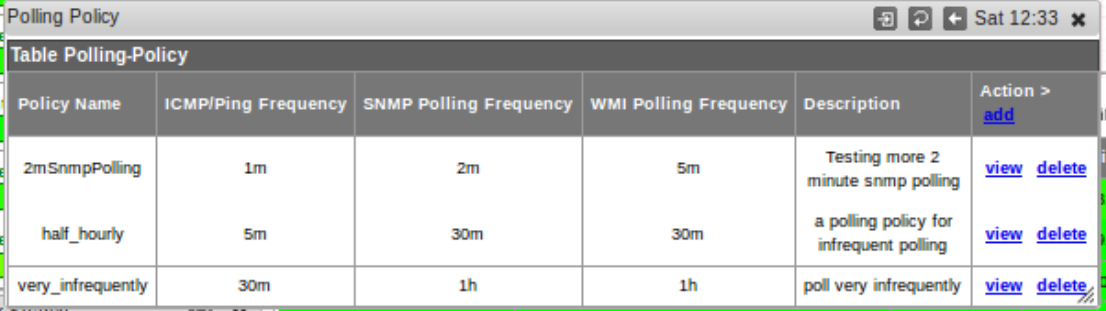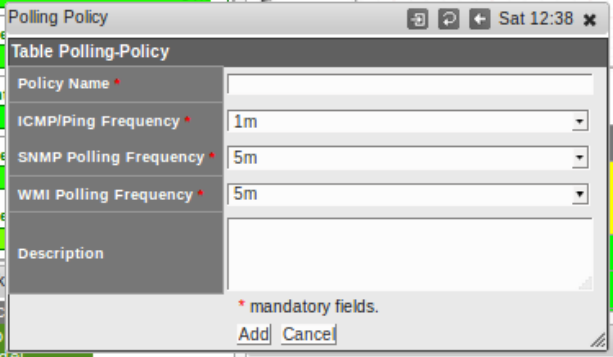Feature Description
As of NMIS 8.6.2a user defined polling polices may be configured. This provides users with the ability to assign a unique polling policy to a node. Users are able to select the following attributes when configuring a polling policy.
- ICMP/Ping frequency
- SNMP Polling frequency
- WMI polling frequency
The available time options for each attribute follow:
- 1 minute
- 2 mintues
- 5 minutes
- 15 minutes
- 30 minutes
- 1 hour
- 6 hours
- 1 day
Chris thought: It would be cool if they could assign a polling policy to a group.
Configuration
Configure a Polling Policy
From the NMIS8 home dashboard using the top menu bar navigate to System -> System Configuration -> Polling Policy. This will render a 'Polling Policy' window. From this this window polling polices may be added, viewed and deleted.
Click the 'add' link and a new window will render.
In this window enter a 'Policy Name', select the polling frequencies, and optionally add a Description. When finished click the 'Add' button.
Assign the Polling Policy
Polling Policy assignment is done via the edit node window. From the NMIS8 top menu bar navigate to System -> System Configuration -> NMIS Nodes (Devices). 'Table Nodes' will render. Click the 'edit' link for a node. The node edit window will render. In the 'Advanced Options' section look for the 'Polling Policy' attribute.
From the 'Polling Policy' drop down menu the previously configured polling policies will be available for assignment. Once finished click the 'Edit and Update Node' button at the bottom of the Edit Node window.