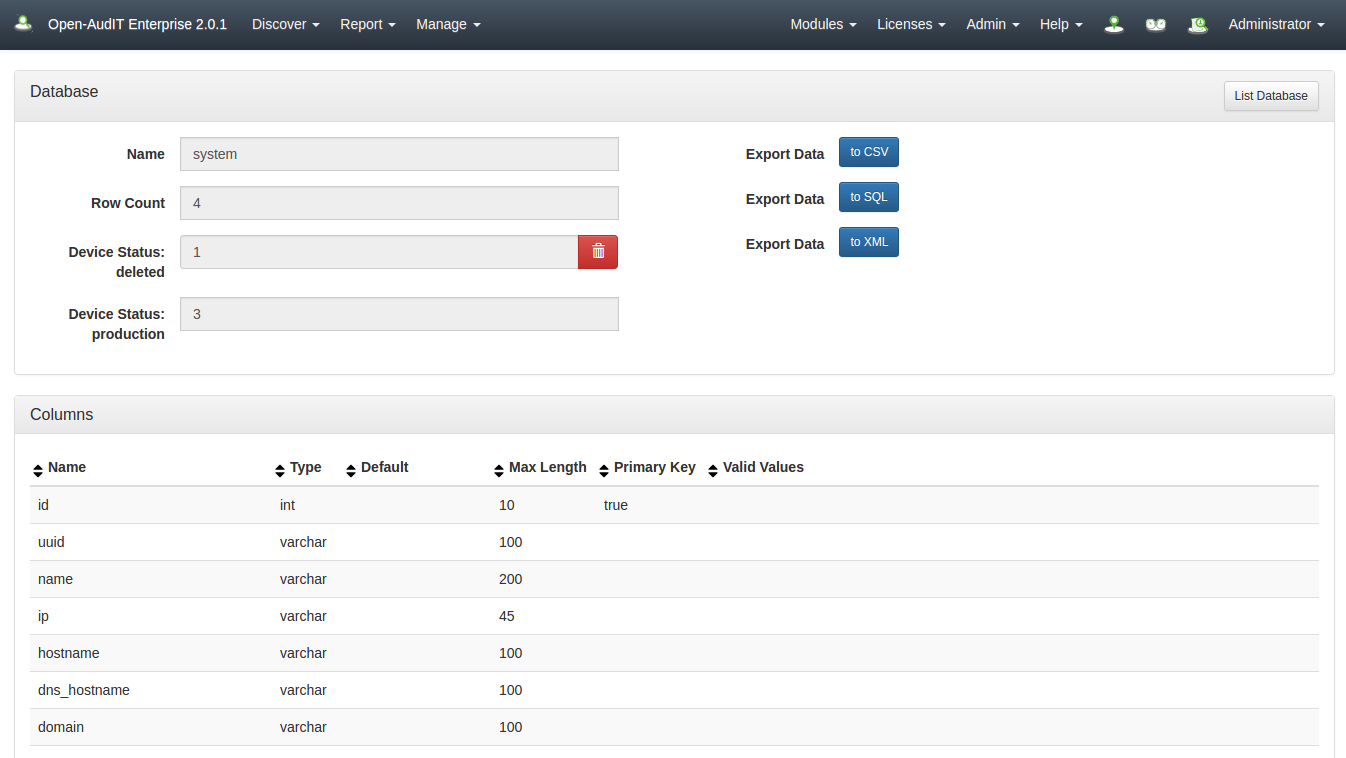"There are devices in Open-AudIT I need to remove to free-up licenses or just because I don't want them reported. How do I delete devices?"
Step-by-step guide
This process is applicable starting with Open-AudIT v 2.x
- Edit the device and set its Status to 'Deleted'.
- Open a browser to: http://<hostname>/omk/open-audit/devices
- On the far right of the table click the box for each device that should be deleted.
- At the upper right hand corner of the table click the blue 'Edit' Button.
- On the next page find the 'Status' field.
- Click the edit icon to the right of this field.
- From the drop down menu select deleted.
- Click the green check box to the right of the filed that has just appeared.
Go to menu -> Admin -> Database -> View Tables.
Click the 'system' table's View icon.
You'll see various options for deleting rows (devices) from the database on that page. Click the RED Delete button in the Device Status: Deleted row.
Related articles