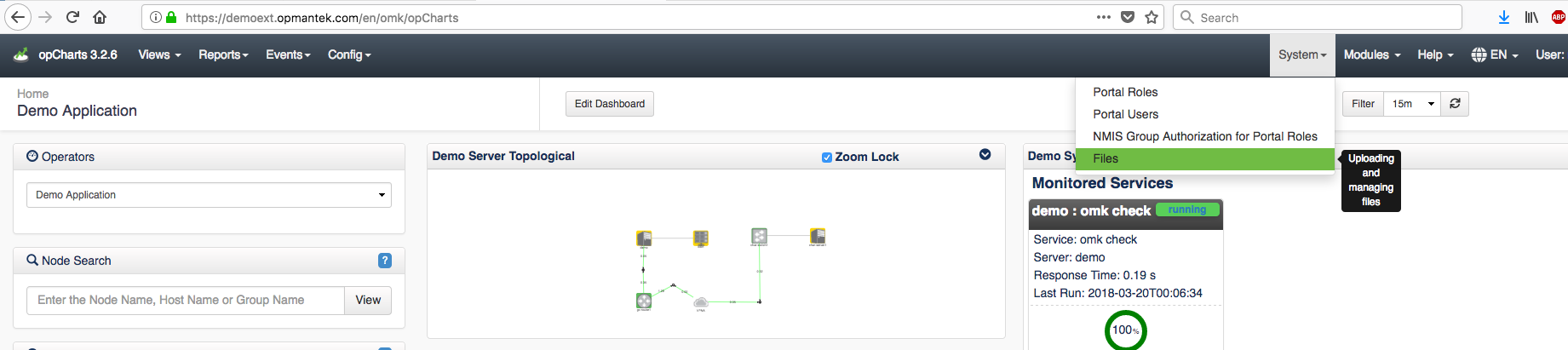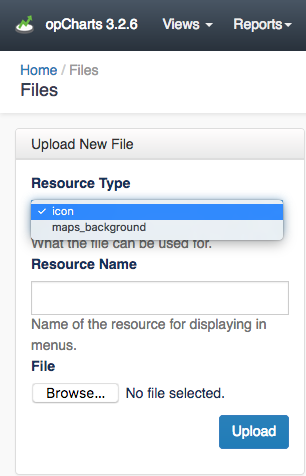As of the opCharts 3.2.6 update you can now upload custom Map Icons and Backgrounds using the web interface.
To do this, navigate to menu -> System -> Files as shown below.
From here you can select the Resource type, icon or maps_background. Give the resource a name, then click "Browse" to navigate to the desired file for the icon or background then click Upload.